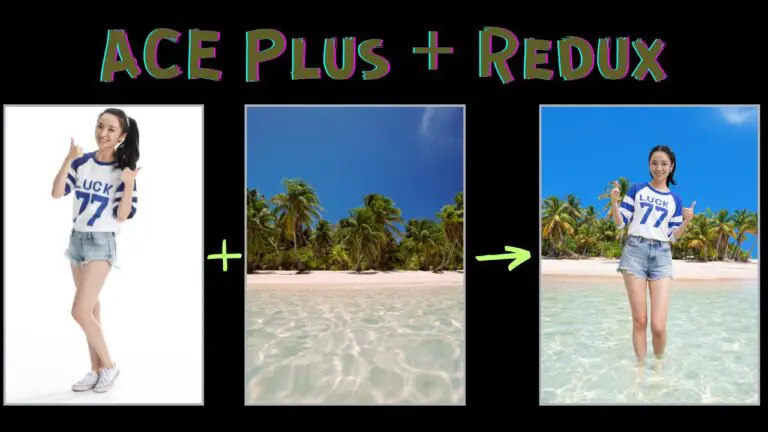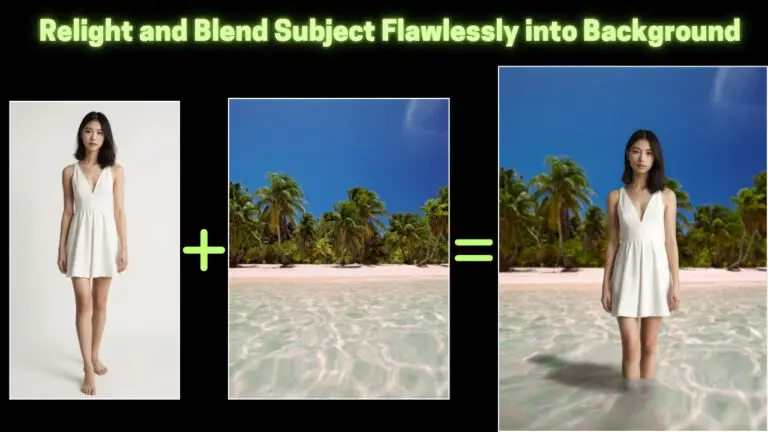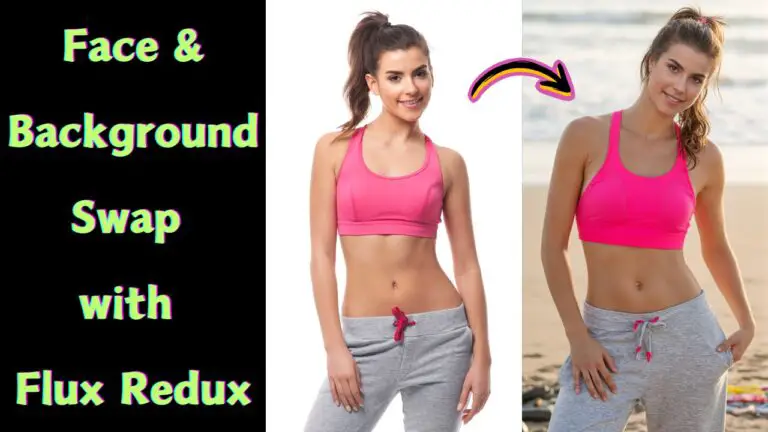Did ChatGPT Just Kill ComfyUI or Make It Stronger?
Welcome to the ultimate showdown between two very different approaches to AI image editing! On one side, we have ChatGPT—the flashy newcomer that edits images through simple text prompts, acting like a “magic box” where you type a wish and poof—it’s done. On the other, ComfyUI—the open-source, node-based powerhouse beloved by tinkerers who want full…