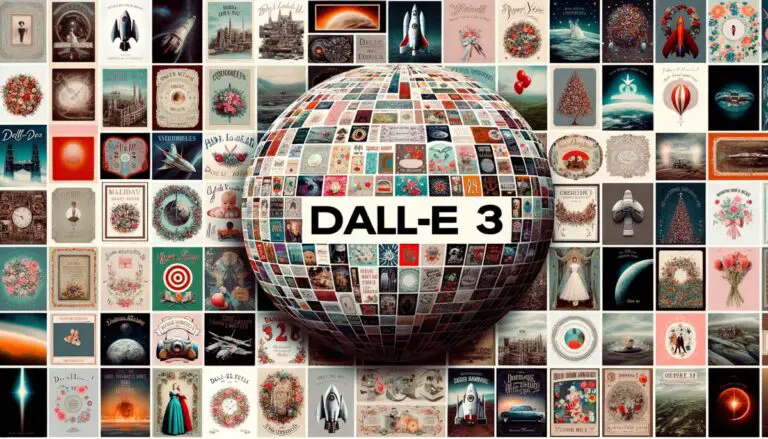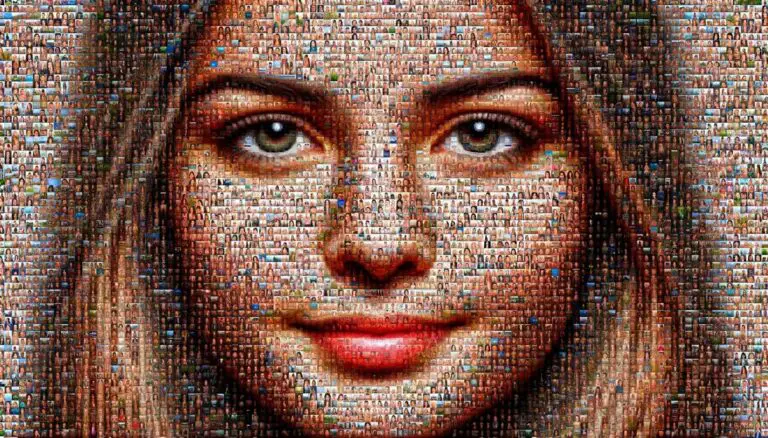Text to motion: ChatGPT’s animated GIF alchemy
Ever thought about creating still images and turning those images into captivating motion GIFs? Well, with DALL-E 3 and ChatGPT, it’s no longer just a thought!
In my last piece, we took a deep dive into DALL-E 3’s grid layout wonders.
Today, I’m thrilled to show you how to craft animated GIFs using this very layout. Think about it – your very own emoticons ready to be flaunted on WhatsApp!
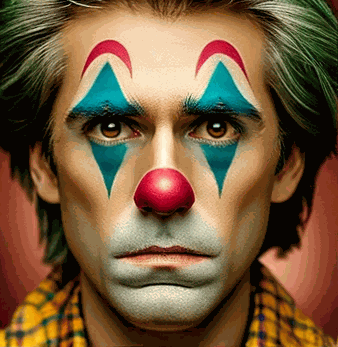
Haven’t taken DALL-E 3 in ChatGPT for a spin yet? Check out this story for the lowdown:
Ready to Animate? Here’s How in Three Simple Steps:
1️⃣ Kick things off by generating a 3×3 grid layout images with DALL-E 3.
2️⃣ Locate the coordinates of the intersection of the grids.
3️⃣ Once you’ve got them, let ChatGPT’s “Advanced Data Analysis” (Code Interpreter) slice and generate the animated GIF.
Let’s Break It Down with a Real-World Example:
1️⃣ Start by popping this prompt into DALL-E 3:
Prompt: 3×3 photo grid of a joyful clown’s facial expressions, progressing from a slight smile to bursting laughter. All the grids have the same size and are seamlessly connected without any gaps.
2️⃣ Watch as DALL-E 3 crafts the image before your eyes.

3️⃣ Now, you’d expect each grid to be identical in size, right? But sometimes, they’re slightly off. If you’re not precise with your cropping, you might spot some unsightly white edges. And the subject? It might just shift a tad, like in the image below.
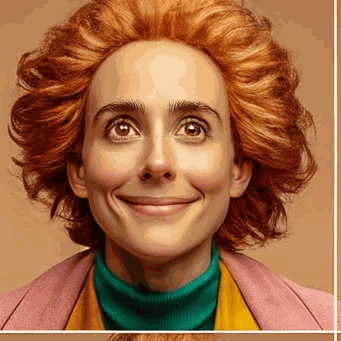
4️⃣ Here’s where things get interesting. If you knew the exact coordinates of the grid intersections, you could nail it with some Python code generated by “Advanced Data Analysis”. But grabbing those coordinates? It’s a challenge! I even tried marking them with red crosses and feeding them to GPT-4V. But alas, GPT-4V couldn’t pinpoint them. After some tinkering, I stumbled upon the perfect solution.
5️⃣ Boot up Windows’ Paint tool, pull up the 3×3 grid image, and hover over an intersection. Voilà! The coordinates magically appear in the bottom left. Not a Paint user? Tools like Photoshop do the trick too – just hover over a point and check the info panel for coordinates.
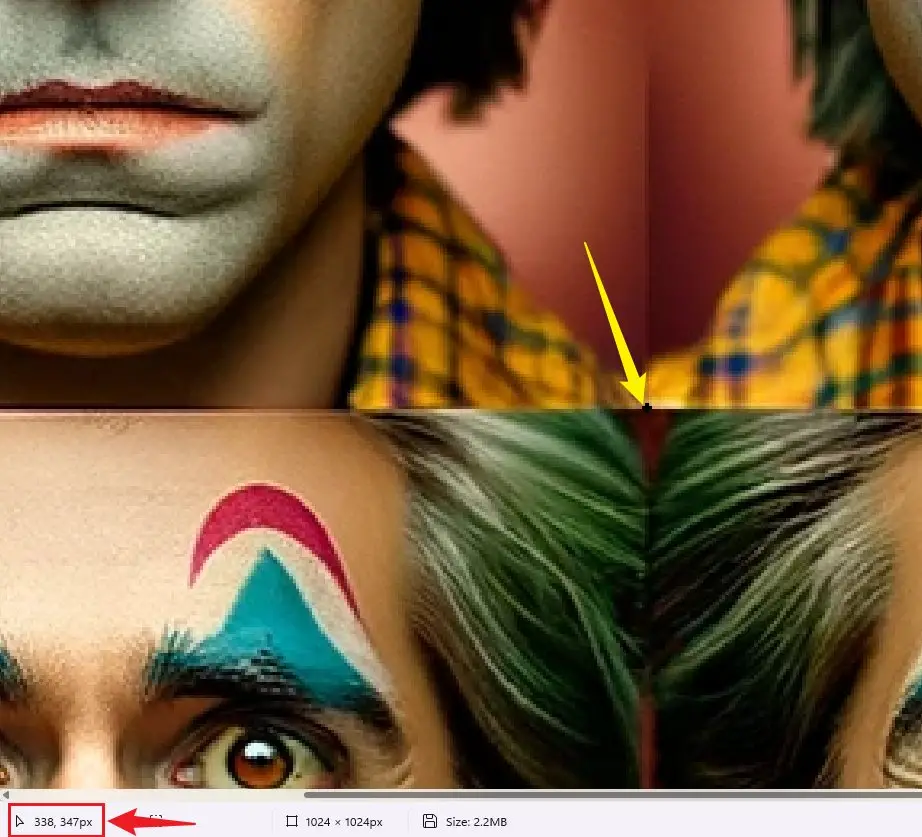
6️⃣ With coordinates in hand, it’s time to task the “Advanced Data Analysis.” Here’s the prompt I used:
Prompt: I have an image divided into a 3×3 grid, with each grid having a different size. I’ll provide you with the coordinates of the four points of intersection between the two horizontal lines and the two vertical lines in the figure. (X1, Y1) = (338, 347) (X2, Y2) = (684, 347) (X3, Y3) = (338, 680) (X4, Y4) = (684, 680) With the coordinates in hand, slice the photo grid and create a GIF sequence using the 1st, 2nd, 5st, 6th, 7th, 8th and 9th frames in that order. Duration = 500
Adjust the duration to control the GIF’s speed. Before you know it, you’ll have a download link ready for your motion masterpiece.
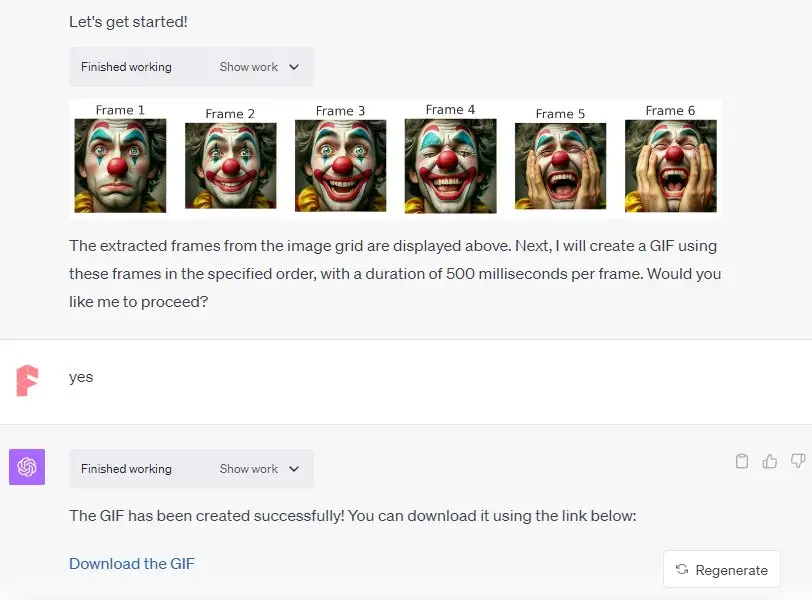
In the following examples, I primarily use photos as the chosen medium. However, the beauty of the “3×3 Photo Grid” prompt is its versatility. You’re not limited to photos—you can explore with cartoons, watercolors, and various other artistic mediums. Just switch out the photos in the prompt and let your creativity shine!
Prompt for DALL-E 3: 3×3 photo grid of a dancing robot, progressing from stiff movements to fluid, energetic grooves. All the grids have the same size and are seamlessly connected without any gaps.
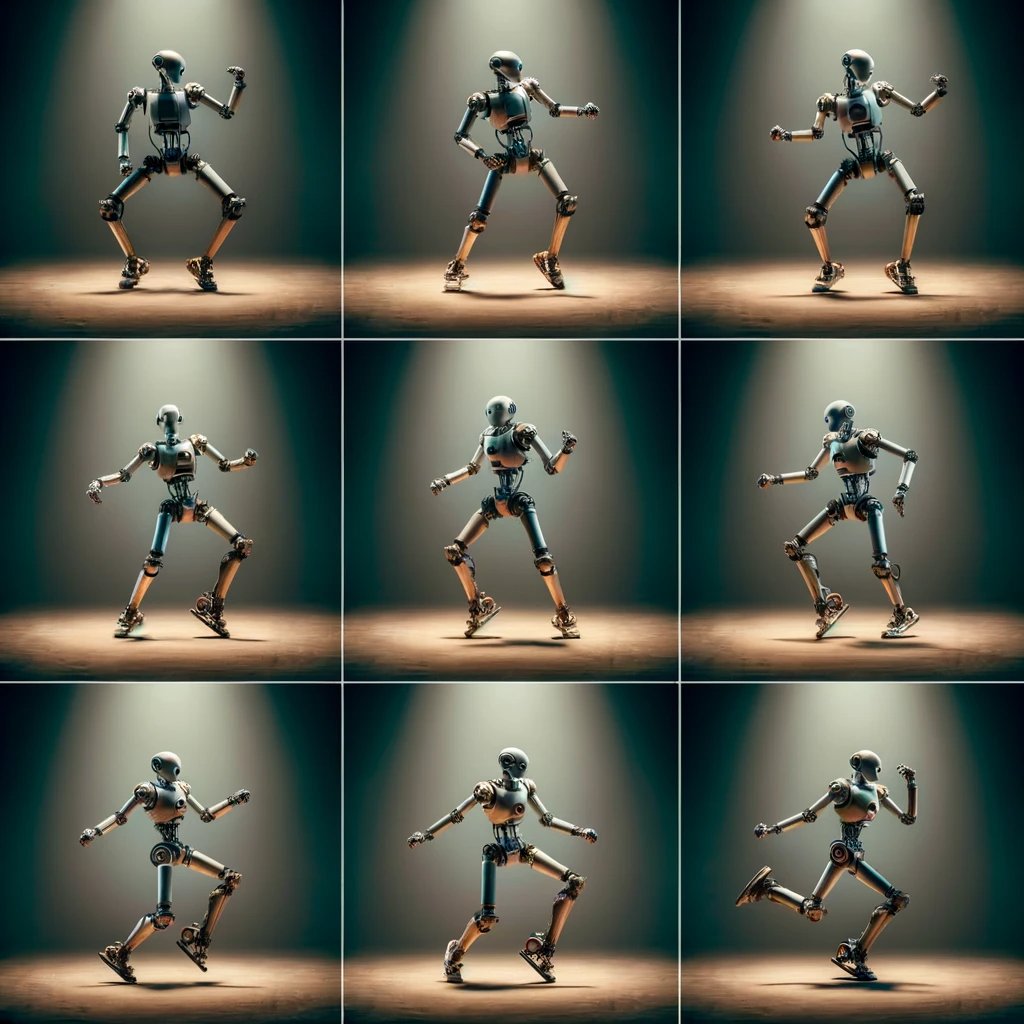
Prompt for Advanced Data Analysis: I have an image divided into a 3×3 grid, with each grid having a different size but separated by white lines. I’ll provide you with the coordinates of the four points of intersection between the two horizontal white lines and the two vertical white lines in the figure. (X1, Y1) = (342, 339) (X2, Y2) = (679, 339) (X3, Y3) = (342, 682) (X4, Y4) = (679, 682) With the coordinates in hand, slice the photo grid and create a GIF sequence using the 1st, 2nd, 3rd, 2nd, 5th, 6th, 5th and 4th frames in that order. Duration = 300
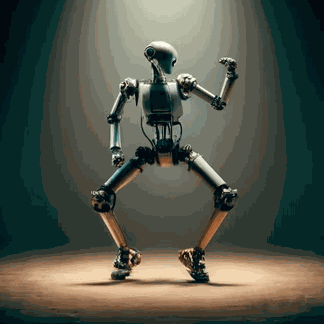
Prompt: 3×3 photo grid of a genie’s emergence from a lamp, starting with mystical smoke to a grand, magical appearance. All the grids have the same size and are seamlessly connected without any gaps.


Prompt: 3×3 photo grid of a Chinese dragon’s fire-breathing warm-up, progressing from gentle puffs of smoke to a roaring flame. All the grids have the same size and are seamlessly connected without any gaps.

But what if those grid lines are a bit too bold? Sometimes, the resulting GIF might have black edges. For a polished look, trim those edges using tools like ezgif.com.
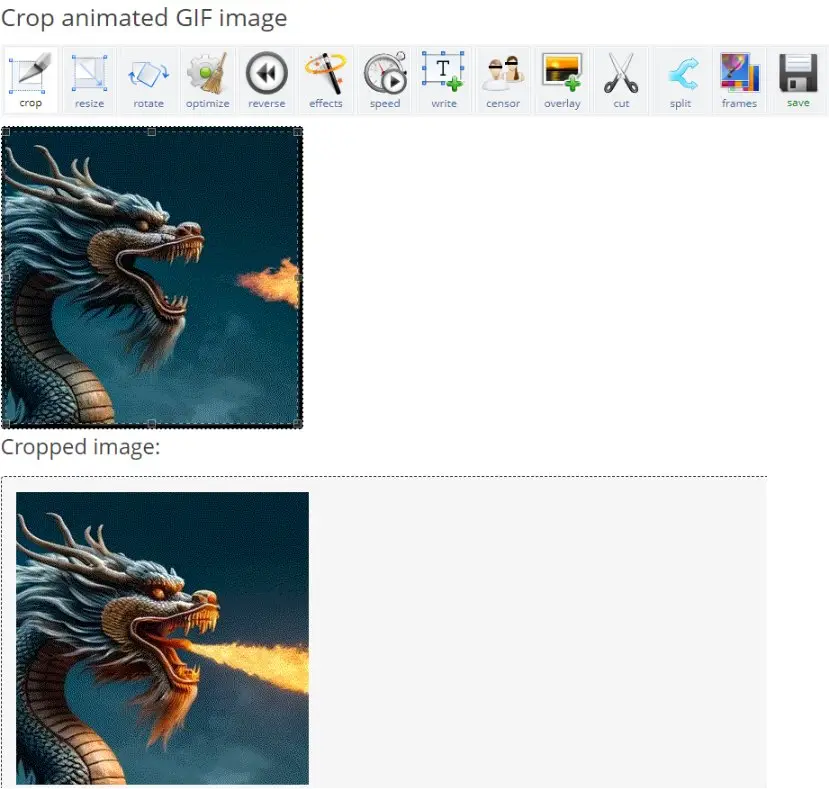

Prompt: 3×3 photo grid of a sports car transforming into a robot. All the grids have the same size and are seamlessly connected without any gaps.
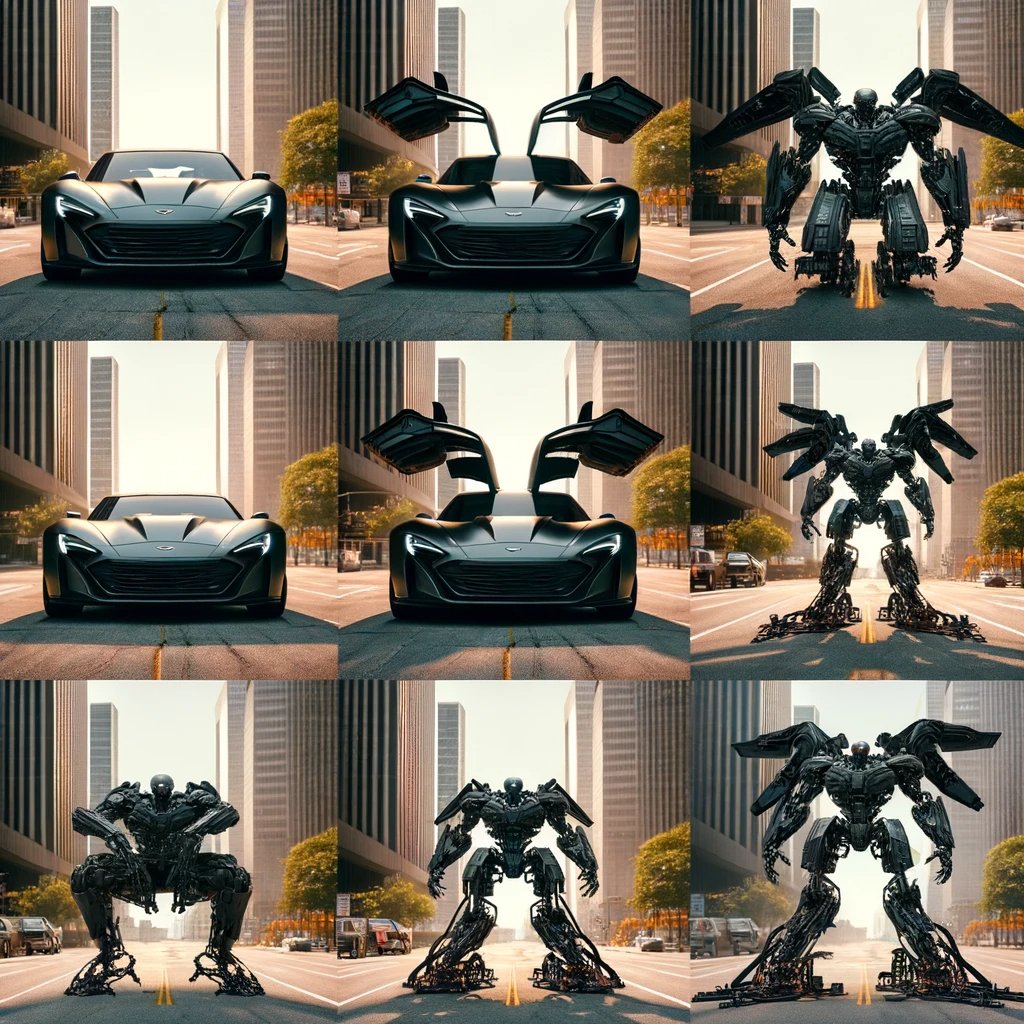

The examples provided merely scratch the surface of what’s possible. With ChatGPT and DALL-E 3 at your disposal, you can craft countless animated GIFs. This powerful pair transforms straightforward descriptions into lively animations, showcasing that the limits of our imagination are always stretching further. Dive in, venture deep, and let your creative spirit fly high!