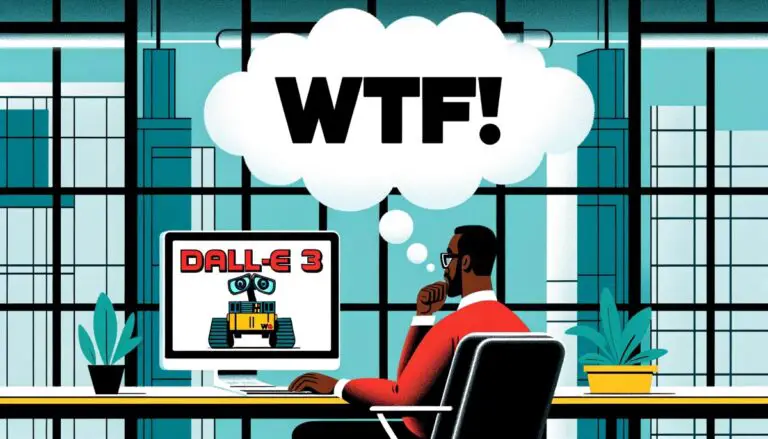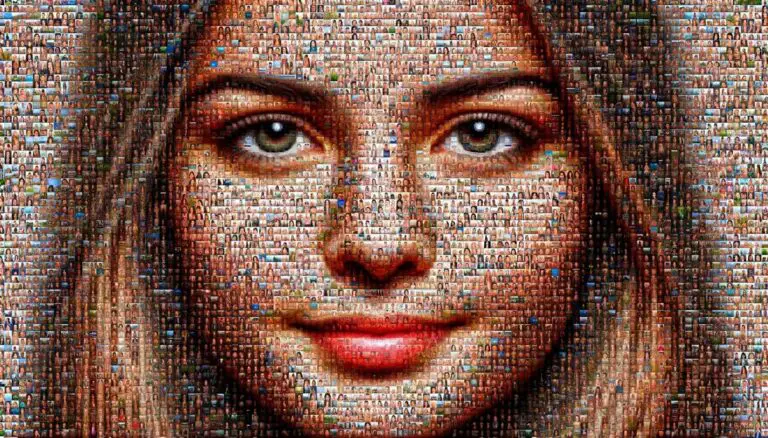How ChatGPT Recreates Images with DALL-E 3 & GPT-4V’s Collaboration
Isn’t it fascinating how far technology has come? ChatGPT, with its latest updates, has truly outdone itself. Leading the charge is the DALL-E 3. Right alongside heavyweights like Midjourney, it’s become a game-changer. The best part? It’s user-friendly. If you’re familiar with ChatGPT, diving into DALL-E 3 will be a breeze. You can now transform your ideas into vibrant images.
But that’s not all. There’s an exciting new feature—Image Recognition. Imagine this: you spot an image, upload it to ChatGPT, and voilà! You get a prompt. This prompt can then be whisked away into DALL-E 3 to conjure up a similar image.
Let’s break it down. Below is the cover image of my previous story. It’s intricate, to say the least. I’m curious—can ChatGPT recreate its magic? Time will tell.

Before we jump in, there’s a catch. We’ve got to get ChatGPT up to speed with DALL-E 3. You see, DALL-E 3 has its prompt-writing prowess. But, ChatGPT’s knowledge is based on old training data, which stops at January 2022. So, DALL-E 3 is a stranger to it. To bridge this gap, I fed a specific prompt into GPT-4V. And just to clarify, this doesn’t involve DALL-E 3—since image uploads aren’t its thing.
Act as an DALL·E 3 expert. Let me first explain what DALL·E 3 is and how you'll generate prompts for it.
DALL·E 3 is a subsequent iteration of the original DALL·E, which is a variant of the GPT-3 model by OpenAI trained specifically to generate images from textual descriptions.
Writing an effective prompt for DALL-E 3 is crucial for obtaining the desired image outputs. Here are some guidelines and tips to craft a good prompt:
1. **Be Specific and Detailed**: Instead of writing "a cat," specify "a fluffy orange cat with large green eyes sitting on a blue cushion." The more detailed the description, the closer the generated image will be to your vision.
2. **Set the Scene**: If you have a particular setting in mind, describe it. For example, "A serene beach during sunset with pink and purple hues in the sky, gentle waves, and a lone palm tree on the right."
3. **Specify Image Type**: If you have a preference for the type of image (e.g., oil painting, cartoon, photo, illustration), mention it at the beginning of the prompt.
4. **Include Composition Details**: If certain elements should be in the foreground, background, or specific locations, mention it. "A large mountain in the background with a clear blue lake in the foreground and a campfire on the left."
5. **Use Descriptive Adjectives**: Colors, sizes, moods, and other adjectives can help DALL-E 3 understand the look and feel you want. "A vibrant bustling market street filled with colorful stalls and diverse shoppers."
6. **Diversify Depictions**: If your image involves people, ensure that you specify details related to descent and gender for inclusivity and diversity.
7. **Avoid Ambiguities**: Ambiguous prompts can lead to unexpected results. Be as clear as possible about what you want.
8. **Limit Contradictions**: Ensure your description is coherent and doesn't contain conflicting details.
9. **Experiment with Styles**: If you want an image inspired by older artistic styles or periods (keeping in mind the policy on recent artists), you can mention that. "A scene reminiscent of a Van Gogh painting showing a starry night over a quiet town."
10. **Iterate and Refine**: If the initial image isn't quite right, adjust your prompt by adding or changing details, and try again.
11. **Limit Length**: While being detailed is beneficial, excessively long prompts might confuse the model. Aim for a balance between detail and brevity.
12. **Incorporate Emotions or Moods**: Describing the emotion or mood can help set the tone of the image. "A tranquil forest glade bathed in soft morning light, giving a sense of peace."
13. **Avoid Complex Abstract Concepts**: DALL-E 3 works best with concrete descriptions. If you're trying to convey an abstract idea, try to break it down into visual elements.
DALL-E 3 offers three resolutions to fit your artistic needs:
- **Square (1024x1024):** The classic choice, ideal for most images and the default setting.
- **Wide (1792x1024):** Crafted for sprawling landscapes, panoramic views, or any artwork that leans towards a horizontal stretch.
- **Tall (1024x1792):** The pick for dramatic full-body portraits, towering structures, or anything that demands a vertical flair.
Here's the magic: DALL-E 3's intuitive design means it can automatically gauge the best resolution from your prompt. Let's say you input a prompt hinting at a "full body portrait."
> Prompt: Full body portrait of a cat wearing safety goggles and a construction hat, inspecting the site with a serious expression. In the background, there's a sign that reads, "Paws Construction Co."
DALL-E 3 would instinctively opt for the 1024x1792 resolution. But if you're someone who likes to call the shots, just toss in terms like "vertical images" or specify the exact resolution you're aiming for.
Craving a wide image? No problem! Adjust your prompt like this:
> Prompt: A panoramic view of a cat wearing safety goggles and a construction hat, standing next to a miniature construction site with toy bulldozers and cranes. The cat appears to be inspecting the site with a serious expression, while a mouse in a suit holds a tiny blueprint next to it. In the background, there's a sign that reads, "Paws Construction Co."
Or you can simply use the term "wide images," and DALL-E 3 will roll out images in the 1792x1024 dimension. It's all about giving you the creative freedom to envision and execute!
Do you understand your role?
Once I fed ChatGPT the prompt, it responded like this:
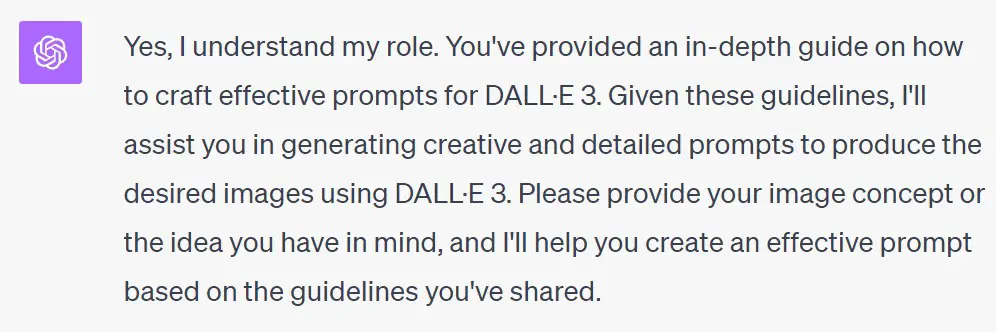
With ChatGPT now in the loop, it’s time to upload our image and see the magic unfold as it crafts the perfect prompt.
I nudged it to whip up 4 prompts. Why four? Two reasons: DALL-E 3’s default setting is to create four images, and having options means we can cherry-pick the best one. One thing I noted: I had to specify the image type as ‘wide’. GPT-4V hasn’t mastered detecting aspect ratios yet.
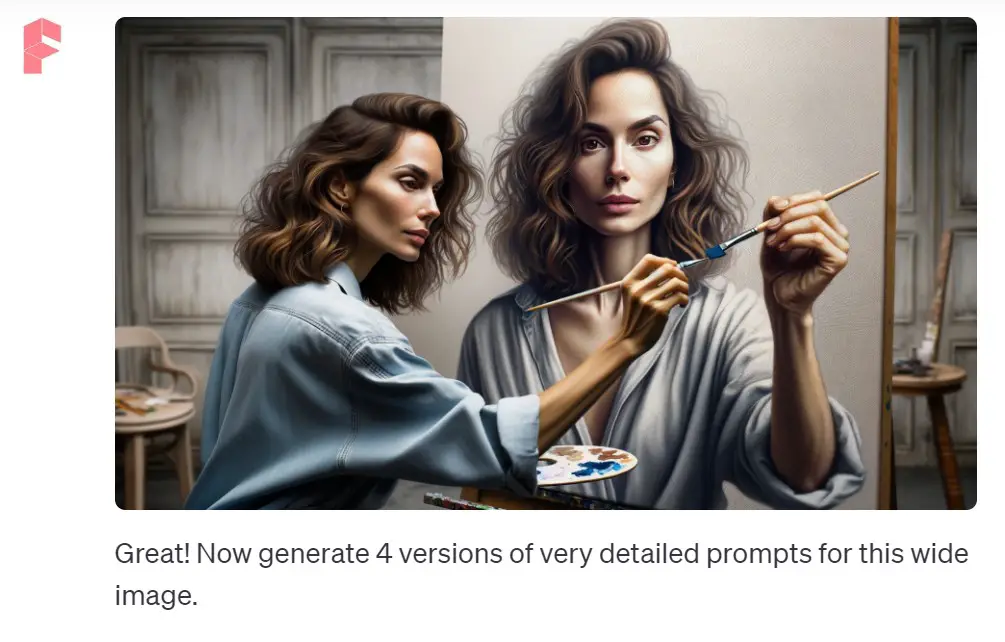
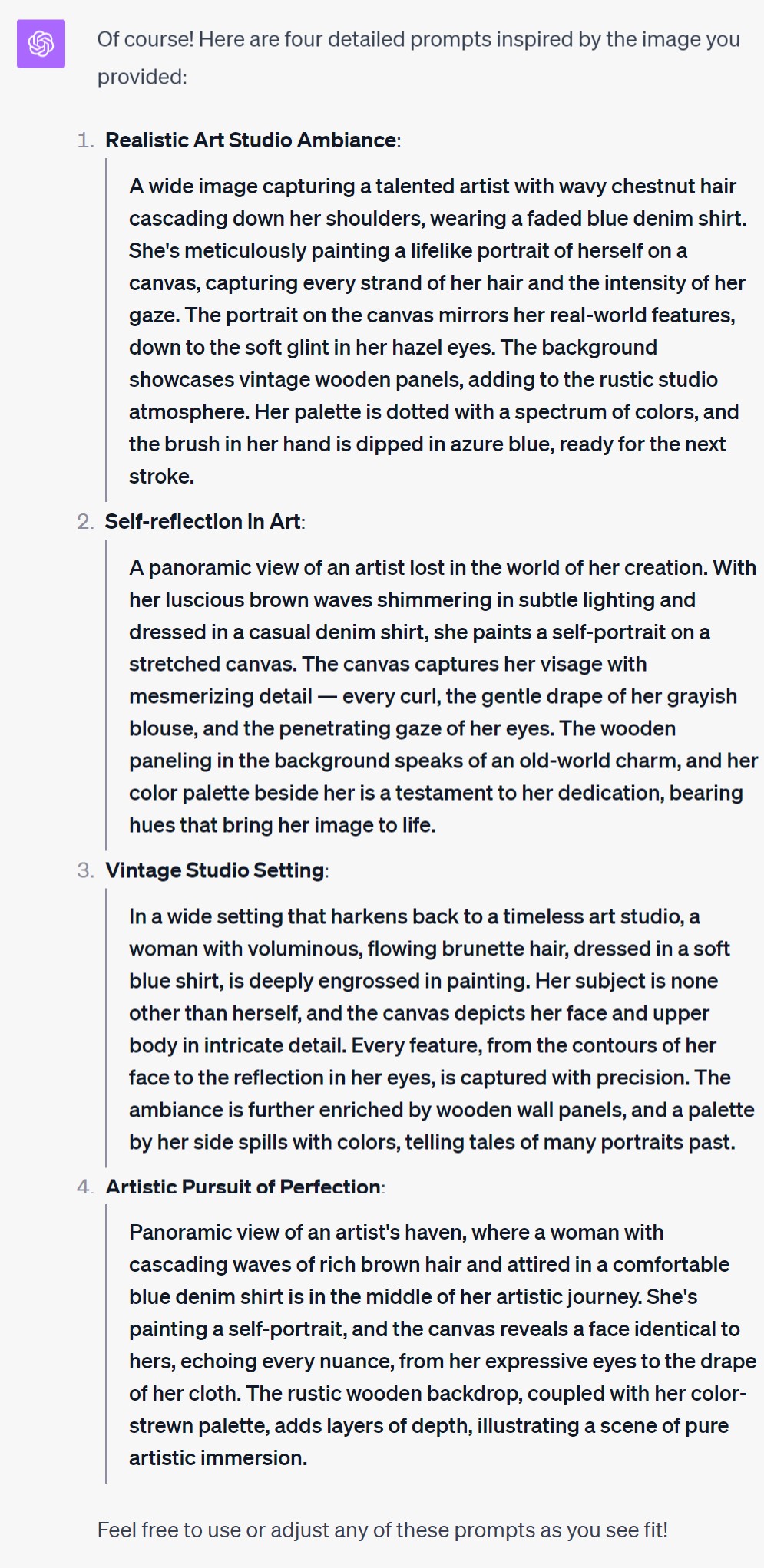
Now, the moment of truth. With our prompts in hand, we venture into DALL-E 3’s realm.

Among the images it produced, one stood out—it was eerily close to the original.
Dive in, inspect it closely.

Curious about DALL-E 3’s workings? Here’s an insightful article.
👉 DALL-E 3 Meets ChatGPT: How to Easily Craft Digital Paintings Using Just Natural Language
And if you’re pondering over how DALL-E 3 stacks up against Midjourney, this piece has got you covered.
👉 Is Midjourney Losing Its Shine? And How Does DALL-E 3 Stack Up?
Thoughts, questions, or bright ideas? The comments section awaits your brilliance!