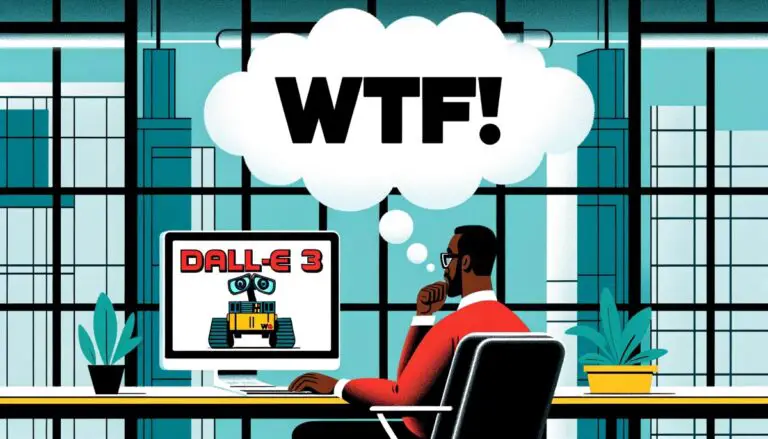How to Fine-Tune DALL-E 3 Images Step by Step
Crafting a character and refining it step by step is a smooth process in DALL-E 3. The real secret? Make sure DALL-E 3 knows which image you’re referencing throughout your conversation. This helps keep your chosen style consistent. Master this, and you’ve unlocked the full potential of DALL-E 3 for your image editing tasks.
You’ll find all you need to get started with DALL-E 3 in this article, so if it’s your first time, click here:
👉 How to Use DALL-E 3 in ChatGPT
First off, here’s a pro tip: use this prompt in the Custom Instructions to help DALL-E 3 keep track of your image:
Prompt: Assign a unique identifier to each image displayed beneath it in the format: “x” followed by a sequential number.
This neat trick is credited to X user @anukaakash, aiming to let DALL-E 3 tag each image with an ID for smoother editing.
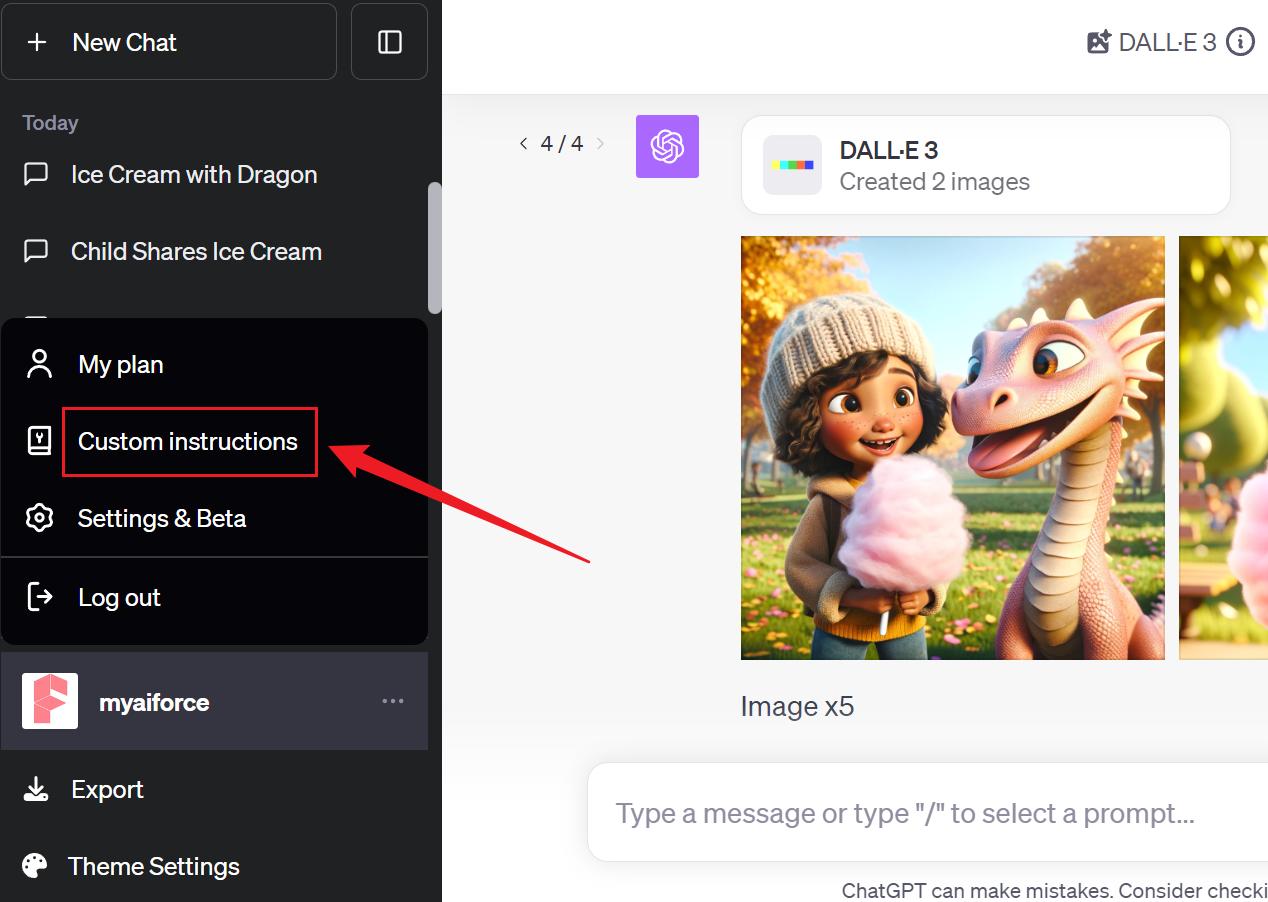
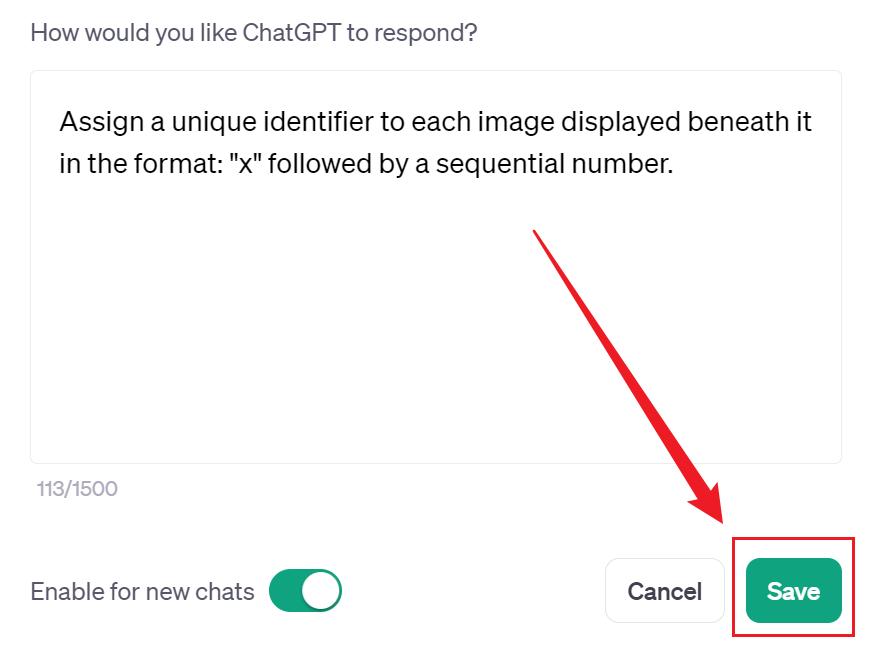
Ready to craft characters? Here’s the prompt I used to kick things off:
Prompt: Create a 3D Pixar-style cartoon character named Juna, a young girl with a cheerful and friendly look. Juna has light brown skin, a cute button nose. Her hair is a curly, voluminous bob that falls to her shoulders, and she’s wearing a cozy beige knitted hat.
DALL-E 3 responds with two images, marked as x1 and x2.
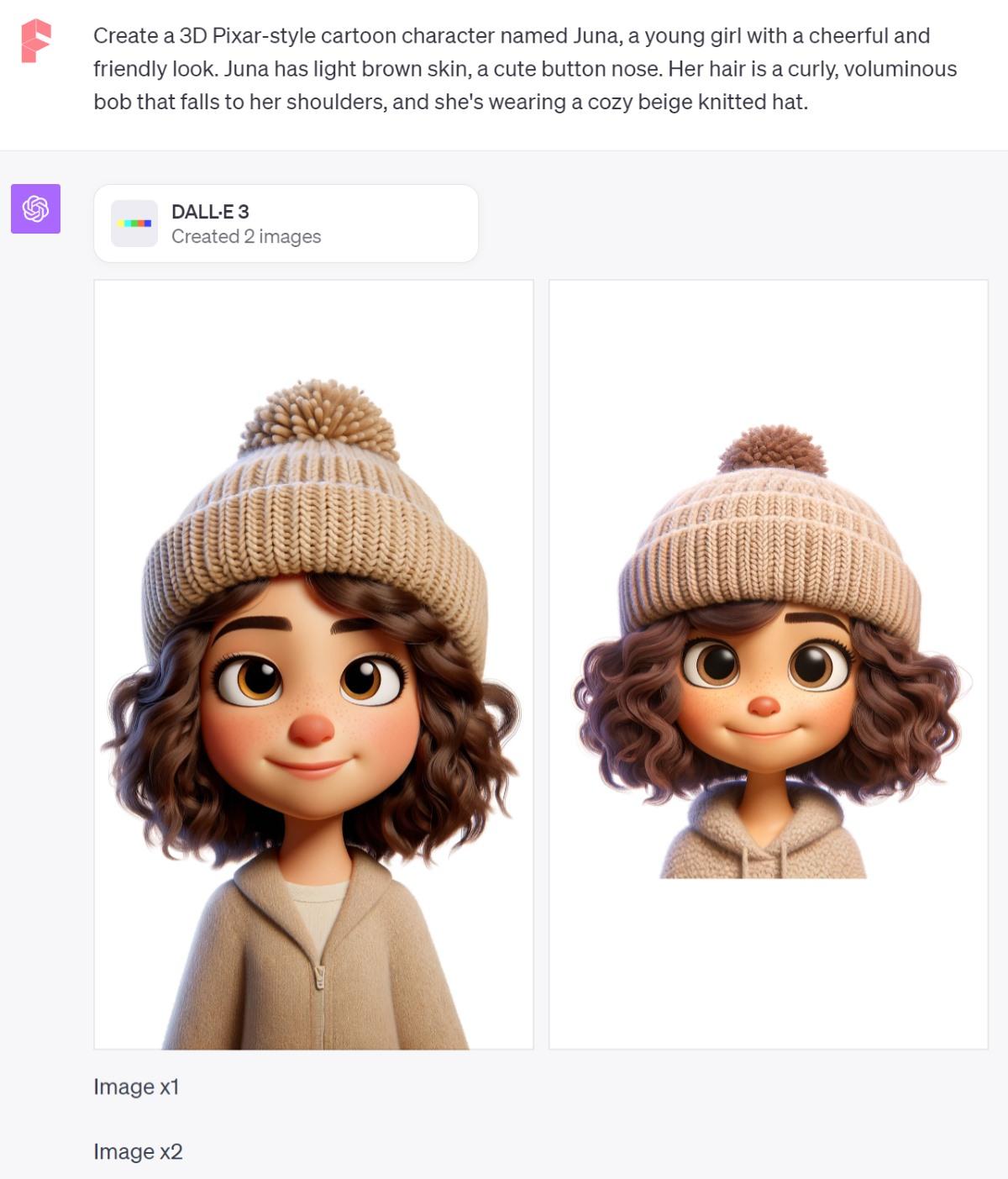
These identifiers are gold! They let us fine-tune images to our heart’s content. For our character scene:
Prompt: Juna from Image x1 is sharing ice cream with a friendly dragon in a sunny park.
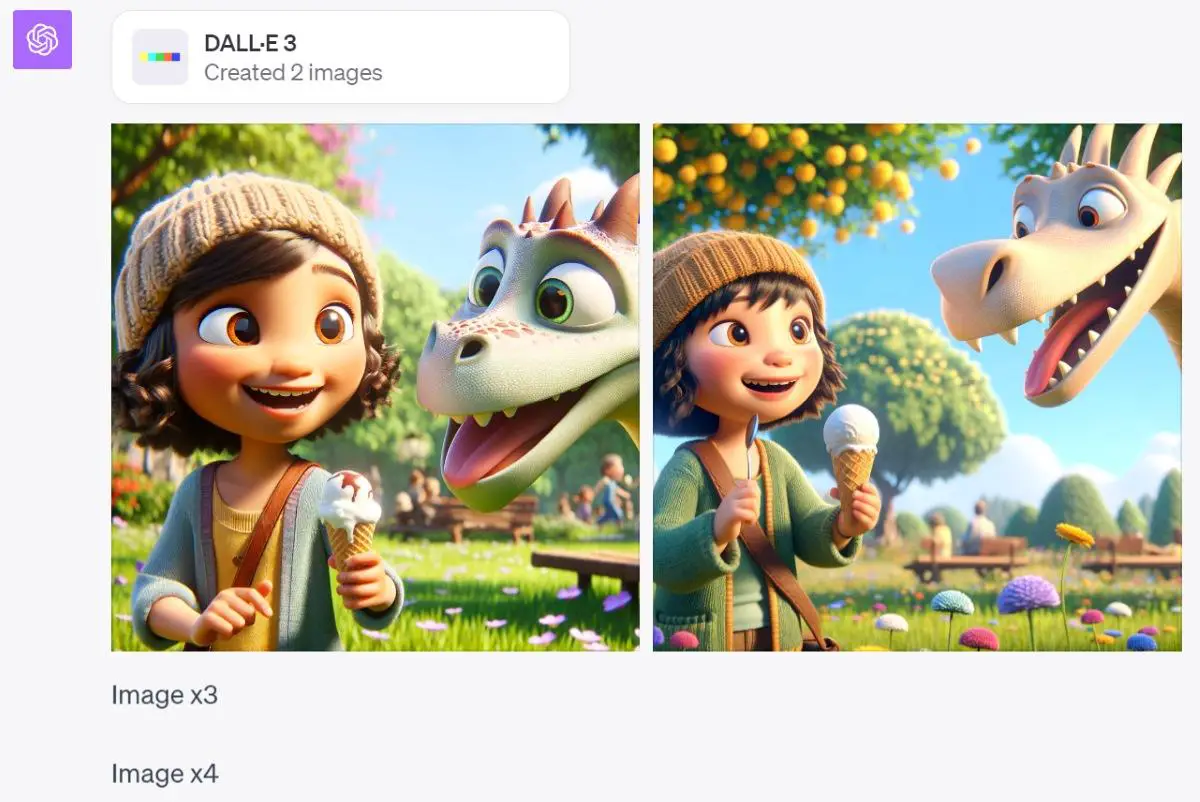
We get two new identifiers, x3 and x4. I’m partial to x3 for my original character. Say I want to add a marshmallow to Juna’s scene in x3, my prompt goes like this:
Prompt: Juna from Image x3 is sharing a cotton candy with the same dragon from Image x3.
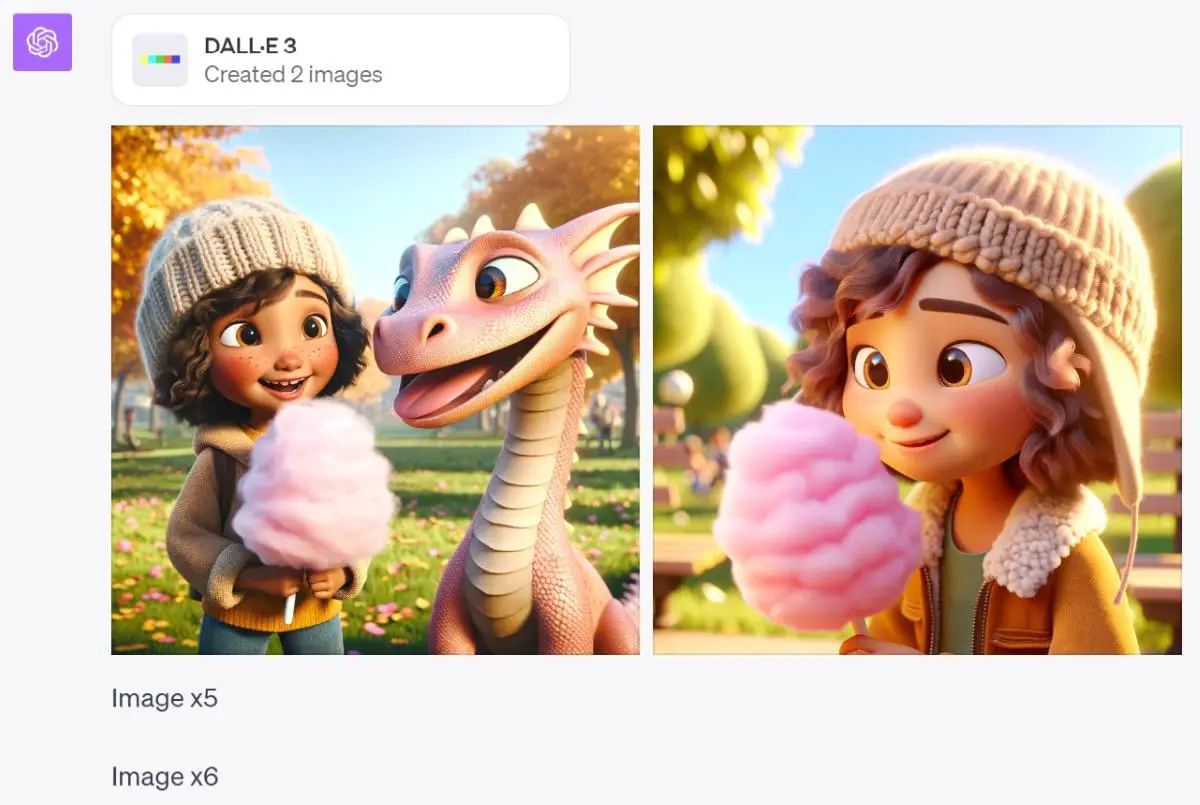
A few tries in, and x5 still resembles x3 best. Want to isolate dragons in x5? Here’s the prompt I used:
Prompt: Image of a cheerful dragon from Image x5 wearing a white chef’s hat and apron, joyfully cooking with a wooden spoon and an assortment of colorful vegetables around it.
The dragons aren’t an exact match to x5, but they vibe with Pixar’s style.
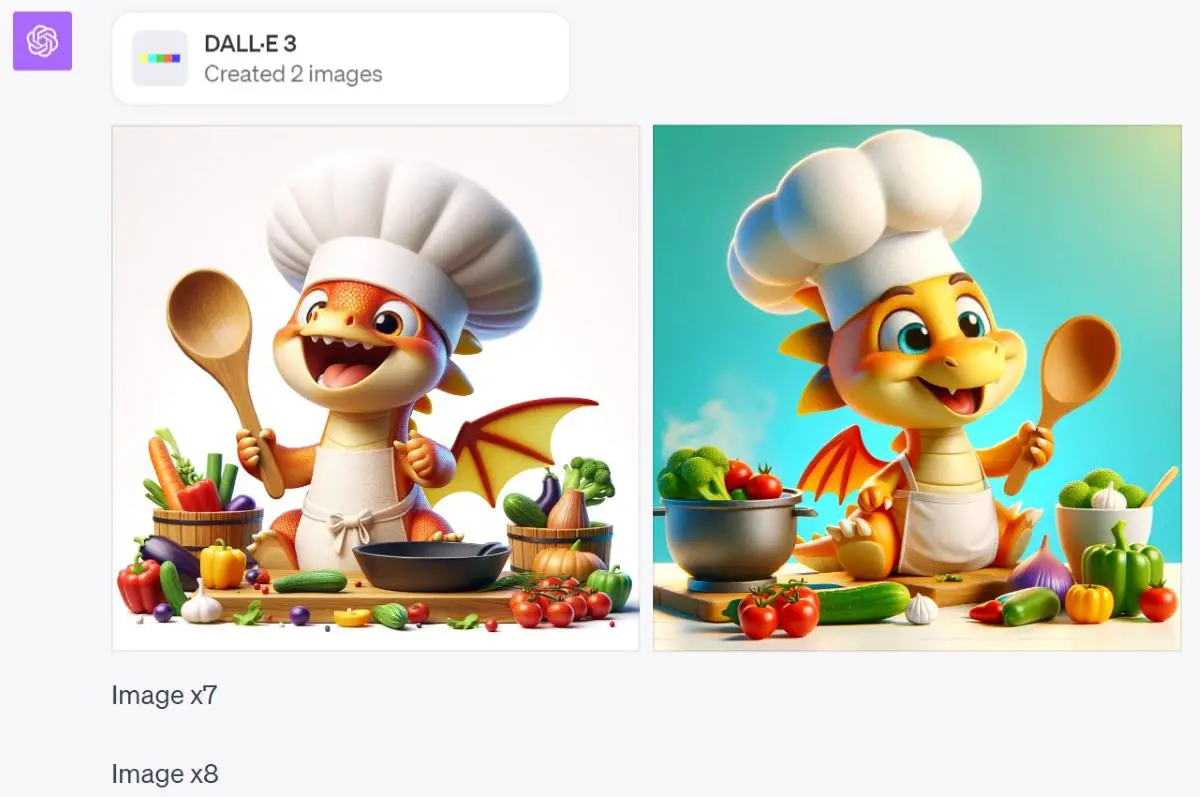
Next, I fancied moving Juna from x6 to x8. Check out the prompt:
Prompt: Create an image blending characters and elements from both Image x6 and Image x8, ensuring the characters’ consistency.
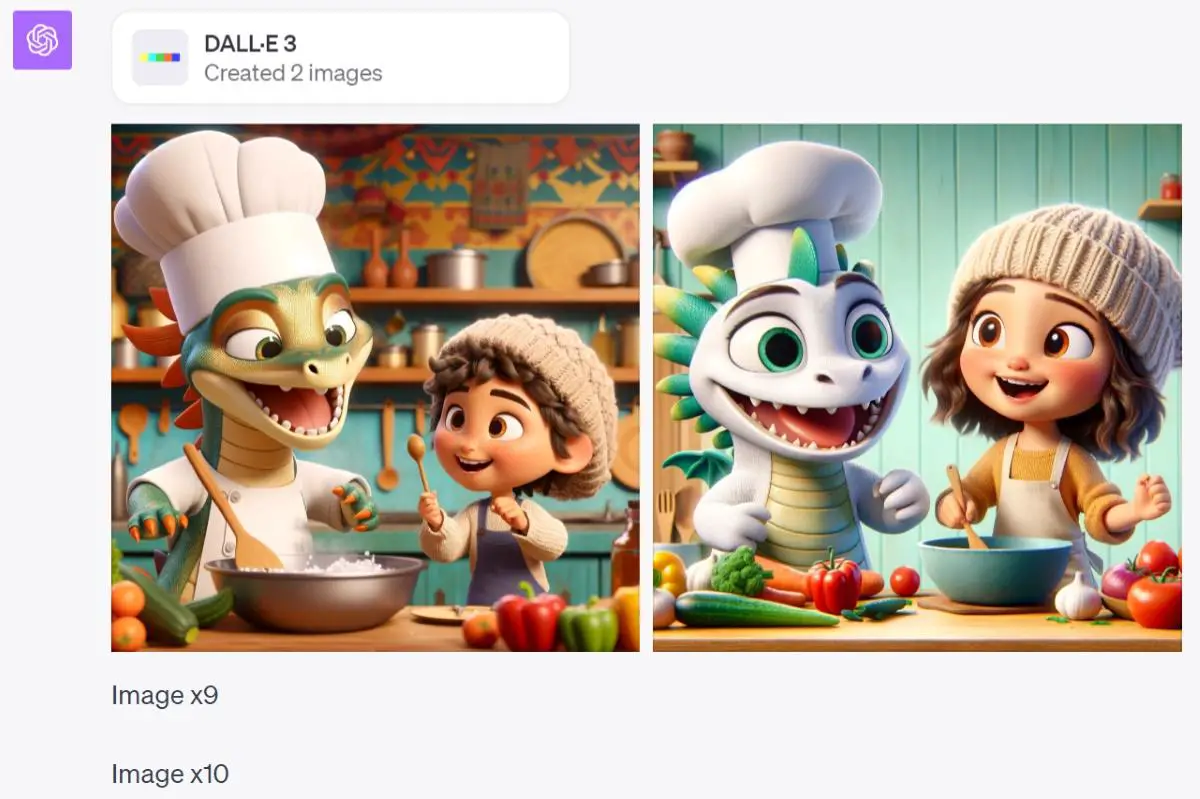
By the way, DALL-E 3 has recently been fine-tuned to give each image a gen_id by default. For instance, here’s how to view gen_id for two images:
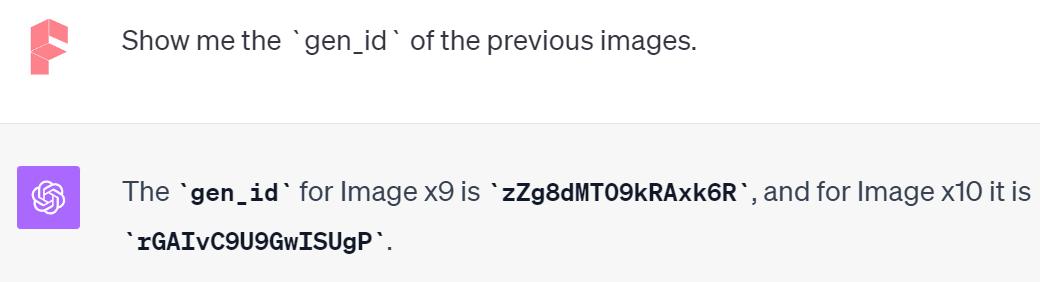
But I find this gen_id a tad cumbersome. It’s just easier with x. Although it’s great for pinpointing images, maintaining character consistency can be hit or miss. Take for example placing Juna with a marshmallow in x9:
Prompt: Please have the girl from rGAIvC9U9GwISUgP hold a cotton candy in her hand in the same scene.
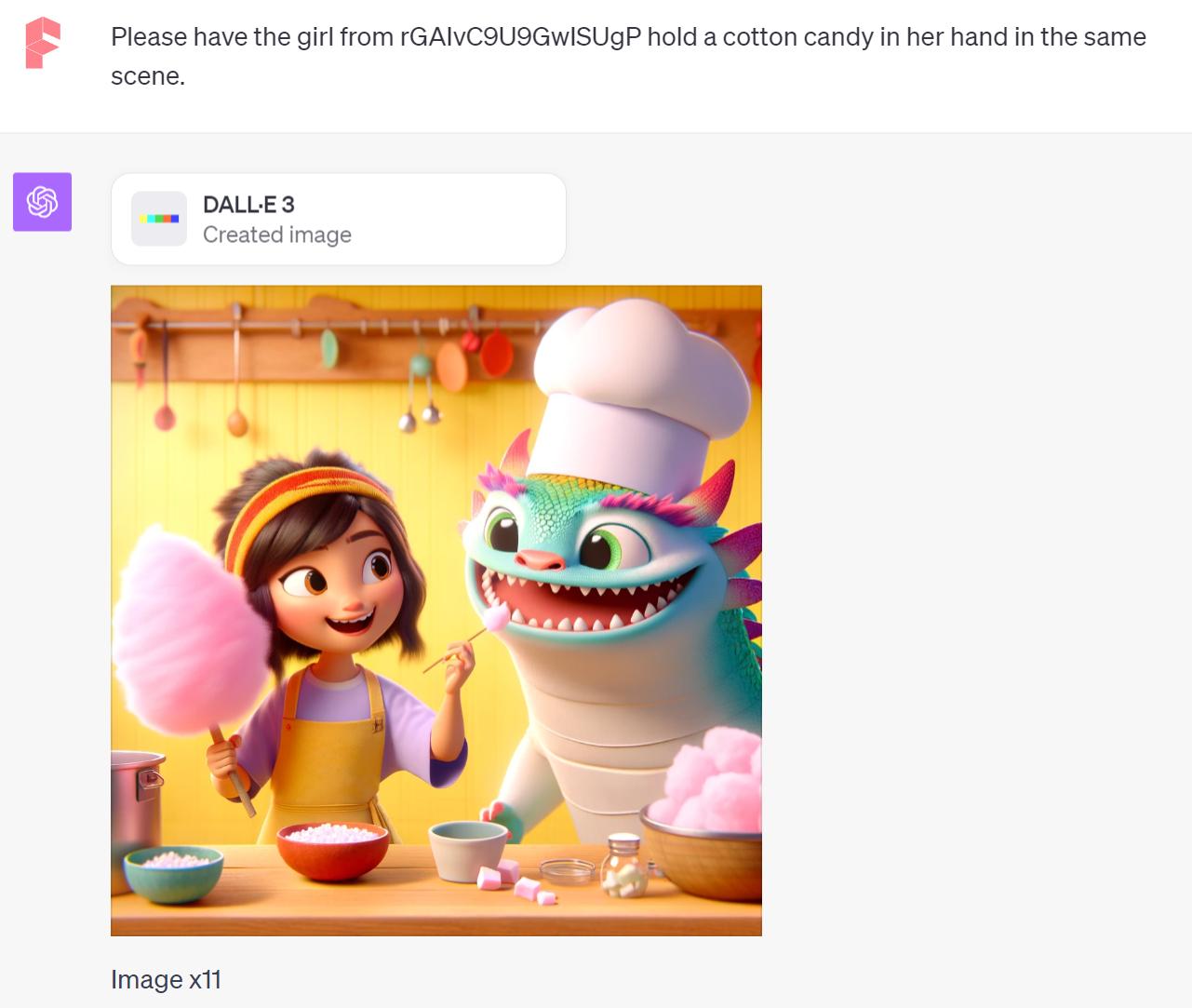
For those aiming for tighter character consistency, I’ve shared some tricks in another piece here: