LBM Relighting in ComfyUI: The Stunning Upgrade You’ve Been Waiting For
But today, I’m even more excited to introduce a groundbreaking new image relighting model that outperforms the well-known IC-Light. I’ve tested this model, and its results blew me away — so I can’t wait to show you what it can do and how to use it effectively within ComfyUI.
Discovering the LBM Relighting Model
This impressive new model, called LBM Relighting, was trained by the talented team at JasperAI.
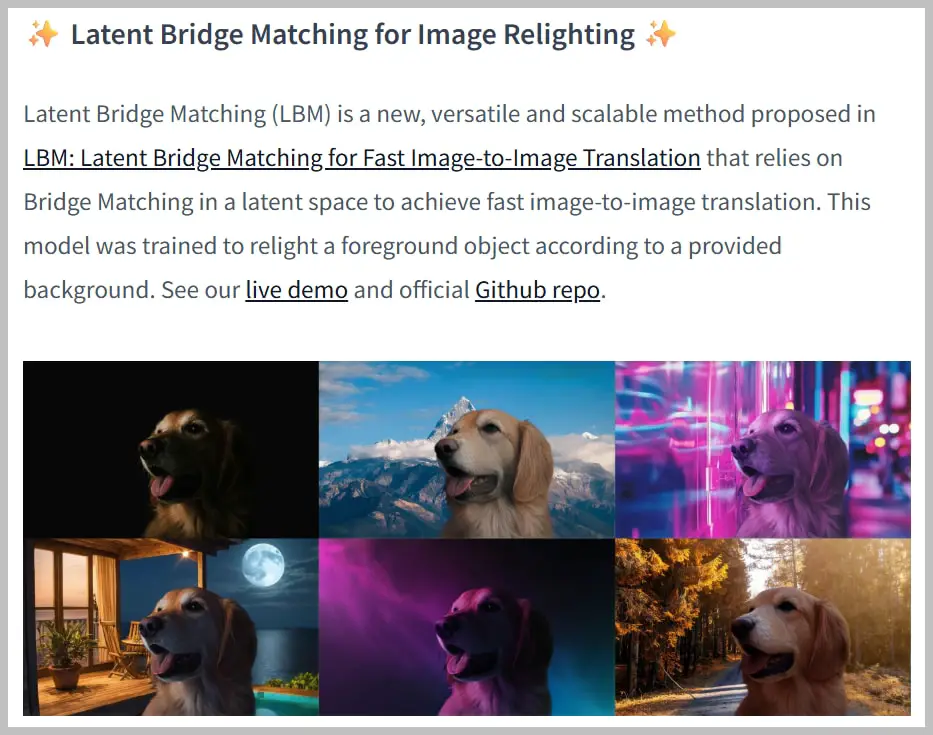
To get a hands-on feel for it right away, you can try the live demo hosted on HuggingFace. It’s quick and straightforward to use.
For example, I uploaded a portrait of a woman as the input image and then provided a target background image. After hitting the “Relight” button, the output showed a remarkable difference: the lighting on the woman shifted dramatically while her facial features remained largely unchanged.
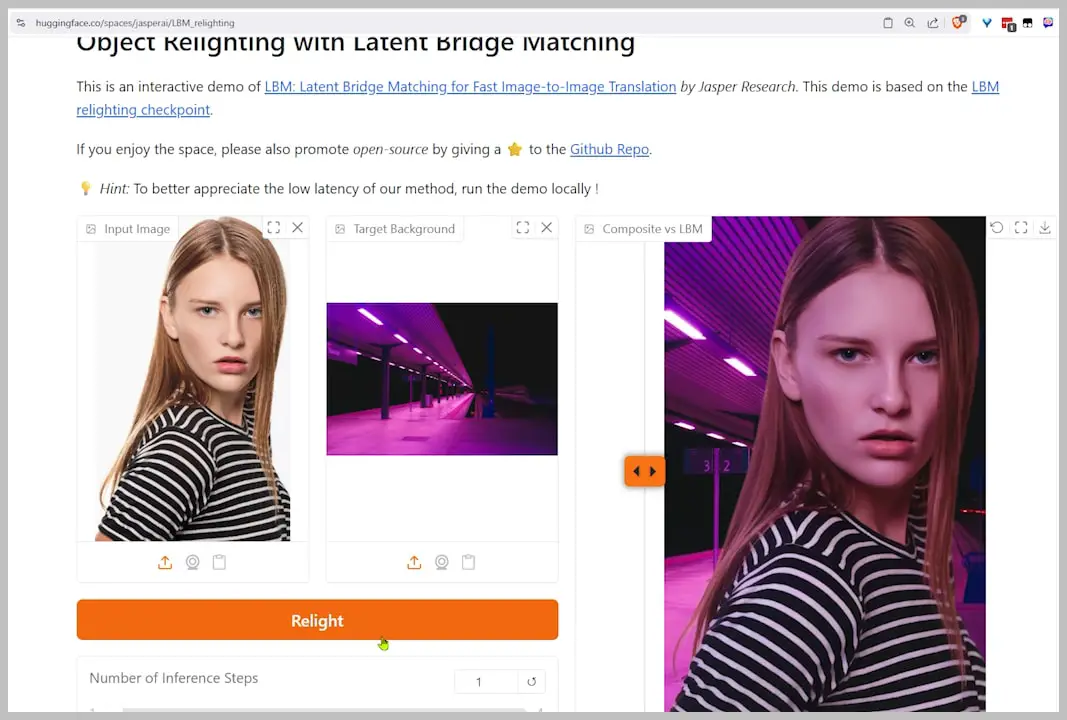
This ability to alter lighting without distorting key details is the core strength of the LBM Relighting model.
Video Tutorial:
Gain exclusive access to advanced ComfyUI workflows and resources by joining our community now!
Here’s a mind map illustrating all the premium workflows: https://myaiforce.com/mindmap
Run ComfyUI with Pre-Installed Models and Nodes: https://youtu.be/T4tUheyih5Q
Integrating LBM Relighting into ComfyUI
If you’re wondering how to bring this powerful model into ComfyUI, great news! The skilled developer kijai has already created dedicated nodes to enable LBM Relighting directly inside the ComfyUI interface.
To support his effort, consider visiting his repository page and giving it a “Star” — it helps motivate ongoing development.
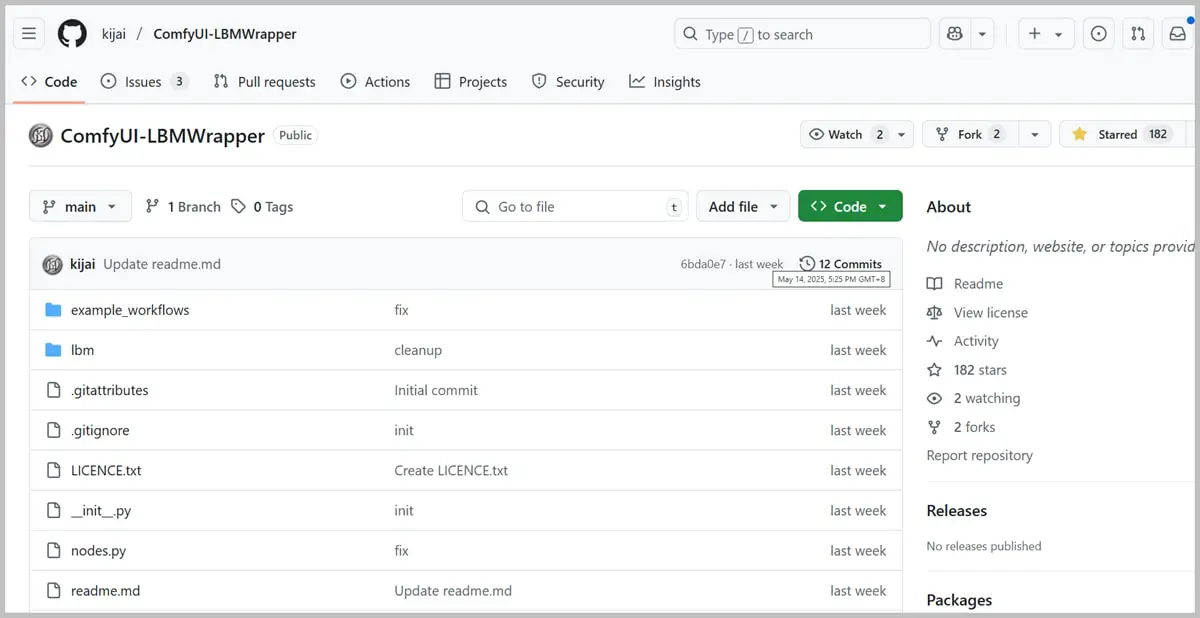
Since this node pack was just released very recently, you might not see it available yet in the ComfyUI Manager. But don’t worry if that’s the case! You can still install it manually using the classic git clone command to grab the latest files.
This hands-on approach ensures you can jump in early and start experimenting with LBM Relighting in your own projects, even before it hits the Manager.
Setting Up LBM Relighting in ComfyUI
Getting LBM Relighting up and running in ComfyUI is surprisingly straightforward. Here’s how I set things up:
- Prepare Your Images:
- Use a portrait image as your subject—like the woman in my example.
- Choose a background image where you want to place the subject.
- I removed the plain white background from the portrait beforehand, then positioned the subject into the desired scene.
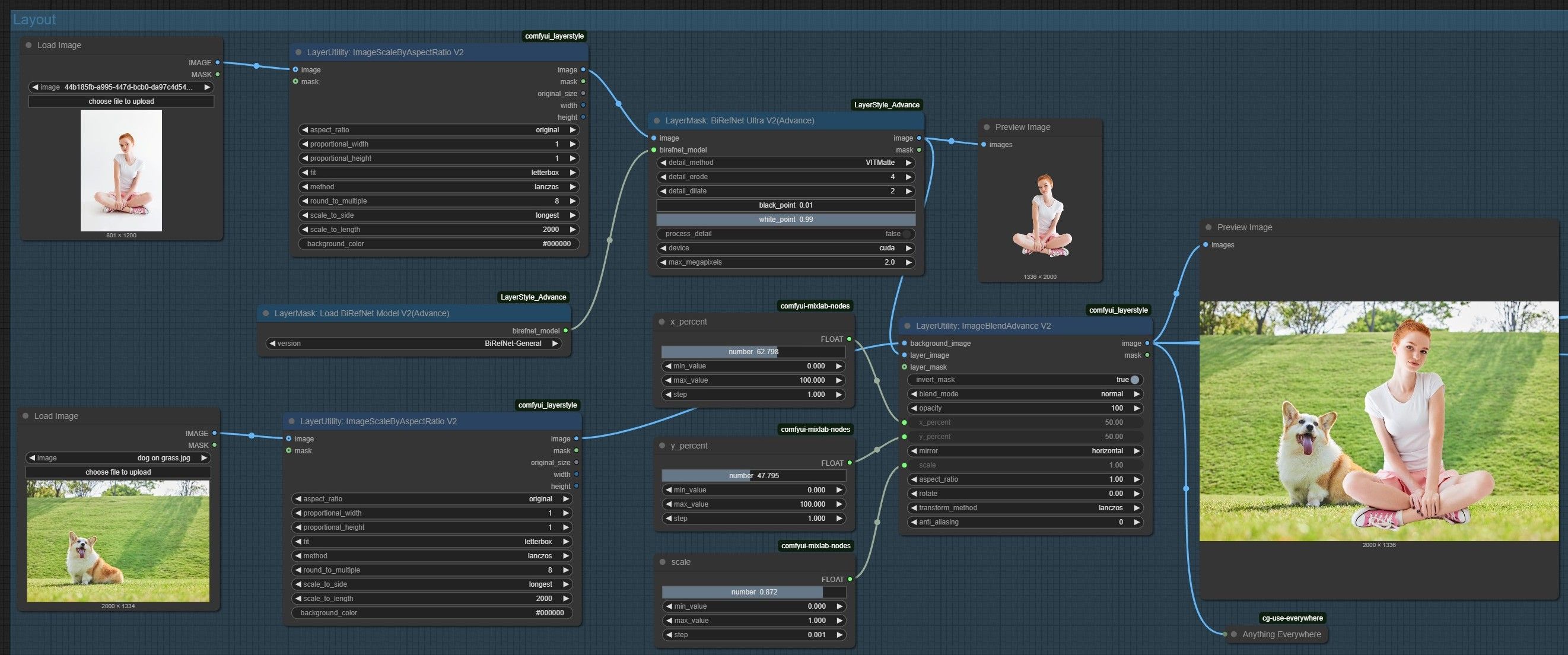
- Configure the Nodes: The relighting requires only two key nodes in ComfyUI:
- Load LBM Model
- LBMSampler
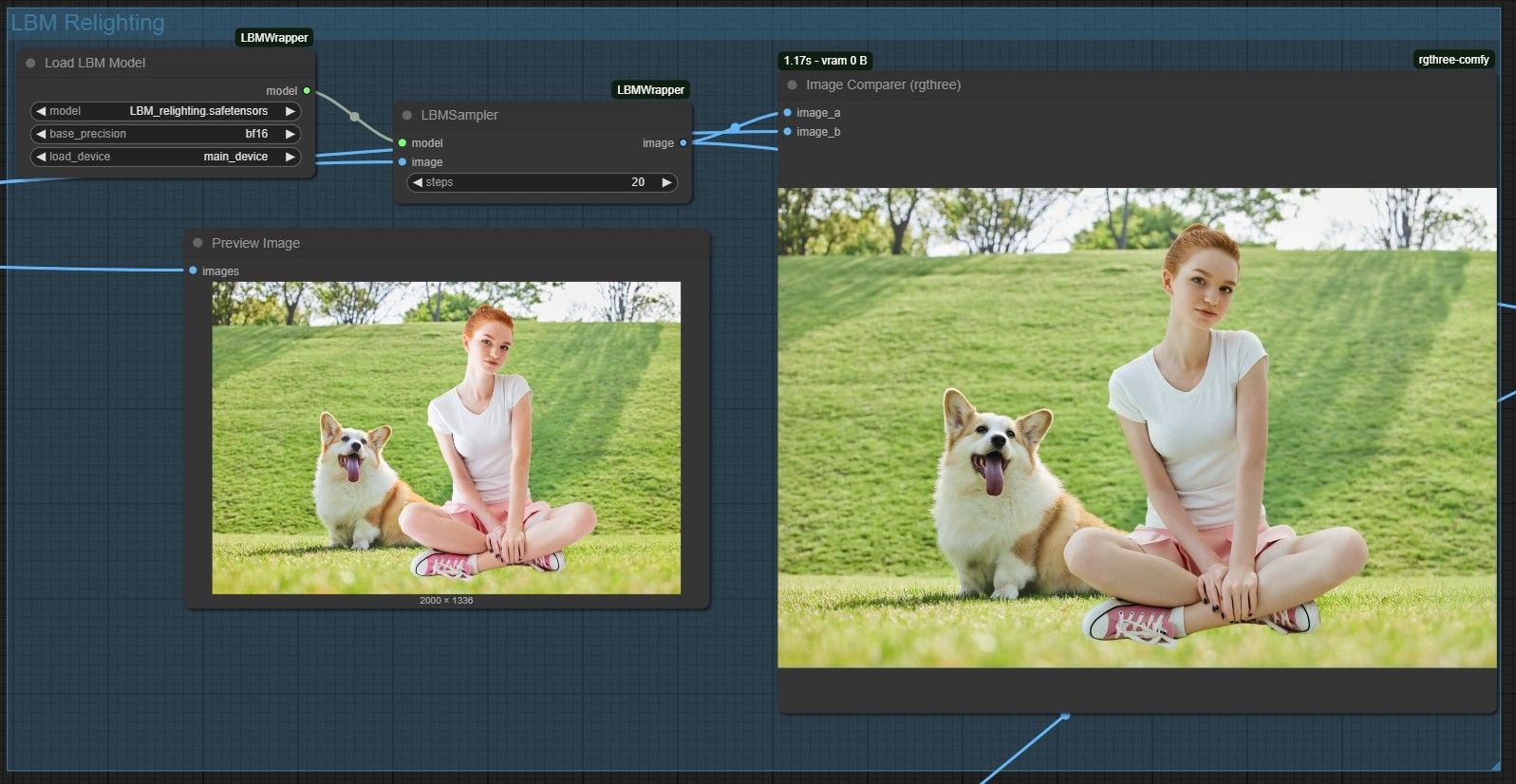
- Download the LBM Model: You can download the LBM Relighting model itself from HuggingFace.
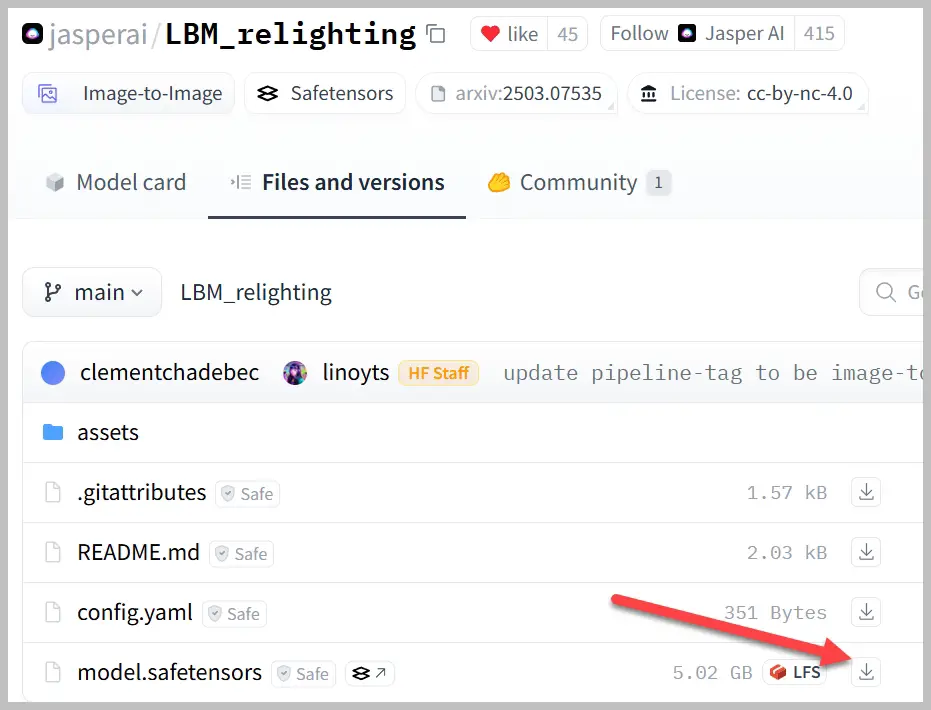
- Install the Model: Once downloaded, place the model files into one of these folders in your ComfyUI directory:
ComfyUI/models/diffusion_models- or
ComfyUI/models/unet
With these set up, you’re ready to relight images using the new LBM model inside your ComfyUI workflow.
Comparing LBM Relighting and IC-Light Results
To truly appreciate what LBM Relighting brings to the table, I set up a side-by-side comparison with the older IC-Light model.
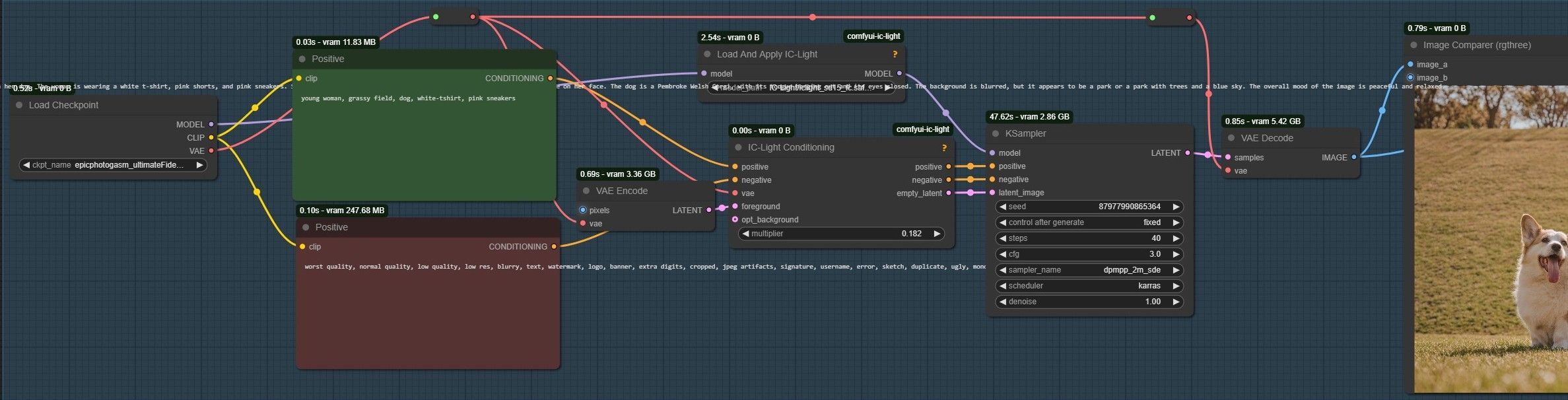
- LBM Relighting Output: Notice that the lighting on the background remains mostly untouched. The model intelligently identifies the main subjects—in my example, the woman and the dog—and adjusts their lighting accordingly. The changes are subtle but effective, tweaking only small parts of the image to create a natural look.
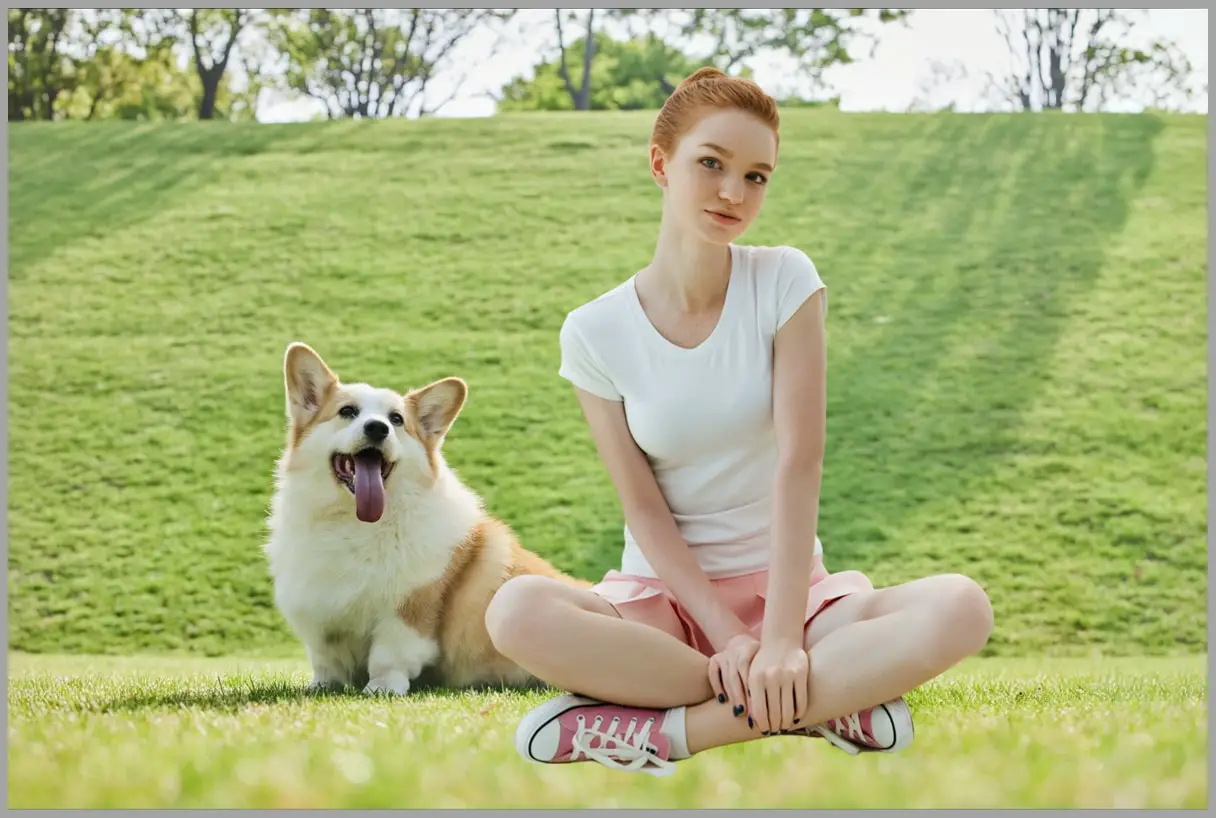
- IC-Light Output: In contrast, IC-Light affects both the subjects and the background lighting, which can create unwanted changes. It often introduces extra shadows, such as noticeable ones beneath the woman’s legs, and unfortunately alters fine facial details. The shape of the woman’s eyes, for instance, looks quite different, demonstrating how IC-Light can compromise image fidelity.

Limitations and Challenges of LBM Relighting
While LBM Relighting is impressive, it’s important to recognize some current limitations and challenges:
- Edge Artifacts on Product Images: When relighting objects like product labels, slight changes can occur around the edges. For example, I noticed minor distortions in the text on a skincare product’s label after relighting. Such issues might be fixable by combining LBM with other nodes in ComfyUI for more precise edits.

- Unrealistic Lighting in Certain Scenes: Sometimes, the model’s lighting effects don’t fully align with the scene’s natural light. For instance, in one example, a woman appeared generally dark despite receiving light from the left side of the scene. Expected edge lighting on her left body was missing, indicating the lighting wasn’t entirely believable.
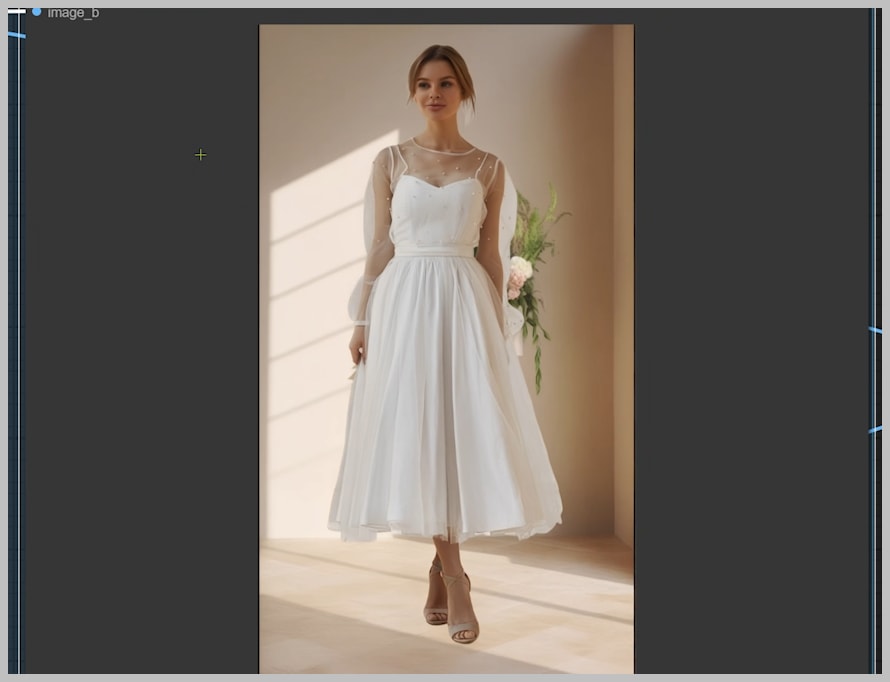
- Darkened Subjects: The model occasionally darkens subjects more than ideal, which can make the image look unnatural.
These challenges suggest that while LBM is a significant breakthrough, there are scenarios where mixing in additional techniques or adjustments is necessary to achieve the most realistic relighting effects.
Future Prospects and Workflow Plans
Despite some current drawbacks, I firmly believe the LBM Relighting model represents a major leap forward in image relighting technology. The improvements in selectively adjusting lighting while preserving key image details show clear progress beyond prior models.
Looking ahead, I plan to develop and release a dedicated workflow that incorporates LBM Relighting alongside other innovative methods to address its present limitations. This combined approach aims to produce even more realistic and flexible lighting effects across a wider variety of images.






