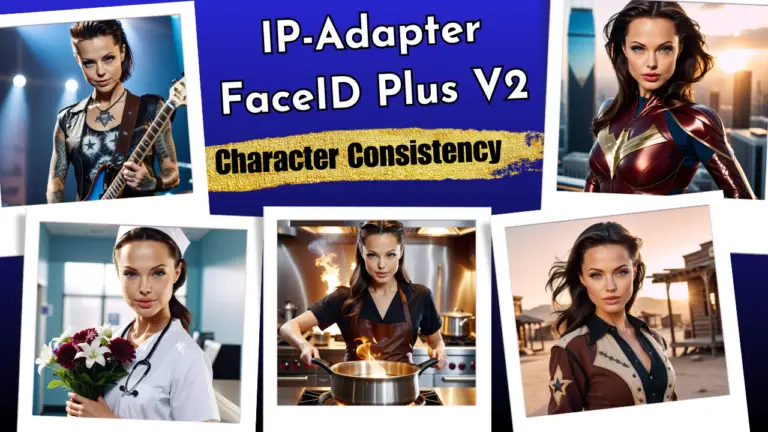Unlock Midjourney’s Artistic Magic Using Stable Diffusion
In this tutorial, we’ll delve into using various LoRAs (Low-Rank Adaptations) to bring the artistic flair of Midjourney to images generated by Stable Diffusion.
By combining these LoRAs, you can achieve a variety of artistic effects.
We’ll build workflows in ComfyUI to combine these LoRAs, but you can also implement them in A1111 or Fooocus.
Throughout the tutorial, I will showcase images generated by these workflows, allowing you to visualize the impact of different LoRAs and their combinations.
For those who love diving into Stable Diffusion with video content, you’re invited to check out the engaging video tutorial that complements this article:
Gain exclusive access to advanced ComfyUI workflows and resources by joining our community now!
Introduction to the LoRAs
These LoRAs can be downloaded from CivitAI:
- Midjourney V6 Style: Emulates the artistic style of Midjourney V6.
- Midjourney Mimic: Replicates the Midjourney V5.2 style, enhancing details, colors, and background depth.
- xl_more_art: Boosts artistic details but does not specifically mimic Midjourney.
- Detail Tweaker: Adjusts detail levels, working synergistically with other LoRAs.
Checkpoint Selection
For this tutorial, I used the Albedobase XL checkpoint, known for its superior art quality and closer resemblance to Midjourney compared to other models.
You can experiment with other checkpoints by browsing user-generated images on CivitAI’s LoRA pages.
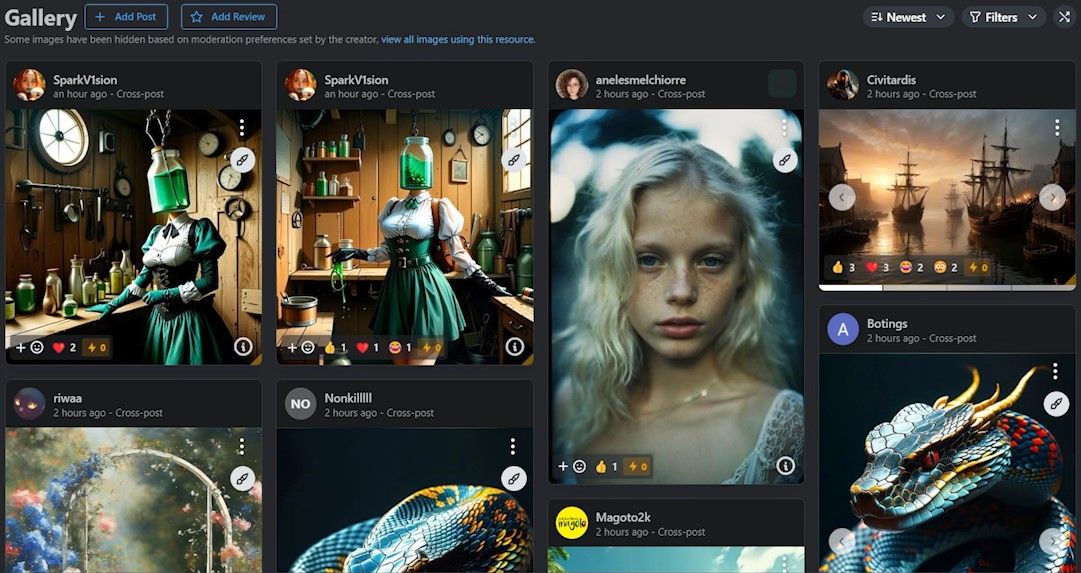
Click on an image you like to see the checkpoint used, such as RealVisXL.
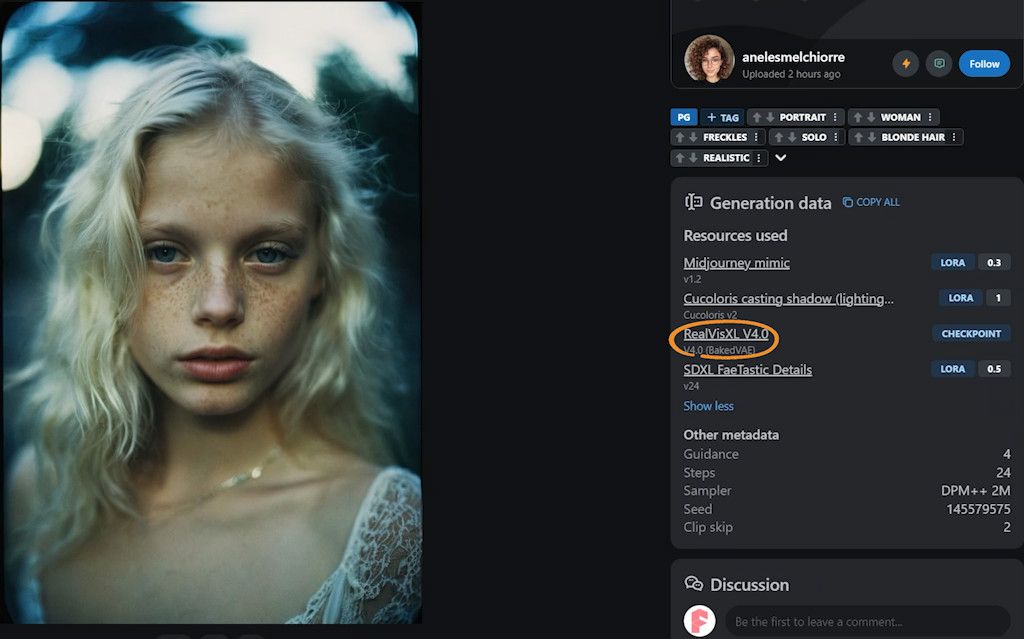
Building Workflows in ComfyUI
Simplest Workflow
1️⃣ Download and Install Efficiency Nodes.
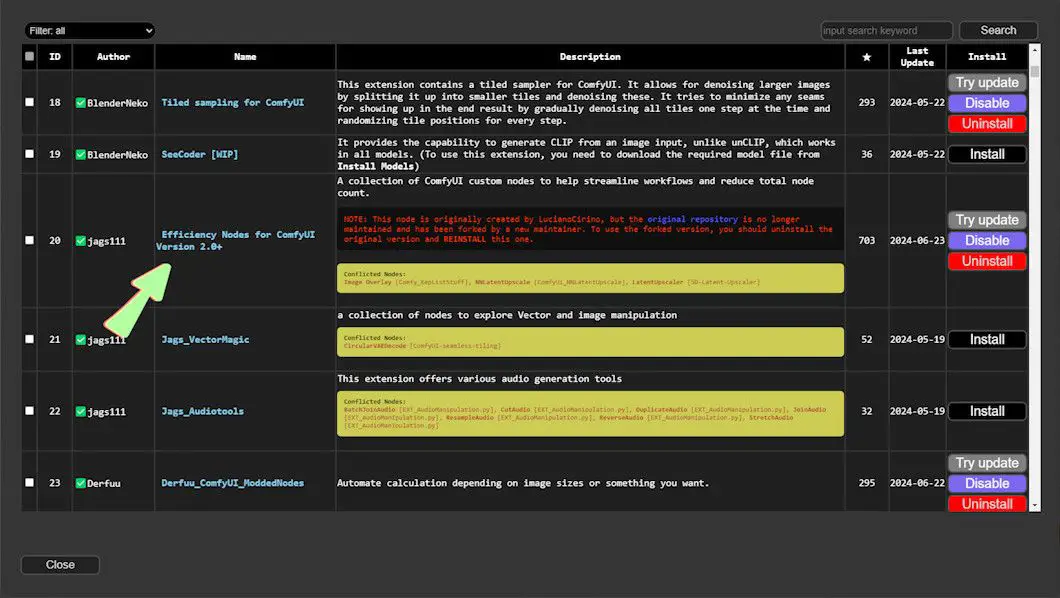
2️⃣ Set Up a Basic Workflow with Only 4 Nodes.

3️⃣Configure the Number of LoRAs to Use Simultaneously.
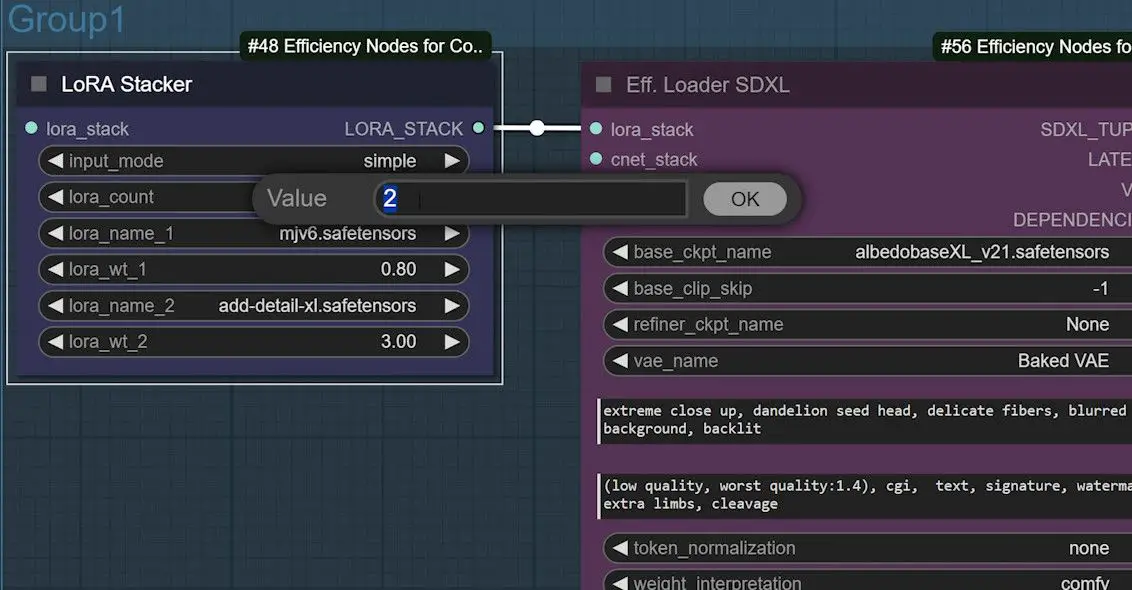
More Complex Workflow
If Efficiency Nodes fall short, you can create a more intricate workflow:
1️⃣ Add 2 Additional Nodes to ComfyUI’s Default Workflow.
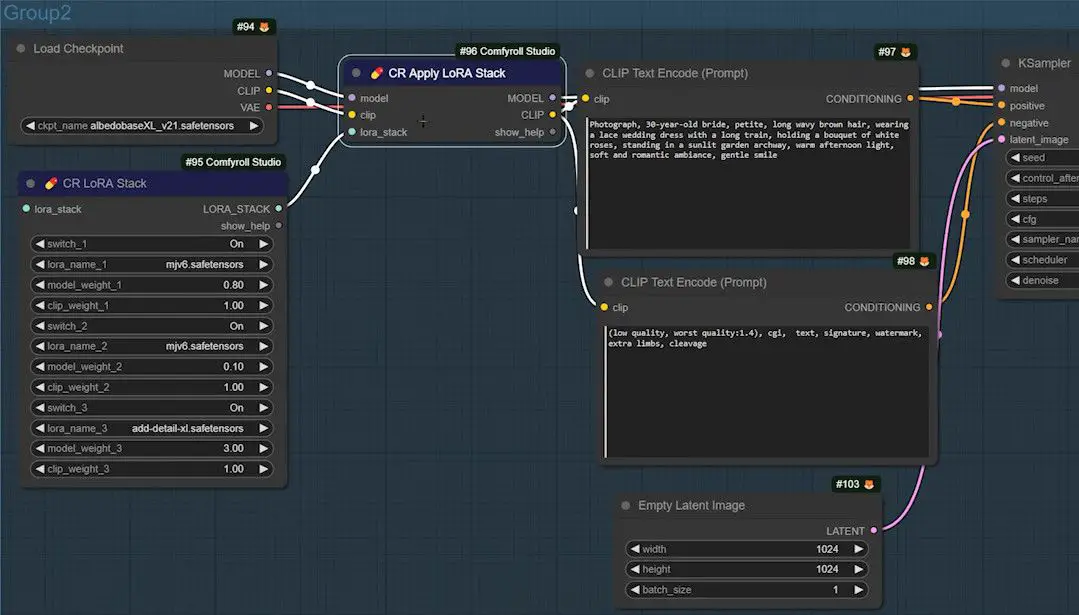
2️⃣ If Necessary, Install “Comfyroll Studio” via ComfyUI Manager.
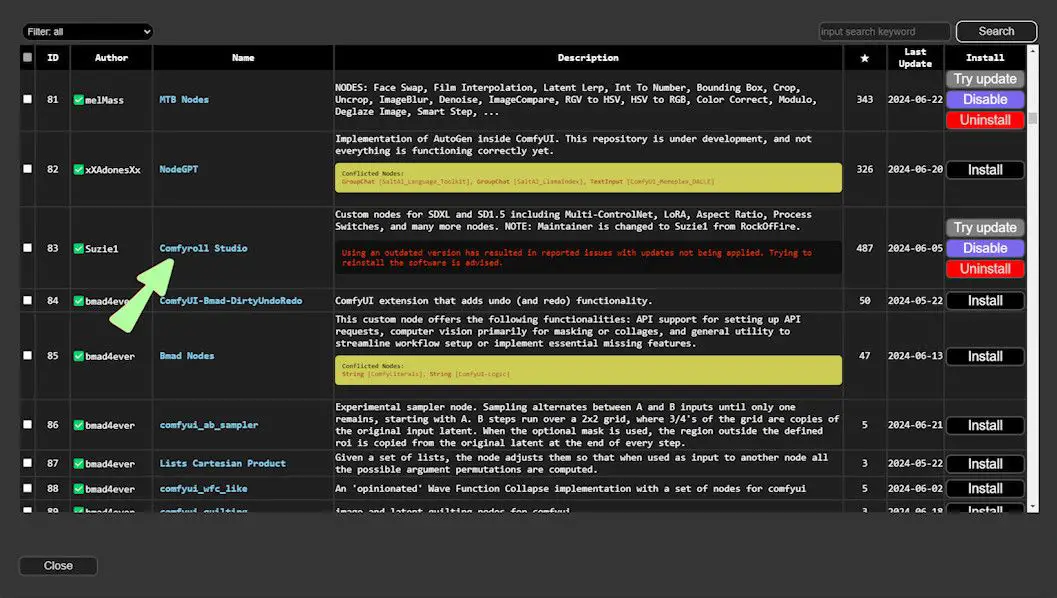
3️⃣ This Node Supports Up to 3 LoRAs; Connect Another for More.
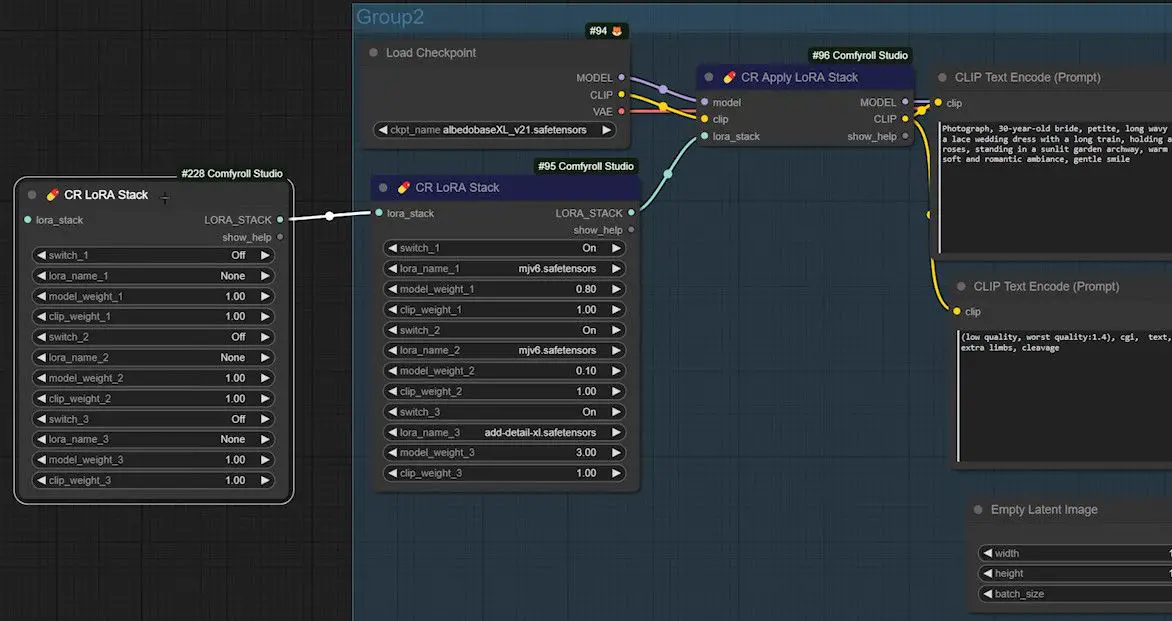
Comparing and Combining LoRAs
Portrait Comparison
We will compare the results of “Midjourney Mimic,” “xl_more_art,” and “Midjourney V6 Style.” All LoRA weights are set to 1.
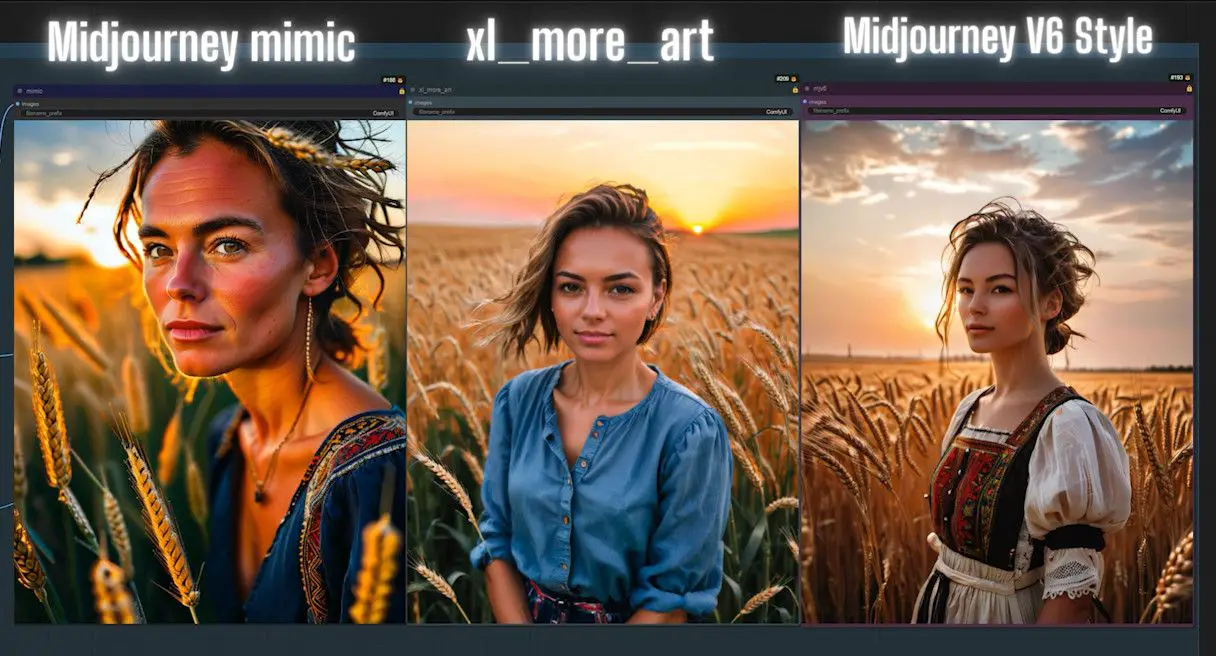
- Midjourney Mimic: Produces very saturated images, which can be toned down by lowering the LoRA weights.
- Midjourney V6 Style and Midjourney Mimic: Both impart a vintage feel.
- xl_more_art: Maintains a style closer to Stable Diffusion.
- No LoRA: Results in plainer portraits.
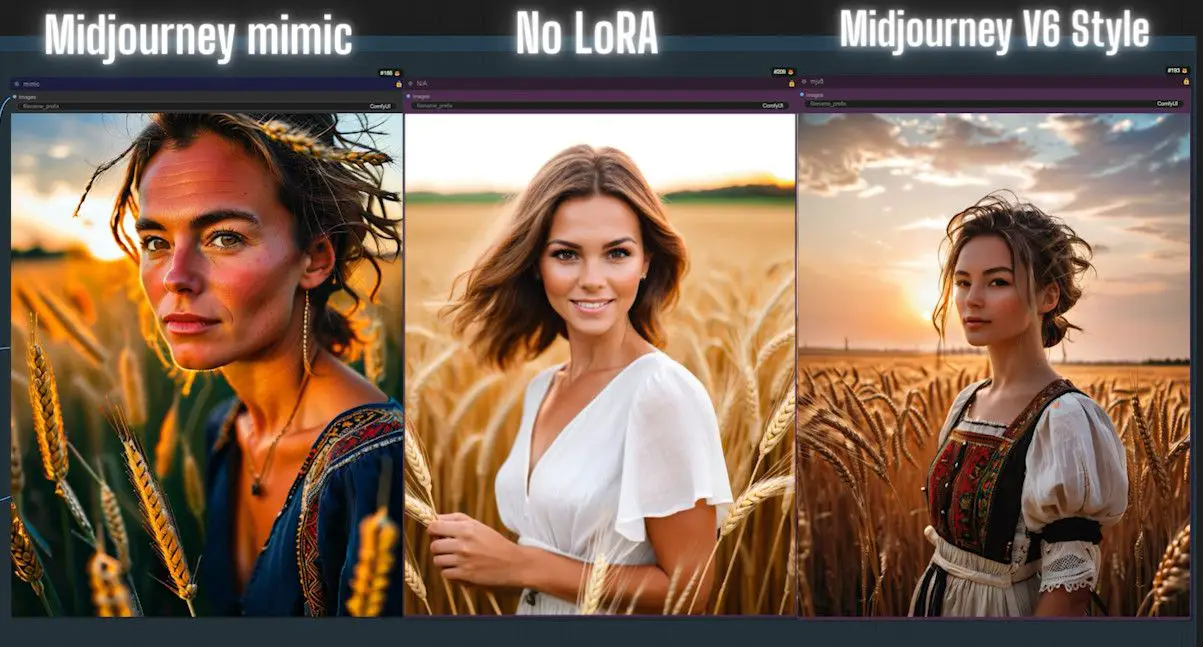

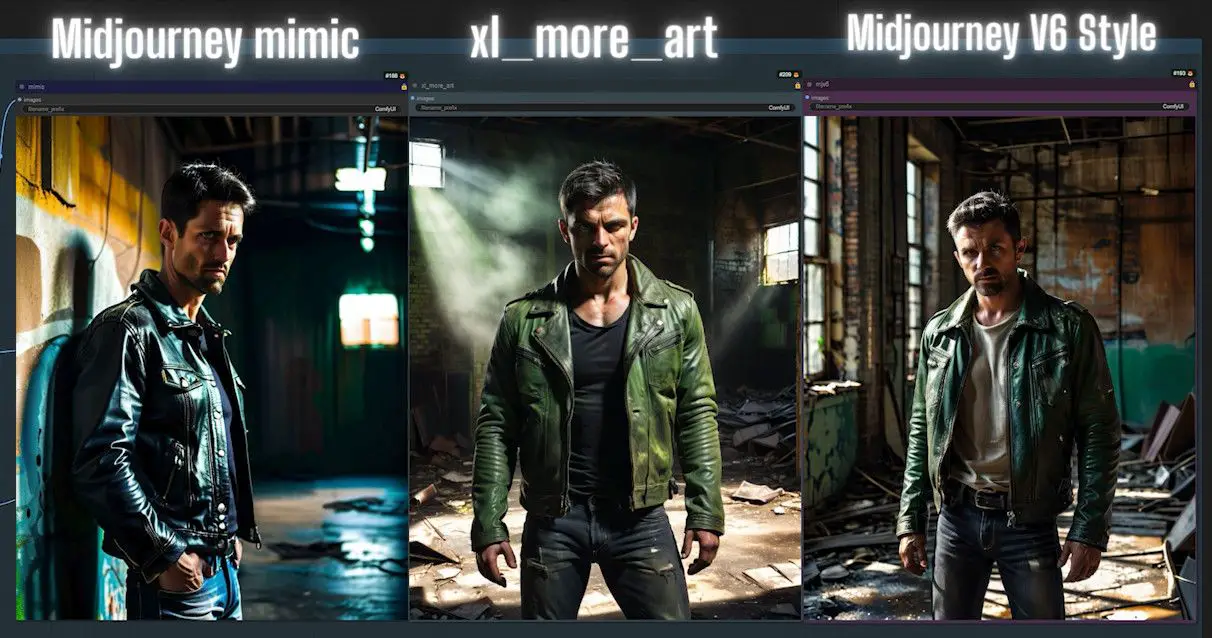
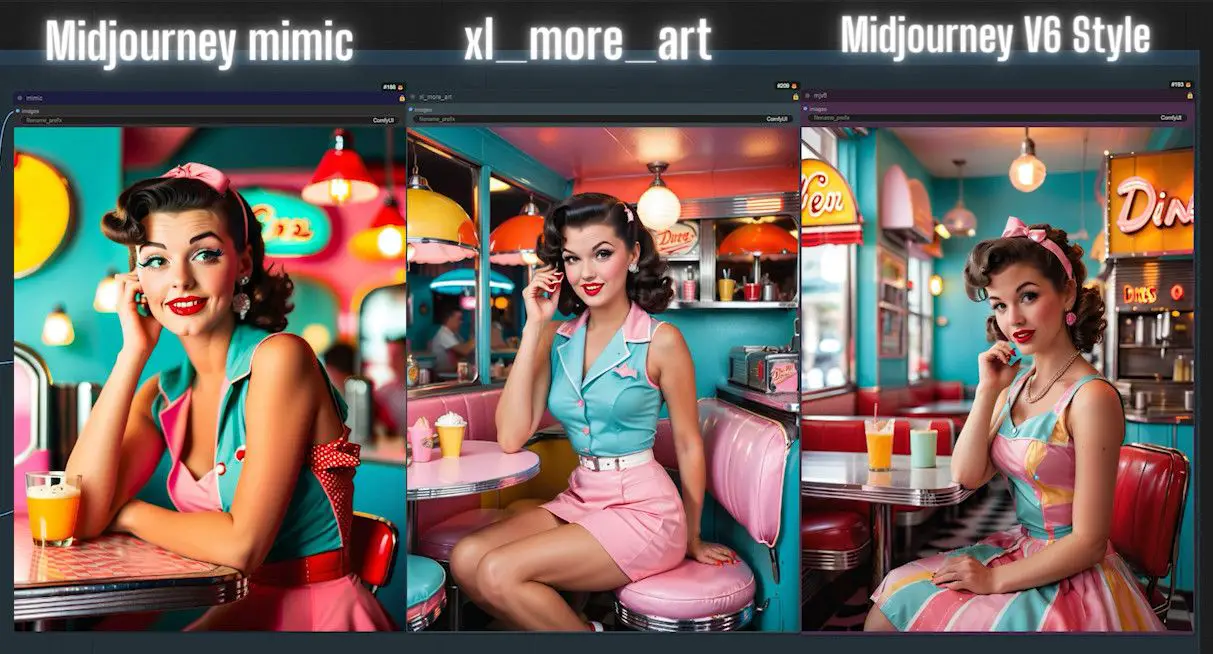
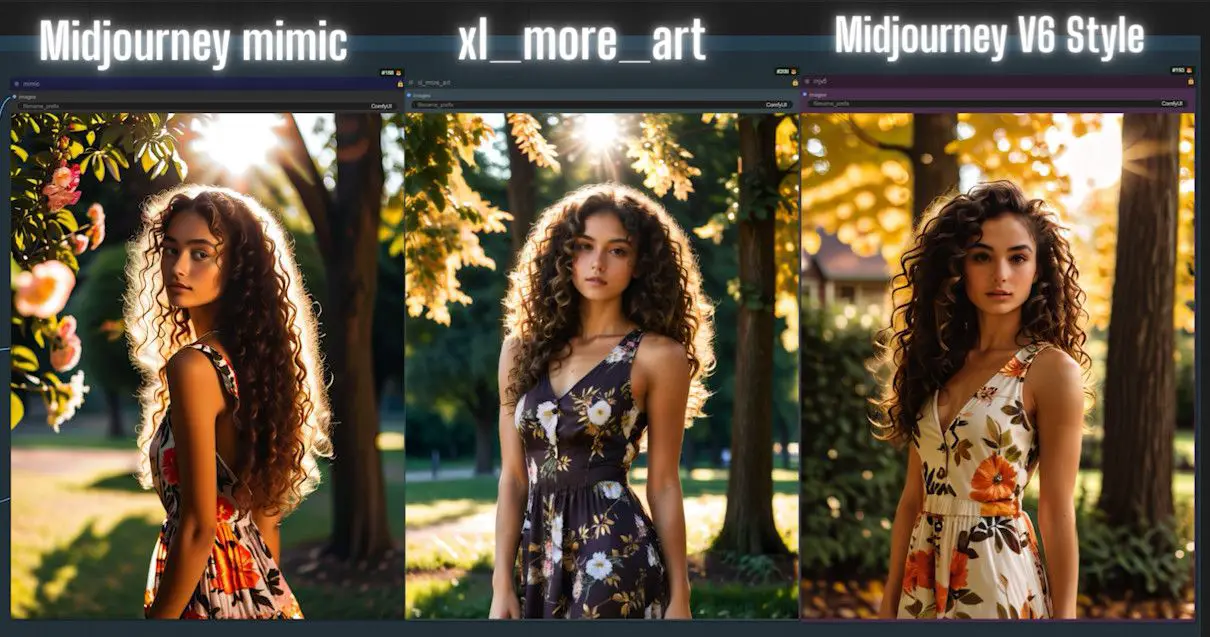
Flora, Animal, and Landscape Comparison

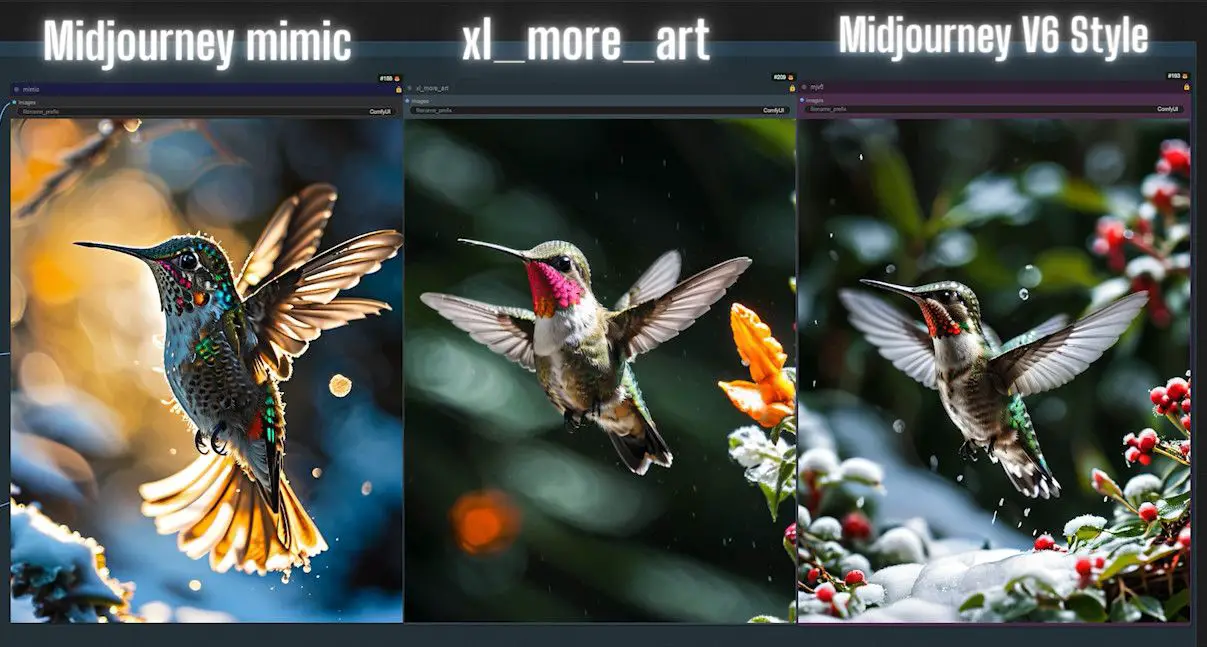
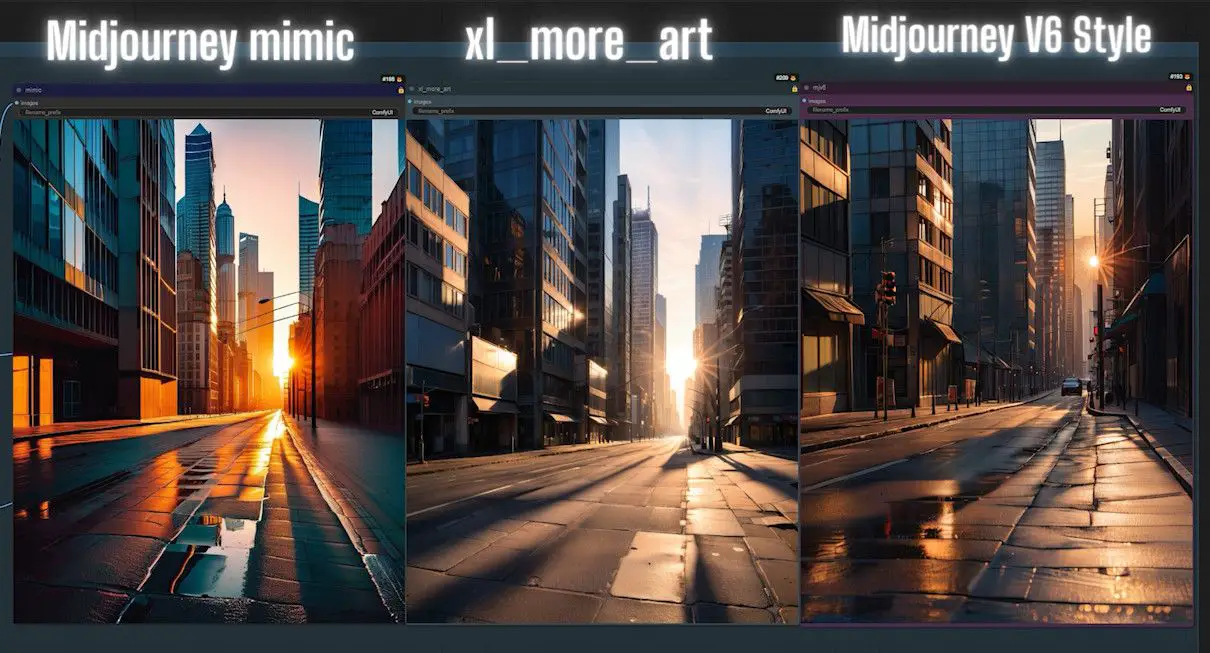
- Midjourney Mimic: Most significantly transforms the image style, but lower weights may be needed to avoid color distortion or detail loss.
Effects of Different Weight Combinations
Different weight combinations of LoRAs can yield varied effects. My preference is to set “xl_more_art” at the highest weight and “Midjourney Mimic” at the lowest, as “xl_more_art” provides stability with minimal style impact, while “Midjourney Mimic” has a strong stylistic influence but can introduce detail errors.
Recommended Combination:
- “xl_more_art”: Weight 0.8
- “Midjourney V6 Style”: Weight 0.5
- “Midjourney Mimic”: Weight 0.1
Combination Effects:

- “xl_more_art” Alone: Minimal background elements.
- Combined with “Midjourney V6 Style”: Enhanced background.
- All 3 Combined: Richer artistic details.
Another Example:

Introducing “Detail Tweaker XL”
Combined Program:
- “Midjourney V6 Style”: Weight 0.8
- “Midjourney Mimic”: Weight 0.2
- “Detail Tweaker”: Weight 3
Comparison:
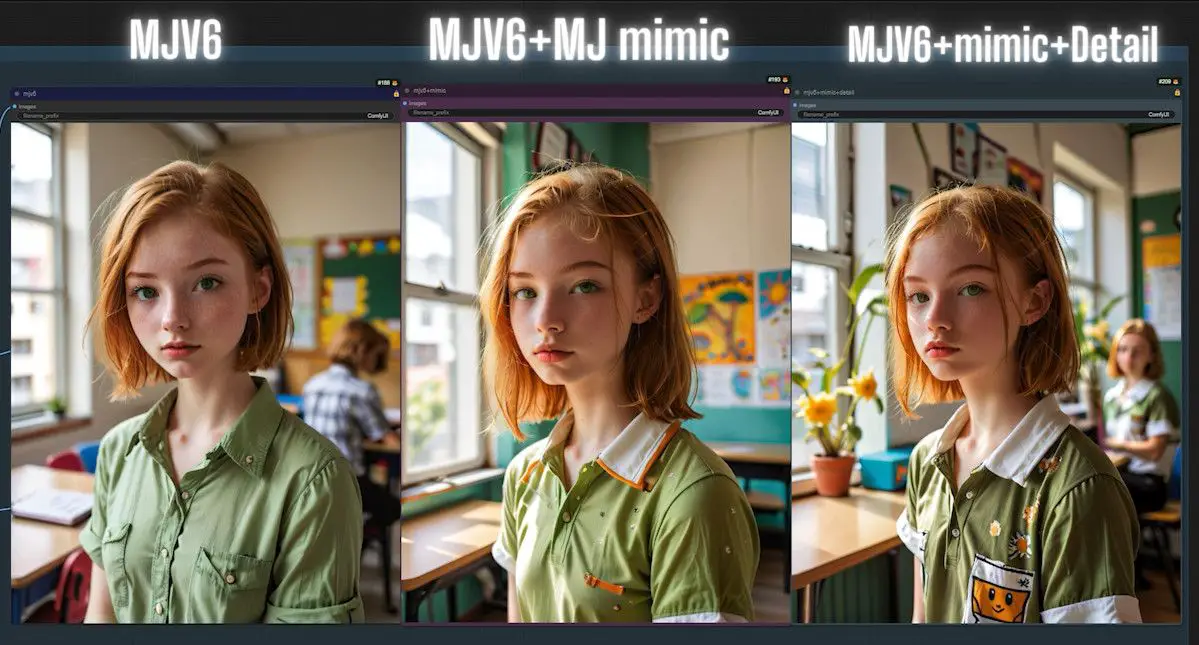
- Left: Only “Midjourney V6 Style.”
- Middle: Adding “Midjourney Mimic” enhances color.
- Right: Adding “Detail Tweaker” enriches details and adds elements to the character and background.
Another Example:
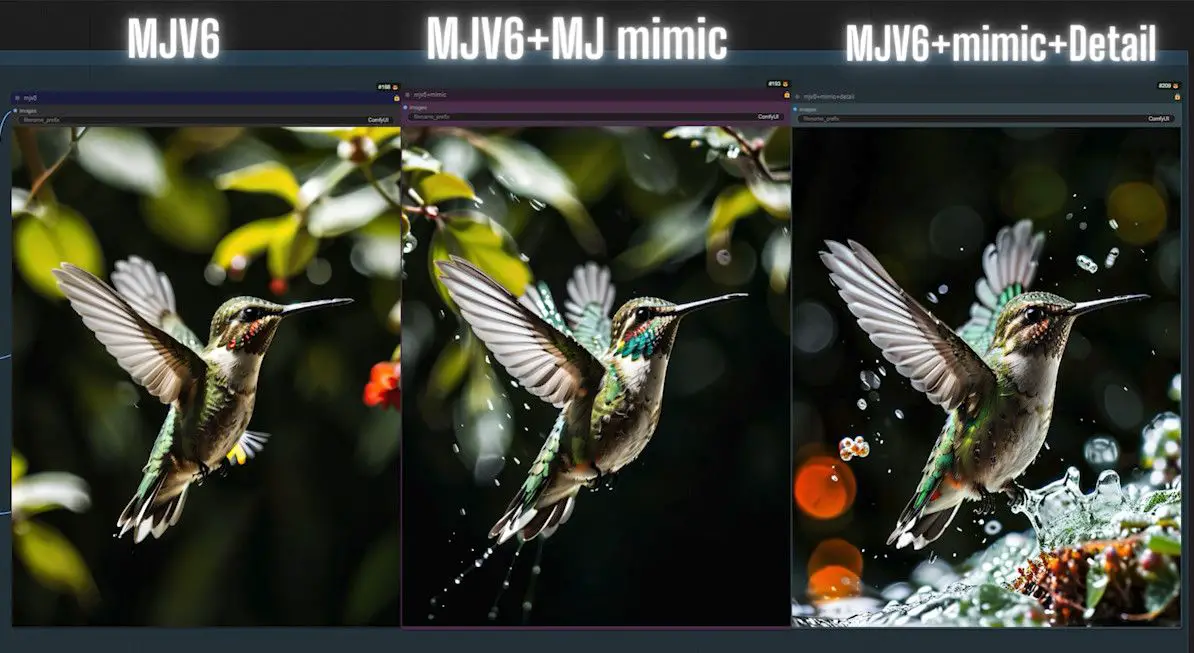
Summary
Through these comparisons and combinations, you should now have a clearer understanding of how different LoRAs affect image generation.
Feel free to experiment with other combinations, weights, and checkpoints to discover new creative possibilities. With practice, you might achieve results that rival or surpass Midjourney. Happy creating!