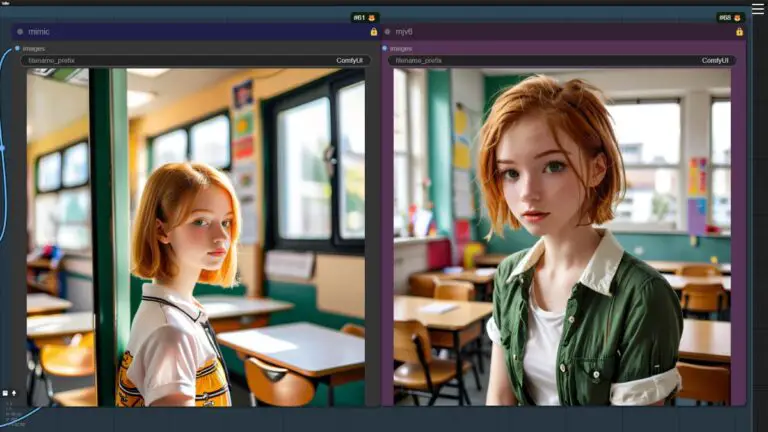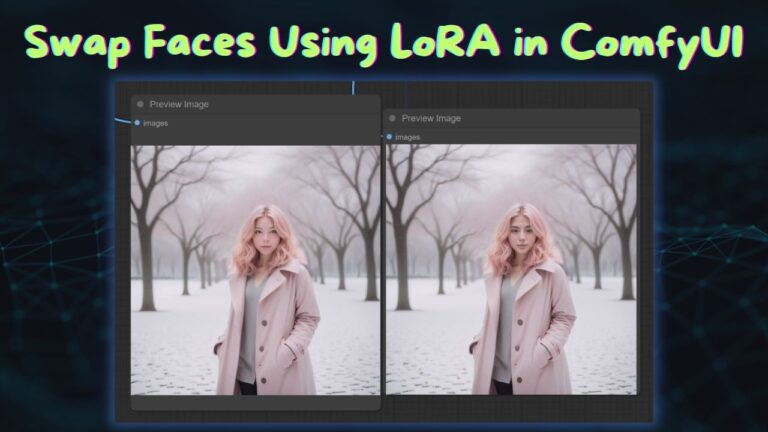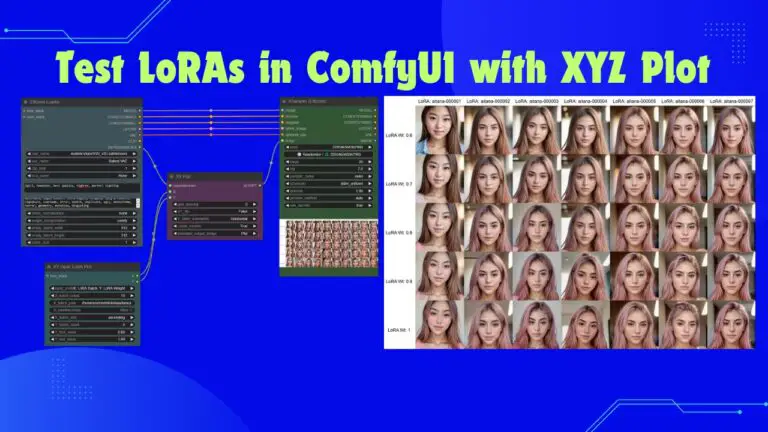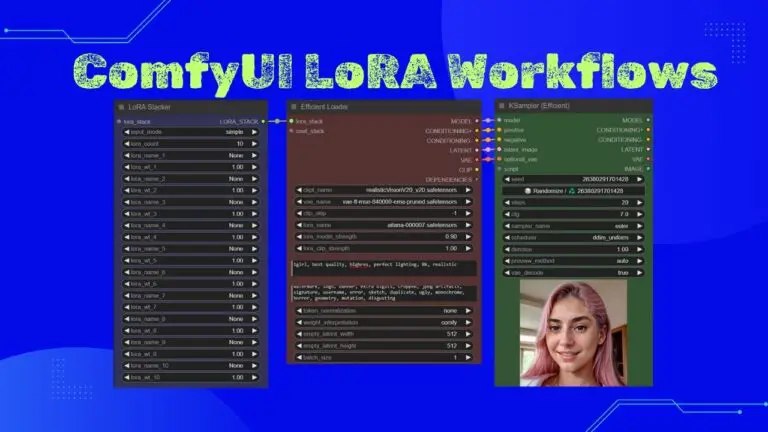Unlock Midjourney’s Artistic Magic Using Stable Diffusion
In this tutorial, we’ll delve into using various LoRAs (Low-Rank Adaptations) to bring the artistic flair of Midjourney to images generated by Stable Diffusion. By combining these LoRAs, you can achieve a variety of artistic effects. We’ll build workflows in ComfyUI to combine these LoRAs, but you can also implement them in A1111 or Fooocus….