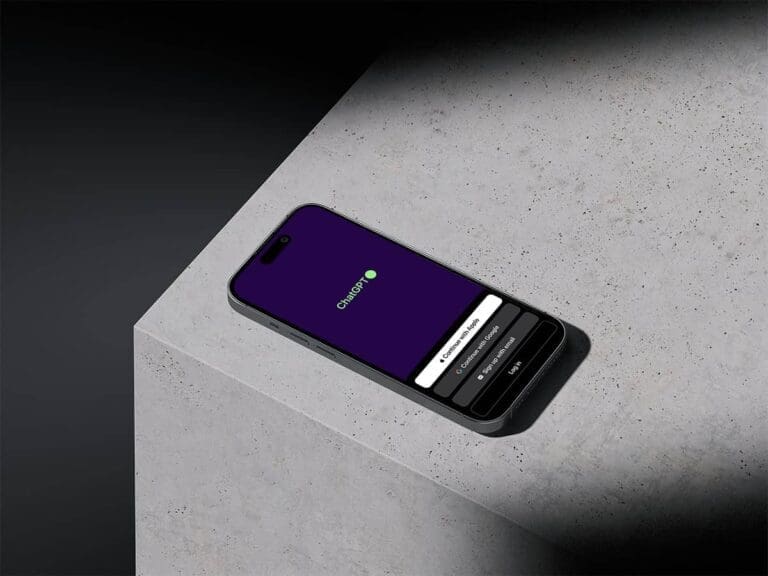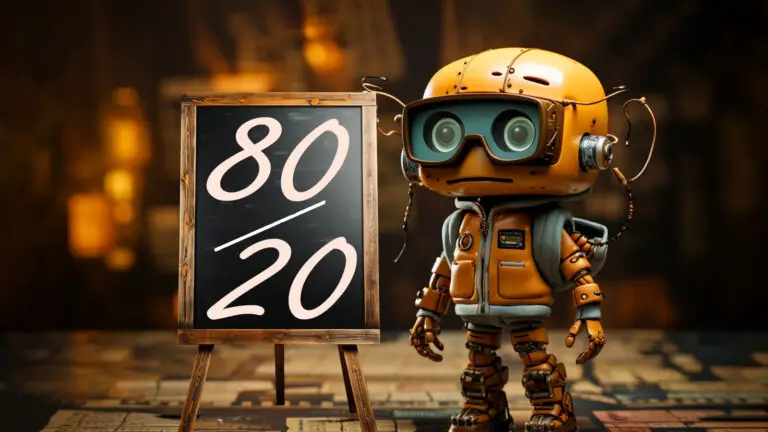ChatGPT Code Interpreter vs Noteable Plugin: Which is Better for Data Analysis?
ChatGPT, a language model, lets users analyze vast amounts of data through conversation, reshaping data analysis. Whether you use ChatGPT’s code interpreter or third-party plug-ins like Noteable, you can simply describe what you want to do, and ChatGPT will help you analyze your data, generate charts, and present the results.
I used a Kaggle dataset with over 8,000 Netflix shows and movies, the same one from two earlier articles.
- ChatGPT Code Interpreter: No-Code Data Analysis with Real-World Examples
- Noteable ChatGPT Plugin: A New Era of Data Analysis Beyond the Code Interpreter
I used both ChatGPT’s code interpreter and Noteable’s ChatGPT plugin for analysis. While the methods are similar, their outcomes differ.
This piece compares the ChatGPT code interpreter and the Noteable plugin, highlighting the strengths and limitations of each. This comparison will help you decide which tool best suits your needs.
Now, let’s get familiar with the ChatGPT code interpreter and the Noteable plugin.
Overview of ChatGPT Code Interpreter and Noteable Plugin
The ChatGPT code interpreter is an inbuilt tool in ChatGPT, currently in beta. It takes spoken instructions and turns them into executable Python code. It runs in a secure sandbox environment and works with popular Python data analysis libraries like Pandas and Scikit-Learn.
Noteable, a third-party ChatGPT plugin, links ChatGPT to Noteable’s free cloud-based notebook platform. It lets users make Jupyter-style notebooks by chatting with ChatGPT. It has built-in features like code cells, Markdown comments, version control, real-time collaboration, and more.
What’s the Same?
Based on ChatGPT Plus
Both tools require a paid ChatGPT Plus account. They use ChatGPT’s natural language capabilities to turn analysis tasks into code. They both use ChatGPT’s Chain-of-Thought to break down complex tasks and improve data analysis. For my Kaggle dataset analysis, both methods used the same initial step. Even though the specific steps might differ, they start with data cleaning, then move to exploratory data analysis.
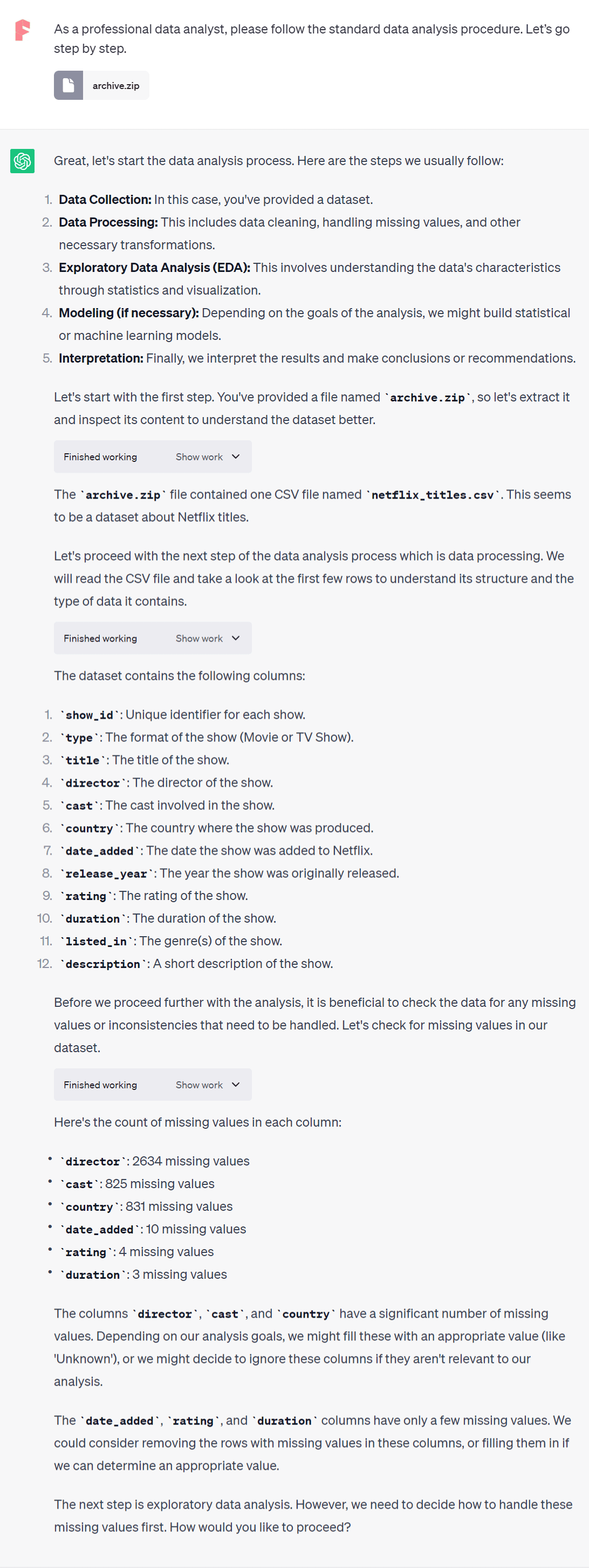
Both tools interpret data analysis results using natural language capabilities. They interpret analysis tasks and objectives using ChatGPT. For example, using the same prompt (What machine learning models can you build for this dataset?), I asked both the code interpreter and the Noteable plugin. The responses are almost identical. The code interpreter’s answer is as follows:
The choice of machine learning model depends on the specific question or task you’re interested in. Here are some potential tasks and the corresponding models that could be used:
- Content Recommendation: If you’re interested in recommending similar content to users based on their viewing history, you could use collaborative filtering models (like matrix factorization) or content-based filtering models (that recommend similar items based on item attributes).
- Genre Prediction: If you want to predict the genre of a movie or TV show based on other features (like director, cast, description), you could use supervised learning models. These could include decision trees, random forest, support vector machines, or neural networks.
- Sentiment Analysis: If you want to predict the sentiment of user reviews, you could use natural language processing models like Naive Bayes, logistic regression, or even more complex models like recurrent neural networks (RNNs) or transformers.
- Trend Forecasting: If you’re interested in predicting future trends (like the number of movies or TV shows released in a particular genre), you could use time series forecasting models like ARIMA or exponential smoothing.
Please note that the effectiveness of these models depends heavily on the quality and quantity of the data, as well as the feature engineering and model tuning steps. Also, the model interpretation and evaluation should be done carefully to avoid overfitting and to ensure that the model generalizes well to unseen data.
Please let me know if there’s a specific task or question you’re interested in, and I can provide more detailed suggestions.
Similarly, ChatGPT with the Noteable plugin responded as follows:
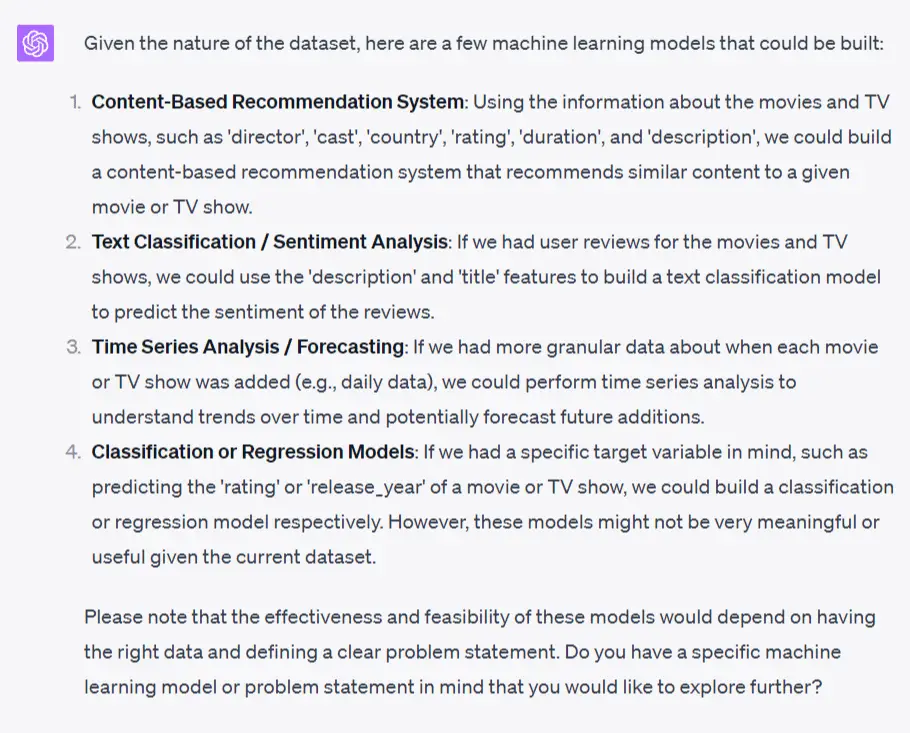
However, ChatGPT’s training data might not be up to date, and it might not understand recent advances in tech, current events, or language changes. It also might not know the latest machine learning models or algorithms.
Even though AI like ChatGPT can mimic human understanding, it can’t comprehend data like a human. Sometimes, a human touch is necessary to guarantee the best analysis.
Using Python for Data Processing
Python has been a go-to language for big data analysis, even before ChatGPT. Its syntax is simple, making it easier for data analysts to focus on the task rather than the code itself.
The ChatGPT code interpreter works with many Python libraries in a secure, internet-free sandbox environment. When you give it a data analysis task, it uses its language skills to turn the task into Python code. You can see this code by clicking the “Show work” button. Users familiar with Python can gain a clearer understanding of the analysis process by examining the code.
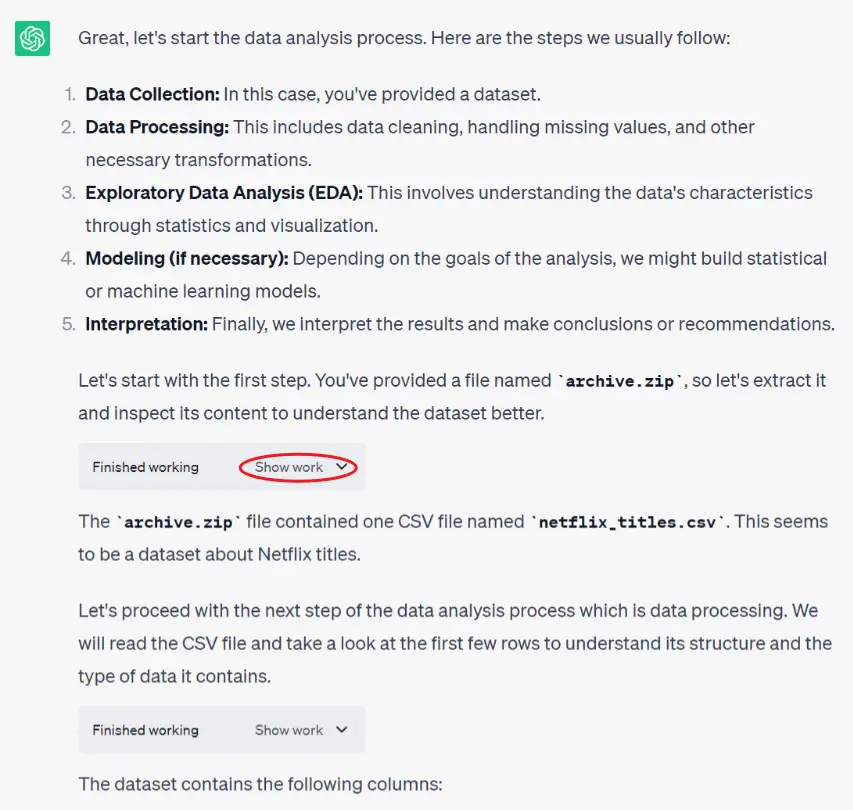
Noteable’s ChatGPT plugin also uses Python for data processing. When you use it for data analysis, ChatGPT writes Python code in a data notebook on Noteable’s cloud platform. This notebook acts like an online Jupyter Notebook.
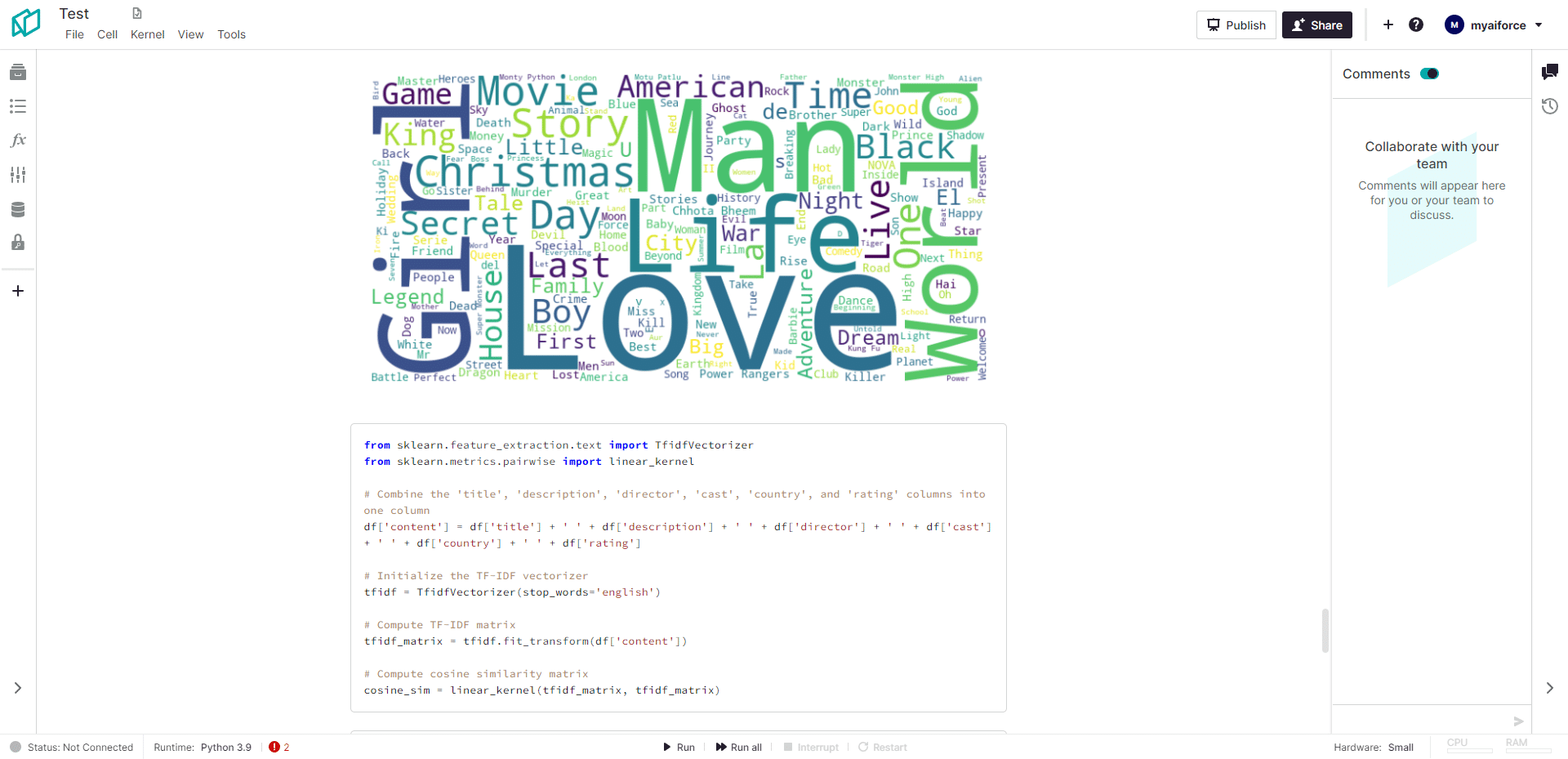
Doing Basic Data Analysis
Both the code interpreter and the Noteable plugin excel at basic data analysis tasks like exploratory data analysis (EDA) and data visualization. They work with most basic Python libraries for data analysis and are suitable for various data analysis scenarios.
In my earlier articles, I used the same Kaggle dataset for basic data analysis. Both methods yielded great and similar results. They analyzed Netflix genres, top content-producing countries, and Netflix content ratings. They created similar histograms by default and can also support other chart types.
What’s Different?
Code Execution Environment
The ChatGPT code interpreter does everything inside ChatGPT: it processes data, generates and runs code, and shows results. You upload your data to the code interpreter’s secure environment, which is isolated from external data sources and code libraries accessible over the internet.
You can only upload CSV or Excel files, and you can’t connect to databases. Additionally, it cannot access other Python libraries through the internet, which imposes certain limitations.
The uploaded files are only valid for the current session, and after a certain period, the uploaded files will no longer be available. Additionally, you can’t edit the generated code directly. Instead, you must talk to ChatGPT to make changes. This method might not be efficient for those familiar with coding.
On the other hand, the Noteable ChatGPT plugin connects ChatGPT and Noteable. Noteable works independently from ChatGPT, and it stores uploaded data on its cloud platform. The data stays available even after the ChatGPT conversations are deleted. Besides data uploads, the Noteable plugin can connect to various online databases to access data.
Noteable is a cloud-based data analysis platform. All the code is in Noteable’s data notebook, an online Jupyter Notebook. You can edit, modify code, add comments, and share notebooks with others. This flexibility lets you check and edit code on Noteable, work with team members, and create code by talking to ChatGPT.
When you assign data analysis tasks to ChatGPT and the built-in Python library isn’t enough, ChatGPT uses Noteable to download additional Python libraries from the internet, greatly expanding its capabilities. Besides online library downloads, Noteable can scrape websites and make API requests to fetch data using Python libraries.
Computing Resources
ChatGPT’s sandbox environment has limited computing resources. It operates with roughly 1.7GB of memory on a x86_64 architecture with 16 cores, but without GPU support.
On the other hand, the Noteable ChatGPT plugin uses Noteable’s cloud platform resources. You can select your required resources. Even free users get 1 CPU and 4GB memory. Paid users can opt for more resources, and some configurations even include GPU support.
- Medium: 2 vCPUs, 7.5 GB RAM
- Large: 4 vCPUs, 15.0 GB RAM
- Extra Large: 7.5 vCPUs, 29.0 GB RAM
- Small (GPU): 2 vCPUs, 10.0 GB RAM
- Medium (GPU): 6 vCPUs, 26.0 GB RAM
GPUs are increasingly used in data analysis, especially for tasks that involve processing large amounts of data, such as machine learning and deep learning. Their parallel processing capabilities can significantly accelerate computations.
Features
Noteable ChatGPT plugin pairs ChatGPT’s capabilities with Noteable’s features like real-time collaboration, version control, and export options.
- Real-time Collaboration: Multiple users can edit notebooks simultaneously. It also provides integrated chat and @mentions for contextual discussions.
- Version Control: Noteable tracks every change in a notebook. Users can revert to any previous version with a single click.
- Export Notebooks: Notebooks can be exported from Noteable in various formats, including HTML, PDF, Python script, and Markdown. This allows users to easily share analysis results with others.
- Scheduled Tasks: Notebooks can be scheduled to run at defined intervals using cron expressions. This enables the automation of recurring tasks and the delivery of reports via email.
- Additional Features: Noteable provides data connectivity to databases, object storage, and web APIs for real-time data access. It also includes a built-in SQL query editor and supports organizational structures like spaces, projects, and folders. Fine-grained management is possible with features like user, roles, and permissions.
These features make Noteable an excellent platform for notebooks created with ChatGPT.
Advanced Data Analysis
Both the code interpreter and Noteable plugin are good for basic data analysis. However, for advanced data analysis, the Noteable plugin shines.
In previous articles, I tested them separately by analyzing word frequency and generating word clouds for titles in the Netflix dataset. The code interpreter, operating within the sandbox environment, only contained a basic stop word corpus, which did not exclude certain meaningless words like ‘&’, ‘-‘, ‘with,’ and ‘i’ when analyzing word frequency.
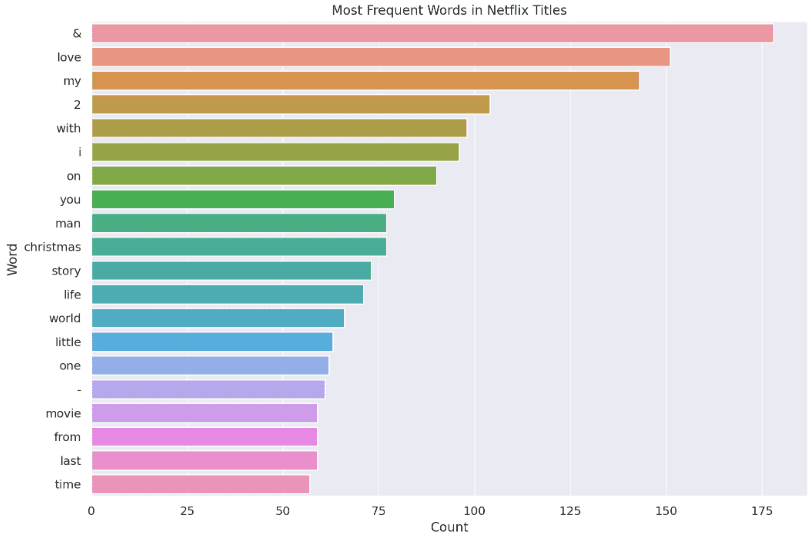
On the other hand, the Noteable ChatGPT plugin can actively download the wordcloud Python library when analyzing word frequency and efficiently generate word clouds that meet specific requirements.
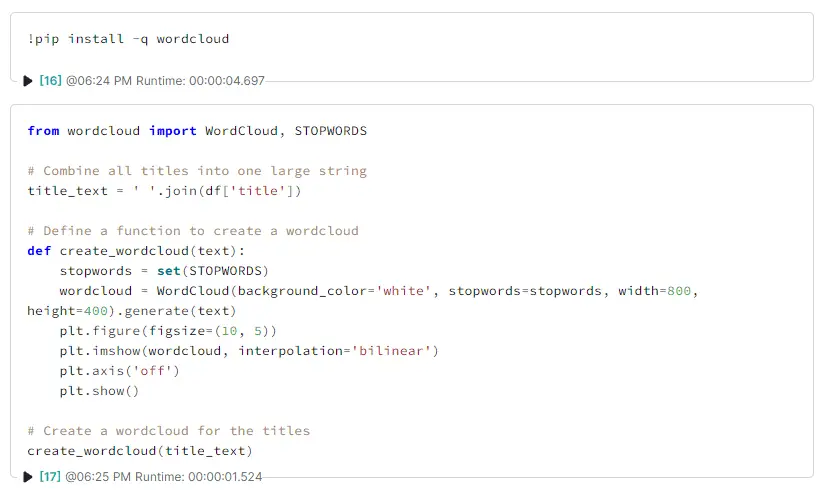
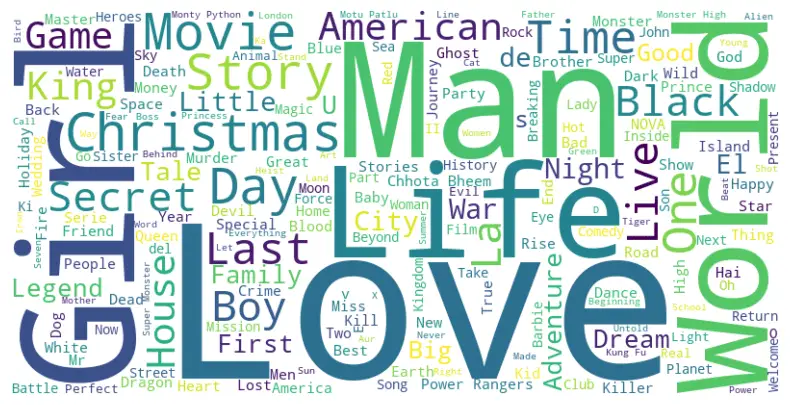
The limitations of the code interpreter also become apparent in machine learning modeling. While it attempted a simple decision tree classifier, the weighted average precision, recall, and F1 score fell below expectations. It then tried a random forest classifier, but the results were still unsatisfactory. To create more advanced models, more complex coding methods are required, surpassing the capabilities of the code interpreter.
In contrast, the Noteable plugin easily trained a random forest model and even tackled a more complex support vector machine (SVM) model, albeit with a longer training time of 2.5 hours. However, with higher configurations like GPU support available to paid users, the training time can be significantly reduced. The code interpreter’s sandbox environment itself does not support GPU utilization.
Strengths and Limitations
ChatGPT Code Interpreter
Strengths
- Quick and easy to start, no additional setup needed.
- Convenient and quick for small analyses
- Performs well in common data tasks like EDA and data visualization.
Limitations
- Limited by sandbox environment, can’t download Python libraries or access the internet.
- Data is not permanent and can’t be accessed after a session.
- Restricted to CSV or Excel file uploads, can’t connect to databases.
- Limited computing power, not enough for intensive modeling tasks.
- Lacks features like version control and team collaboration.
- Can’t be used with other ChatGPT plugins.
Noteable ChatGPT Plugin
Strengths
- Flexible cloud notebook environment, can download Python libraries and access the internet.
- Data is stored on Noteable Cloud, separate from ChatGPT.
- Can connect to various databases, scrape web pages, and use APIs.
- Offers a range of computing resources, including GPU support.
- Comes with built-in chat, collaboration, and sharing features.
- Can be used with other ChatGPT plugins.
Limitations
- Requires a separate Noteable account, with initial setup.
- Slower than Code Interpreter for quick analyses.
- Free users are limited to basic 1vCPU, 4GB memory setup.
Which Is Better for Data Analysis?
The code interpreter is good for quick, simple, ad-hoc analysis, especially if you’re used to Excel. It’s a fast way to handle small data analysis tasks. But for comprehensive and repeatable data analysis, the Noteable plugin is recommended.
Noteable offers a more flexible environment, more computing resources, collaboration features, external data integration, and advanced modeling capabilities. It’s ideal for professional analysts and data scientists. For advanced modeling and analysis, Noteable clearly has the edge.
To sum up:
- Code interpreter: Great for quick, simple ad-hoc analysis.
- Noteable plugin: Better for advanced analysis and workflows
Choosing between the two depends on your specific needs and the complexity of your analysis. Both tools have unique advantages, with the Noteable plugin offering more powerful and flexible data analysis capabilities.
Conclusion
ChatGPT-powered tools like Code Interpreter and Noteable offer an accessible new paradigm for data analysis via natural language. As the underlying AI models continue to improve, these interfaces will become even more capable and integral to data-driven organizations.
In the future, we can expect more blending of conversational AI, robust computational environments and intelligent dashboards to empower a broad range of users to extract insights from data independently.
Exciting times lie ahead as AI augments human intelligence and revolutionizes the field of data science!