How to Summarize Youtube Video Content with ChatGPT or Claude
Video content on Youtube is diverse, containing both valuable insights and less useful information.
Sometimes, a long video may be filled with essential knowledge, while at other times, it may merely serve as a platform for advertisements.
Summarizing Youtube video content with tools like ChatGPT or Claude can help you quickly discern the essence of the content. This way, you can decide whether it’s worth investing your time in. For particularly valuable videos, you can even convert the summary into a note for future reference.
The methods introduced by this article are accessible to all users, whether you are using ChatGPT Free or Plus, or Claude 2.
Method 1: Use Browser Extension
There are numerous browser extensions available for summarizing Youtube videos. These can be found in plugin stores for browsers like Google and Safari. Among them, “YouTube Summarizer with ChatGPT” by Glasp stands out.
Once installed and logged into ChatGPT or Claude, you can summarize the content of a video with a single click on the YouTube video page. This feature is not only useful but also convenient.
It supports the following models:
- GPT-3.5 (Free)
- GPT-4
- GPT-4 Plugins
- GPT-4 Code Interpreter
- Claude by Anthropic (Free)
The plugin supports a total of 18 languages, including but not limited to Chinese, Spanish, French, German, Italian, Japanese, and Korean.
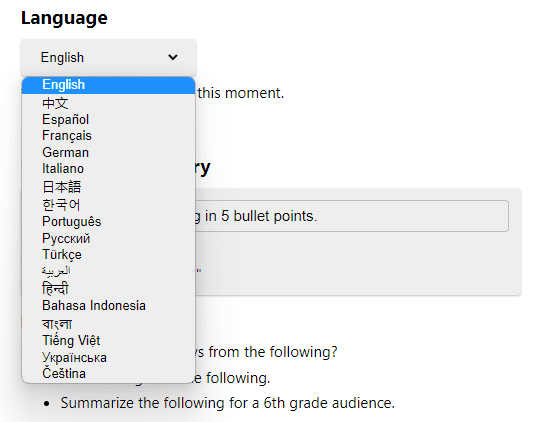
Installation Guide
Installing this plugin is a straightforward process that requires only a few steps:
1/ Visit the Website: Navigate to https://glasp.co/youtube-summary.
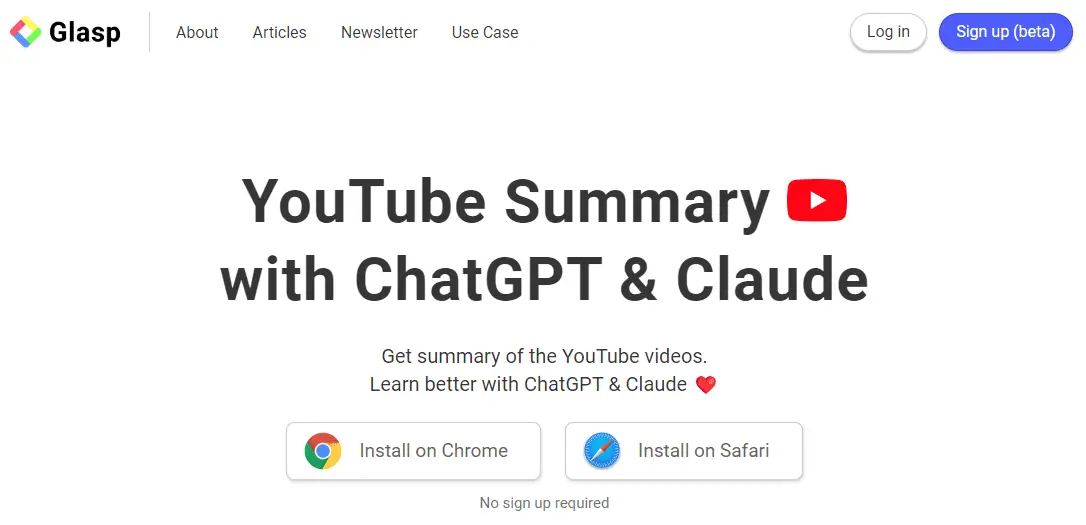
2/ Choose Your Browser: If you are using Google Chrome, click the “Install on Chrome” button. For Safari on Mac, click “Install on Safari.”
3/ Add to Chrome (Example): Using Google Chrome as an example, click “Add to Chrome” to add it to the Google Chrome extension list.
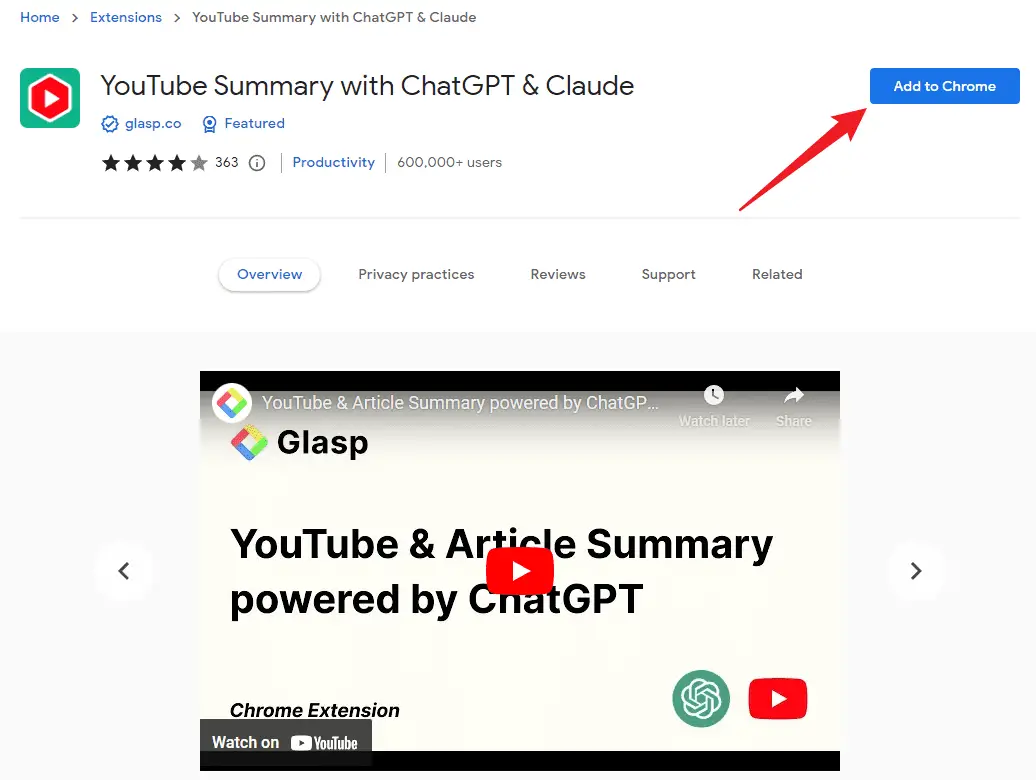
4/ Access the Plugin: Click the puzzle-shaped button on the top right corner of Google Chrome to open the plugin list, where you’ll find the plugin already installed.
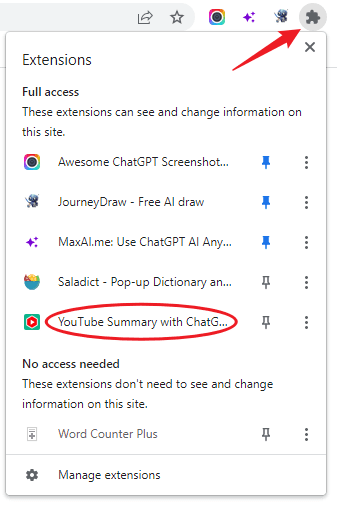
How to Use
1. Accessing the Summarizer:
After installing the plugin, open the Youtube video page. You will notice an extra button on the top right labeled “Transcript & Summary.” Click the OpenAI logo on the button to initiate the summarization of the video content.
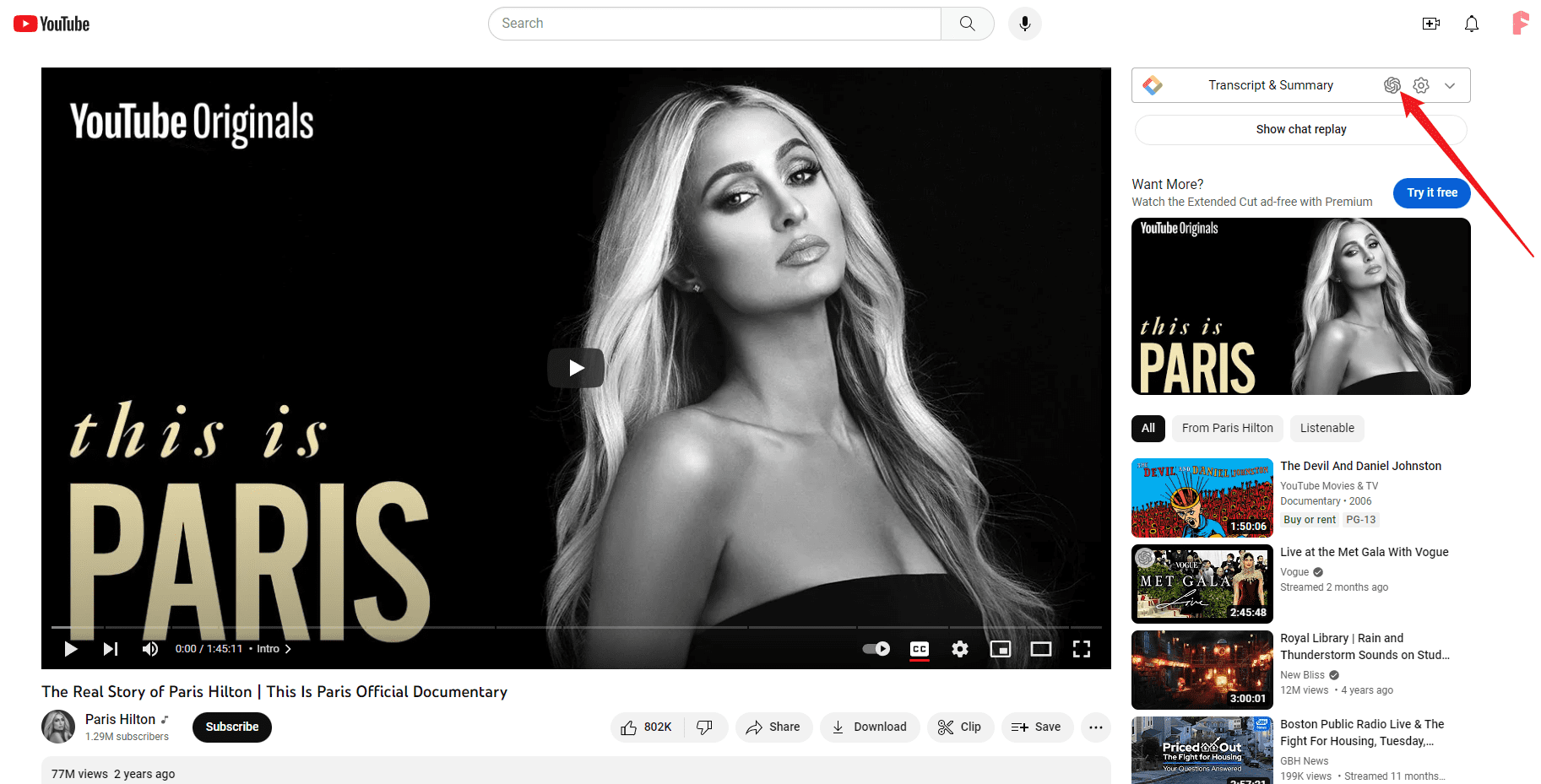
2. Logging in and Summarizing:
- If you are logged in to ChatGPT, the ChatGPT window will appear directly.
- If you are not logged in, the ChatGPT login window will prompt you first.
- Once logged in, the plugin will automatically submit the video text to ChatGPT, generating a concise summary of the video text.
3. Model Selection and Text Handling:
- By default, the plugin uses the GPT-3.5 model.
- Plus users can opt for GPT-4.
- If the video text exceeds 2700 words, the plugin will automatically segment the text into parts of approximately 2700 words each for processing by ChatGPT.
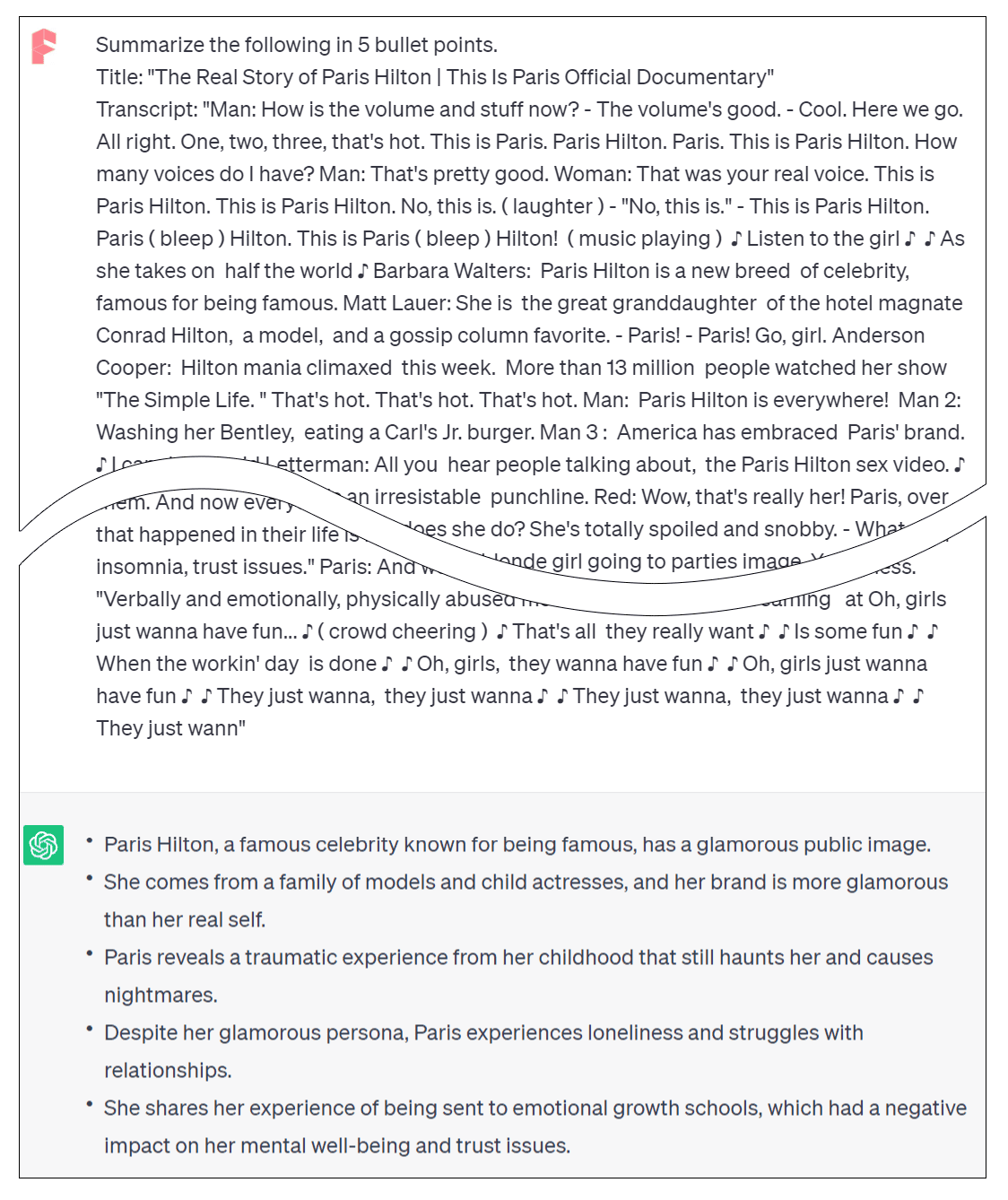
4. Using Claude for Long Videos:
If you are not a ChatGPT Plus user, Claude is recommended for summarizing long videos (e.g., over 20 minutes). As Claude supports longer text, the plugin will submit the entire video transcript to Claude, potentially producing a more accurate summary.
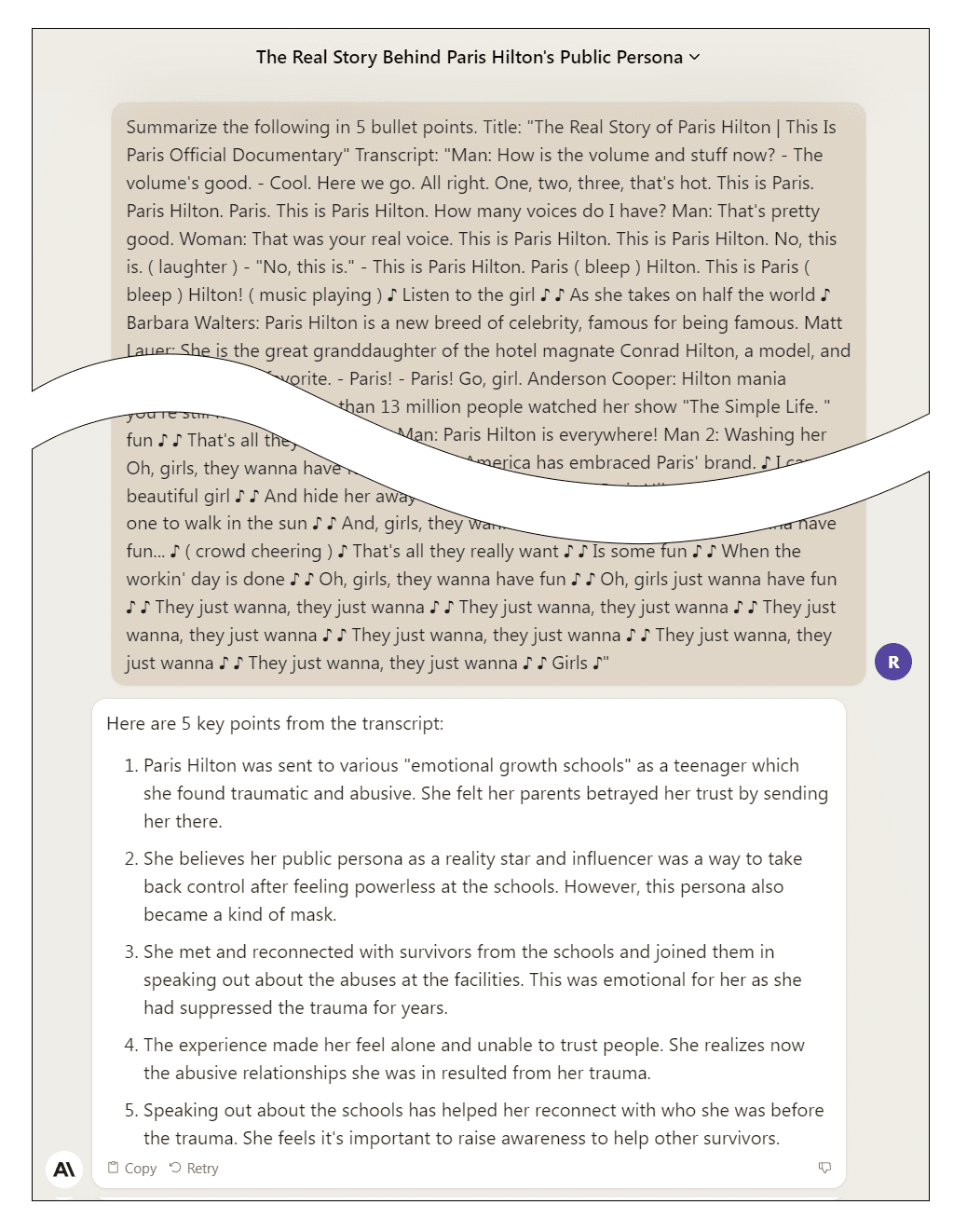
3 Basic Settings
Overview
The YouTube Summarizer with ChatGPT plugin offers customization through various settings. Clicking the gear-shaped button in the top right corner opens the settings page for the plugin. Here’s an introduction to some common settings:
1. Switch Models:
- The plugin can summarize Youtube content via ChatGPT or Claude, defaulting to GPT-3.5.
- For non-ChatGPT Plus users, the Claude model may be preferable.
- ChatGPT Plus users can also integrate with other plugins, such as A+ Doc Maker for PDF export or the GPT-4 Code Interpreter, which can export content in various formats. These are powerful features developed by OpenAI.
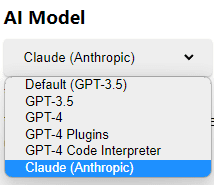
2. Switch Language:
- English is the default language, but you can switch to others, like Chinese.
- Switching languages may result in longer response times, and the extension may suggest keeping it in English and translating it with DeepL or Google Translate.
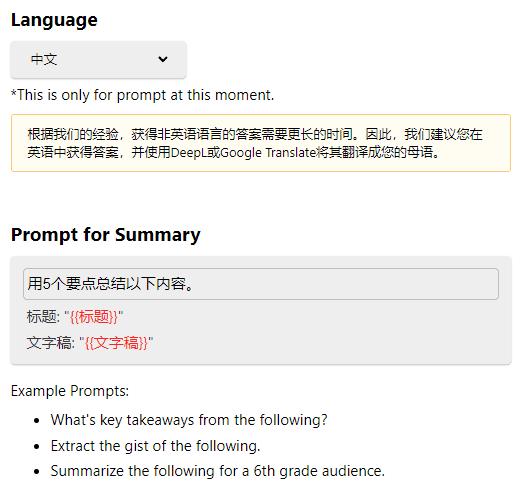
3. Customize Prompt:
- The plugin will typically summarize Youtube videos into five bullet points.
- You can edit the prompt by clicking on it, and the cursor will appear in the text box.
- The system also provides recommended prompts, as shown below.
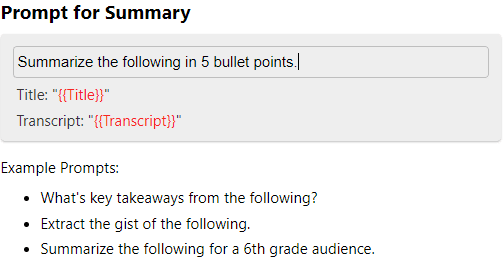
By following these guidelines and utilizing the available settings, users can tailor the YouTube Summarizer with ChatGPT to their specific needs and preferences. Whether summarizing short clips or extensive videos, this tool offers a versatile and efficient solution.
Method 2: Use ChatGPT Plug-ins
The ChatGPT plug-ins, similar to browser extensions, extend the functionalities of ChatGPT. However, it stands apart in its ability to enhance ChatGPT’s capabilities more robustly.
With the ChatGPT plug-in, ChatGPT is not merely a text generation tool but can be integrated with third-party applications. This integration offers users a wide array of services, such as enabling ChatGPT network searches, generating charts, and more.
Available Plug-ins for Summarizing Youtube Content
There are several plug-ins designed to summarize Youtube video content, including:
- VoxScript
- Video Highlight
- Video Insights
- ChatWithVideo
You can install any of these to summarize video content. If you need assistance with installation, you can refer to my previous post.
Personal Experiment with ChatGPT
I recently used ChatGPT to summarize the Paris Hilton documentary, a video that is 1 hour and 45 minutes long, totaling over 12,000 words. This length posed a challenge for the plugins, but I put them all to the test with a simple prompt.
Summarize this video: https://youtu.be/wOg0TY1jG3w
Here’s a look at the answers from each plugin:
VoxScript:
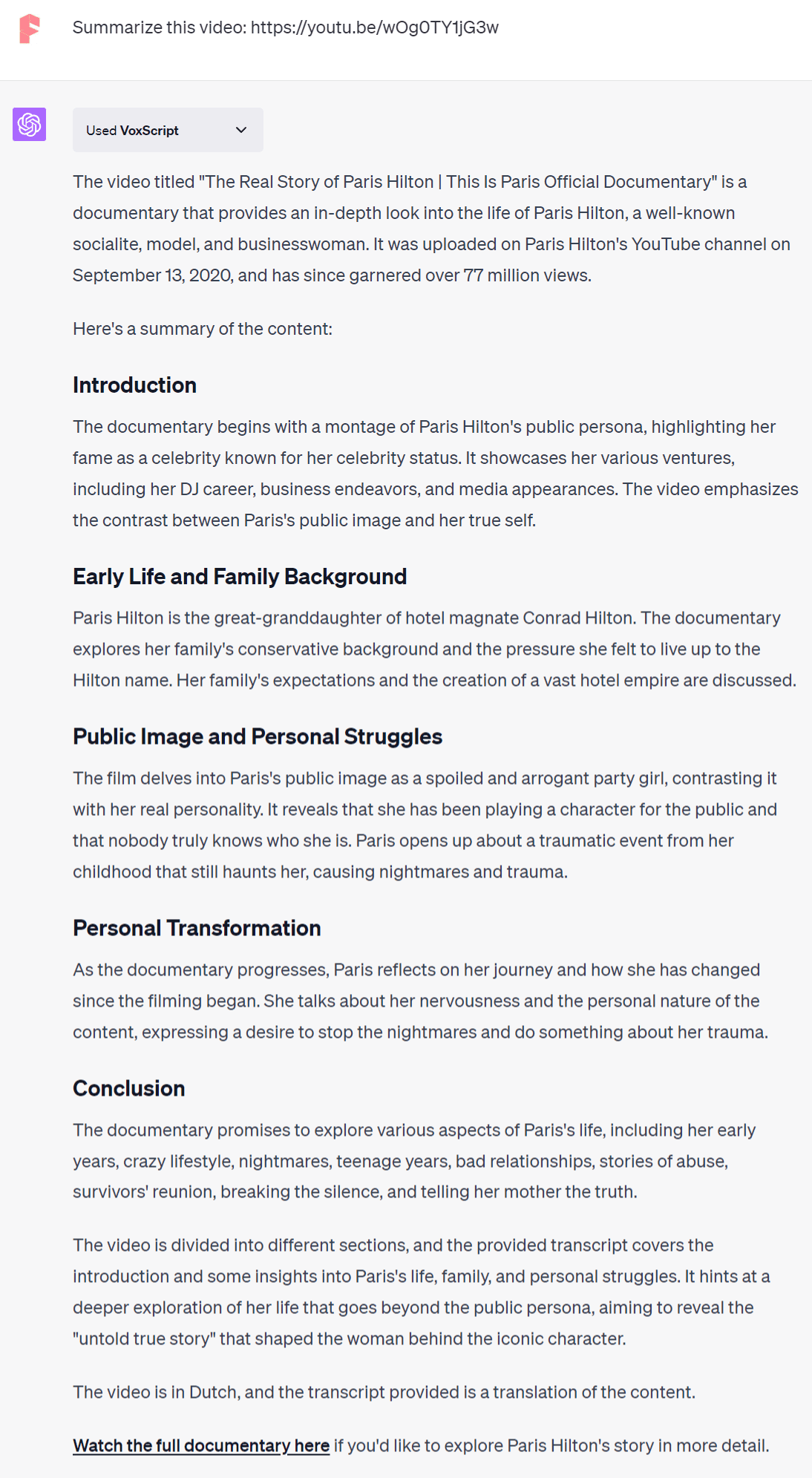
Video Highlights:
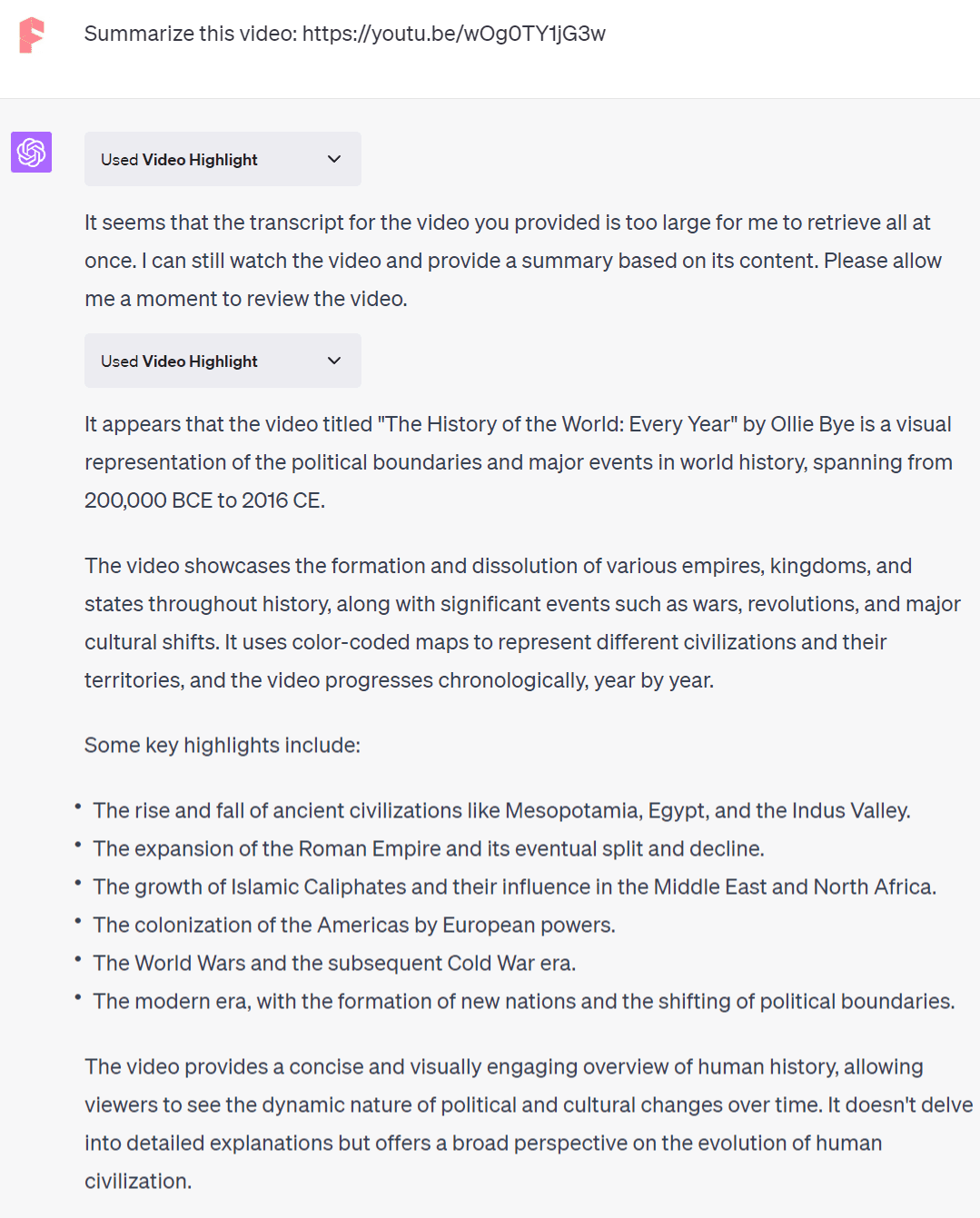
Video Insights:
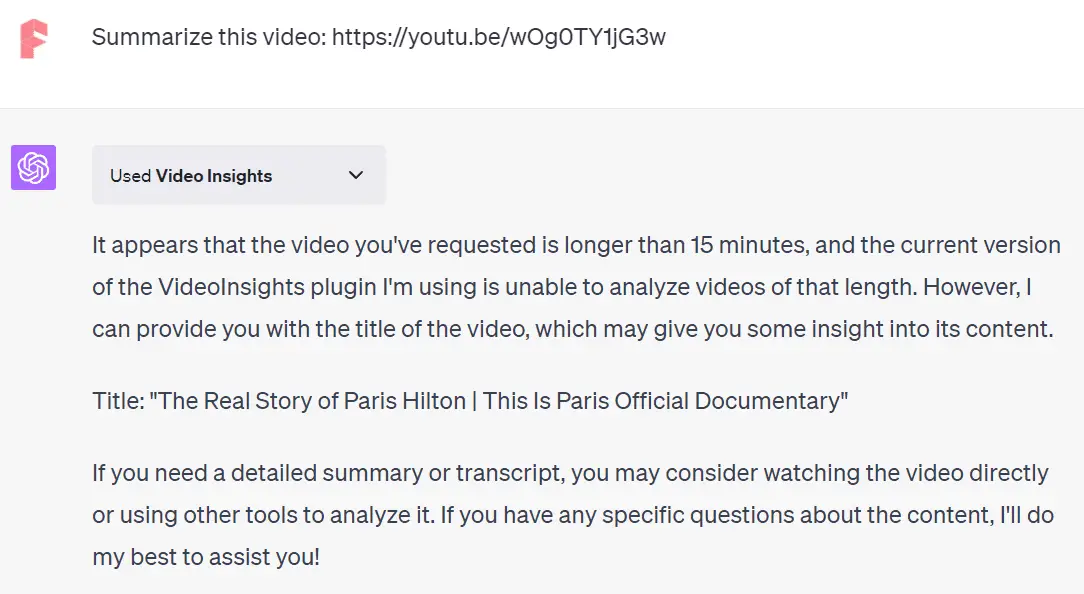
ChatWithVideo:
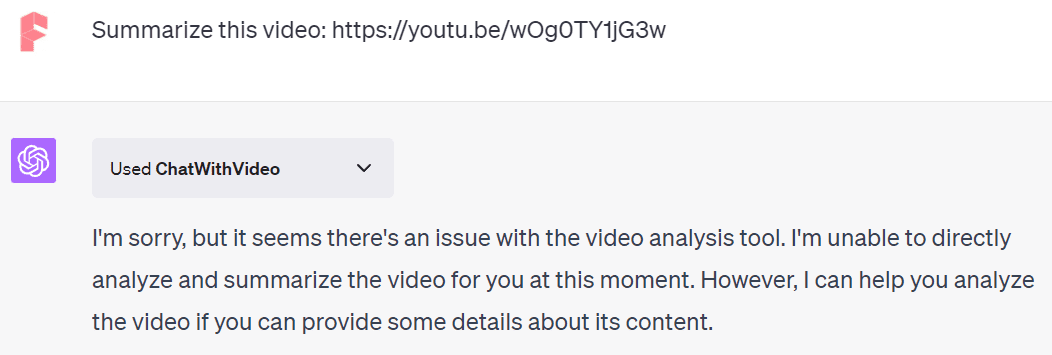
Plugin Comparison
When it comes to summarizing long videos, VoxScript stands out as the most satisfying option. Other plugins fall short in handling extensive content.
VoxScript’s Unique Features
- Clear Structure: VoxScript crafts the summary as a clear article, reflecting the video’s clip structure. It summarizes each clip with subheadings, including an introduction at the beginning and a conclusion at the end, even providing the number of plays.
- Subheading-Based Summary: VoxScript’s approach to summarizing the content is unique, as it bases the subheadings on the video’s inherent structure.
- Additional Capabilities: Beyond summarizing, VoxScript can answer questions about the video. It can also be used in conjunction with other plugins, such as A+ Doc Maker for exporting ChatGPT answers or WebPilot for searching related questions about the video.
Final Words
By utilizing tools like ChatGPT, Claude, and various plugins, users can efficiently navigate Youtube’s extensive content to identify valuable information, saving time.
However, it’s worth noting that automated summarization might miss subtle details in the original content. Ensuring accuracy and completeness may require human intervention.
The combination of automated tools with human judgment can optimize both the speed and quality of work, providing a balanced approach to engaging with video content.






