Mastering the WebPilot Plugin for ChatGPT: A Guide with Real-World Scenarios
OpenAI launched its beta plugin feature on May 12, 2023, vastly expanding the functionality of ChatGPT. This move allowed third-party integrations, offering an array of features and services to make ChatGPT even more versatile and powerful.
Amongst the available plugins, WebPilot stands out for its unique abilities, which include performing network searches and acquiring real-time data.
This article aims to provide an in-depth understanding of WebPilot and how to utilize it effectively through real-world examples.
Key Features of WebPilot
As the name implies, WebPilot is essentially a web navigator, specializing in web-related functions:
- Web Search: WebPilot can execute a web search based on user queries, dissecting complex queries into simpler steps and correcting errors as it goes.
- Web Content Interaction: This feature allows the plugin to analyze web page content, summarize it according to user requests, and extract relevant information or answer questions about the page.
Although another plugin, Link Reader, offers similar features, the use cases for each vary significantly. A more comprehensive comparison can be found in a previous post.
Prerequisites for Using the Plugin
To use the WebPilot plugin, you need to be a ChatGPT Plus subscriber and have the plugin installed and activated.
As a Plus subscriber, you gain priority access to ChatGPT and experience the superior capabilities of GPT-4.
The installation and activation process for each plugin is similar and has been detailed in a separate article.
Once the plugin is enabled, you can open the ChatGPT plugin store and search for “WebPilot.”
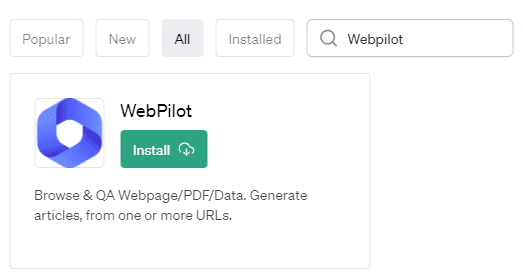
Install it to begin using it. When creating a new conversation, if WebPilot is successfully installed, you can find and select it in the dialog box.

Real-World Use Cases
Let’s explore some practical applications of the WebPilot plugin:
Real-time Information Retrieval
WebPilot can swiftly fetch real-time information, such as current stock prices. I asked ChatGPT how many Apple stocks I could purchase.
User Prompt: How much Apple stock can I buy with my funds?
ChatGPT quickly responds with the latest stock price and the calculated amount, utilizing WebPilot to retrieve the data.
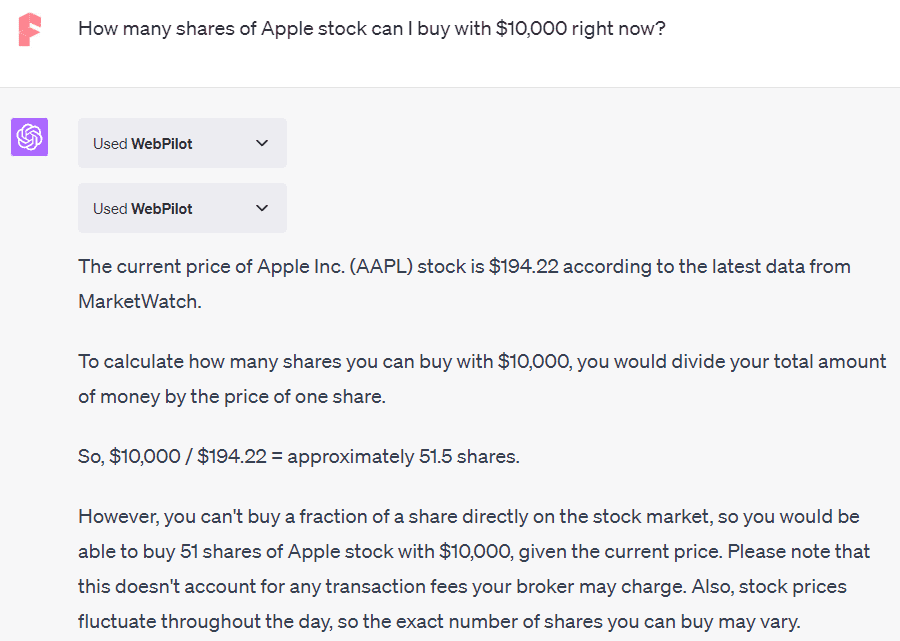
Upon selecting the “Used WebPilot” option, I examined the task logs produced by WebPilot and discovered that it had retrieved the most recent stock prices from MarketWatch, as depicted in the subsequent screenshot.
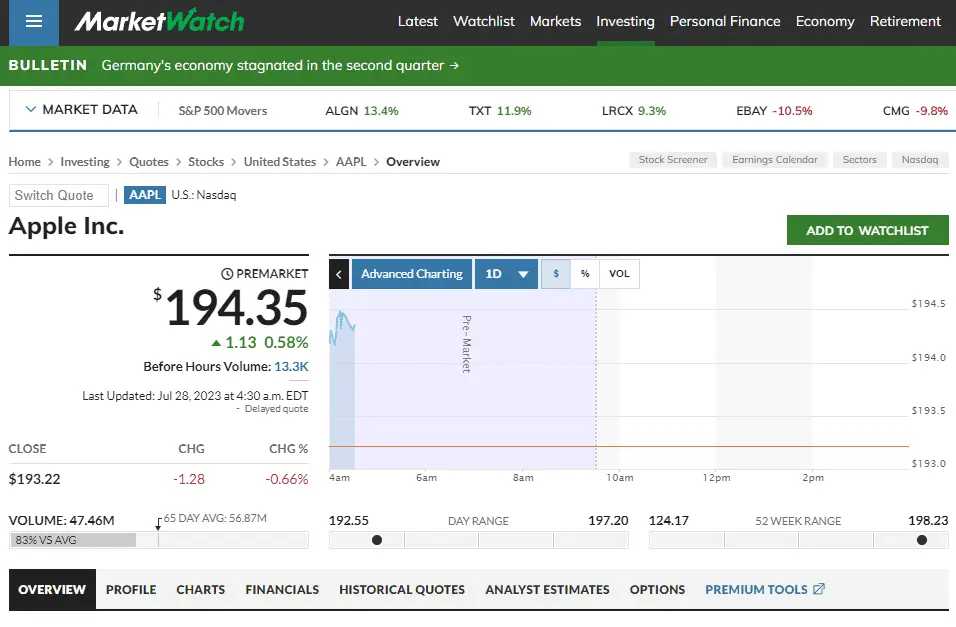
You also have the option to pose additional queries requiring real-time data retrieval, such as:
- What are the latest fashion trends for the upcoming season?
- What are the top 5 books on the New York Times Best Seller list this week?
- What are the top-rated restaurants in Paris right now?
- What are the latest developments in renewable energy technology?
- What are the current job market trends in the tech industry?
- What are the latest movies?
- What’s the latest score in the NBA game between the Lakers and the Celtics?
- What are the top trending topics on Google?
This list is unlimited, depending on your needs.
Web Page Summary
With the ever-increasing information available online, it’s often challenging to locate valuable content. WebPilot can summarize the content of a web page, highlighting the most crucial points to determine if a deep read is required.
You can easily prompt ChatGPT to perform such tasks.
User Prompt: Summarize this web page: [web page url]
For instance, while I was curious about Tesla’s prominent standing in the tech sphere, I had never thoroughly examined the company myself. Rather than manually visiting their official website, I tasked ChatGPT with the job.
User Prompt: Summarize the main points from the ‘About Us’ page on the Tesla website.
ChatGPT quickly summarized the seven key points about the company for me.
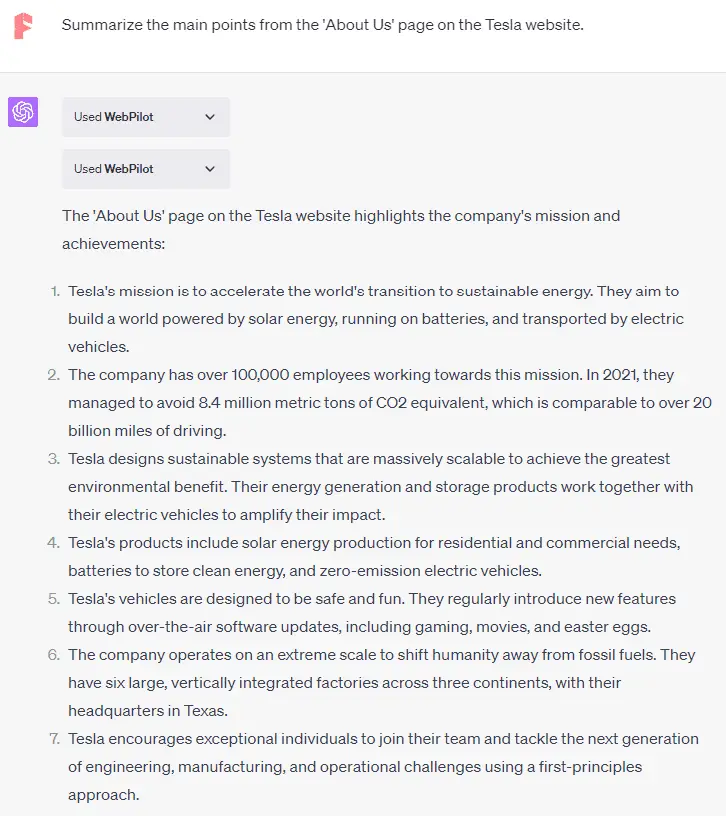
Website-Specific Search
Extracting specific data from a large, complex website can be laborious and time-consuming. However, WebPilot simplifies this process.
As an illustration, suppose you want to locate PDF links of recent AI technology papers on arXiv.org, a site that hosts papers across multiple disciplines. This involves several steps: navigating to the website, searching for AI technology papers, visiting individual paper pages, and finally finding the PDF links.
WebPilot facilitates this task immensely, reducing it to a single command given to ChatGPT.
User Prompt: Can you provide PDF links to the 5 most recent research papers on arXiv.org related to AI technology?
In under a minute, ChatGPT presented me with five PDF links.
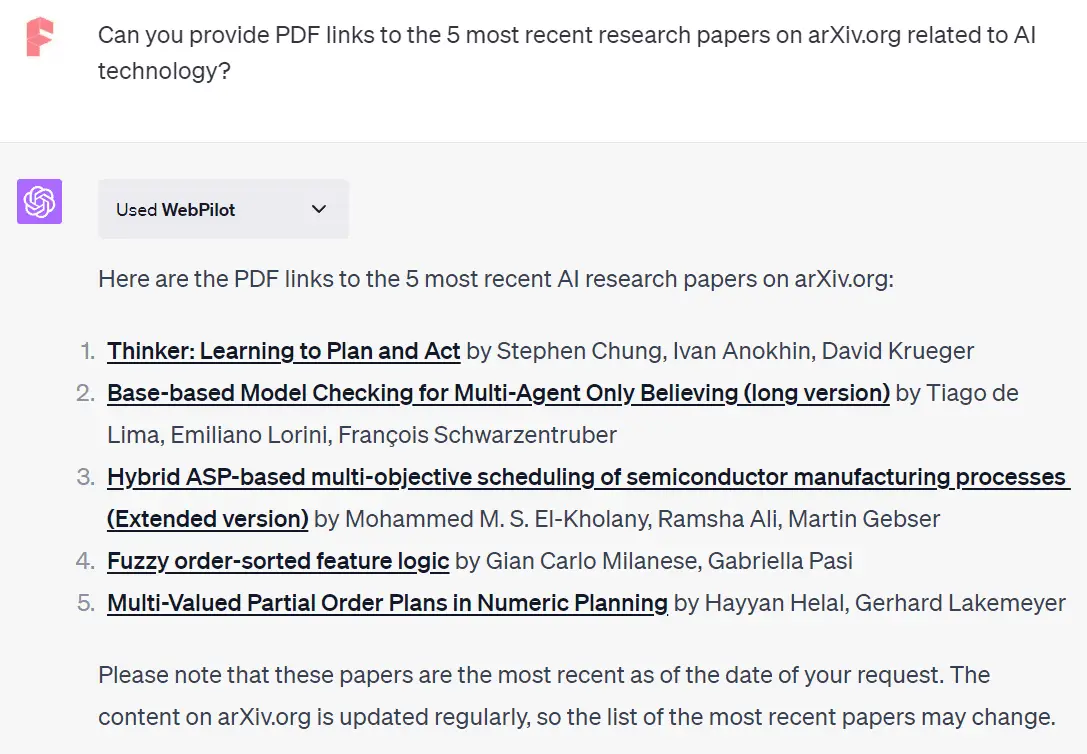
The ease of this task demonstrates the various use cases where WebPilot could be beneficial. For example:
- Search for the release notes of the last three versions of a software on the developer’s website.
- Find the specific terms and conditions related to data privacy on a company’s policy page.
- Find the list of ingredients in a specific cosmetic product on a manufacturer’s website.
- Search for the list of all the movies directed by a specific director on IMDB.
- Search for the list of all the articles written by a specific journalist on a news website.
- Find the list of all the products in a specific category on an e-commerce website.
- Find the list of all the posts in a specific thread on a forum.
- Find the list of all the software updates released in a specific year on a tech company’s website.
Multistep Search Tasks
Search tasks that require multiple steps can be more cumbersome than the ones we’ve discussed so far. These tasks usually require visiting several websites, gathering information, and consolidating it for comparison. This is where WebPilot truly shines.
For instance, I presented ChatGPT with such a multi-step task.
User Prompt: Perform a thorough web search on the 2023 Tesla Model 3, gathering information from top 3 reviews articles. Concentrate on specific aspects such as the vehicle’s range, charge times, safety features, and autonomous driving capabilities. Compile all the collected information into a comprehensive table. Please provide the final result without including any intermediate steps taken to complete the task.
WebPilot swiftly accomplished the task without any intervention from me, collating all the information into an easy-to-compare table. This provided a more accurate response by comparing data from various sources.
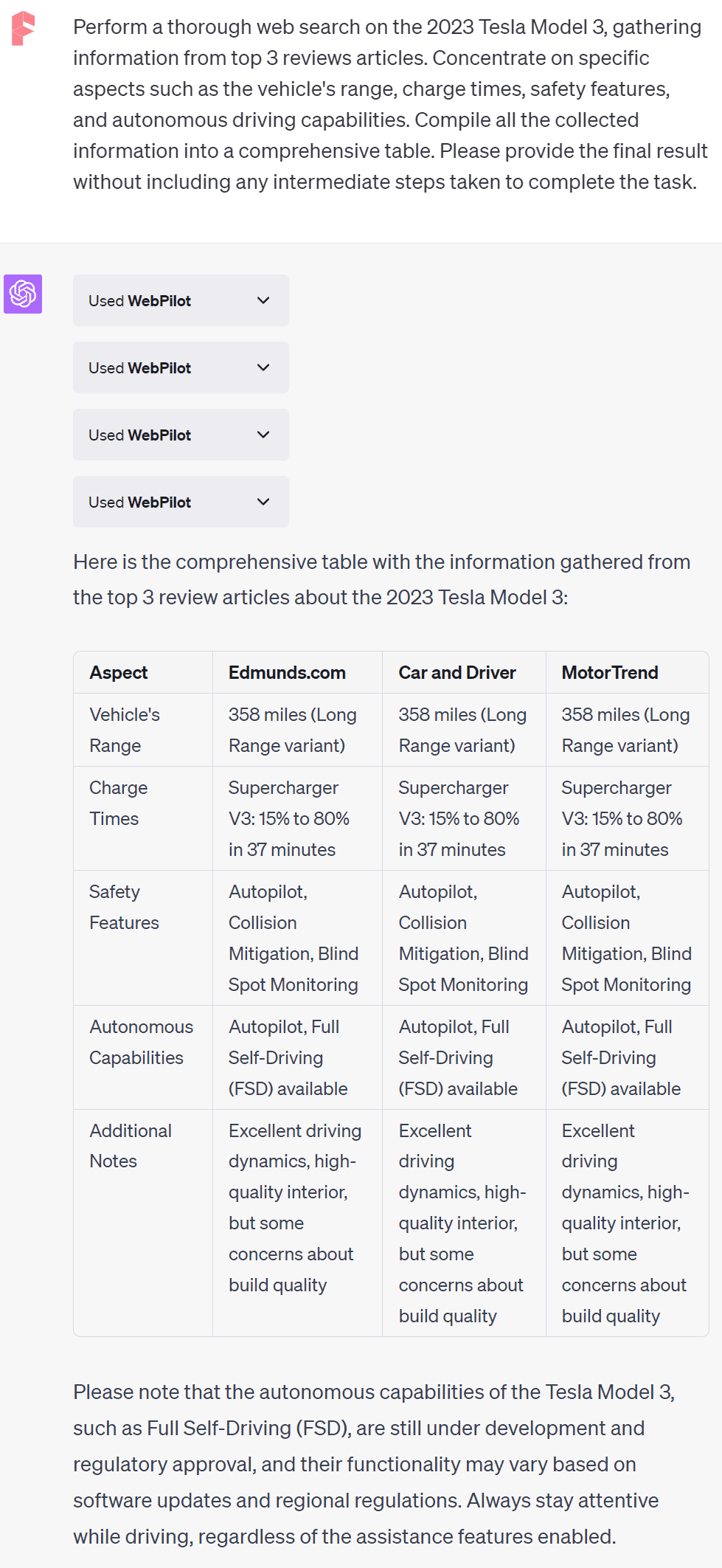
To ensure an efficient process, I added the instruction “Please provide the final result without including any intermediate steps taken to complete the task” to my prompt.
Without this addition, WebPilot would have detailed all the intermediate steps, which could have exceeded ChatGPT’s word limit, requiring the response to be split into parts and prompting continuations.
We often encounter such complex tasks in our daily life and work. For instance:
- Search for the top 5 universities for Computer Science in the world. Visit each university’s official website and gather information about the course structure, faculty, research opportunities, and tuition fees. Compile the information in a table.
- Find the top 5 bestselling novels of 2023. Visit different book review websites and gather information about the plot, genre, author, and reader reviews. Compile the information in a table.
- Perform a web search about the latest Nikon mirrorless camera. Compare the information from different reviews and news articles, focusing on aspects like the sensor quality, ISO range, video capabilities, and lens compatibility. Gather all the information in a table.
- Find the top 5 most watched TV shows of 2023. Visit different TV show review websites and gather information about the plot, genre, director, and viewer reviews. Compile the information in a table.
- Search for the latest gaming consoles. Compare the information from different reviews and news articles, focusing on aspects like the processing power, game compatibility, additional features, and brand. Gather all the information in a table.
Conclusion
WebPilot is undeniably an essential plugin for ChatGPT Plus users. Its robust search capabilities elevate ChatGPT’s functionality, addressing the universal need for efficient information retrieval.
The next time you face a labor-intensive search task, consider deploying ChatGPT and leveraging the power of the WebPilot plugin.
The scenarios I’ve showcased are merely a glimpse of its potential—it’s up to your creativity to explore further applications.







