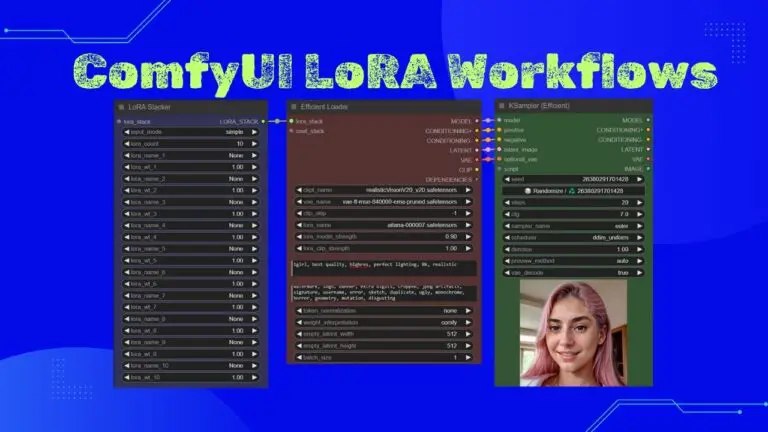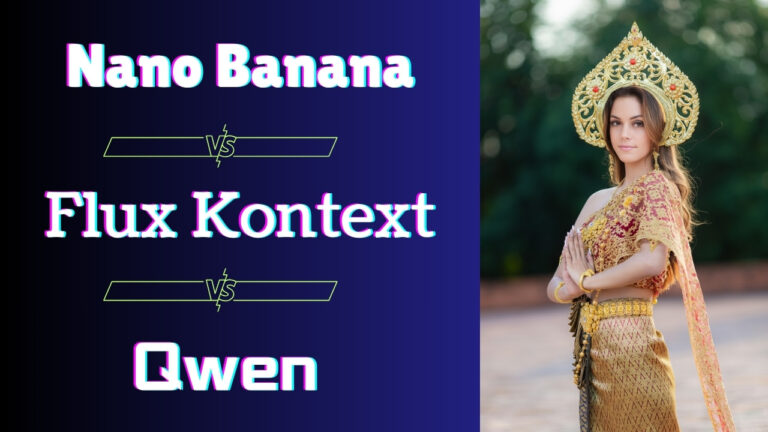Comparing 4 Face Swap Techniques: Hyper LoRA, InstantID, PuLID, and ACE Plus
Hey creators, welcome back! Today, we’re diving deep into the world of AI-powered face swapping with a four-way battle of the titans. We’re putting 4 popular techniques head-to-head: Hyper LoRA, InstantID, PuLID, and ACE Plus.
To make this comparison as thorough as possible, I’ve handpicked a variety of photos that cover a wide range of real-world scenarios. This includes tricky cases like partially obstructed faces, large head turns, and challenging lighting conditions where the source and target images have very different shadows and highlights.


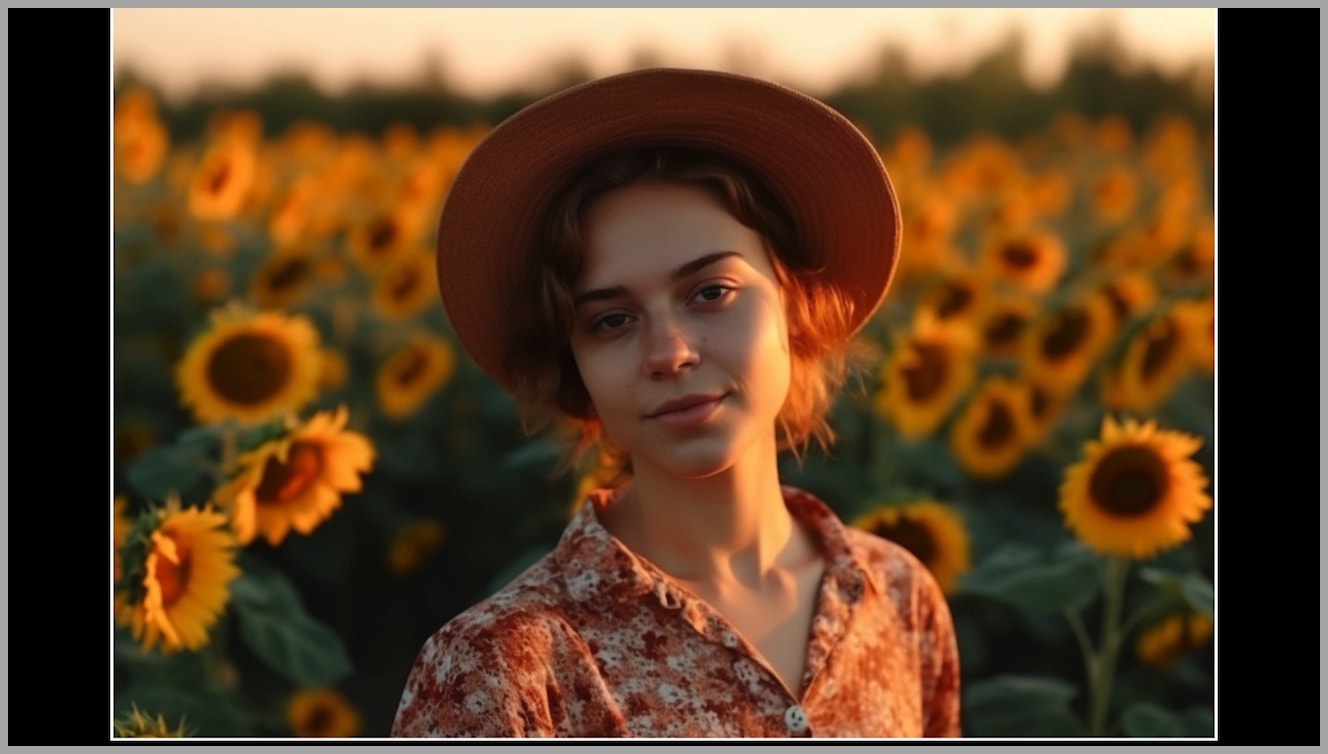
We’ll be testing these tools in both text-to-image and image-to-image workflows. Let’s get started!
Video Tutorial:
Gain exclusive access to advanced ComfyUI workflows and resources by joining our community now!
Here’s a mind map illustrating all the premium workflows: https://myaiforce.com/mindmap
Run ComfyUI with Pre-Installed Models and Nodes: https://youtu.be/T4tUheyih5Q
Part 1: Text-to-Image Generation
First up, let’s explore the text-to-image capabilities. Now, technically, this isn’t a direct “face swap” in the traditional sense. The workflow goes like this:
- Upload a reference image of a face.
- Write a text prompt describing the scene, character, and style you want.
- The model then generates a new image from scratch, guided by your prompt while using the likeness from your reference image.
Now, let’s break down the results.
Finding 1: Prompt Adherence and Hairstyle Flexibility
Right off the bat, Hyper LoRA demonstrates superior prompt adherence. It’s also significantly more flexible with creative changes, especially when it comes to hairstyles, compared to InstantID or PuLID.
Let’s look at a concrete example. My reference image featured a woman with black hair, but my prompt asked for “short pink hair.”
- PuLID stuck rigidly to the original, generating a hairstyle nearly identical to the reference image.
- Hyper LoRA and InstantID both generated short hair, but if you look closely, InstantID’s version has black hair showing underneath the pink! Hyper LoRA gave a much cleaner result.
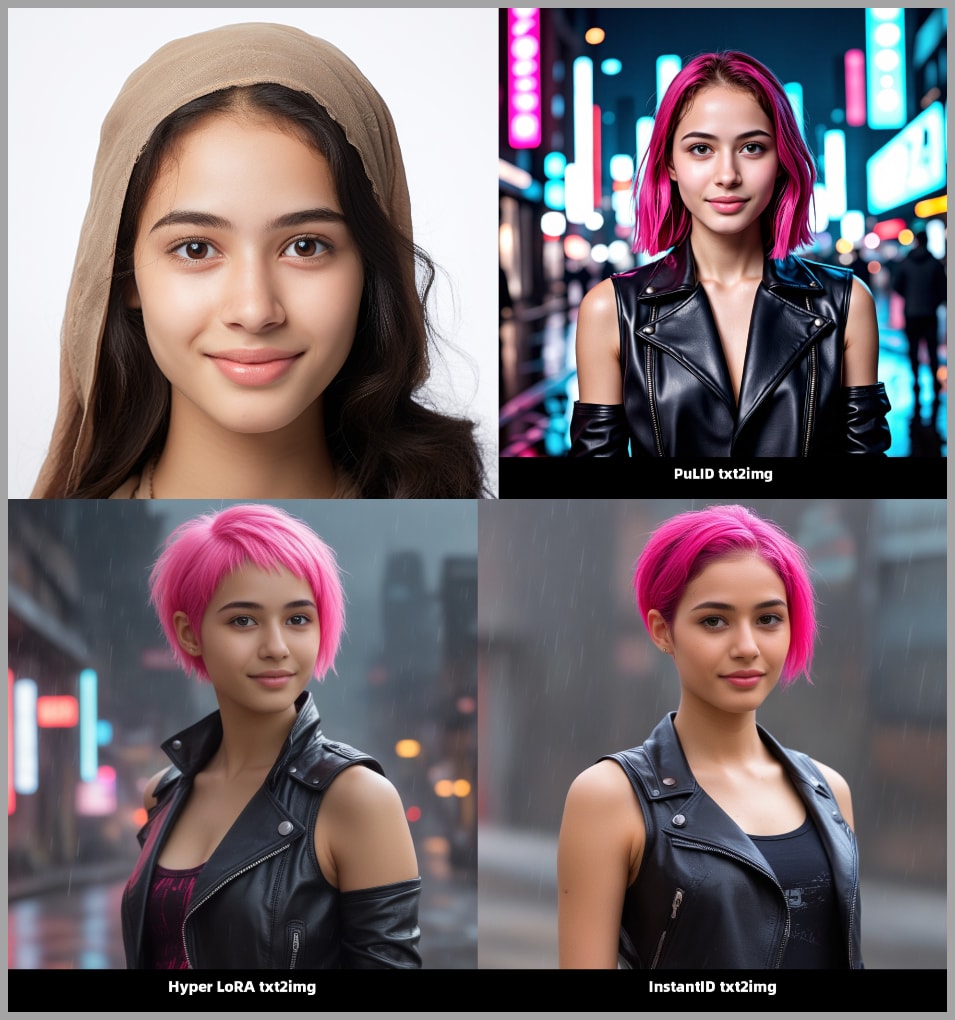
This observation highlights another key difference: PuLID almost perfectly mirrors the hairstyle and face angle from the reference image. In the example above, the woman generated by PuLID is looking straight at the camera, just like the reference photo. In contrast, the outputs from Hyper LoRA and InstantID show the woman with her head turned slightly, offering more dynamic results.
This trend is confirmed in another test. When prompted to add a hat, both PuLID and InstantID struggled to adapt the original hairstyle, resulting in hats that sit awkwardly far back on the head. Only Hyper LoRA’s hat placement looked natural and convincing.

Finding 2: Image Detail and Lighting
Here’s another big win for Hyper LoRA: it consistently produces images with richer details and superior lighting/shadow effects compared to InstantID. This is a direct, fair comparison, as both were using the same SDXL base model in my setup.
Take a look at the navy uniform in the previous example.
Hyper LoRA absolutely nailed the intricate details on the epaulettes, belt, and hat badge, far surpassing the output from InstantID. In my opinion, it also looks better than the PuLID result in this instance. However, it’s important to note that PuLID uses the new Flux model as its base, so a direct image quality comparison against the SDXL-based Hyper LoRA and InstantID isn’t entirely fair.
Furthermore, Hyper LoRA also excels at creating richer, more detailed background elements than InstantID.

Finding 3: Overall Image Quality
Looking at the overall results, Hyper LoRA maintains a slight edge over InstantID. In some cases, I noticed that InstantID generated people with squinty eyes, whereas Hyper LoRA’s subjects looked directly and clearly at the viewer.


For text-to-image generation, my top recommendation is Hyper LoRA. It offers the best combination of prompt flexibility, detail, and overall aesthetic quality.
The ComfyUI-HyperLoRA project page on GitHub is a fantastic resource, with several ready-to-use workflows. Go grab them and see for yourself!
Join our community and try it free for 7 days to get the workflow: https://myaiforce.com/join
Part 2: Image-to-Image Face Swapping
Now, let’s switch gears and dive into direct image-to-image face swapping. For this test, I used a base image and a separate face reference. The goal is simple: to seamlessly place the reference face onto the woman in the base image.
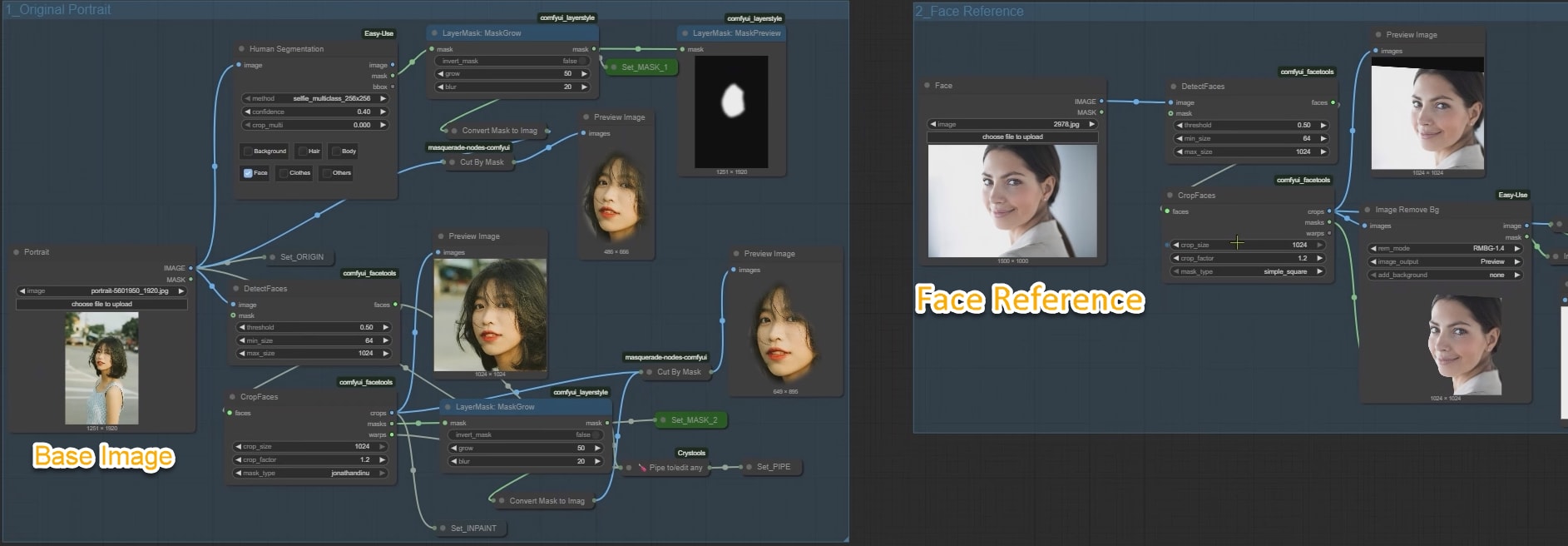
For this round, I’m adding ACE Plus to the lineup. I didn’t include it in the text-to-image section because its strength lies exclusively in image-to-image swaps.
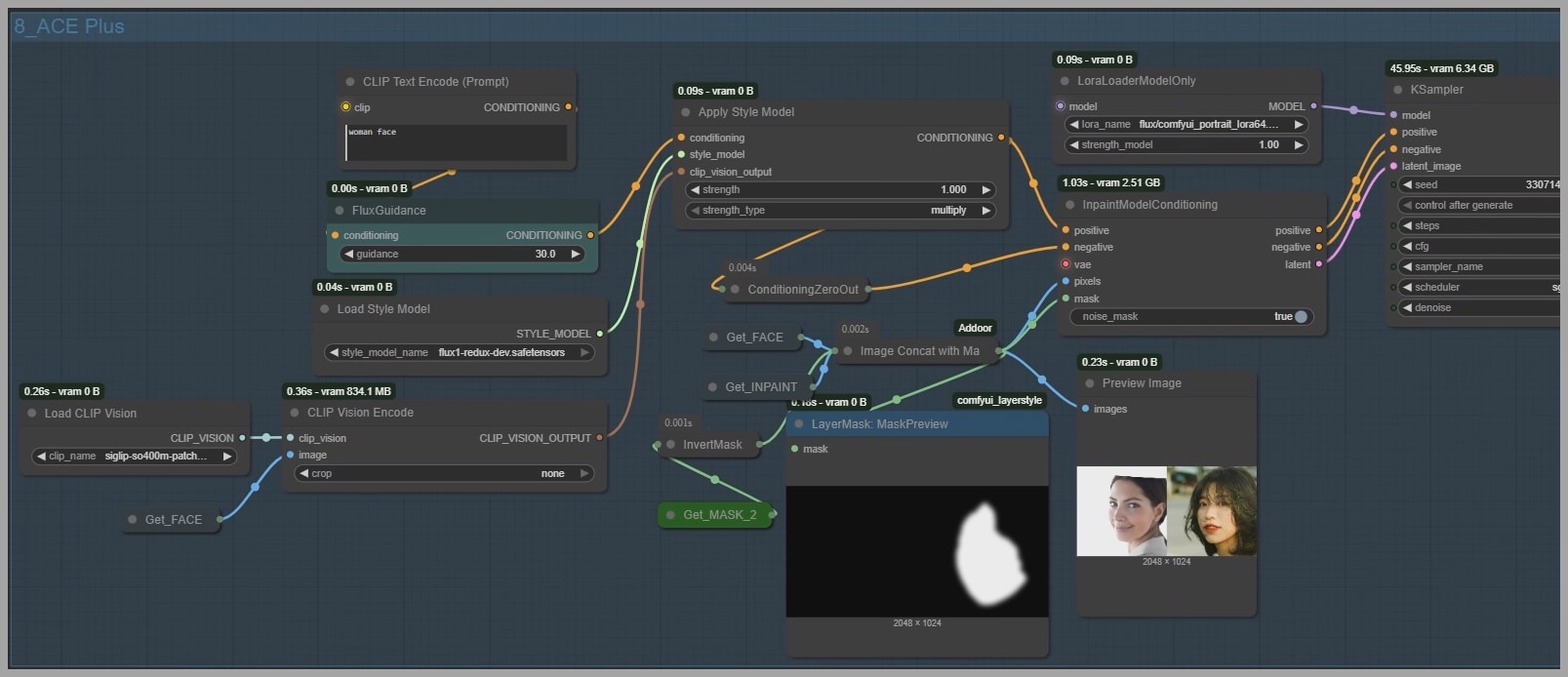
After running a huge number of tests, some clear patterns emerged.
Finding 1: Handling Angled Faces
When it comes to portraits where the face is turned at a significant angle, there is a clear winner.
- Best: InstantID
- Good: ACE Plus
- Okay: PuLID
- Needs Improvement: Hyper LoRA
Let’s look at an example. The image on the far left is our face reference.

The outputs from Hyper LoRA show unnatural head angles. PuLID’s result is better in terms of angle but fails to capture the likeness of our reference face. In fact, PuLID consistently struggled with maintaining facial identity in image-to-image swaps, so I’ll be dropping it from the remaining examples to keep the comparison focused.
Here’s another test that confirms this. Notice how smoothly InstantID and ACE Plus handle the angled face. The face from Hyper LoRA, however, still looks a bit unnatural.

In an extreme case, InstantID performed remarkably well, while the other models struggled.

Finding 2: Likeness in Front-Facing Shots
Interestingly, while InstantID excels at angles, its similarity to the reference face isn’t as strong in direct, front-facing shots. In these scenarios, Hyper LoRA and ACE Plus produce faces that look much more like the original reference.
In this example, I think you’ll agree that Hyper LoRA and ACE Plus did a much better job of capturing the reference face’s likeness compared to InstantID.

Finding 3: Swapping Faces with Obstructions
Here’s where things get really cool. When swapping faces that are partially blocked by objects, ACE Plus is the undisputed champion.
Check out this image of a woman holding a flower near her face. ACE Plus, leveraging the powerful Flux Fill model, not only swaps the face but also completely reconstructs the flower! Hyper LoRA and InstantID missed this crucial detail entirely.

We see a similar situation here. Notice how ACE Plus perfectly reconstructed the dangling pearl strands that occlude the face. Hyper LoRA and InstantID simply couldn’t achieve this.

Finding 4: Blending with Original Lighting
One final, interesting observation: InstantID and PuLID do a fantastic job of blending the swapped face into the original image’s lighting environment. Hyper LoRA and ACE Plus, on the other hand, can sometimes miss the mark.

In this shot, you can see that the skin tones from Hyper LoRA and ACE Plus look too pale and cold. They don’t match the warm, golden light on the surrounding skin, making the swap look less natural.
Join our community and try it free for 7 days to get the workflow: https://myaiforce.com/join
Conclusion: The Right Tool for the Job
So, after all this testing, what’s the final verdict? It’s clear that each tool has its own unique strengths and is best suited for different scenarios.
- For Text-to-Image Generation, Hyper LoRA is the winner. It provides the best detail, lighting, and flexibility to follow your creative prompts.
- For Image-to-Image Swaps, the choice depends on your source image:
- If your subject’s face is at an extreme angle, InstantID will give you the most natural-looking results.
- If your subject’s face is partially blocked by an object, ACE Plus is the magic wand you need, thanks to its incredible reconstruction abilities.
- For standard, front-facing portraits, both Hyper LoRA and ACE Plus deliver the highest degree of facial similarity.
The best way to find what works for you is to experiment! I encourage you to grab the workflows from the links below, try them out on your own images, and see which tool best fits your creative needs. Happy creating!