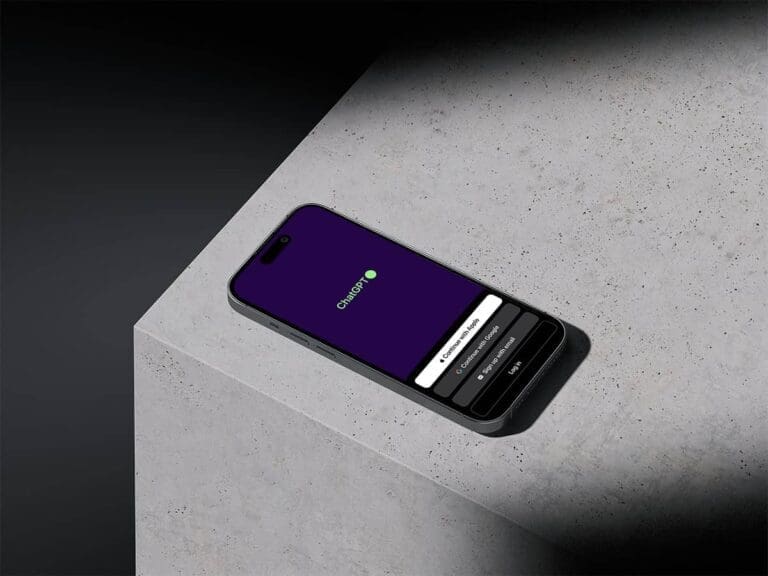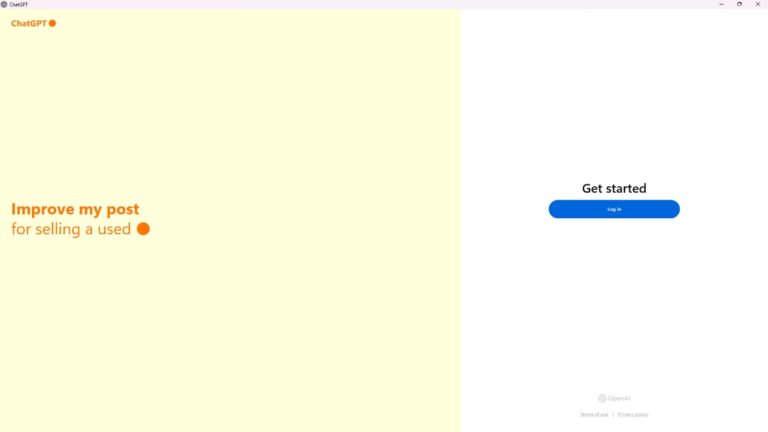How to Create Mind Map with ChatGPT and Claude: A Comprehensive Guide
Mind mapping is a widely-utilized tool in our work. We employ it to organize intricate logical relationships into well-structured graphs. It’s suitable for brainstorming, outlining, disassembling goals, sorting out categories, and more.
Moreover, ChatGPT, with its substantial knowledge base, can swiftly generate a comprehensive mind map. Its speed and knowledge structure exceed human capabilities.
In the following article, we’re going to discuss two specific methods for generating mind maps with ChatGPT or Claude.
Method one is tailored to free users of ChatGPT or Claude and requires only the basic GPT-3.5.
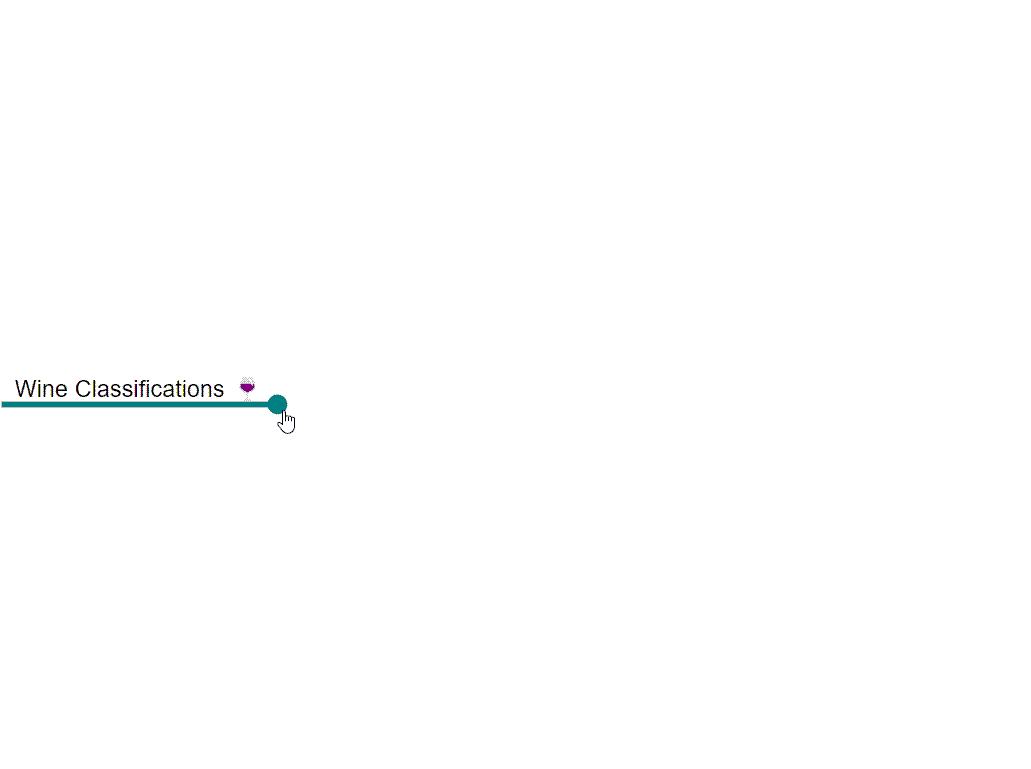
Method two, on the other hand, is designed for ChatGPT Plus users, allowing you to create a basic mind map and then further refine it on an interactive page.
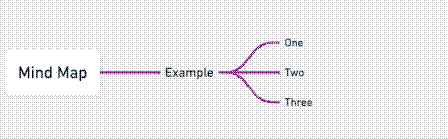
Method 1: Generate a mind map in Markdown format
My Prompt:
Please create a Markdown mind map summarizing wine classifications, including headers, emoji icons, and color coding.
ChatGPT’s answer:
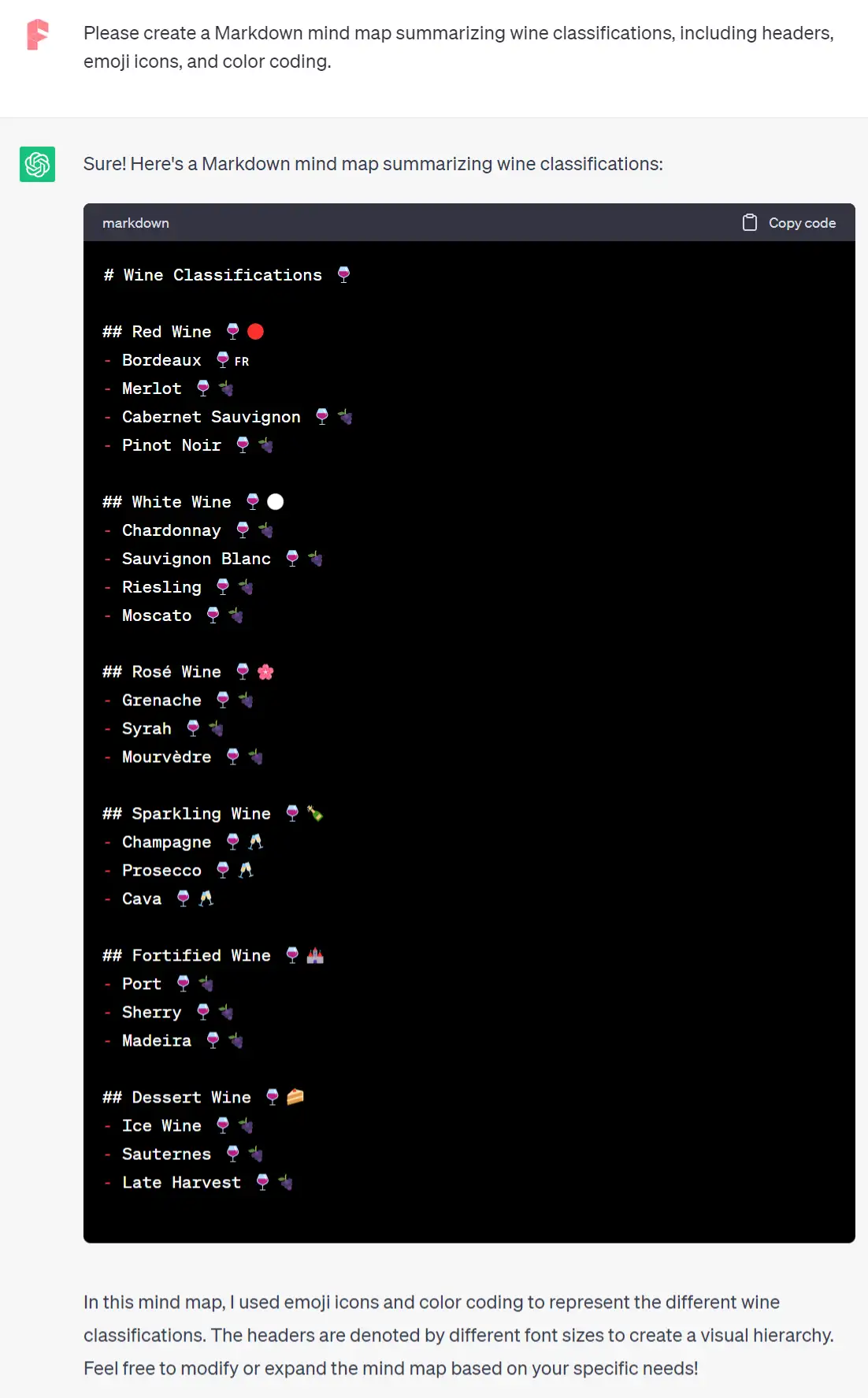
Markdown’s syntax is easy to understand, particularly favored by those who frequently write articles and code.
However, its capability to create mind maps is less recognized. Properly equipped, Markdown can be transformed into a mind map that you can edit with keyboard strokes rather than mouse clicks.
ChatGPT excels at producing Markdown text. The provided prompt enables the generation of emoticon icons relevant to the text, eliminating the need to search for them individually.
Once the Markdown is generated by ChatGPT, it can be pasted into an editor.
Markmap, the most popular free online editor accessible at markmap.js.org/repl, allows for the creation of a visually appealing mind map like the one shown below.

Export options are available by clicking the buttons at the bottom of the editor’s page. The right button allows for SVG image export, and the left one facilitates exporting as an interactive web page, enabling node expansion or collapse through mouse clicks.
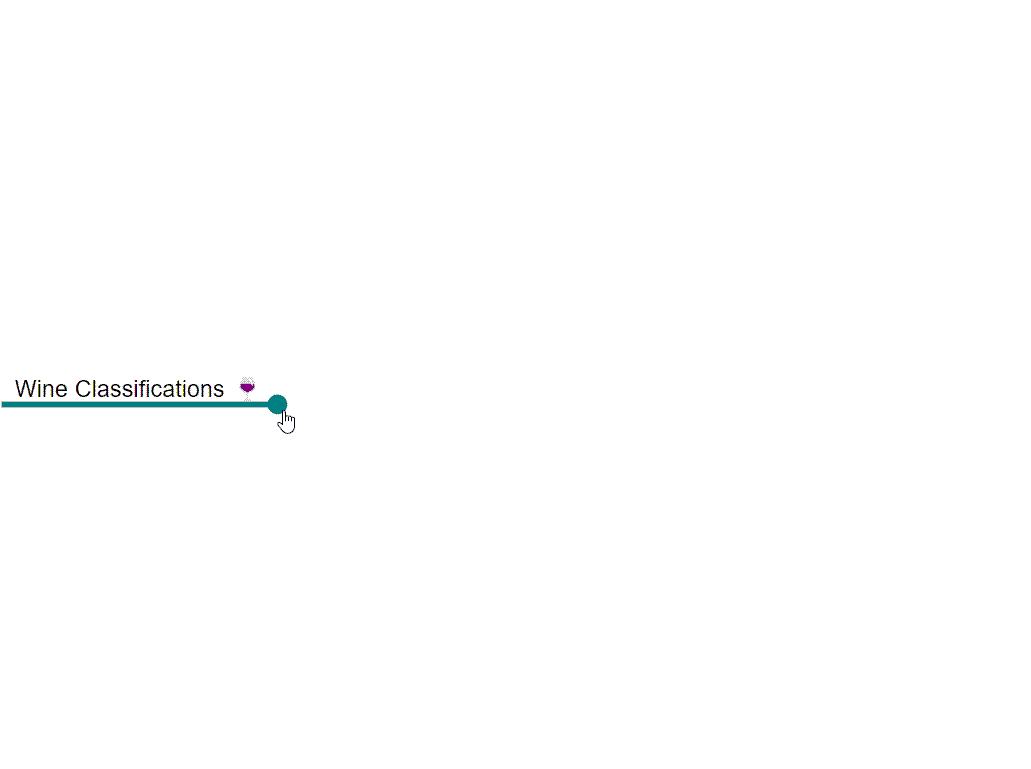
The Markdown text can also be saved as an MD file, suitable for import into Xmind.
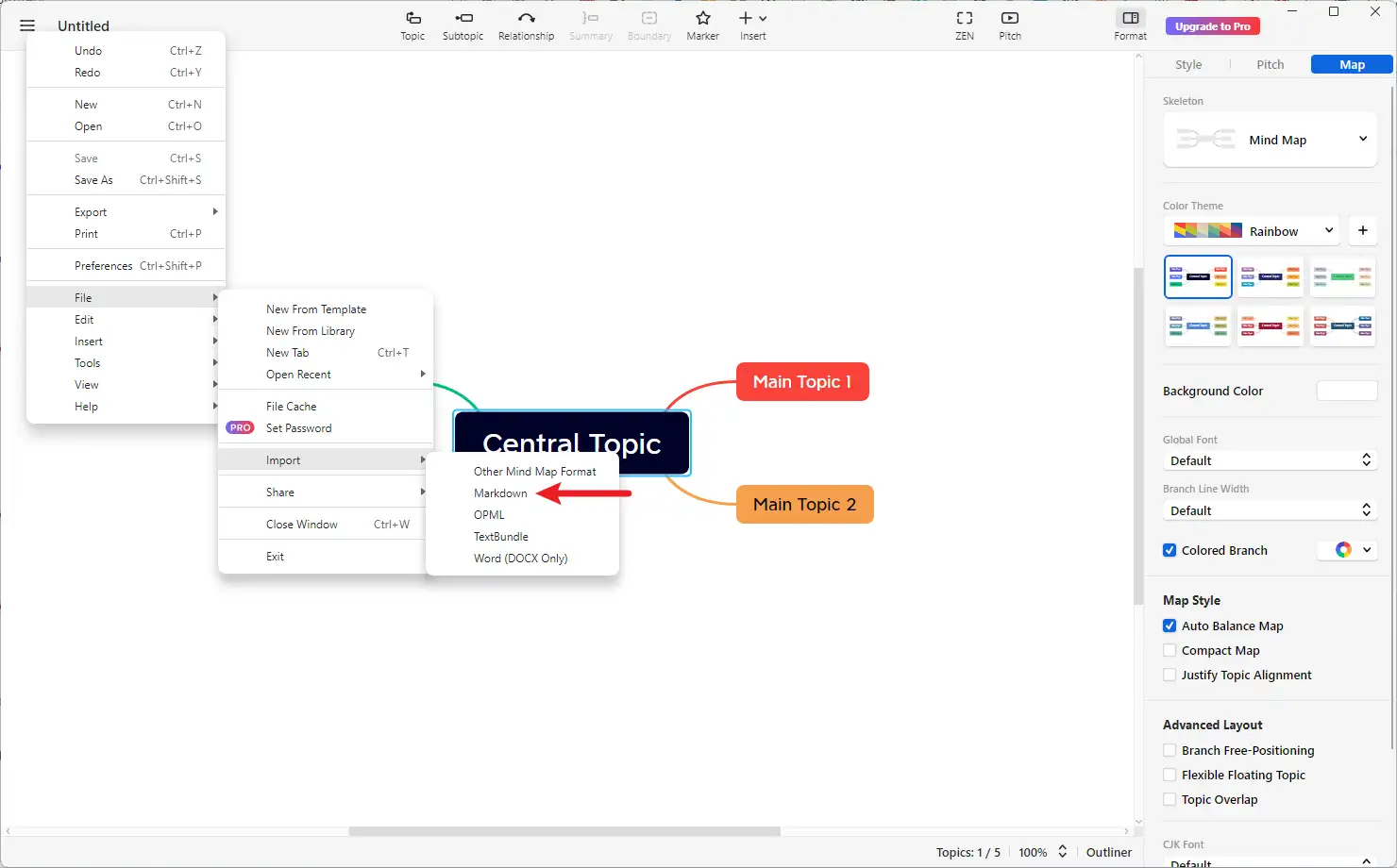
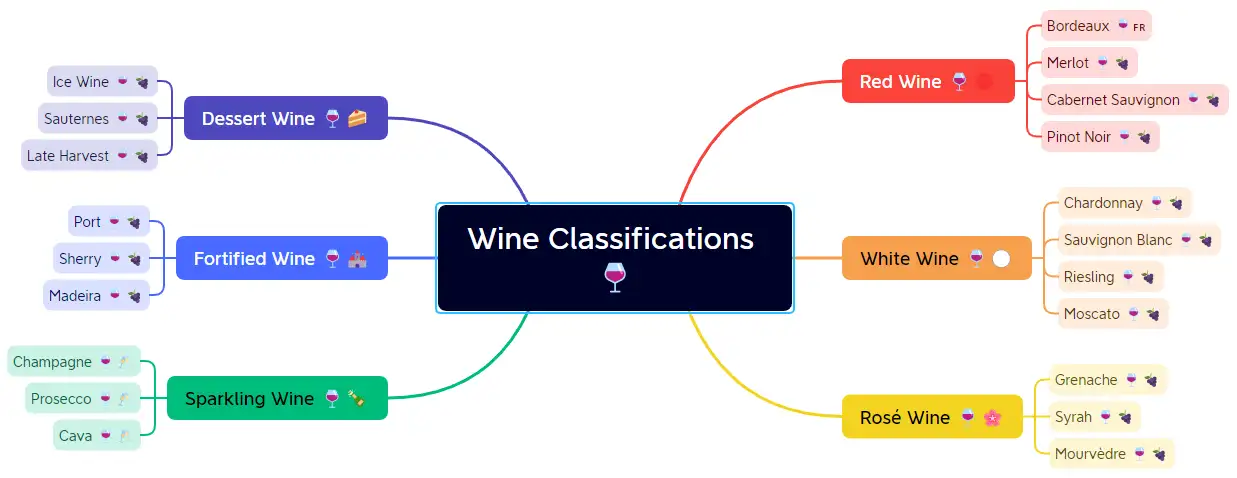
This basic three-level mind map can be expanded by ChatGPT with additional layers or concept explanations. Similar results can be achieved through free Claude 2, though the categories may be slightly fewer.
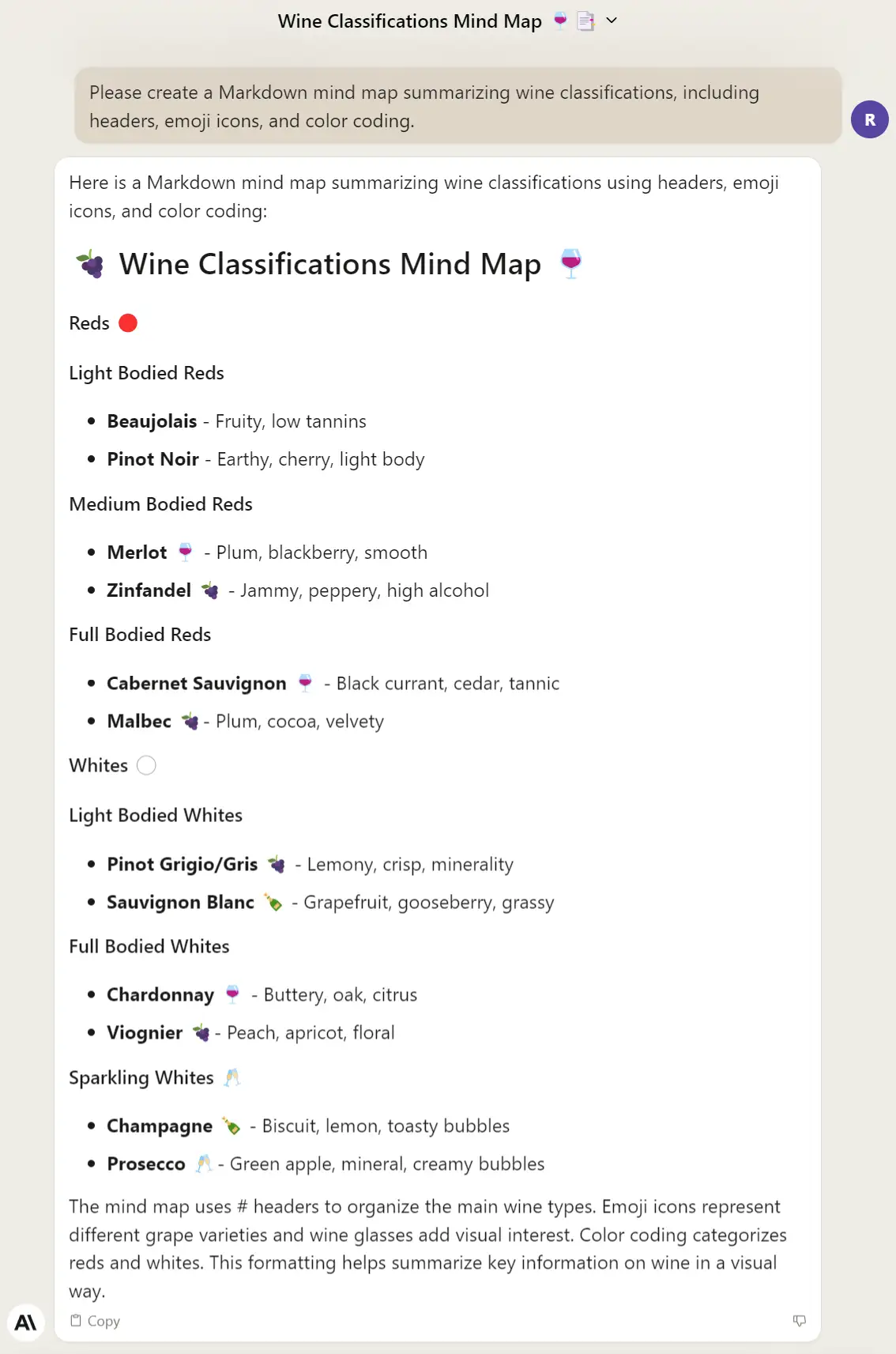
Method 2: Use the ChatGPT plugin Whimsical
Currently, the ChatGPT plugin store offers hundreds of plugins free of charge for ChatGPT Plus users. Whimsical is a plugin allowing the creation of flowcharts and mind maps within ChatGPT. Once installed, requests can be submitted to ChatGPT. My Prompt:
Please create a Markdown mind map summarizing wine classifications.
While I specified Markdown formatting, it’s not mandatory; the plugin communicates with ChatGPT to generate the Markdown text by default. ChatGPT’s answer:
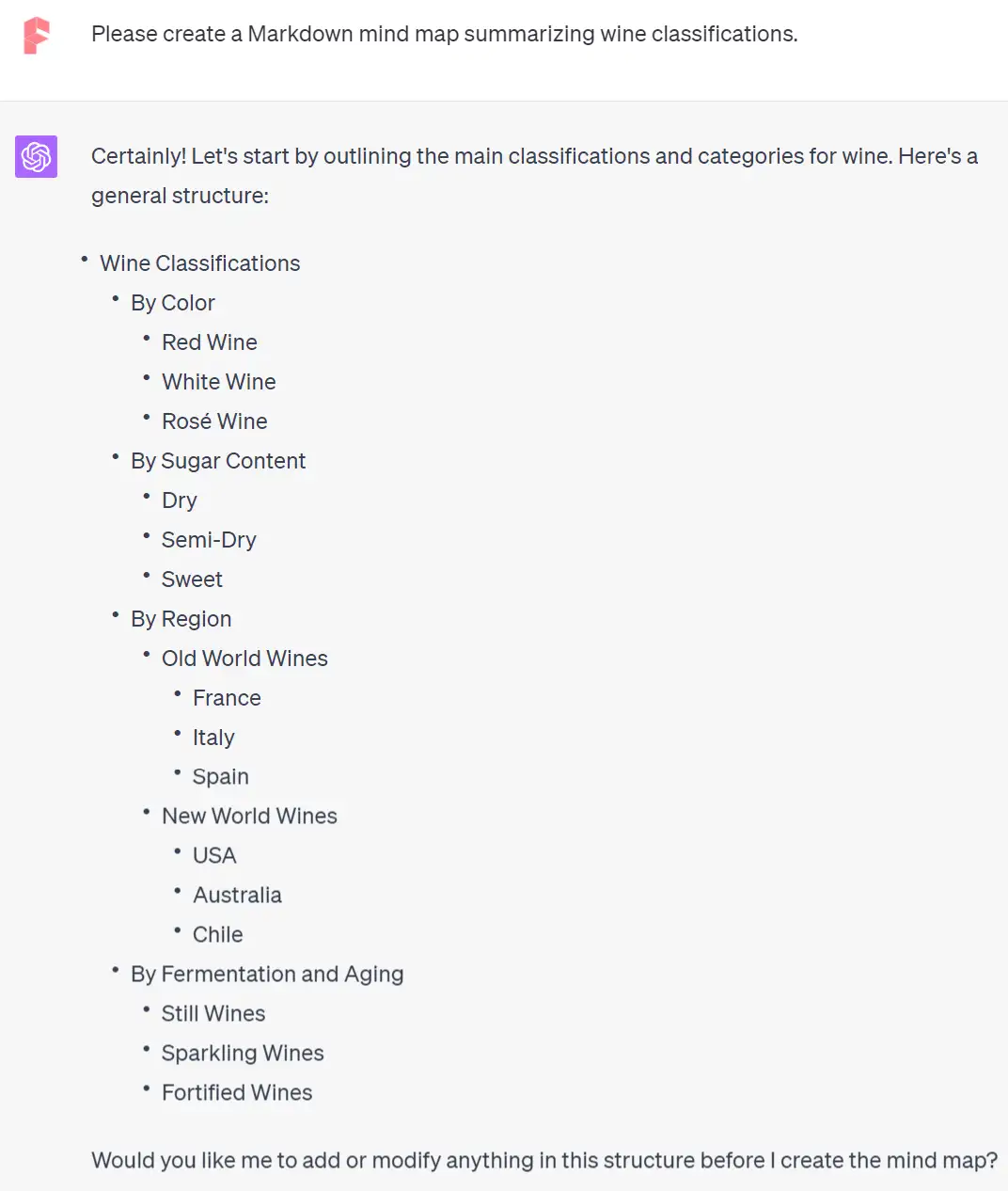
GPT-4 offers more comprehensive answers than GPT-3.5 and Claude, categorizing the content according to various criteria.
The Whimsical plugin interacts with users for potential alterations prior to mind map creation, directing users to its website for detailed changes, rather than adding emoji icons. So, I proceeded to create the mind map.
just create a mind map first
A hyperlink titled “View or edit diagram in Whimsical” redirects you to Whimsical’s website for online diagram modification.
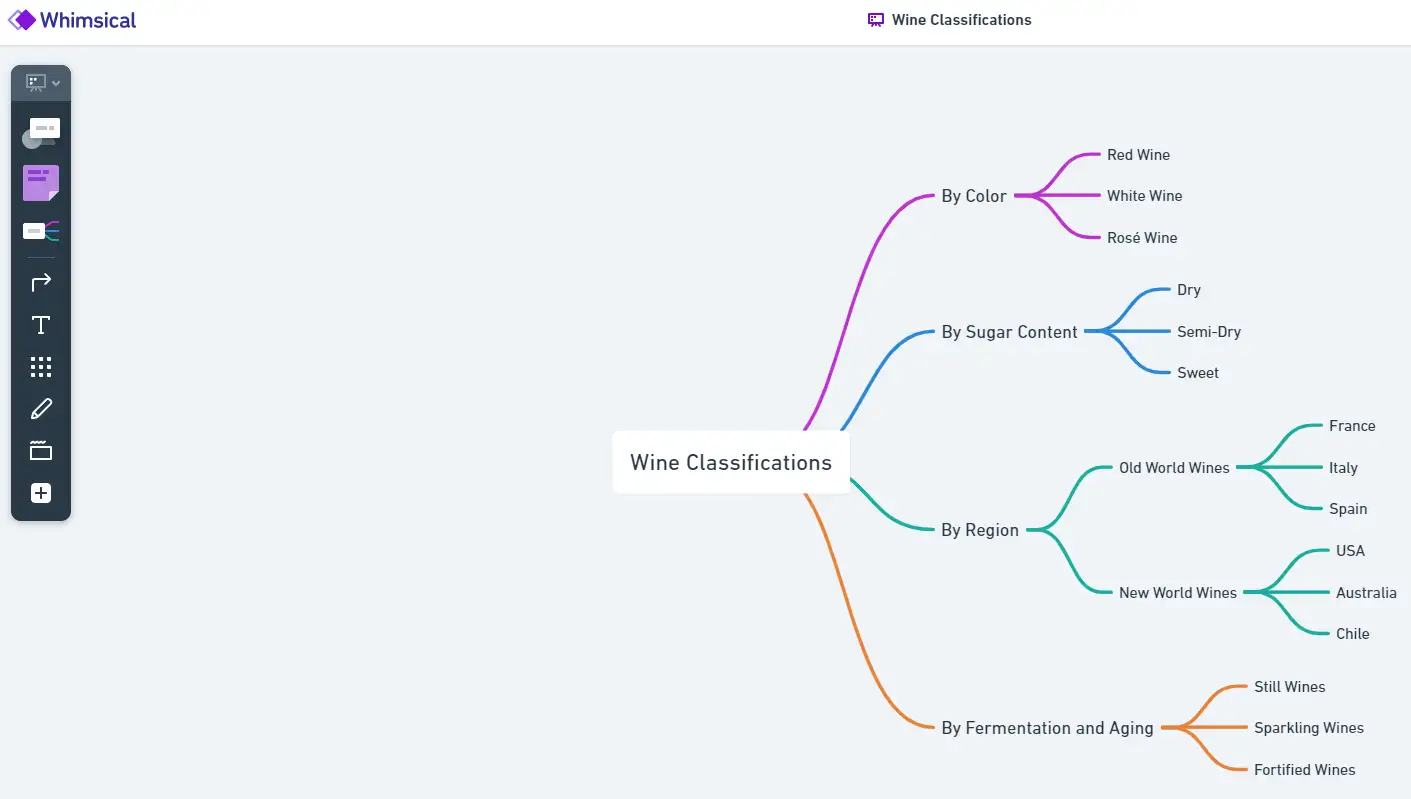
The standout feature of editing on Whimsical’s website is the real-time collaboration option, enabling multiple users to edit simultaneously, with the ability to add comments for interaction. Additionally, numerous style modifications are possible. My alterations to the image above produced the result below.
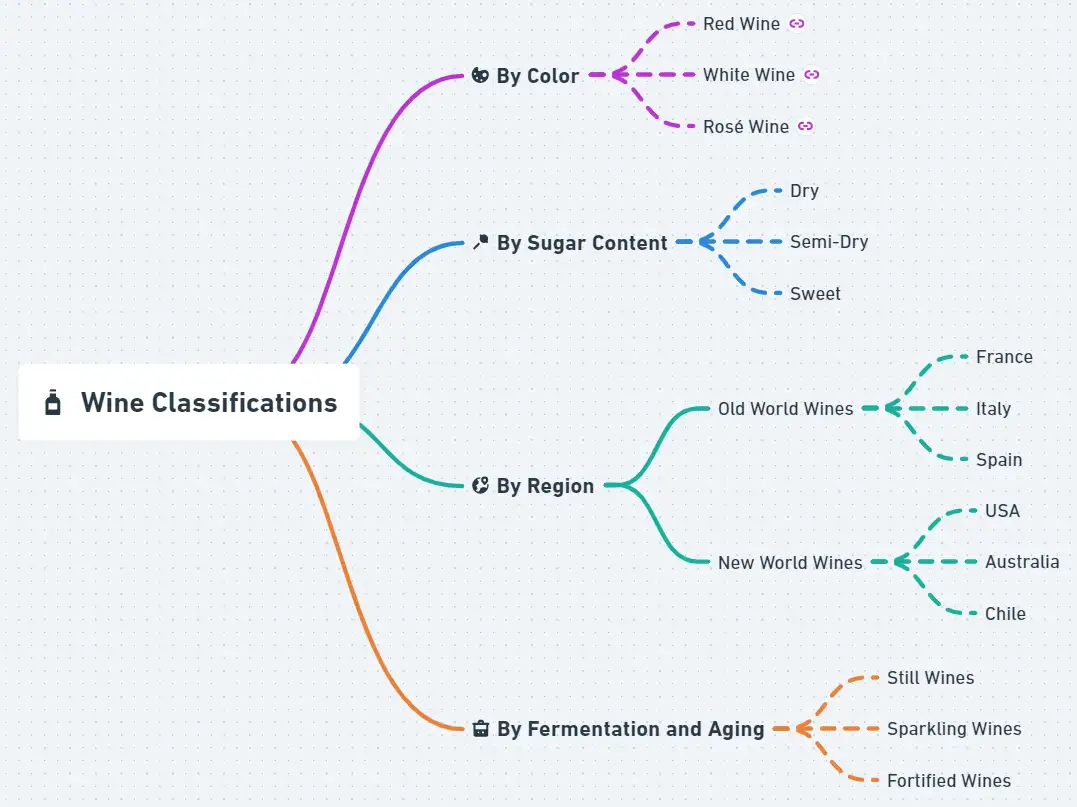
To save the edited mind maps on Whimsical’s website, click the Save button in the top right corner and create an account, providing a dedicated workspace for team collaborations and co-editing.
Interestingly, it’s integrated with generative AI, allowing you to describe your needs for mind map or flowchart generation.
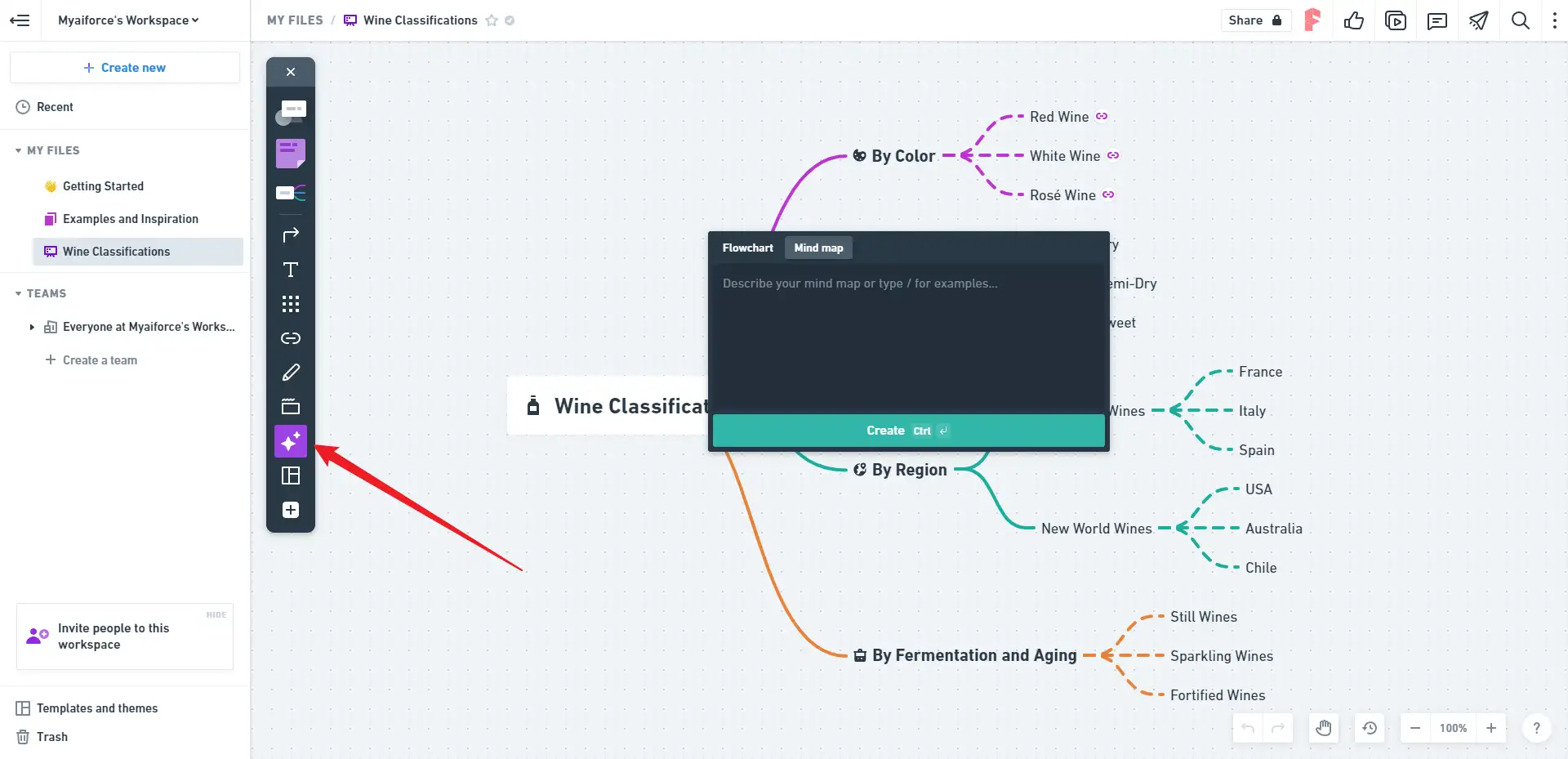
With membership, you gain access to numerous templates and the ability to customize your own.
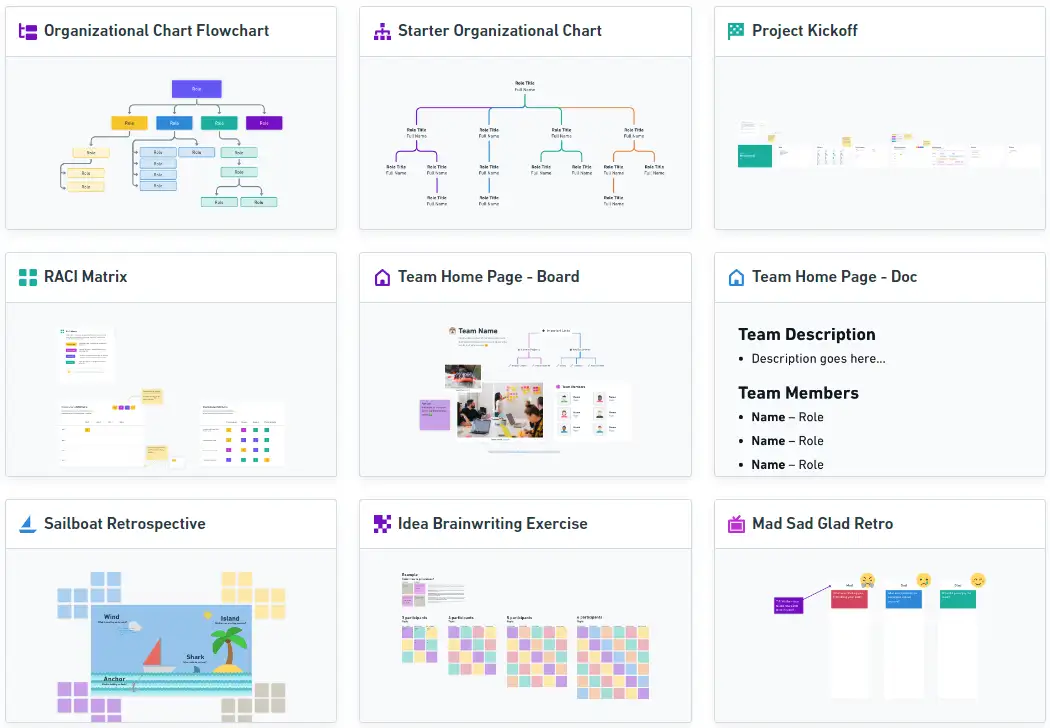
Summary
In our technologically advanced era, even a common efficiency tool like mind mapping is subject to transformation. ChatGPT’s potent brainstorming features and vast knowledge enable quick creation of effective mind maps. This not only supports traditional methods but takes them a step further, emphasizing the growing influence and potential of AI in daily processes.
In a world driven by data and ideas, these advancements in mind mapping symbolize a promising step towards a more connected, intelligent, and creative future.