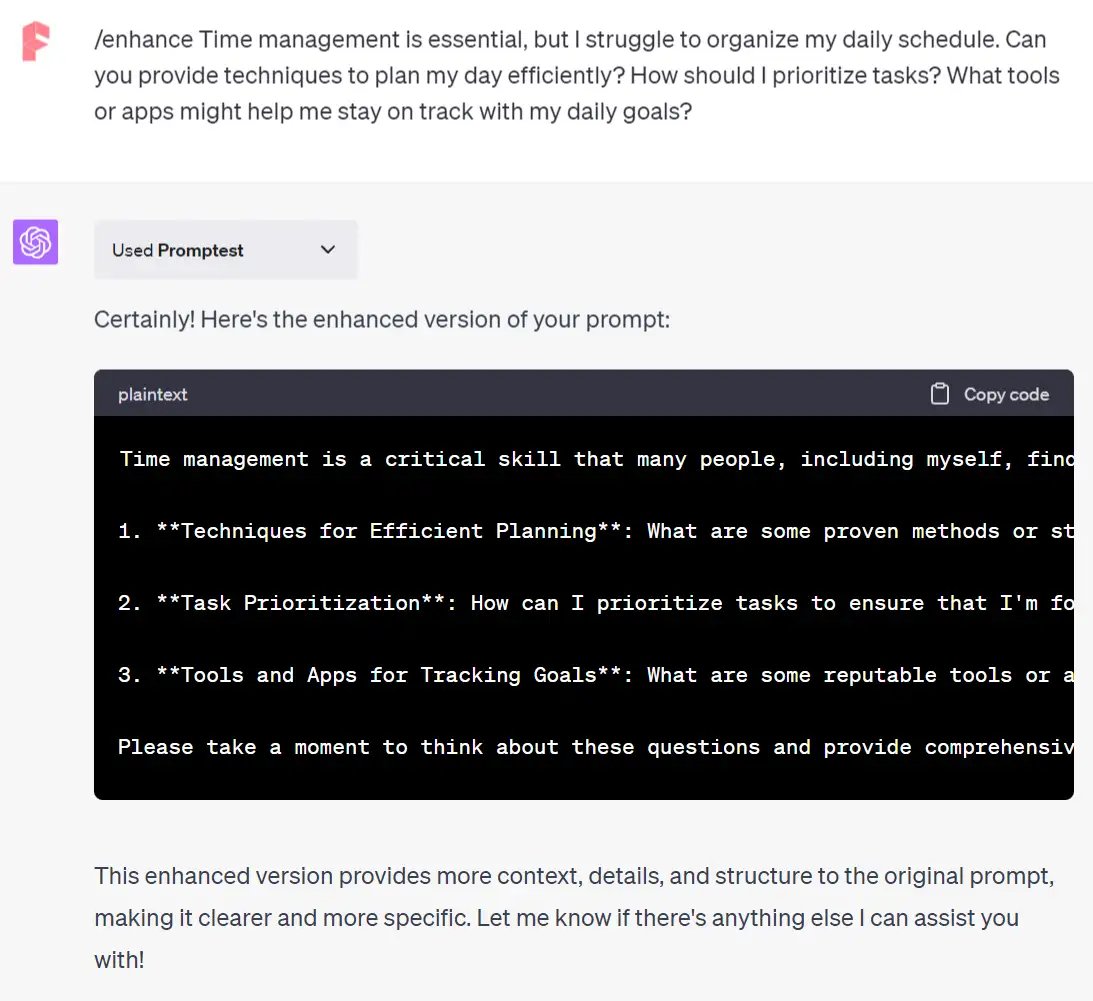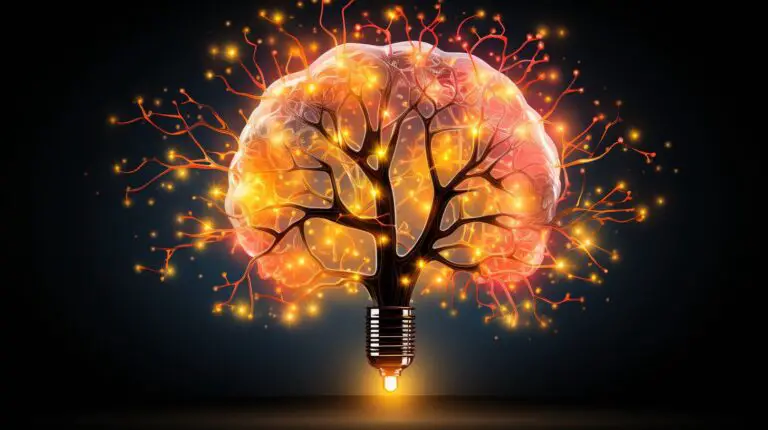2 Ways to Instantly Optimize Your ChatGPT Prompt
In today’s fast-changing environment, artificial intelligence continues to transform the world. Among these innovations, ChatGPT is consistently being updated, and various plugins are expanding its application potential. This technology opens up unlimited possibilities, and many are diligently exploring ways to tap into its vast potential.
Writing effective prompts for ChatGPT is an essential skill, but it can be a tedious and time-consuming task. Often, you might want ChatGPT to execute a simple task without the need to labor over a detailed prompt.
In this article, we will explore two specific methods to quickly enhance the efficiency of a prompt with a few straightforward adjustments. Method 1 pertains to ChatGPT 3.5, and Method 2 involves using a specific ChatGPT plugin.
Method 1: Use the Prompt I’ve Designed
Before you send any personalized prompt to ChatGPT, consider using this one that I have prepared for you:
As an expert in natural language processing (NLP), with extensive experience in refining prompts for large-scale language models, your task is to analyze and enhance a prompt provided by the user.
Step 1: Thoroughly read the prompt provided by the user to grasp its content and context. Come up with a persona that aligns with the user’s goal.
Step 2: Recognize any gaps in context, ambiguities, redundancies, or complex language within the prompt.
Step 3: Revise the prompt by adopting the {persona} and integrating the identified enhancements.
Step 4: Deliver the improved prompt back to the user. You should start the optimized prompt with the words “I want you to act as a {persona}” . Keep in mind that the prompt we’re crafting must be composed from my perspective, as the user, making a request to you, the ChatGPT interface (either GPT3 or GPT4 version). For example, an appropriate prompt might begin with ‘You will serve as an expert architect, assisting me in designing innovative buildings and structures’.
Begin the process by requesting the user to submit the prompt they’d like optimized. Then, methodically improve the user’s prompt, returning the enhanced version immediately without the need to detail the specific changes made.
Let’s take a closer look at how this prompt functions:
1/ First, copy and paste my prompt into ChatGPT and submit it; ChatGPT will then ask you for the prompt that needs optimization.
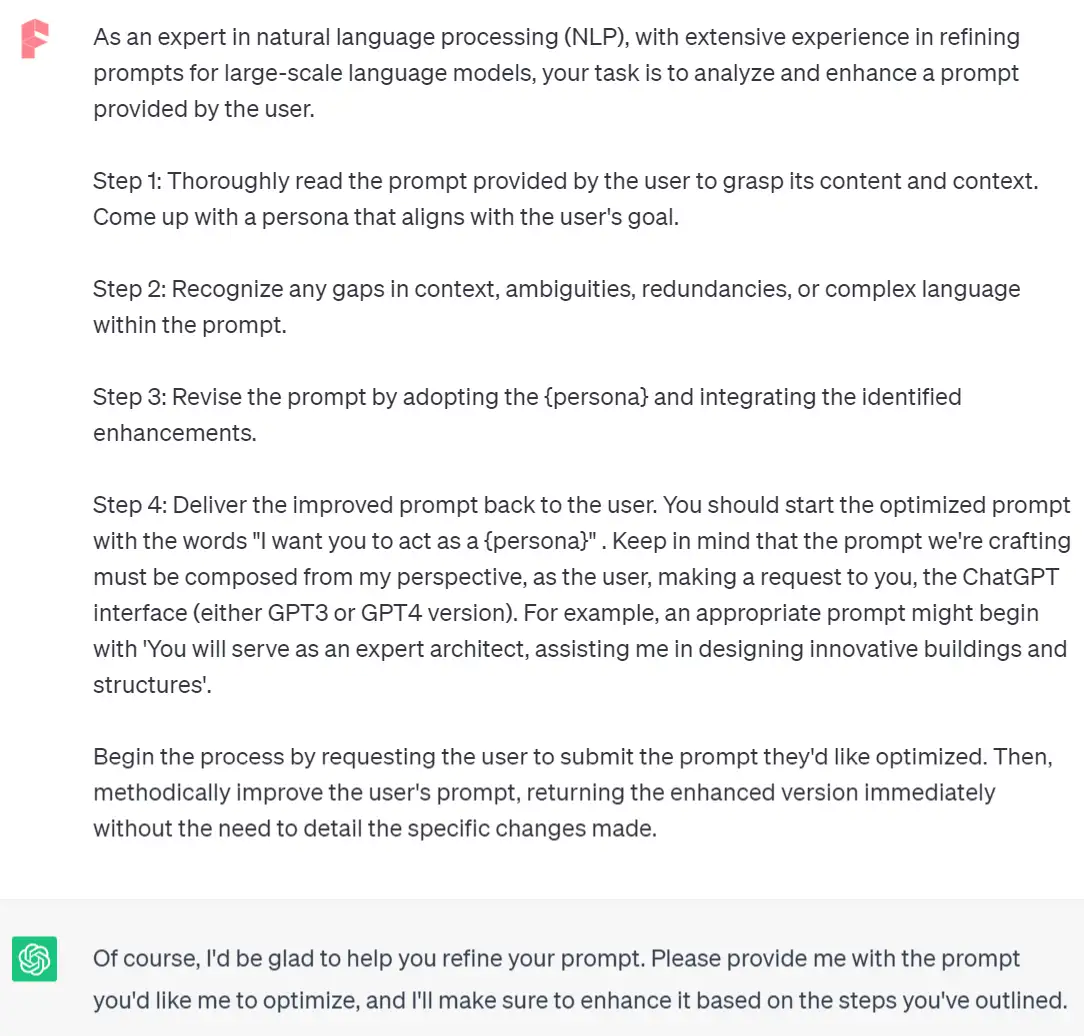
2/ Next, I’ll write a prompt that requires refinement and send it to ChatGPT.
Time management is essential, but I struggle to organize my daily schedule. Can you provide techniques to plan my day efficiently? How should I prioritize tasks? What tools or apps might help me stay on track with my daily goals?
3/ ChatGPT 3.5 promptly returns the optimized version.
I want you to act as a productivity mentor, guiding me in optimizing my daily schedule for maximum efficiency and helping me prioritize tasks effectively. Share techniques to improve my time management skills, and suggest ways to plan my day better. Additionally, recommend tools or apps that can assist me in staying on track with my daily goals.
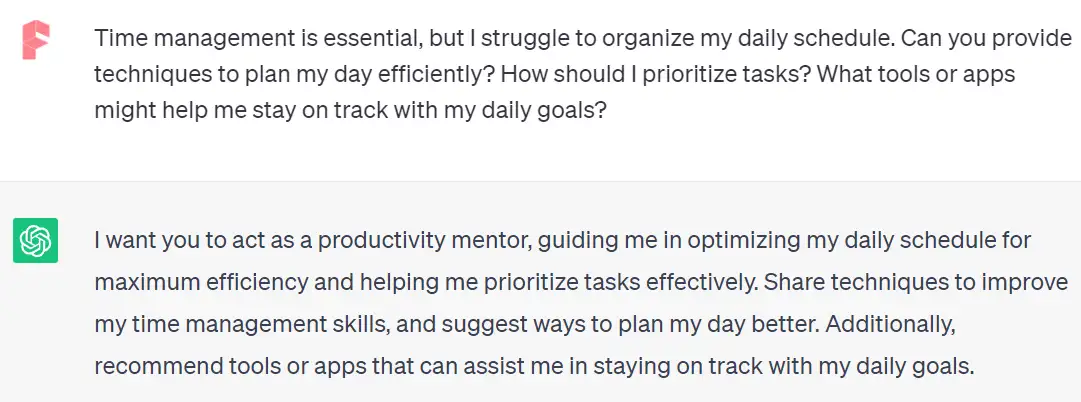
Here are more examples.
Original prompt:
I often feel overwhelmed with tasks and unable to focus. How can I identify what’s truly important and filter out distractions? Can you provide strategies for staying focused, managing stress, and improving concentration?
Optimized version:
I want you to act as a productivity coach, guiding me to overcome feelings of overwhelm and enhance my ability to focus. Share strategies for identifying important tasks, filtering out distractions, staying focused, managing stress, and improving concentration.
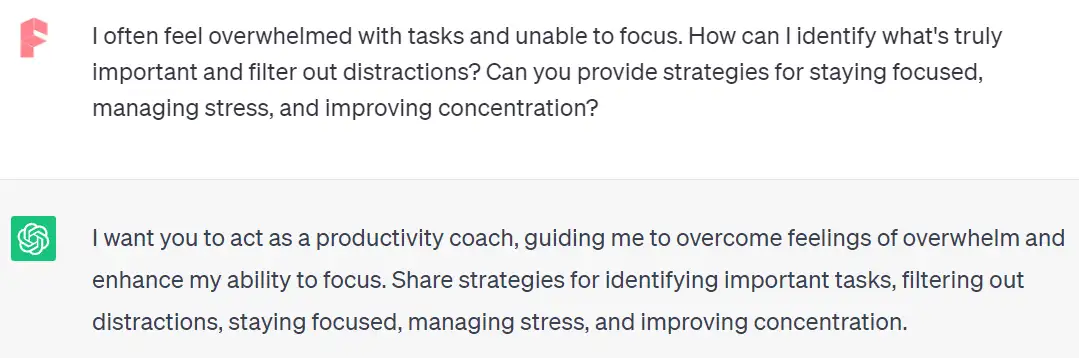
Another original prompt:
I’d like to enhance my leadership skills in the workplace. What are key qualities of effective leadership? How can I foster better communication and collaboration among my team? Can you recommend books or resources on leadership development?
Optimized version:
I want you to act as a guidance counselor for my professional growth. Please provide insights into refining my leadership abilities within a workplace context. Outline the essential traits of successful leadership and suggest strategies to cultivate improved team communication and collaboration. Additionally, could you share any recommended books or resources for furthering my leadership development?
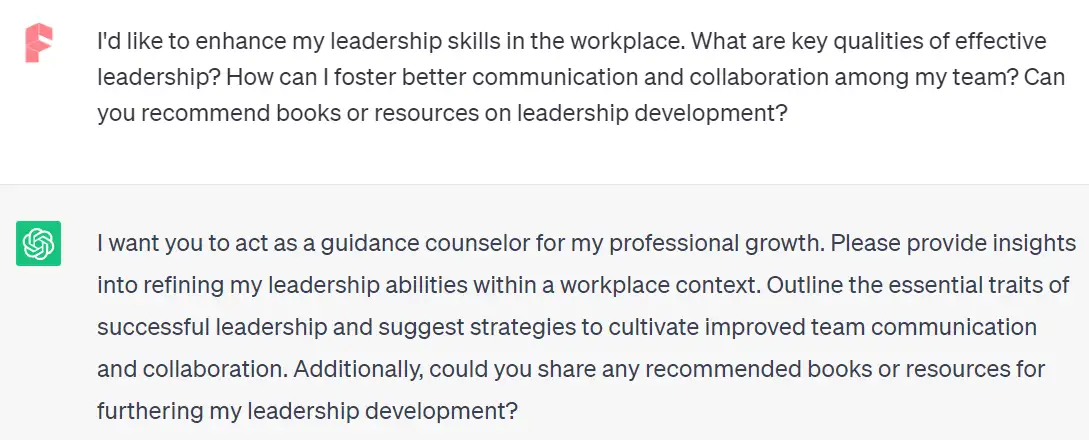
Method 2: Use the ChatGPT plugin
If you are a ChatGPT Plus user, there’s an additional option available to you: Promptest, a plugin specifically designed for ChatGPT.
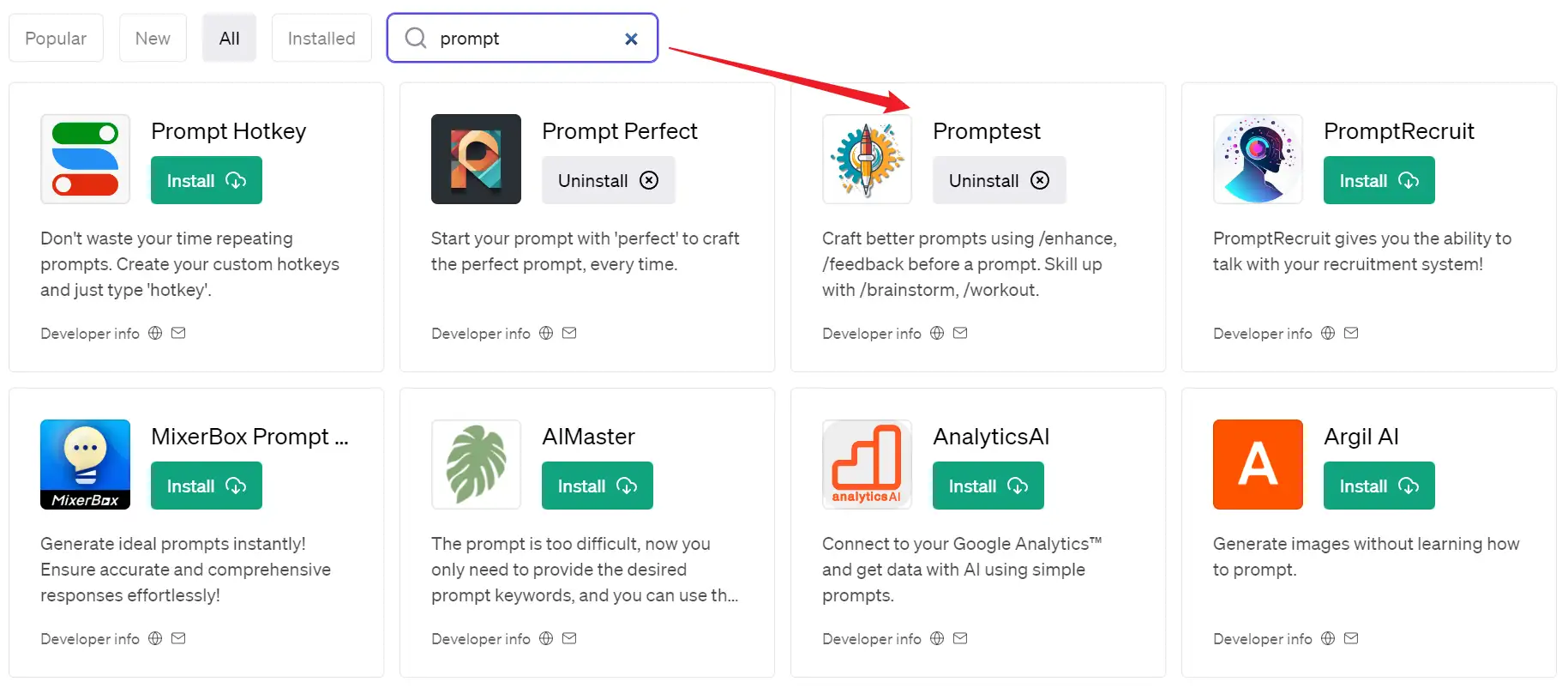
The installation method was detailed in a previous article, and utilizing this plugin is a breeze.
All you have to do is add the command /enhance in front of the prompt you write. It functions in a manner somewhat akin to writing Midjourney prompts.
Here’s an example:
/enhance Time management is essential, but I struggle to organize my daily schedule. Can you provide techniques to plan my day efficiently? How should I prioritize tasks? What tools or apps might help me stay on track with my daily goals?
After a short wait, ChatGPT will return the optimized version: