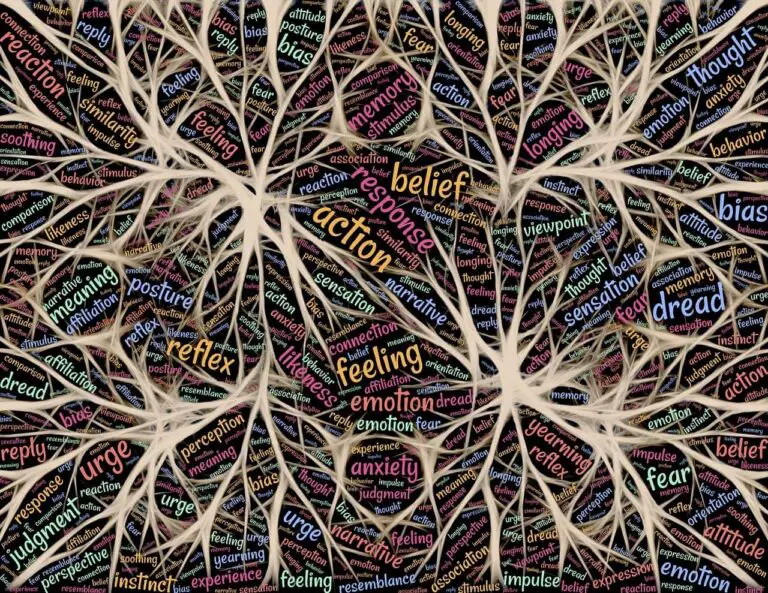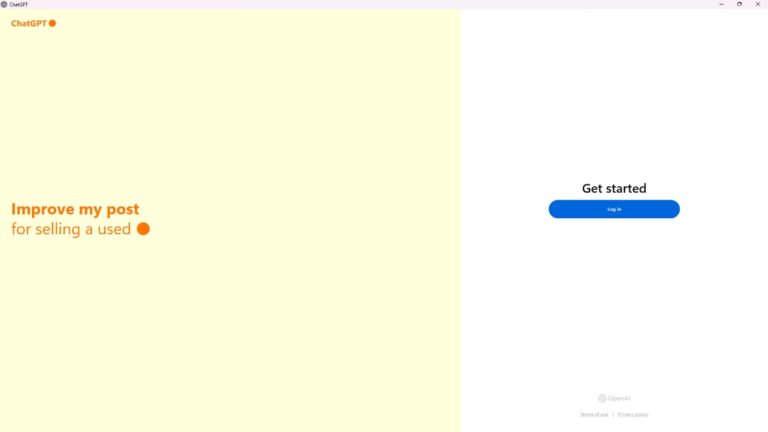WebPilot vs Link Reader: Which Plugin to Choose for an Internet-Savvy ChatGPT
ChatGPT, often likened to a digital encyclopedia, excels in providing answers across various disciplines, owing to its comprehensive training by the OpenAI team.
However, the ever-expanding repository of human knowledge exceeds what any entity can encapsulate into an AI model.
Augmenting ChatGPT with web connectivity is a viable solution, permitting it to harness up-to-the-minute facts, scientific findings, and more.
Key to this are ChatGPT plugins like Link Reader and WebPilot.
Yet, understanding their differences and deciding when to use one, the other, or both can be a challenge.
This article aims to unravel these ambiguities, offering insights through practical cases.
Understanding Link Reader
Link Reader is a versatile plugin for ChatGPT, capable of dealing with diverse online content.
It offers the following functions:
- Retrieving Content: Acquires content from any URL, encompassing webpages, documents, images, and YouTube links.
- Google Search: Executes a Google search, procuring the most pertinent results based on user inquiries.
- Understanding Content: Analyzes and interprets the content of online resources.
- Translation: Translates online resource content into various languages.
- Summarizing: Condenses the content of an online resource.
- Question Answering: Responds to questions related to online resource content.
- Optical Character Recognition (OCR): Employs OCR to comprehend images and extract text.
- Video Content Understanding: Extracts or summarizes YouTube video content.
Comprehending WebPilot
Contrary to Link Reader, WebPilot, as the name implies, acts as a “Web Navigator”, facilitating webpage browsing. Its primary features include:
- Content Analysis: Extracts, summarizes, and retrieves specific information from web pages for enhanced understanding.
- Content Interaction: Enables user interaction with web content, allowing for content rewriting or tone adjustment based on user preferences.
- Translation: Translates web content into different languages.
- Multi-Page Processing: Handles several web pages simultaneously, aiding in comparing information from diverse sources.
WebPilot can be leveraged in scenarios like:
- Content summarization and rewriting: WebPilot can summarize and rewrite webpage content, making it more engaging and comprehensible.
- Information Extraction: The plugin can sieve out specific information from web pages, aiding users in identifying pertinent content.
- Page Comparison: It can compare content from multiple web pages, assisting users in informed decision-making.
Comparing Link Reader and WebPilot
WebPilot’s Limitation in Reading Documents
While WebPilot can read PDFs akin to Link Reader, it struggles with other formats like PPT.
In my experiment, I used both WebPilot and Link Reader with the same prompt:
Summarize this PPT: https://www.nku.edu/~foxr/CSC625/NOTES/learning
WebPilot informed me that it couldn’t retrieve the content of the PPT.
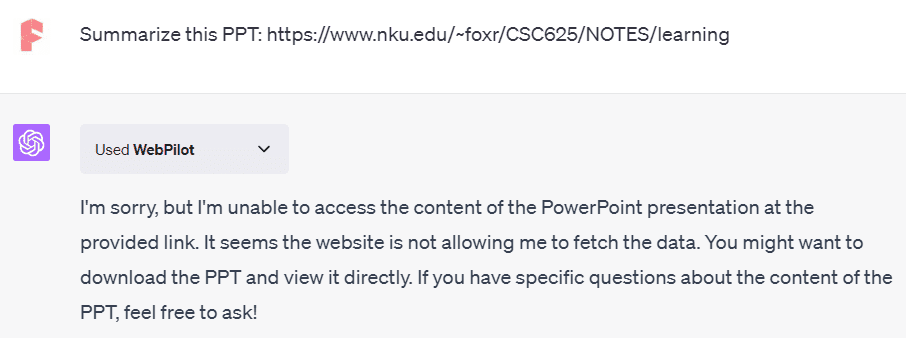
Link Reader performed the task effortlessly.
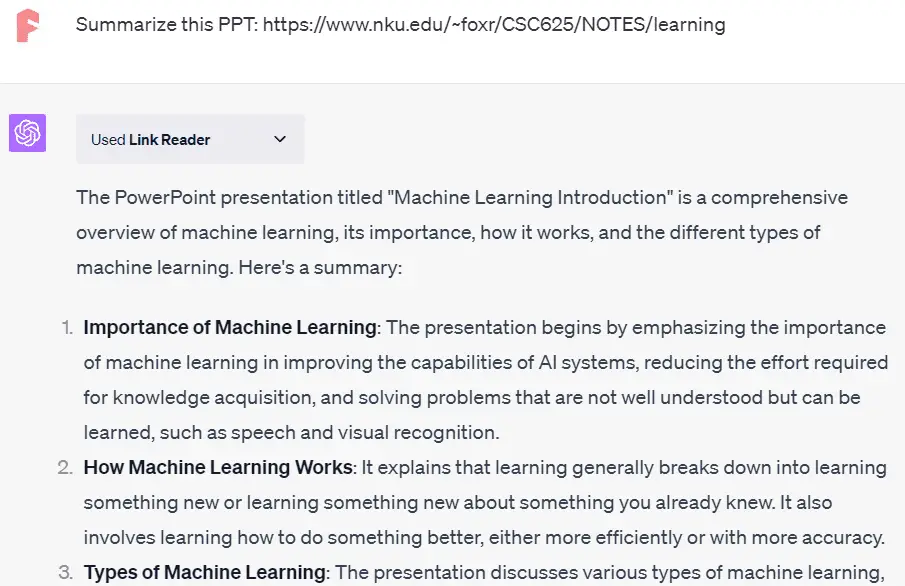
WebPilot’s Limitation in Handling YouTube Videos
I attempted to summarize the content of a YouTube video using both WebPilot and Link Reader with this prompt:
Summarize this video: https://youtu.be/C_78DM8fG6E
WebPilot regretfully informed me that, being a text-based AI model, it couldn’t watch the video.
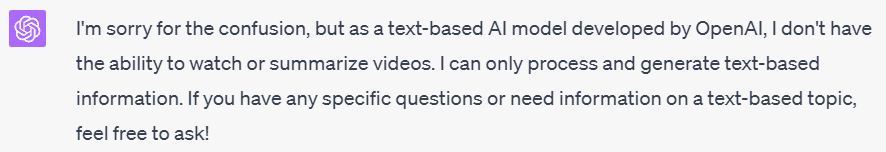
In contrast, Link Reader successfully completed the task.
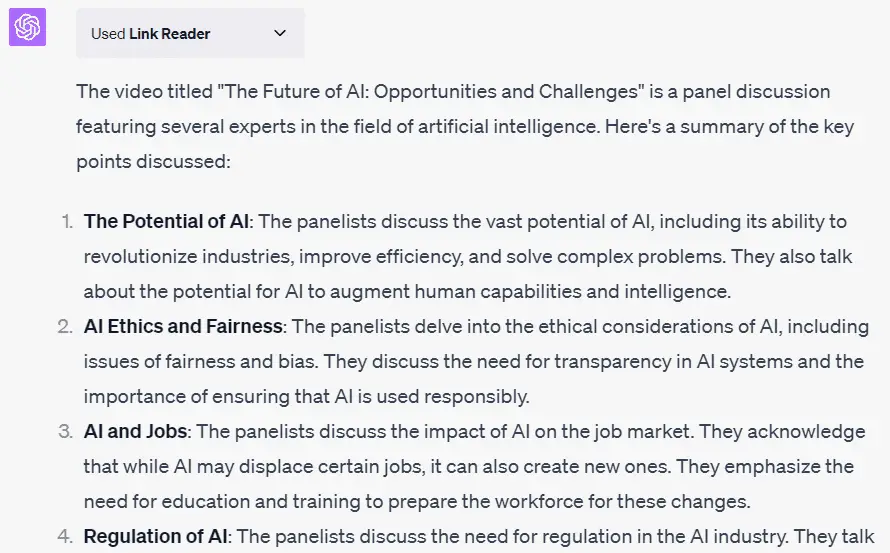
WebPilot’s Lack of OCR Capabilities
WebPilot differs from Link Reader in that it lacks OCR capabilities to understand image content and extract text.
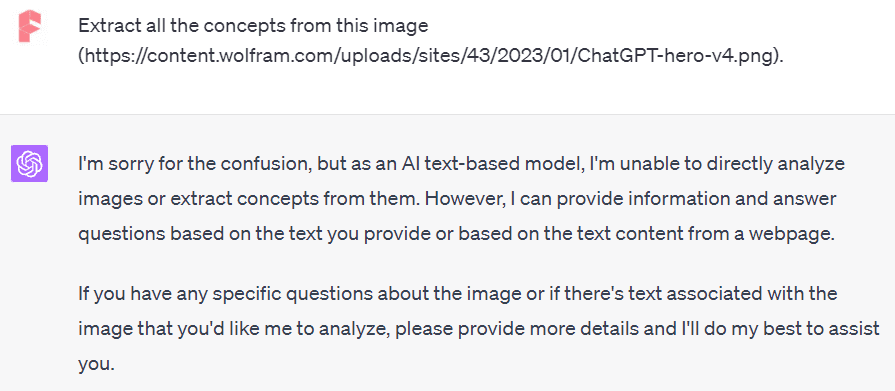
WebPilot’s Superiority in Multi-Page Searches
Despite Link Reader’s ability to aid in web information search and comparison from multiple web pages, its efficiency doesn’t match that of WebPilot, as illustrated in the following case study.
Comparing Online Searching Ability with Real Cases
Case 1: Information Extraction from a Single Web Page
Let’s begin by examining a single web page. I sought ChatGPT’s assistance in identifying author and background of this article:
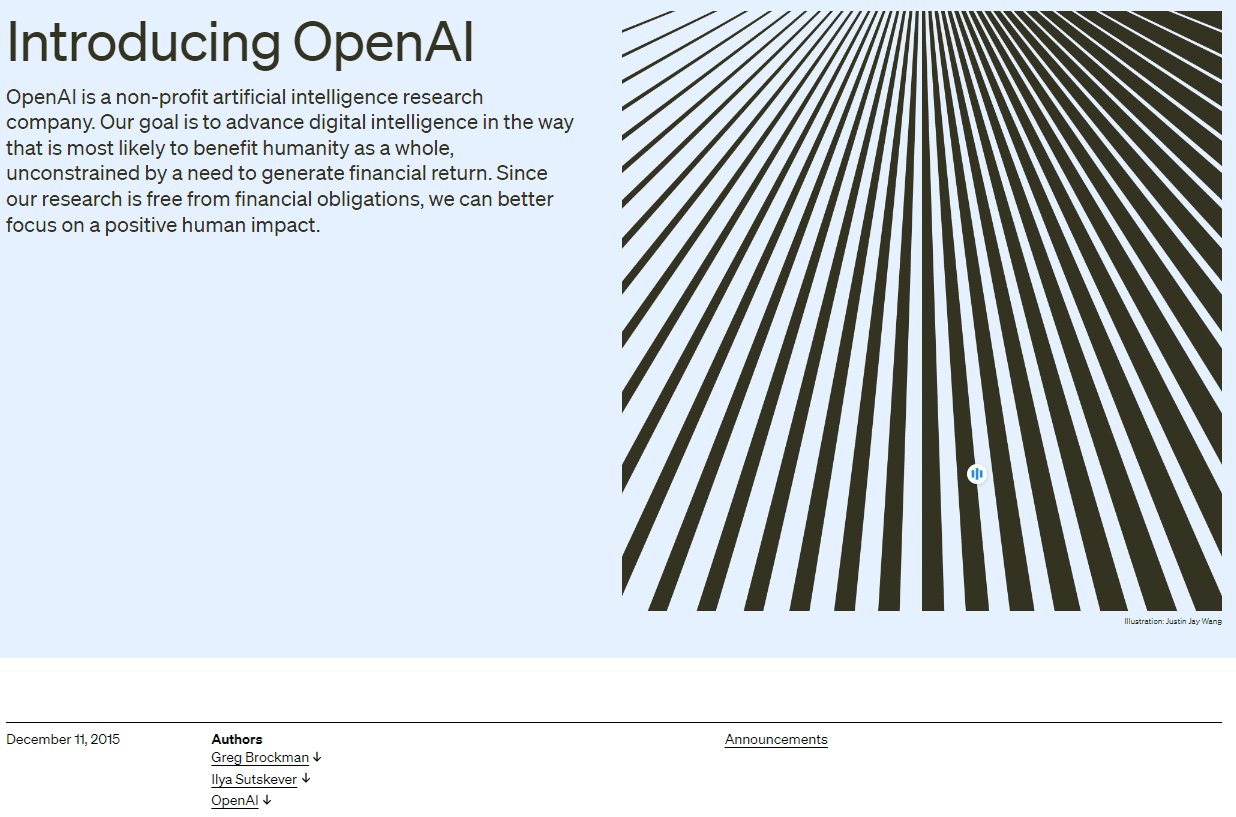
From the article’s screenshot, it became evident that the article had two main authors, Greg Brockman and Ilya Sutskever, with contributions from other OpenAI colleagues.
I posted this query to ChatGPT:
Who wrote this article? Can you tell me the background of the author? https://openai.com/blog/introducing-openai
. And here are the responses from WebPilot:
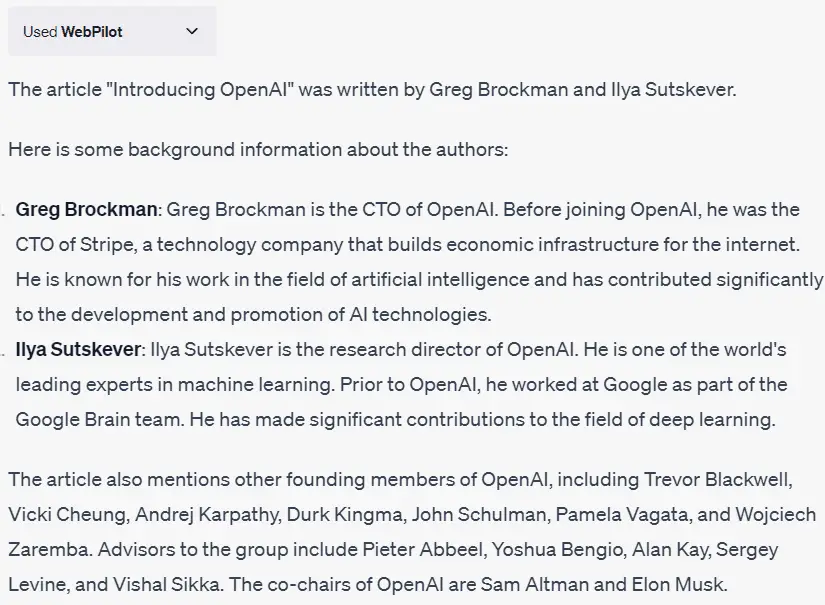
. Link Reader’s answer:
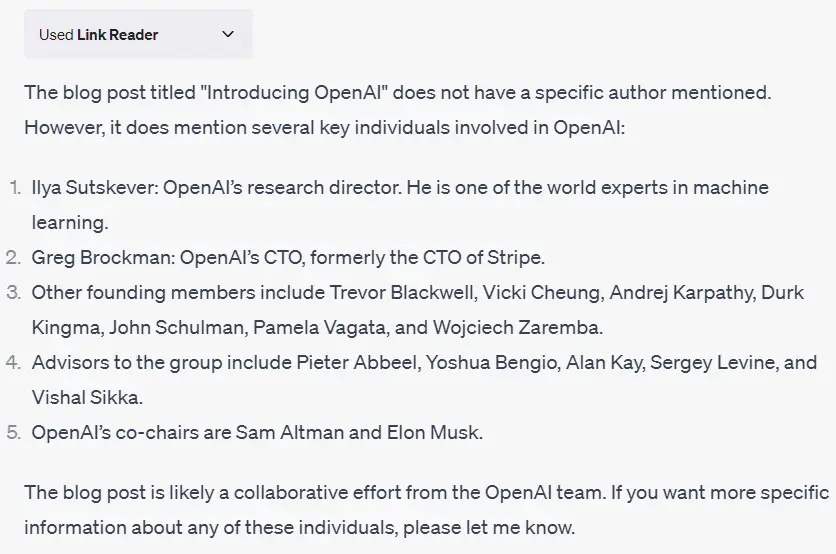
Comparing the responses, it was evident that Link Reader’s answer was inaccurate. It incorrectly attributed the article’s co-authorship to the entire OpenAI team, when in reality, it primarily had two authors.
Furthermore, Link Reader’s response was solely based on the webpage’s information, lacking a deeper understanding from ChatGPT’s knowledge base.
In contrast, WebPilot demonstrated a more comprehensive understanding of the webpage’s structure. It accurately identified the specific areas where the authors were mentioned, and its response combined the knowledge from ChatGPT, offering a more detailed answer.
Case 2: Multichannel Product Information Summarization
When purchasing a product, comparing information and reviews from various websites yields more objective insights. To evaluate the iPhone 14, I instructed ChatGPT accordingly:
Perform a web search about Apple’s iPhone 14. Compare the information from different reviews and news articles, focusing on aspects like the camera quality, battery life, processing power, and display quality. Gather all the information in a table. Let’s break it down into steps and continue until you have completed the task.
Let’s compare the results from WebPilot and Link Reader. Here’s the table generated by WebPilot:
| Source | Camera Quality | Battery Life | Processing Power | Display Quality |
|---|---|---|---|---|
| Apple Newsroom | Advanced dual-camera system with a new pro-level Main camera and an Ultra Wide camera. Improved mid- to low-light performance. | iPhone 14 Plus offers the longest battery life of any iPhone ever. | A15 Bionic chip with a 5-core GPU. 16-core Neural Engine. | 6.1-inch Super Retina XDR display with OLED technology. |
| 9to5Mac | Good cameras, but lacks the new 48-megapixel main camera or the macro lens that the Pro models have. | Great battery life, with the A15 chip being efficient. | Uses the A15 chip, which is still faster than most of the competition. | Does not have a 120Hz display. |
| Laptop Mag | New 48MP primary wide sensor and a new 12MP ultrawide sensor, but photos sometimes appear over-processed. | Disappointing battery life, lasting almost two hours less than its predecessor. | Most powerful iPhone ever, but Qualcomm’s Snapdragon 8 Gen 2 processor has narrowed the gap in CPU performance. | 6.1-inch Super Retina XDR OLED display with an adaptive 120Hz refresh rate and support for HDR10 and Dolby Vision. |
| TechRadar | Two rear cameras, a 12MP wide and 12MP ultra-wide, with new sensors. 12MP TrueDepth camera has improved light absorption and can now autofocus. | Better battery life than the iPhone 13, thanks to a new heat dissipation system. | Uses the A15 Bionic chip with a five-core GPU. | Super Retina XDR OLED screen. However, it does not have an adaptive refresh rate or always-on display. |
| Forbes | New main camera with a wider f/1.5 aperture lens and a larger image sensor with larger pixels. New Photonic engine improves computational photography abilities. Upgraded front-facing camera from 7 megapixels to 12 megapixels with an autofocus lens. | iPhone 14 lasts a full day. iPhone 14 Plus has the longest-lasting battery in any iPhone ever. | Powered by the A15 Bionic processor. | 6.1-inch OLED display with a 60Hz refresh rate for iPhone 14. 6.7-inch OLED display with a 60Hz refresh rate for iPhone 14 Plus. |
And this is the table generated by Link Reader:
| Source | Camera Quality | Battery Life | Processing Power | Display Quality |
|---|---|---|---|---|
| Forbes | The iPhone 14 and iPhone 14 Plus add a wider f/1.5 aperture lens and a larger image sensor with larger pixels. Apple adds the Photonic engine, which ramps up Apple’s computational photography abilities. | Battery life on the iPhone 14 is what you’d expect, lasting a full day. The iPhone 14 Plus has the longest-lasting battery in any iPhone ever, Apple says. | The iPhone 14’s brain is powered by last year’s A15 Bionic processor. | The display is unchanged from the iPhone 13. It has a 6.1-inch OLED display with a 60Hz refresh rate and 2,532 x 1,170 pixels, which equates to 460 pixels-per-inch. |
| CNN | The iPhone 14 has an upgraded dual-lens camera system that’s enhanced by the Photonic Engine. The new iPhone is designed to capture wider, more detailed photos, offers improved flash, promises far better low-light photography, and can even auto-stabilize your shaky videos. | Apple touts the iPhone 14 as having “all-day” battery life — including up to 20 hours of video playback — and based on testing, that’s not hyperbole. The phone got through 28 total hours of standard use before needing to be charged. | The iPhone 14’s A15 Bionic chip is virtually the same one that debuted in last year’s iPhone 13 series, and not the faster A16 Bionic found in the higher-end iPhone 14 Pro and Pro Max. | The iPhone 14 is more of the same on the display and performance front, which is to say that it still has a beautiful screen and is still ridiculously fast. Movies and shows looked great on the phone’s 6.1-inch Super Retina XDR display. |
| Tom’s Guide | The iPhone 14’s main camera doesn’t get the bump to 48MP that the iPhone 14 Pro series does, but it does feature enhanced cameras in its own way. The main 12MP wide camera has a larger sensor than the one in the iPhone 13, with 1.9 micrometer pixels and a faster f/1.7 aperture. As a result, you should expect better action shots and low-light performance. | The iPhone 14 lasted 9 hours and 28 minutes on the Tom’s Guide Battery Test, which involves continuous 5G web surfing at 150 nits of screen brightness. | The iPhone 14’s chip is new and old at the same time. It’s the A15 Bionic from last year’s iPhone 13 Pro, so you get a slight step up in graphics performance with its 5-core GPU. | The iPhone 14’s 6.1-inch Super Retina XDR display remains one of the best screens in this price range in terms of quality, even though there are no upgrades over last year. The biggest missing feature is a 120Hz refresh rate. |
WebPilot efficiently provided a more extensive set of results in a single query.
Case 3: Retrieving Contact Information from Multiple Websites
Many companies have official websites, and reaching out to them is often done through their email or contact pages. However, gathering contact details from numerous websites can be tedious, but this is where ChatGPT can assist.
For example, I wanted ChatGPT to help me find the contact information for the top 5 minimalism-related blogs from this web page:
- 5 of the Best Minimalist Blogs To Bookmark in 2023
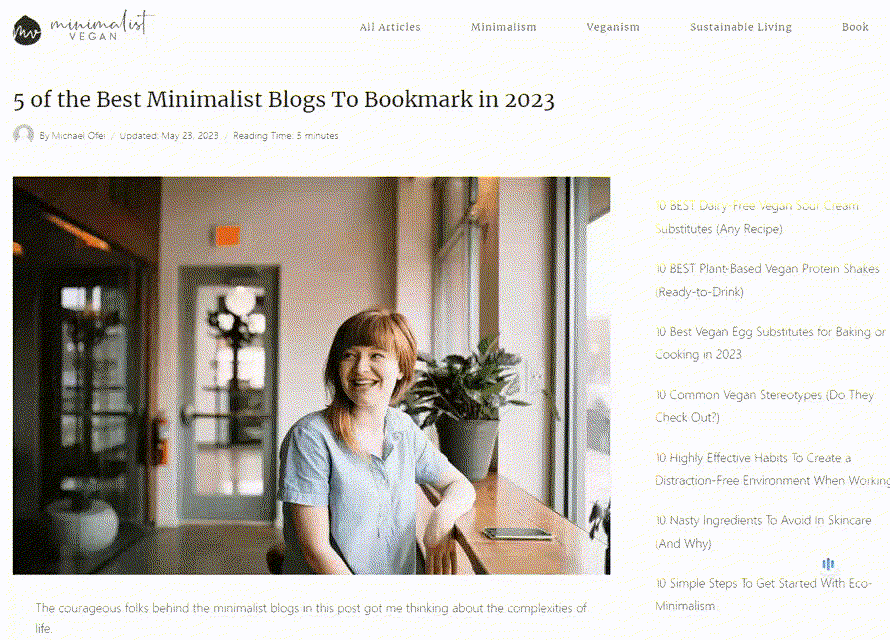
So, I provided this prompt:
Please create a table that includes the contact information for the 5 minimalist blog sites listed in this post: https://theminimalistvegan.com/minimalist-blogs/. Let’s break it down into steps and continue until you have completed the task.
Let’s first observe WebPilot’s output:
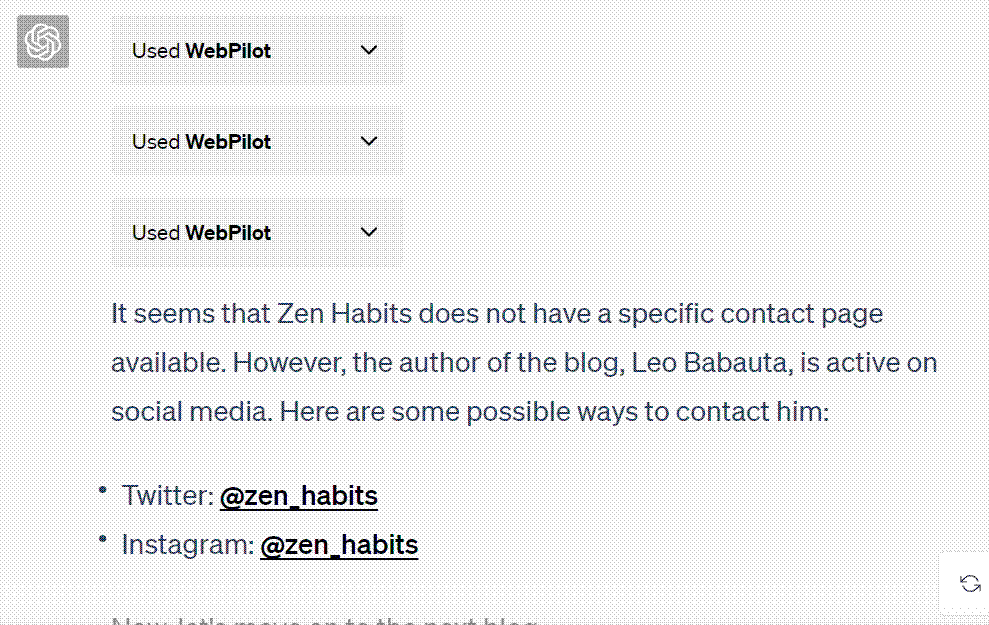
WebPilot successfully completed the task by providing contact page links for most of the sites. In instances where no contact page was found, it listed the social media contact information.
Now, let’s examine Link Reader’s output:
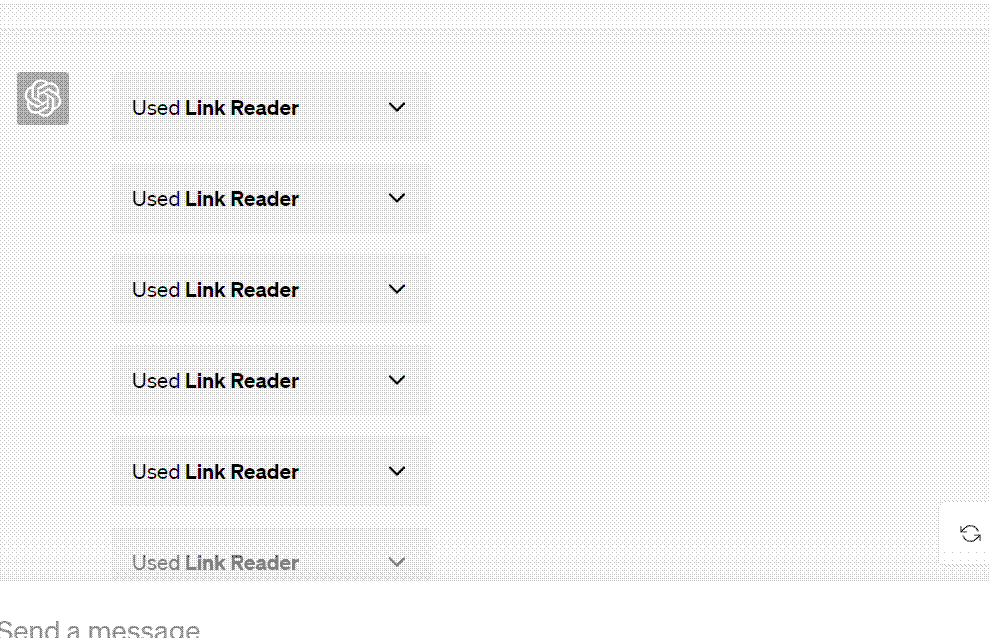
Link Reader’s initial contact page link leads to a 404 error, meaning it was not found at all.
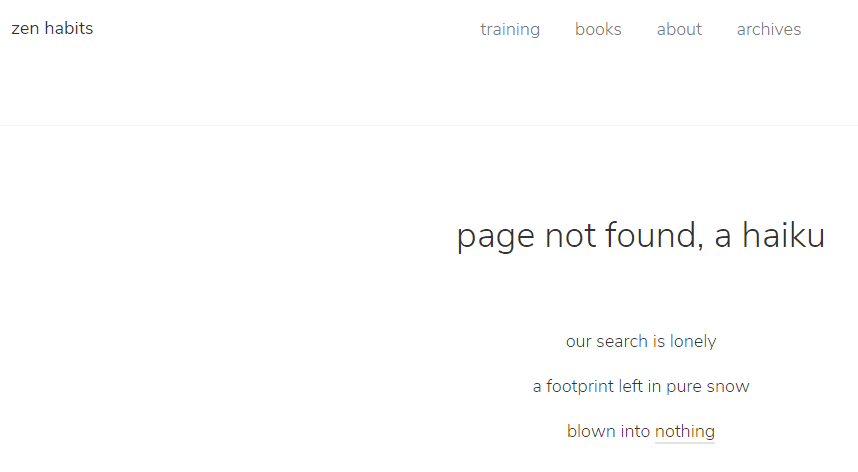
Additionally, Link Reader’s search for contact information was superficial, merely adding “/contact” to the site’s domain name. Moreover, the output is not in the table format I requested.
Deciding When to Use Both Plugins
If the task involves extracting information from multiple websites, it’s generally recommended to use only the WebPilot plugin. In most instances, using both plugins simultaneously does not yield better results than relying solely on WebPilot.
To illustrate, I presented the above scenario to ChatGPT with both plugins activated.
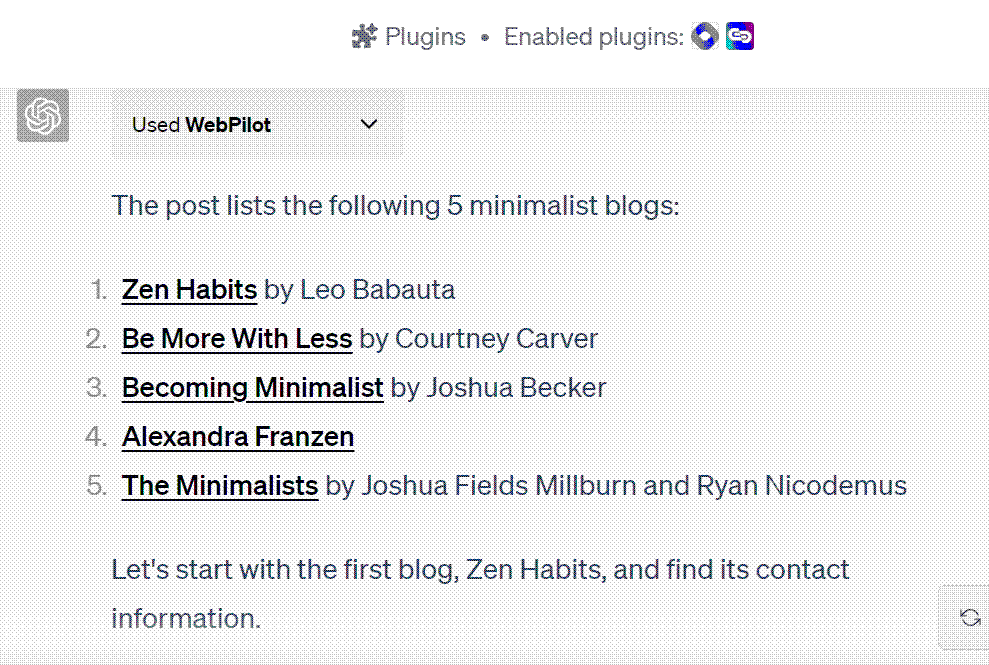
The table provided contact details, including email, for only two sites, omitting the contact information for the other three sites.
In conclusion, when your search involves more than one web page, it is best to rely solely on WebPilot.
There are, however, instances where both plugins can be beneficial. For instance, when needing to extract information from an online PPT or other specific formats, ChatGPT might initially call on Link Reader. When the task involves multi-page searching, ChatGPT will utilize WebPilot.
To maximize efficiency when using both plugins, it’s advisable to specify the task each plugin should perform in the prompt, rather than allowing ChatGPT to decide, as its judgment may occasionally be imprecise.
If you intend to use both plugins simultaneously, it is crucial to specify in the prompt that each plugin has a distinct task. This approach prevents ChatGPT from making potentially inaccurate automatic judgments.