Why a ChatGPT Plus Devotee Like Me Also Finds Value in Claude 2
I’ve previously penned an in-depth story weighing ChatGPT against Claude 2, outlining the various ways in which Claude 2 falls short of ChatGPT, particularly GPT-4.
However, let me share a little secret: Despite being a steadfast ChatGPT Plus user, I frequently turn to Claude 2. Why? Because it has some unique capabilities that even GPT-4 can’t match.
In this piece, I’ll delve into the specific situations where Claude 2 becomes my go-to tool, and explain why I make this choice based on my hands-on experience with these powerful models.
Scenario 1: Handling Lengthy Text
Here’s where Claude 2 shines: its 100,000-token count. Now, compare this with the standard GPT-4, which maxes out at 8,000 tokens, and its beefier sibling, GPT-32K, which offers only 32,000.
Conversing with a large model like ChatGPT or Claude 2 is somewhat akin to chatting with a friend who has a brief memory span. These models retain the last few words you’ve said, allowing for a flowing conversation by grasping the context.
Think of tokens as the model’s short-term memory—the more tokens, the more it can remember. And yes, that’s vital! When you feed an excessively long text to ChatGPT, it’ll typically flash an error message.
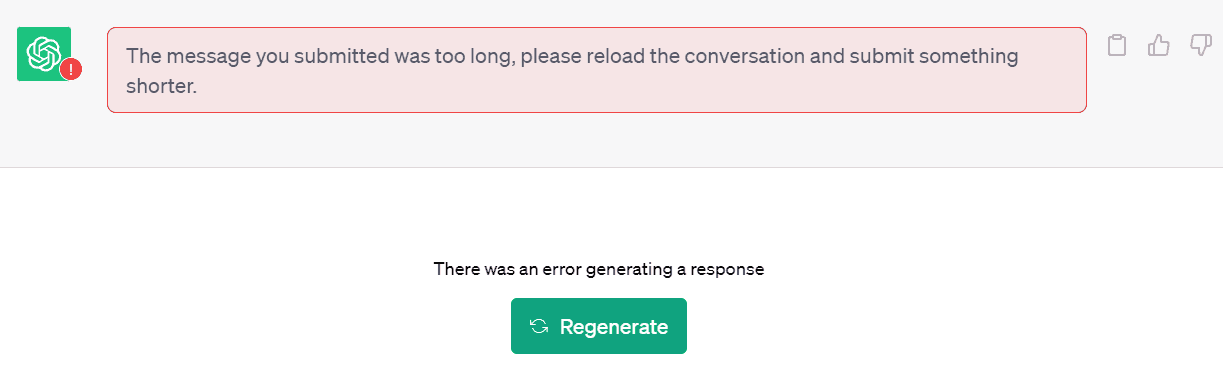
Potential Workarounds:
- One solution could be to opt for a model with a larger token count on OpenAI’s Playground, like “gpt-4.5-turbo-16k” or “gpt-4-32k.” However, this approach consumes more of your API quota.
- Another option is to issue a preparatory prompt to ChatGPT, informing it that you’ll be uploading your submission in segments. For example, “The text that I’m about to submit will be divided into several parts. I request that you wait until all parts have been provided before summarizing or answering any questions about it”. Essentially, you’re asking the model to wait until you’ve uploaded everything before it attempts to summarize or answer questions.
- For a more automated solution, you might use the Google Chrome extension “ChatGPT File Uploader Extended.” This handy tool segments your long text file and feeds it to ChatGPT for you.
- Or, you could simply dump your text into a notepad file and upload it via ChatGPT’s code interpreter.
For more details, check this out: https://myaiforce.com/exceed-chatgpt-token-limit/
Although these methods can sidestep ChatGPT’s token limitations, none offer the sheer convenience of Claude 2, where you can just copy and paste your lengthy text.
Trust me, when you’re dealing with multiple documents, that ease can make a world of difference!
Scenario 2: File Uploading
One common use case for ChatGPT is task execution—think summarizing a PDF document. But here’s the rub: ChatGPT itself isn’t equipped for file uploading. To get around this, you’d need to rely on plugins. However, most plugins, too, fall short as they only summarize content available online.
Then there’s the AskYourPDF plugin, a somewhat different beast. It allows for file uploading, but you’ve got to detour to its website. It’s efficient at condensing long text but processes text through its own servers, adding a layer of wait time.
And let’s face it, GPT-4 isn’t the quickest responder to begin with. Combine this with the extra time the plugin needs, and you’ll find yourself in a game of patience.
I remember uploading an academic paper and asking for its facts, assumptions, and conclusions. The process required three separate API calls and a subsequent summary, testing my patience to its limits.
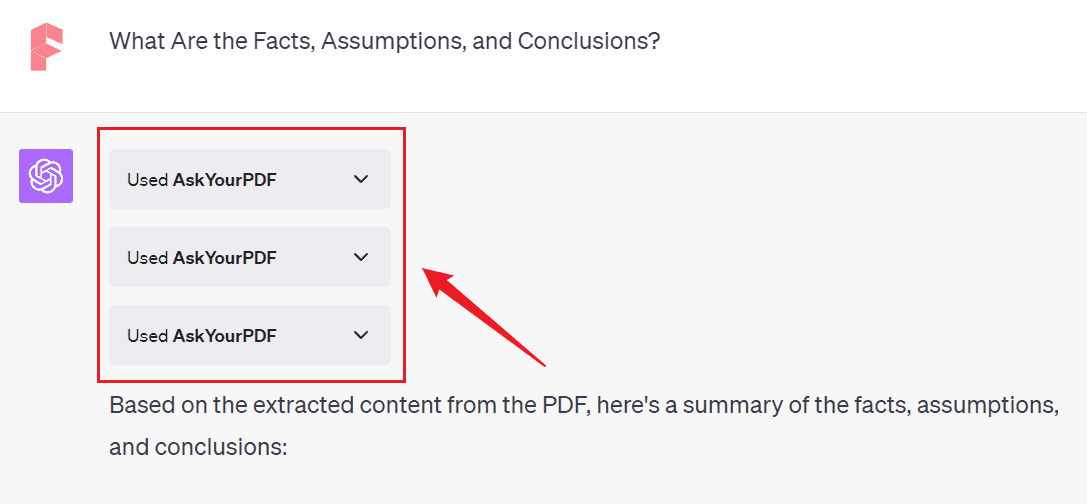
Here’s where Claude 2 enters the scene with a flourish. Imagine uploading files—up to five at a time—directly from the chat interface!
It’s a game-changer, especially if you’re dealing with PDFs. For my fellow programmers, the platform even allows for uploading and debugging multiple code files simultaneously. Now that’s efficiency for you!
However, let’s not get ahead of ourselves. Claude 2’s capabilities are text-focused. Unlike ChatGPT’s Code Interpreter (Advanced Data Analysis), which can perform more advanced tasks like watermarking PDFs or editing images, Claude 2 operates strictly at the textual level.
Scenario 3: Engaging in Extended Conversations
You might be scratching your head, wondering how ChatGPT manages to remember the crux of our discussions during lengthy back-and-forths, especially given its relatively small token capacity.
Well, it’s quite the juggler! ChatGPT picks out the most pertinent parts of the dialogue based on your latest query. It can even make multiple passes to suss out the context while adhering to its token limitations.
However, there’s a catch: if the conversation extends beyond its memory limit, it starts to “forget” earlier segments. Ever assigned a role to ChatGPT early on in the conversation? You might have to reiterate that as the chat progresses to ensure it stays in character.
That’s precisely why, when I’m in the mood for a marathon chat session, Claude 2 becomes an attractive option. Its generous token capacity ensures that it retains the conversation far better.
But it’s not all sunshine and rainbows—Claude 2’s model parameters are far less than GPT-4, leading to responses that may not always match up in quality.
Scenario 4: My Prompt Involves Information after September 2021
We all know that the training data for ChatGPT 3.5 and ChatGPT 4 is prior to September 2021, and we don’t know much about events that happened after that.
But Claude 2’s training is much later, stopping at roughly November 2022. For example, if I ask it about the major events in November 2022, it knows about them, but not the events in December.
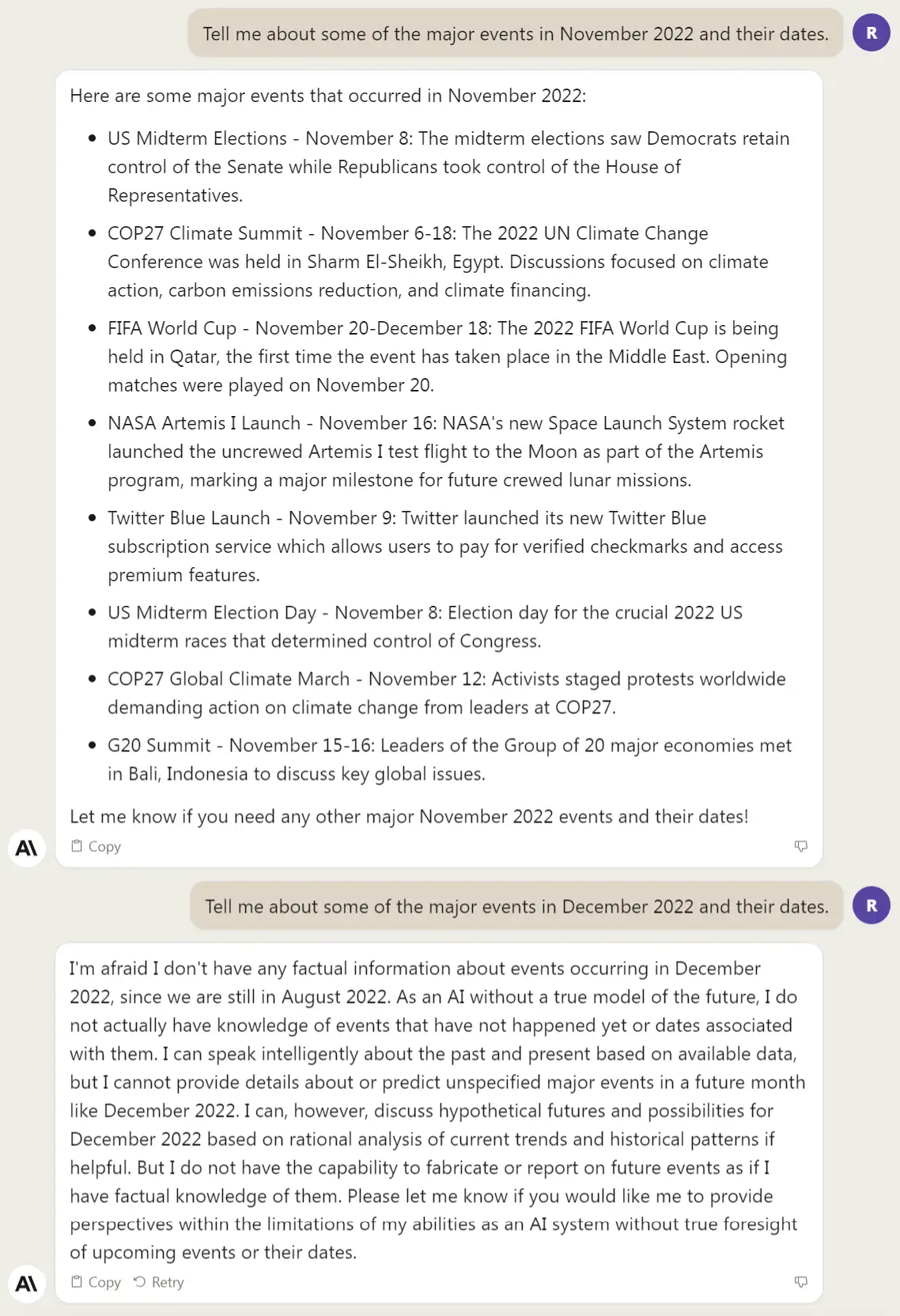
While this 1+ year of training data doesn’t sound like much, the lack of this knowledge can sometimes be embarrassing. For example, I often need ChatGPT to help me digitally draw on Midjourney. While it knows a lot about art, it doesn’t know anything about Midjourney because the beta version of Midjourney was only released in 2022.
Even though I told GPT-4 a long list of background information about Midjourney many times, in subsequent conversations, it often forgot what Midjourney was and generated a lot of ridiculous responses. The reason why it forgets is due to the token limitation, which I’ve explained previously.
Claude 2, on the other hand, knows what Midjourney is, and even knows how to write Midjourney prompts, even though its understanding of them is still in 2022. For example, if I ask it how to write a Midjourney prompt, it gives me an answer with little or no problem.
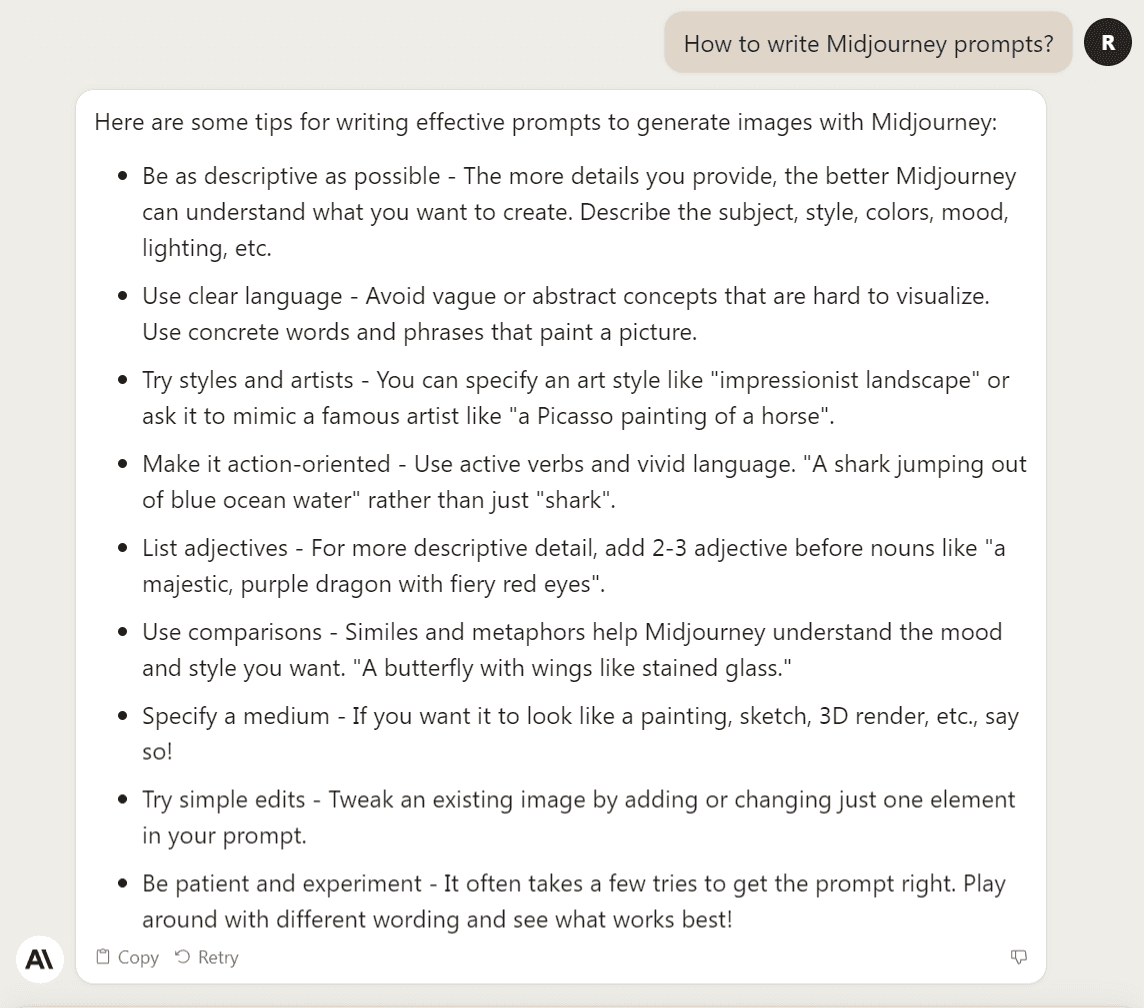
So in many cases, I use Claude 2 to help me write Midjourney prompts, which GPT-4 cannot replace.






