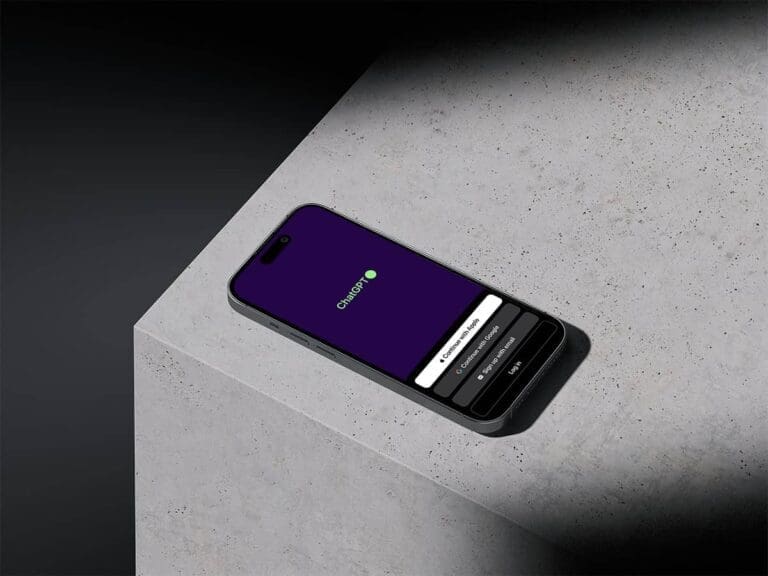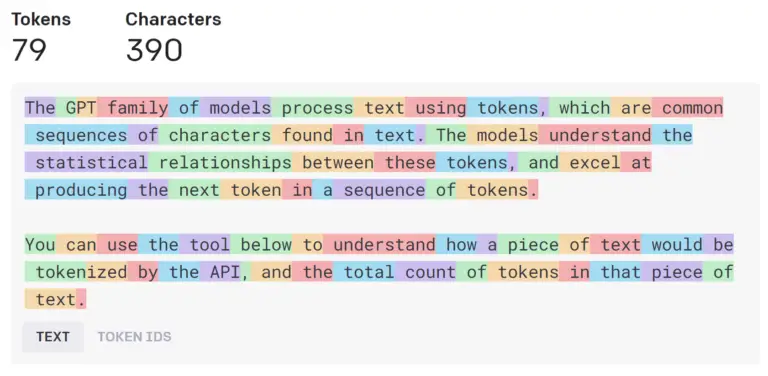Link Reader ChatGPT Plugin: The Ultimate Guide to Mastering Online Content
Navigating the digital landscape can be overwhelming, given the sheer volume of information. If you’ve ever felt swamped, you’re in the right place. This article introduces the Link Reader ChatGPT plugin, a tool designed to simplify your interaction with online resources.
Using advanced natural language processing, it interprets and summarizes diverse online content, even translating multiple languages. Ideal for students, professionals, and content creators, it’s not just about reading—it’s about understanding and utilizing content effectively.
We’ll explore its features, usage, and real-world applications, highlighting scenarios where it can be a game-changer. Ready to revolutionize your online interactions?
Let’s dive in.
Features
The Link Reader ChatGPT plugin is an adaptable tool, designed to helps users easily process, understand, and interact with online resources. Using advanced natural language processing, it can interpret and summarize web pages, PDFs, PPTs, images, videos, and more—provided they’re accessible online. Its main functions include content extraction, translation, OCR text parsing, and video transcription analysis, among others. In particular, it offers:
- Content Processing: Simplifies the processing, extraction, and comprehension of content via URLs—from web pages to PDFs, images, videos, PPTs, and even Apple Pages files.
- Image Understanding: Employs OCR to extract text from images, enabling understanding of various image formats.
- Video Content Interpretation: Analyzes and comprehends Youtube video content effectively.
- Web Search: Executes web searches, retrieving current data from Google and other search engines. Results include links with summaries or snippets from related pages.
- Online Document Reading: Reads online document content, such as Google Drive files, Google Docs, and Google Spreadsheets.
- Multi-language support: Handles multiple languages and translates content into a language familiar to the user, if required.
Usage
To use Link Reader, you need:
- A ChatGPT Plus account.
- The Link Reader plugin installed and activated.
See previous articles for details. Now let’s explore real-world examples.
Real-World Examples
Web Information Search and Organization
In our digital era, we’re flooded with online information. Whether shopping, market researching, or catching up on news, sifting through search results and organizing them can be tedious.
The Link Reader plugin helps streamline this process. By leveraging content handling, web search, and summarization capabilities, you can swiftly gather, comprehend, and compare information from across the web.
As an example, I wanted to understand key iPhone 14 features from different websites. I activated the plugin and submitted this prompt:
Perform a web search about Apple’s iPhone 14. Summarize the specifications from different reviews and news articles, focusing on aspects like the camera quality, battery life, processing power, and display quality. Compare the information gathered in a table to provide an overview of the product’s features and performance according to various sources.
Within 2 minutes, ChatGPT searched the web, summarized the information, and generated the table I requested.
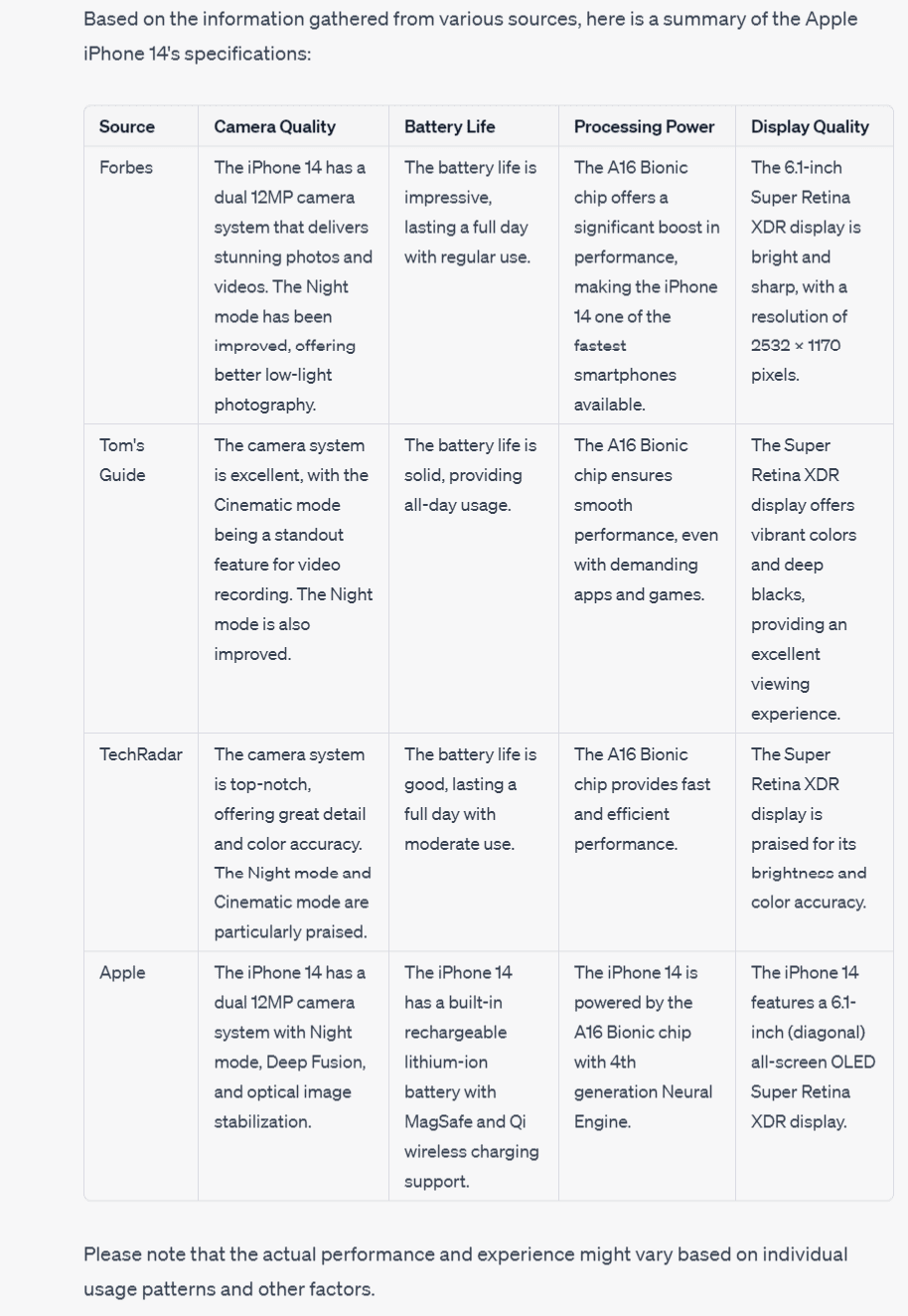
Image Recognition and Interpretation
Information isn’t always textual—sometimes, it’s embedded in images. But interpreting complex concepts in images can be tricky.
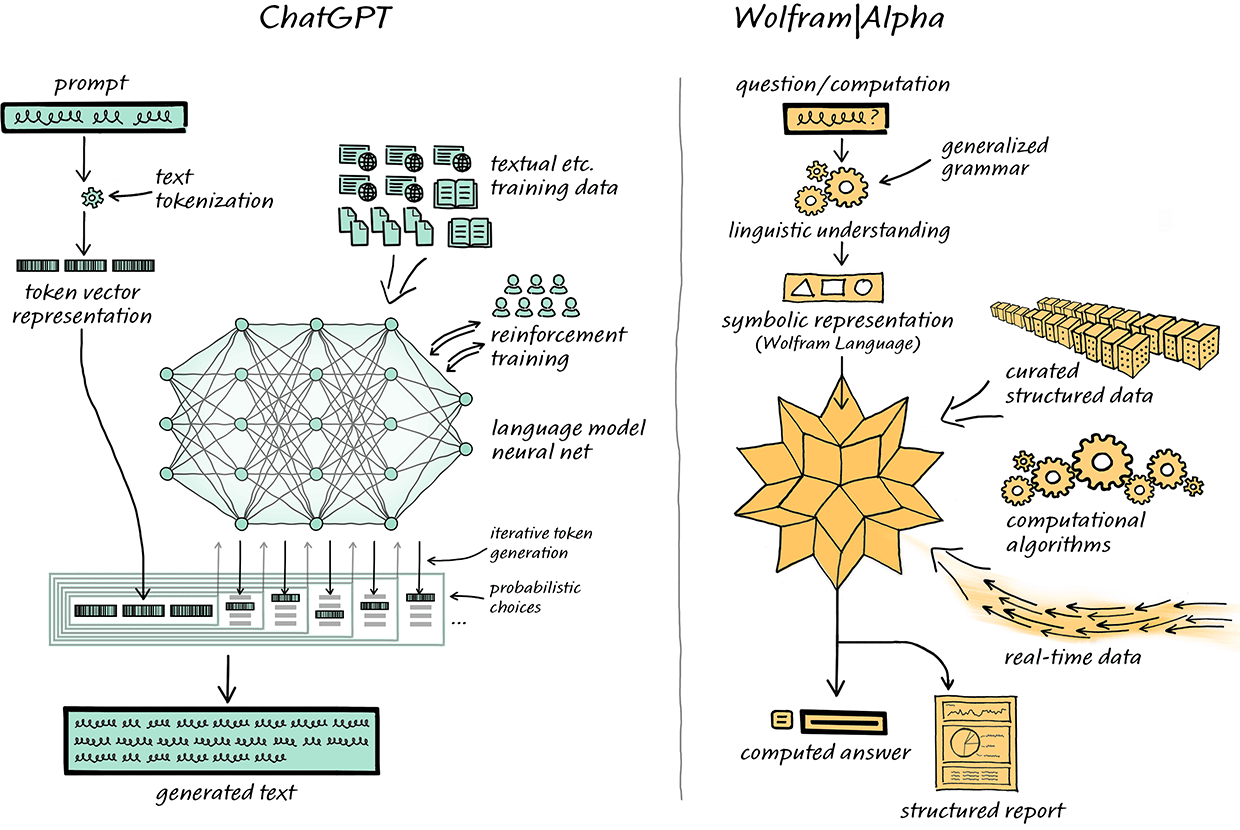
The Link Reader plugin can handle this too. With a prompt to ChatGPT, it explained the image content.
Extract all the concepts from this image (https://content.wolfram.com/uploads/sites/43/2023/01/ChatGPT-hero-v4.png). Use simple language to explain these concepts so that they are clear and easy to understand. Let’s go step by step.
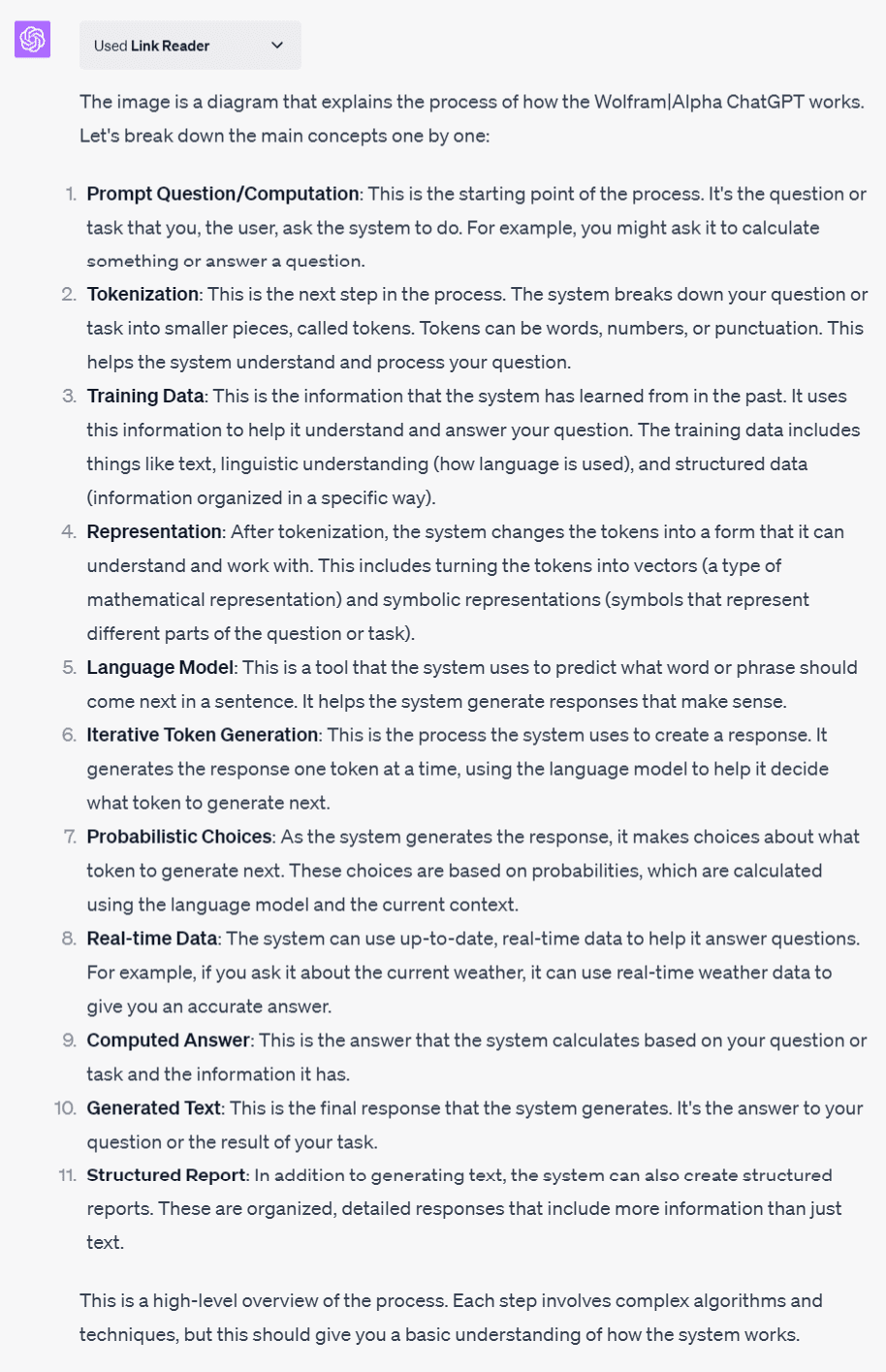
If I prefer another language, ChatGPT can provide explanations in different languages as well.
Video Content Interpretation
YouTube videos often hold valuable information, but can be long-winded. To quickly get an idea of a video’s content, the Link Reader ChatGPT plugin comes in handy.
Paired with other plugins, like Show Me Diagrams, it can graphically visualize video content.
For example, I submitted the following prompt to ChatGPT:
Show me a diagram of the steps in this video: https://youtu.be/q3eqVL-O3DQ
ChatGPT used Link Reader to read the video content, summarized it into steps, then drafted a step-by-step diagram using Show Me Diagrams.
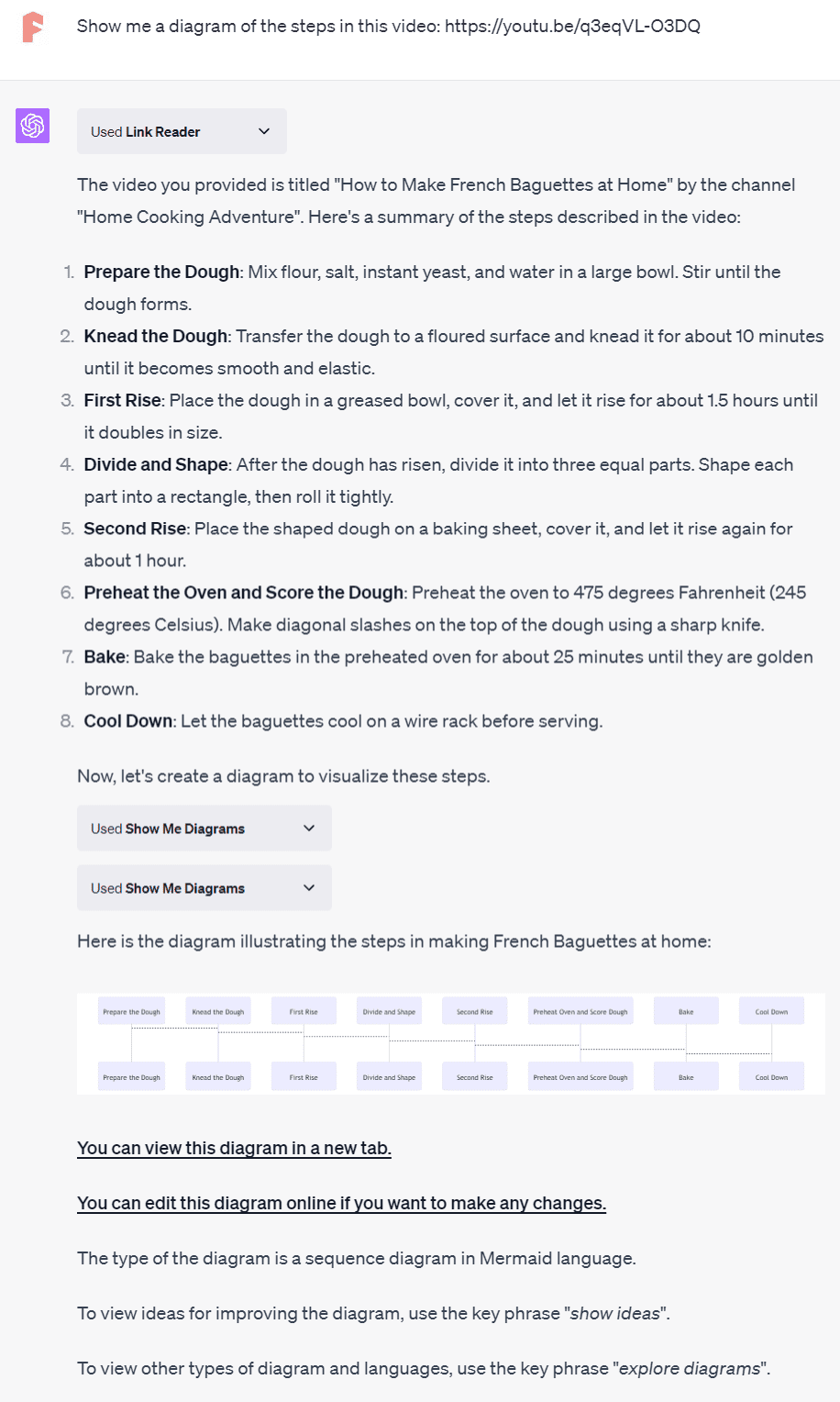
There are many more ways ChatGPT can generate diagrams, even without using the plugin.
Reading Documents Online
Cloud-based documents are handy but can be challenging to read and process. The Link Reader plugin can read and handle online documents in formats like PDF, DOC/DOCX, PPT/PPTX, XLS/XLSX, and more.
While certain plugins may be unable to access the contents within Google Cloud Drive due to permission limitations, Link Reader can do so effectively. Therefore, if you possess local files that require processing, you have the option to upload them to Google Cloud Drive, allowing Link Reader to efficiently handle the task.
In my case, I had a sales table stored in my Google Sheets. With Link Reader and Show Me Diagrams activated, I provided this table to ChatGPT with the following prompt:
Draw a pie chart for this spreadsheet: https://docs.google.com/spreadsheets/d/1QzqFDLe4z5j0tIwCA-EN2-tjQiED_I0riSLj6QhXJOE
In just two minutes, ChatGPT generated a pie chart for me. If I intend to create a presentation, I can easily include this chart by copying and pasting it into the slides.
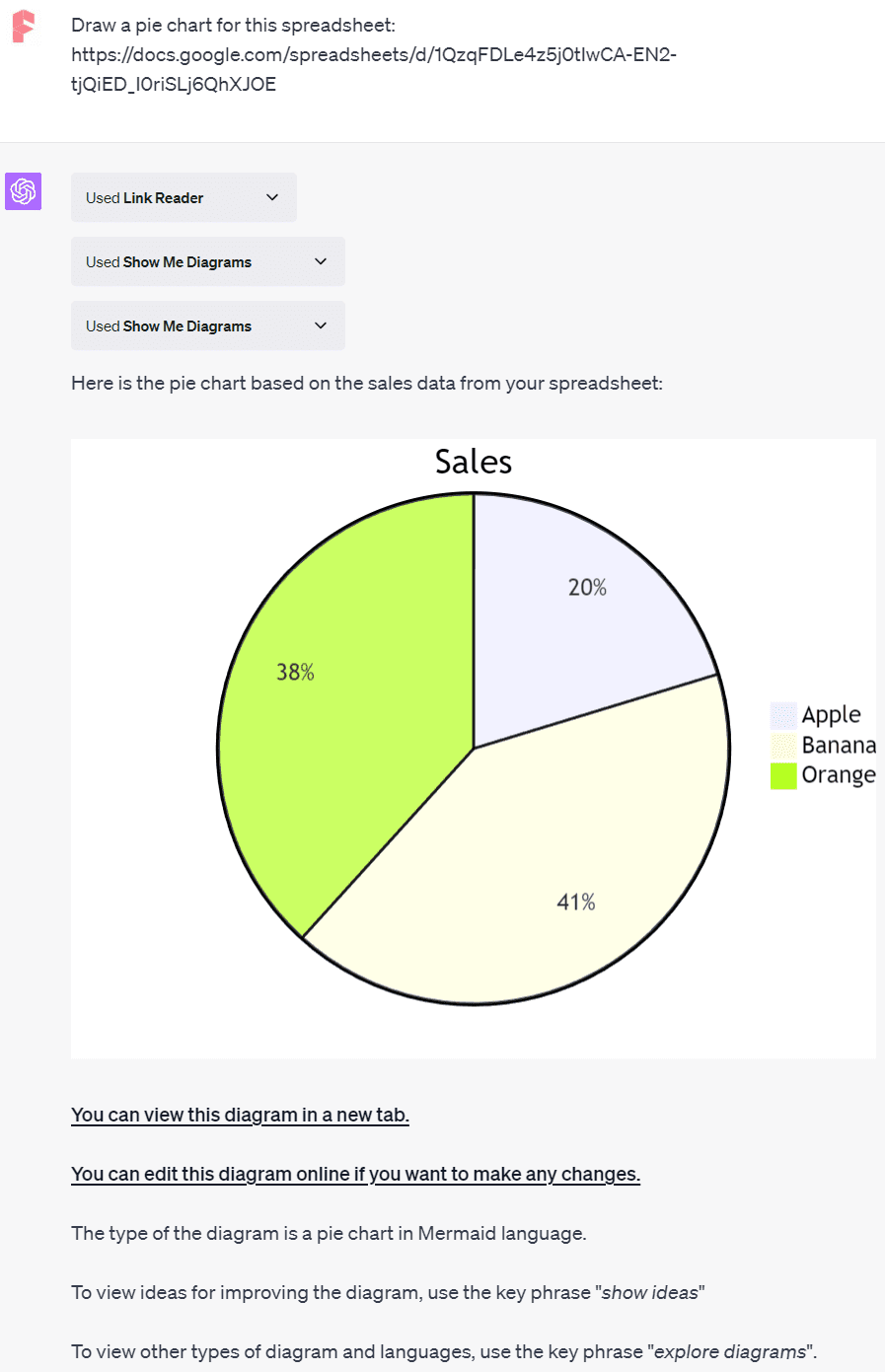
Summary of Common Use Cases
- Research and Study:
- Quickly collect and comprehend information from research papers, articles, and online resources.
- Understanding lengthy documents:
- Grasp complex concepts and translate complex materials.
- Comparing online sources:
- Obtain technical research concept explanations.
- Productivity Boost:
- Extract product data from e-commerce links.
- Get report and document summaries, sparing you from full reads.
- Translate foreign language content on websites.
- Analyze YouTube video transcripts without full video watch.
- Content Creation:
- Conduct research and gather ideas from online materials.
- Translate foreign language resources to enrich content.
- Analyze competitor’s websites and materials.
- Leverage multiple online resources for research.
- Business Intelligence:
- Stay updated on industry news and competitor activities.
- Extract valuable insights from various online resources.
- Track brand mentions and sentiments in news and social media.
- Read foreign market and industry reports.
- Analyze financial reports and documents.
- Image Analysis:
- Extract text from images with text.
- Interpret charts and other visual content.
- Analyze scanned documents.
- Read text in screenshots.
- Language Learning:
- Translate foreign language websites and content into English.
- Learn meanings of online words and concepts.
- Accessibility Assistance:
- Using voice-associated plugins, read web pages, PDFs, and documents aloud for visually impaired users.
Conclusion
In conclusion, the Link Reader ChatGPT plugin is a transformative tool, designed to amplify our interaction with the digital world. It’s a bridge that connects us to a universe of online resources, making them more accessible, understandable, and usable.
And this is just the beginning. As ChatGPT continues to evolve and add new plugins, the possibilities for enhancing our online experiences are limitless. So, let’s keep our eyes on the horizon, eager to see what’s next in this exciting journey of digital exploration.