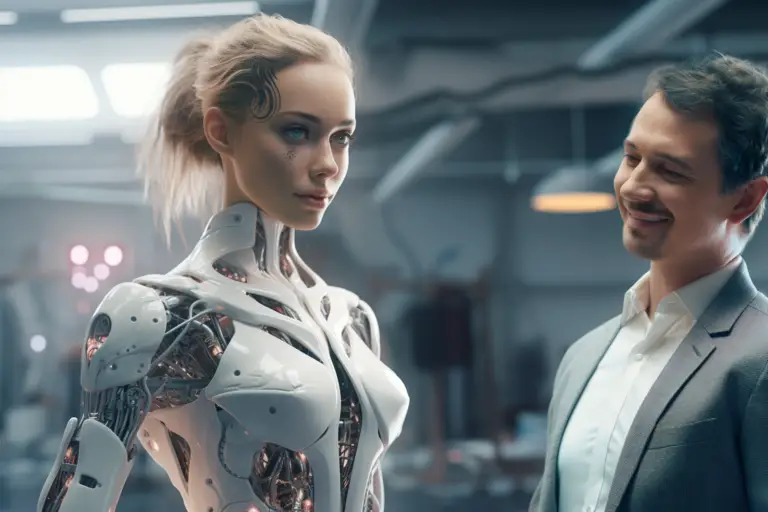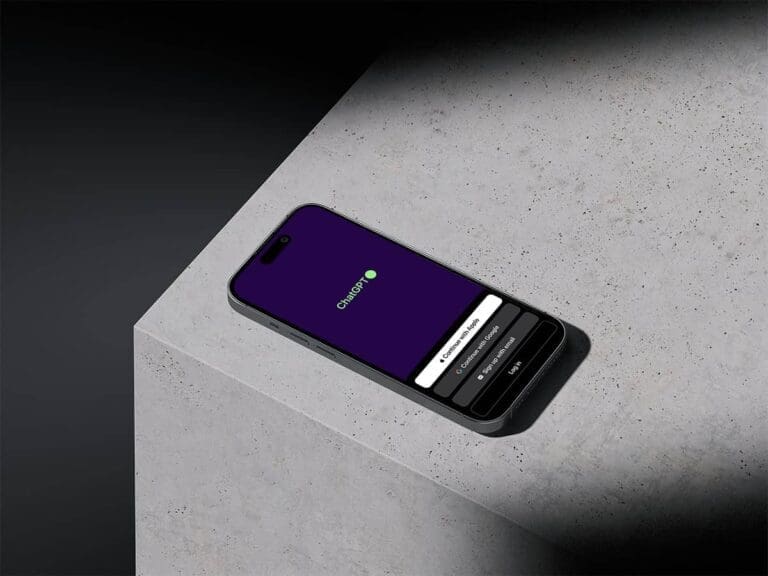This 3rd-party GPTs Store Offers Seamless ChatGPT Integration for Effortless Use
I once raved about a Google extension that made saving and accessing favorite prompts in ChatGPT a breeze. It was a handy, no-frills tool I used daily.
But, I’ve recently switched gears to a new extension that’s taken things up a notch with its groundbreaking GPTs Store feature.
Here’s what sets it apart:
- Instant Access to Over 8,000 Plugins: Imagine integrating a whopping 8,000-plus (still increasing) plugins into ChatGPT with just a click!
- Popularity-Based Sorting: With over a million installations, this plugin ranks GPTs based on user views and usage – a real-time popularity contest!
- User-Driven Rankings: Users can vote on GPTs. High-rated ones climb the ranks, ensuring quality stays front and center.
- Effortless GPT Submission: I personally submitted two GPTs; one was spotted instantly!
- Keyword Search for GPTs: Finding the right GPT is a breeze.
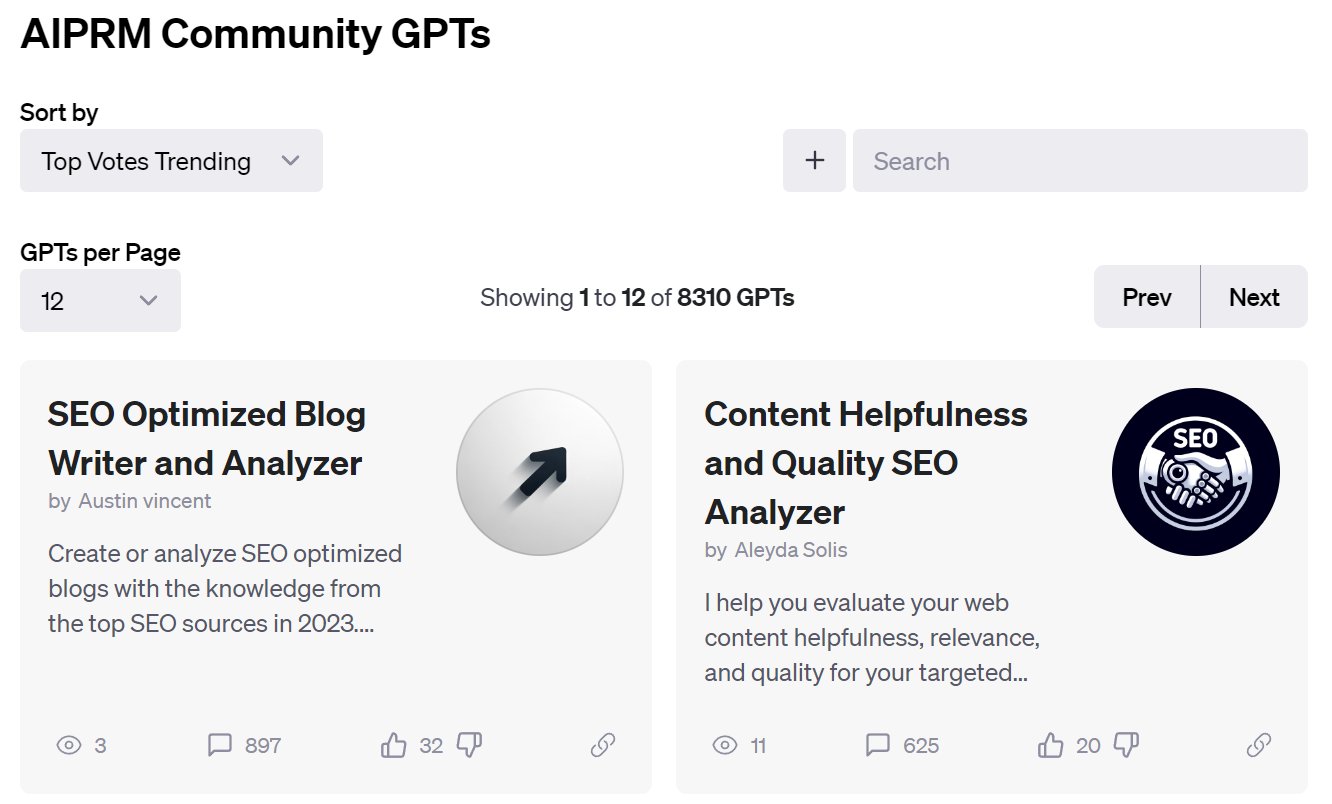
After installing the AIPRM plugin, the “My GPTs” section will display the screen shown above. This integration occurs because the plugin allows you to connect your ChatGPT account with your AIPRM account, streamlining your experience.
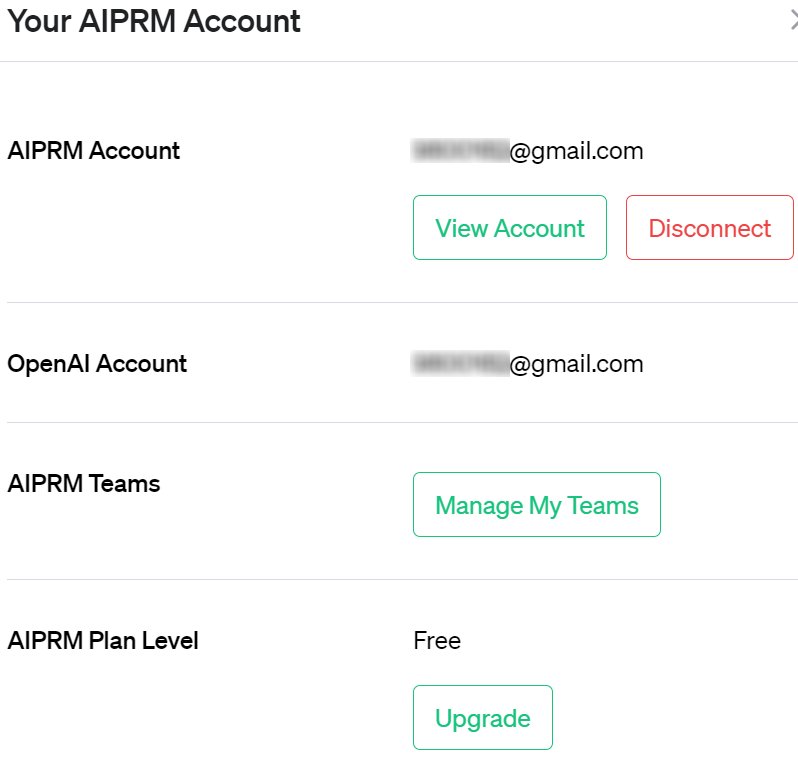
I was initially hesitant about this plugin, fearing it might be too cumbersome. Opening ChatGPT used to bombard me with a plethora of prompts from the AIPRM community, totaling a staggering 4,552! Navigating this could be daunting, but it’s actually a gold mine of prompts, especially if you opt for the premium version.
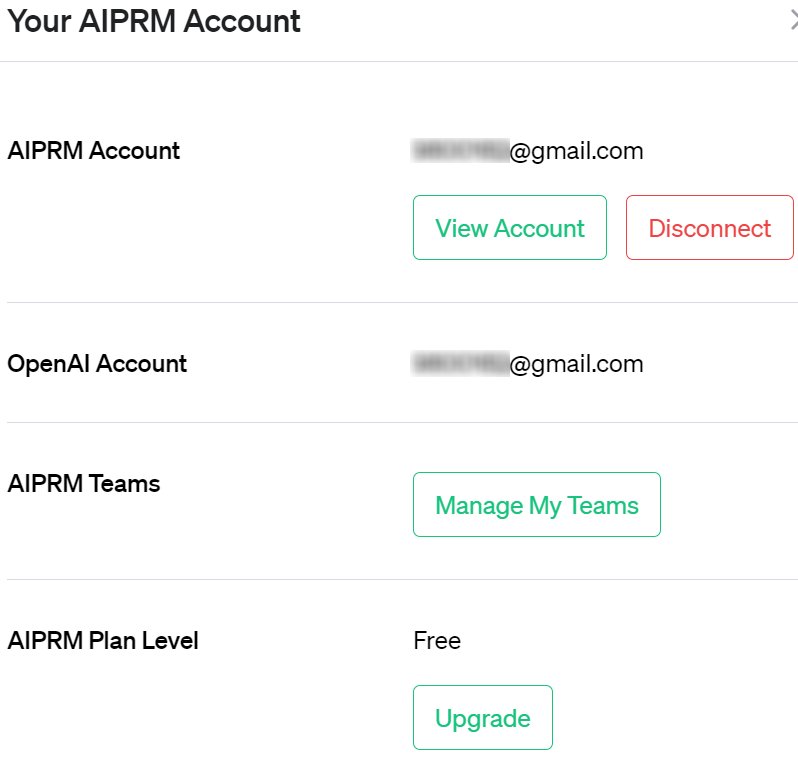
All I needed was a simple feature to save and retrieve my go-to prompts. But the GPTs store was too good to pass up, despite initially bloating my ChatGPT interface. It’s a treasure trove of prompts, and you can even share your own, driving traffic to your website!
Let me walk you through the installation and account linking: 1️⃣ Head to the official website (https://www.aiprm.com/) and click “Install for Free”.
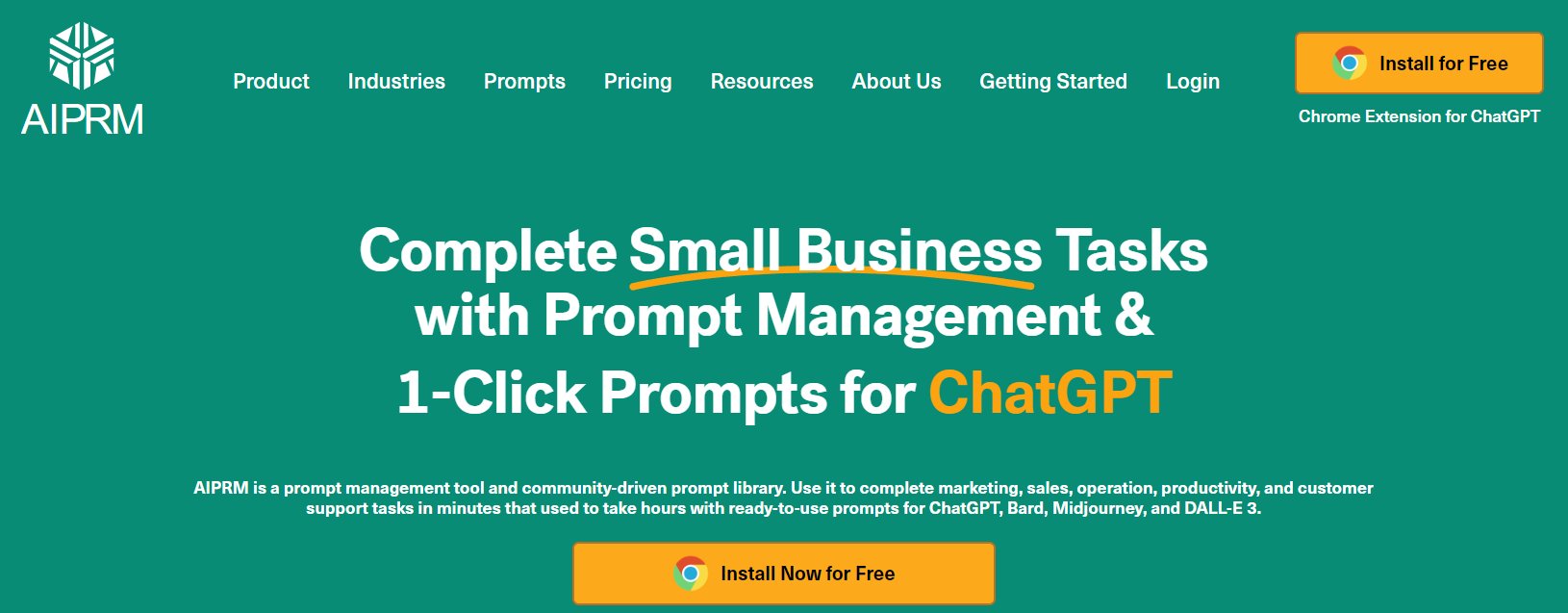
2️⃣ On the installation page, hit that blue button. It will read “Remove from Chrome” if you’ve already installed it.
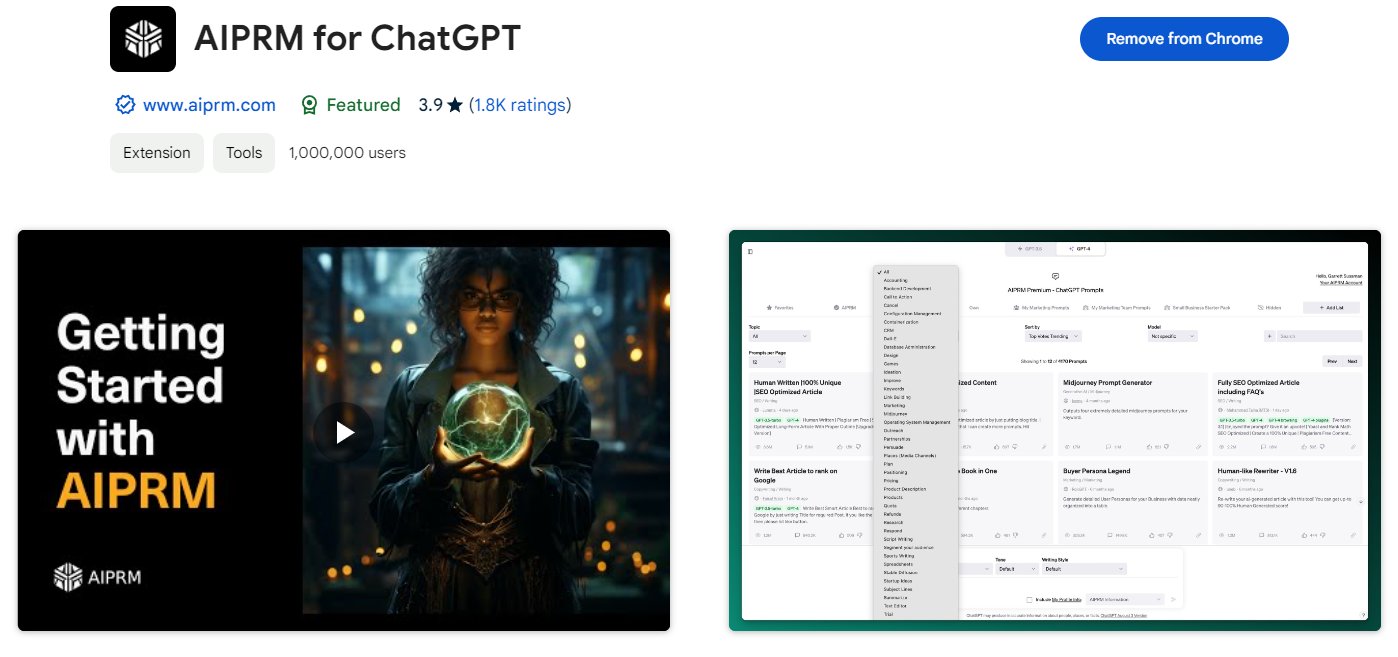
3️⃣ A sign-up page appears next. Click the blue button and sign in with your Google account.
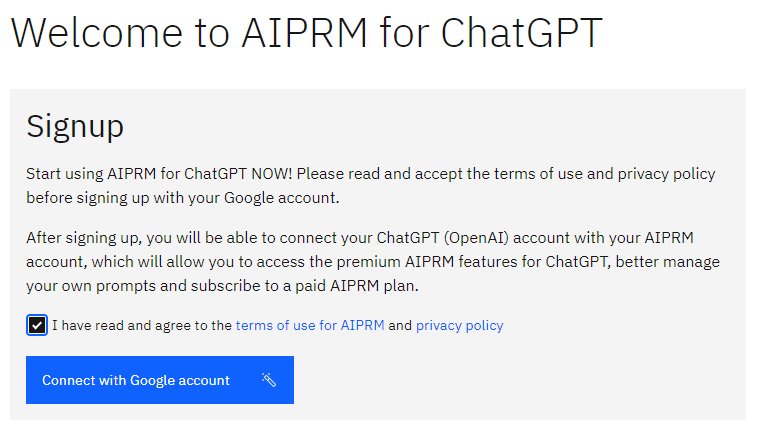
4️⃣ Once logged in, you’ll see a prompt to connect your ChatGPT account. Click “Continue”.

5️⃣ Finally, log in to ChatGPT and hit the blue button to link it to your OpenAI account. 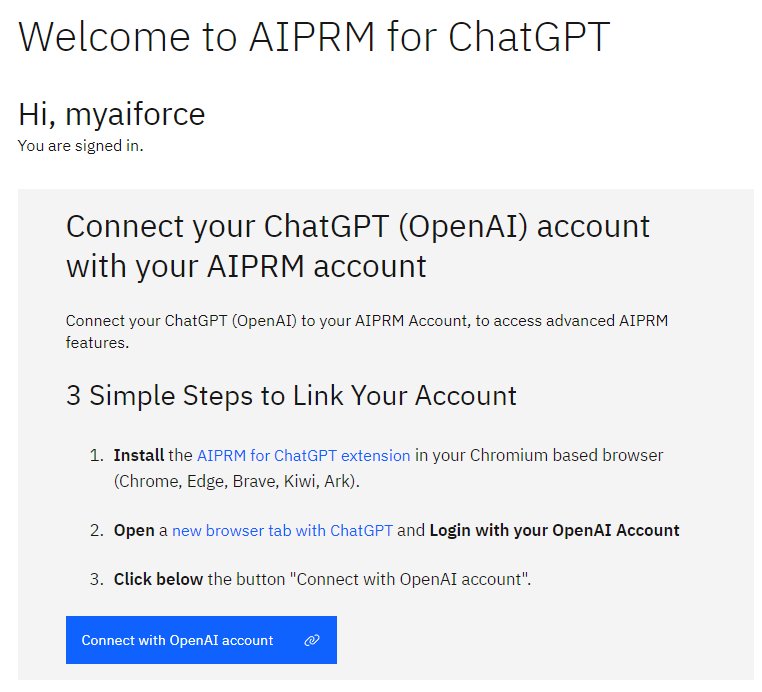 And that’s it! You’re now set to explore and contribute to the world of GPTs right within ChatGPT.
And that’s it! You’re now set to explore and contribute to the world of GPTs right within ChatGPT.