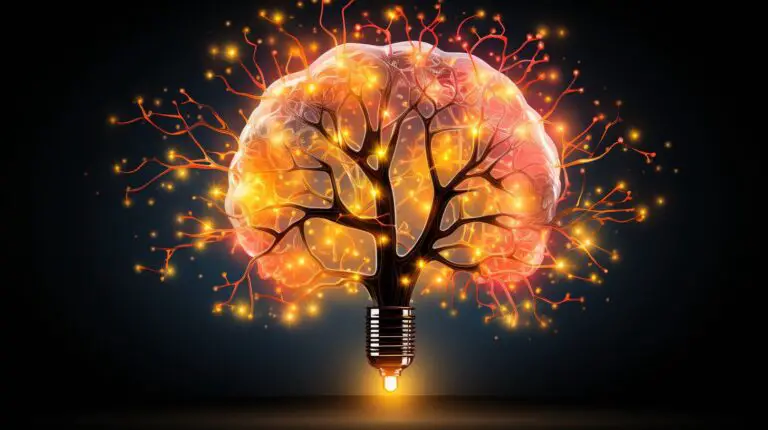Best ChatGPT Plugins for Web Browsing [with Demonstrations]
Many people turn to ChatGPT for its search capabilities. They pose questions to ChatGPT with the expectation of accurate answers. Although ChatGPT is replete with knowledge, it isn’t always current. For instance, if your query pertains to recent developments, ChatGPT might not be in the loop.
This contrasts with search engines like Google and Bing, which employ AI to enhance search experiences. They pool data from numerous websites. However, their capabilities fall short when it comes to more intricate tasks, something that ChatGPT excels at. As an illustration, you can’t expect Google or Bing to organize searched data into a table.
Yet, such tasks are commonplace in our professional or personal lives. Think of researching a product across multiple sites and then condensing that information into a table or article. AI’s role in facilitating these tasks is undeniable. I’ve delved into this topic in an earlier article.
If you’re a ChatGPT free user, the Google Chrome extension is your go-to, but Plus users might find the ChatGPT plugins more fitting.
This piece offers a comparison of 4 plugins—WebPilot, KeyMate.AI Search, MixerBox WebSearchG, and TotalQuery Search—using real-life examples. It culminates in suggestions on how to optimize these plugins.
A Closer Look at the 4 Plugins
WebPilot, BrowserOp, KeyMate.AI Search, and MixerBox WebSearchG largely serve the same purpose, but they differ in capabilities. Their primary goal is to fulfill tasks for ChatGPT users via networking. You can, for instance, summarize a webpage, extract specific details, or even translate its content. If you wish to interact with a website, these plugins are adept at meeting those needs. Some even facilitate interaction with online PDFs. However, specialized plugins like AskYouPDF are more proficient in this regard.
The true mettle of these plugins is tested in the extraction of information from various web pages. Not all can accurately interpret a user’s prompt via ChatGPT and execute a multi-step search to derive desired results. Let’s examine a few cases to better understand their functionalities.
Examining the Use Cases
Case 1
Imagine a task that entails sourcing product details for three distinct cameras and then presenting that data in a table format.
Prompt:Please summarize the specifications of the 3 cameras, Canon EOS R50, Nikon Z 50, and Sony α7 IV, in a table.
WebPilot
Let’s evaluate the performance of the WebPilot plugin. This is the table it produced:
| Specification | Canon EOS R50 | Nikon Z50 | Sony α7 IV |
|---|---|---|---|
| Announced Date | Feb 8, 2023 | Oct 10, 2019 | Oct 21, 2021 |
| Price | $679 (body only) | $859 (body) | $2499 (body only) |
| Body Type | SLR-style mirrorless | SLR-style mirrorless | SLR-style mirrorless |
| Body Material | Plastic | Magnesium alloy | Magnesium alloy |
| Max Resolution | 6000 x 4000 | 5568 x 3712 | 7008 x 4672 |
| Effective Pixels | 24 megapixels | 21 megapixels | 33 megapixels |
| Sensor Size | APS-C (22.3 x 14.9 mm) | APS-C (23.5 x 15.7 mm) | Full frame (35.6 x 23.8 mm) |
| Sensor Type | CMOS | CMOS | BSI-CMOS |
| Processor | Digic X | Expeed 6 | Bionz XR |
| ISO Range | 100-32000 | Auto, 100-51200 | Auto, 100-51200 |
| Boosted ISO (max) | 51200 | 204800 | 204800 |
| Image Stabilization | No | No | Sensor-shift |
| Autofocus | Phase Detect | Contrast Detect, Phase Detect | Contrast Detect, Phase Detect |
| Number of Focus Points | 651 | 209 | 759 |
| Lens Mount | Canon RF | Nikon Z | Sony E |
| Screen Size | 3″ | 3.2″ | 3″ |
| Screen Dots | 1,620,000 | 1,040,000 | 1,036,800 |
| Viewfinder Type | Electronic | Electronic | Electronic |
| Battery Life (CIPA) | Not mentioned | 320 | 580 |
| Weight (inc. batteries) | 375 g | 450 g | 659 g |
| Dimensions | 116 x 86 x 69 mm | 127 x 94 x 60 mm | 131 x 96 x 80 mm |
Upon pressing the button shown in the image below to inspect the internal operations of WebPilot, I was somewhat surprised.
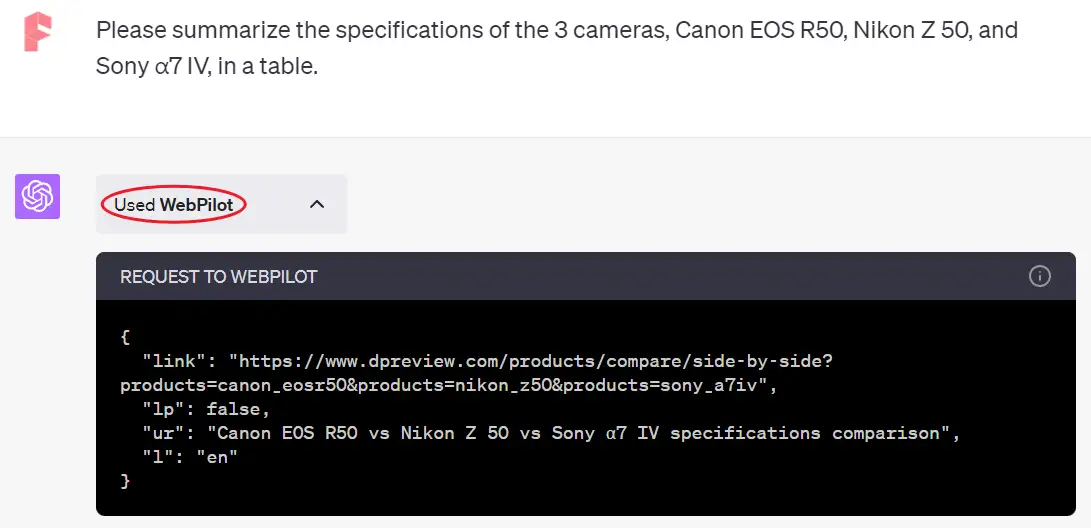
Remarkably, it consolidated the data from merely one website. In comparison, when I entered the keywords “Canon EOS R50 vs Nikon Z 50 vs Sony α7 IV” into Google’s newest AI-assisted search engine, it failed to provide a single webpage comparing these 3 cameras.
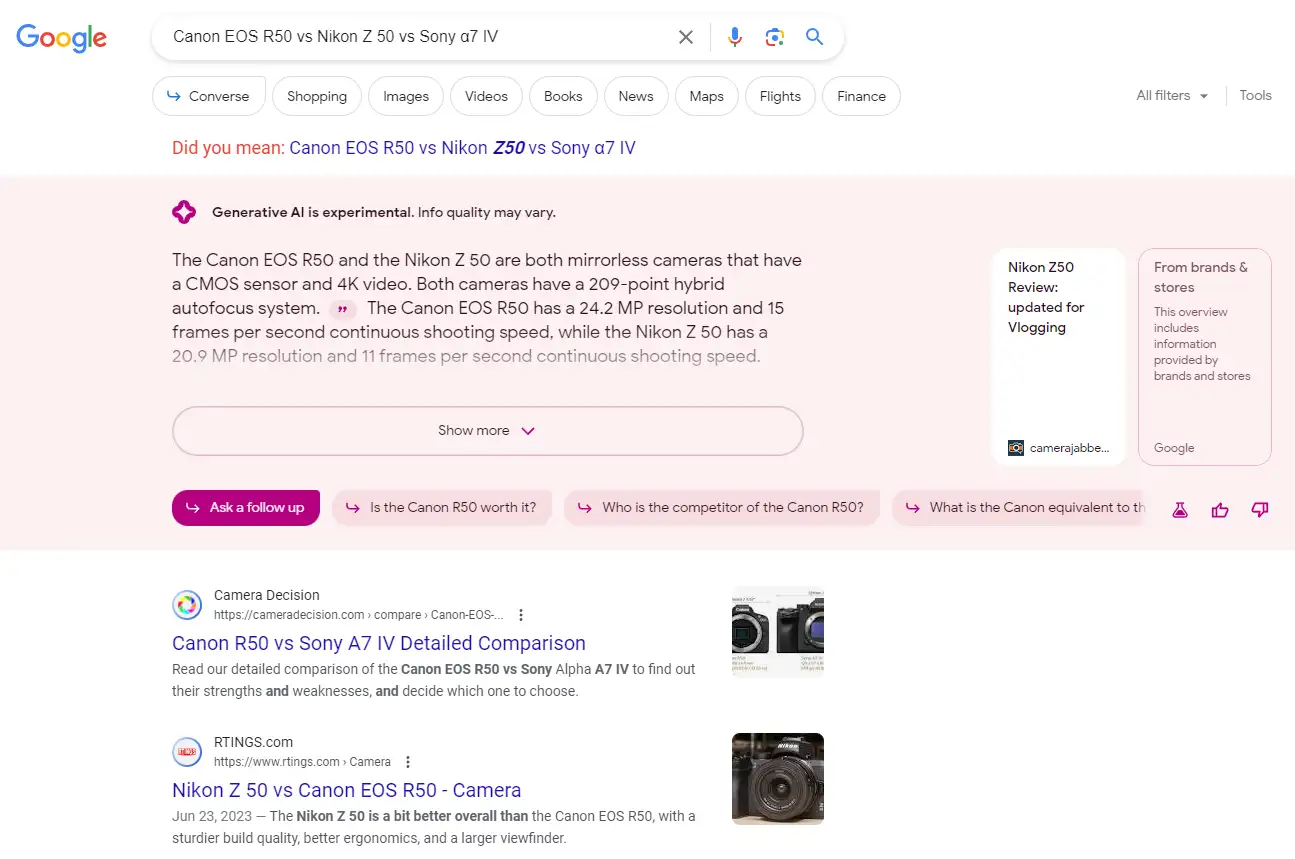
Undertaking this manually would require identifying comparative websites, individually inputting each camera, and then collating the desired information. Clearly, WebPilot offers efficiency and significantly reduces manual effort.
KeyMate.AI Search
KeyMate.AI Search is one of the popular plugins on ChatGPT’s list.
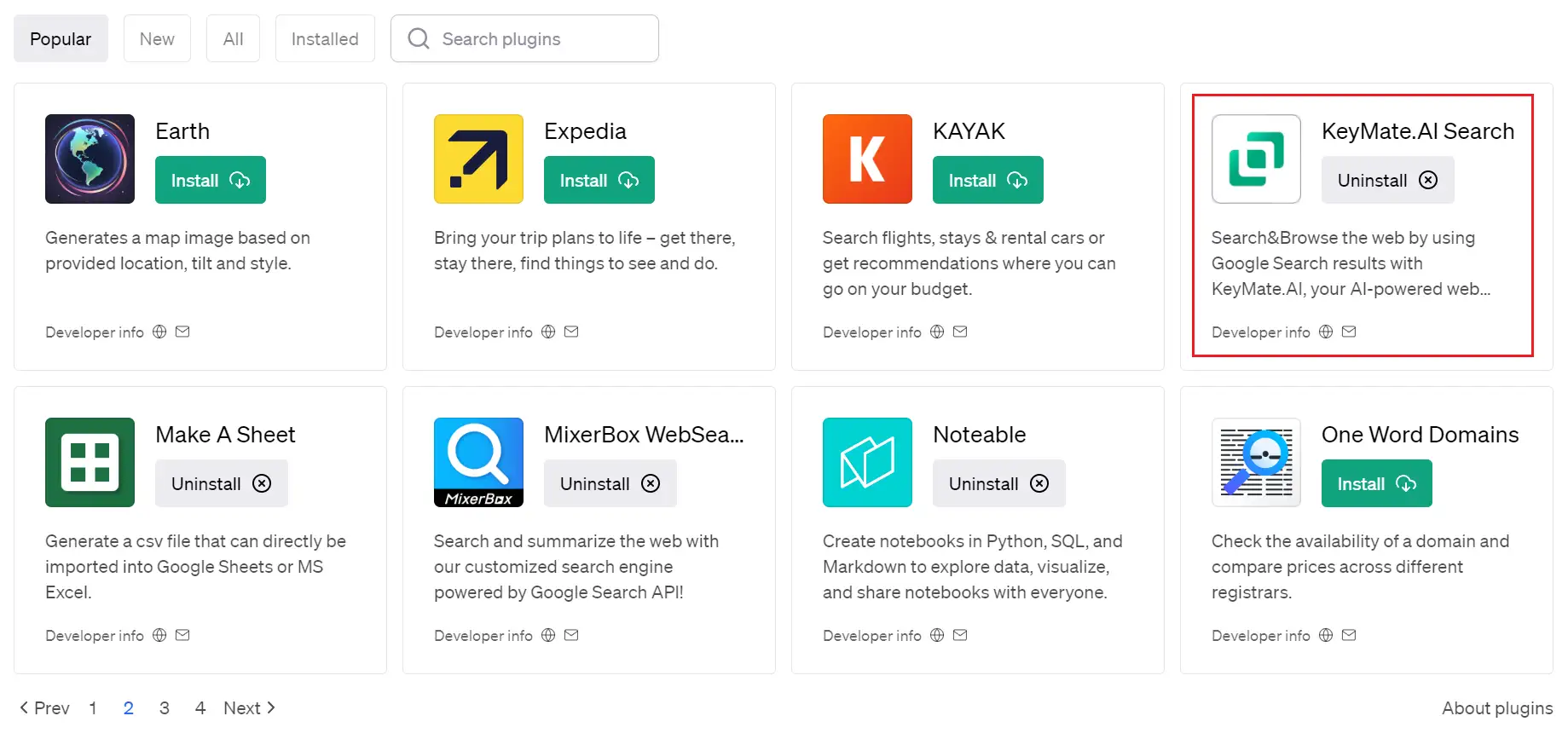
Furthermore, it’s not just limited to ChatGPT; it is also available as a web-based and iOS-based app. This is the table it generated:
| Specification | Canon EOS R50 | Nikon Z 50 | Sony α7 IV |
|---|---|---|---|
| Megapixels | 24.2 Megapixels | 21 Megapixels | 33 Megapixels |
| Sensor Size | APS-C (22.3 x 14.9 mm) | APS-C (23.5 x 15.7 mm) | Full frame BSI-CMOS |
| ISO Range | 100 – 32000 (expands to 100-51200) | Auto, 100-51200 (expands to 204,800) | 100 – 51200 (expands to 50 – 204800) |
| Video Resolution | 4K uncropped movie at up to 30 fps oversampled from 6K | Not specified in the summary | 4K QFHD (3840×2160) |
| Continuous Shooting | 12 fps (15 fps with electronic shutter) | Not specified in the summary | Not specified in the summary |
| Weight | Not specified in the summary | Approx. 450 g (15.9 oz) | 659 g (1.45 lb / 23.25 oz) including the battery |
| Dimensions | Not specified in the summary | Approx. 126.5 x 93.5 x 60 mm (5 x 3.7 x 2.4 in.) | Not specified in the summary |
Upon inspecting its response behavior, it comes off as slightly more “well-behaved” than WebPilot. For each camera, it conducts a singular search, eventually amalgamating the results of all three. Yet, when compared to WebPilot’s table, it seems to offer less data, and there are noticeable missing data.
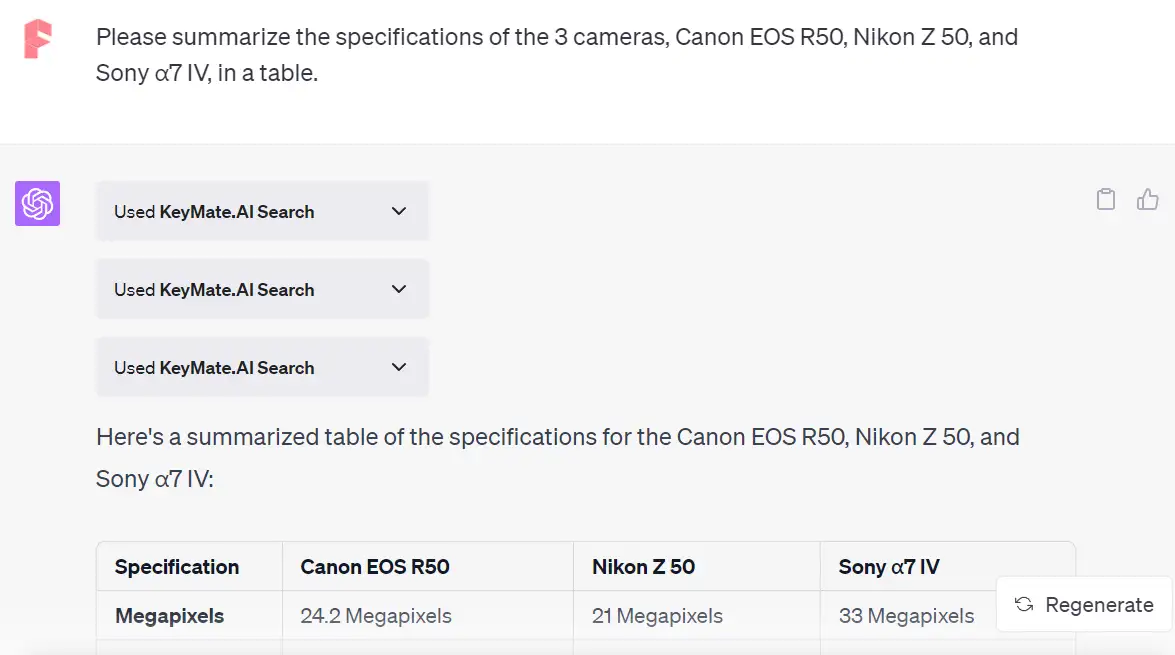
Worth mentioning, the KeyMate plugin offers free credits—15 uses per week, averaging out to about twice a day. Surprisingly, despite being a paid plugin, its value proposition doesn’t necessarily surpass that of the free alternatives.
MixerBox WebSearchG
MixerBox WebSearchG is a ChatGPT plugin developed by MixerBox. While it was introduced after the prior two plugins, MixerBox itself was established in 2012 and boasts a portfolio of various apps that, collectively, have achieved 300 million downloads.
Similar to KeyMate, MixerBox WebSearchG conducted three searches to produce the following table:
| Specification | Canon EOS R50 | Nikon Z 50 | Sony α7 IV |
|---|---|---|---|
| Body Type | Mirrorless | SLR-style mirrorless | SLR-style mirrorless |
| Resolution | 24.2MP | 21MP | 33MP |
| Sensor Size | APS-C (22.3 × 14.9 mm) | APS-C (23.5 x 15.7 mm) | Full frame (35.6 x 23.8 mm) |
| ISO Range | Auto 100-32000 (expandable to H: 51200) | Auto, 100-51200 (expands to 204,800) | Auto, 100-51200 (expands to 50-204800) |
| Lens Mount | RF | Nikon Z | Sony E |
| Screen Size | 2.95″ | 3.2″ | 3″ |
| Continuous Shooting | Max. 12 FPS | Not specified | 10.0 fps |
| Image Stabilization | Not specified | Not specified | Sensor-shift (5-axis) |
| Dimensions | Approx. 116.3 x 85.5 x 68.8 mm | 127 x 94 x 60 mm | 131 x 96 x 80 mm |
| Weight | Black: Approx. 328 g (375g with card and battery) | 450 g (0.99 lb / 15.87 oz) | 659 g (1.45 lb / 23.25 oz) |
Notably, this table offers a higher level of detail than that of KeyMate.
TotalQuery Search
TotalQuery Search stands out as a recent addition to the plugin landscape, offering users the unique capability of specifying from over 100 search engines. This includes not only mainstream engines like Google, Bing, and DuckDuckGo but also facilitates searches across a diverse range of media—be it images, videos, music, essays, or social media.
When examining the data it produces, its output mirrors that of MixerBox in terms of volume. Similarly to KeyMate, TotalQuery Search operates on a freemium model. While it provides a free usage quota, exceeding this limit necessitates a subscription purchase.
Summary
In this scenario, WebPilot emerges as the top performer, presenting a detailed table in a singular search—a feat the other two paid plugins couldn’t match.
Case 2
Relying solely on one case might be misleading. Here’s another. The task is to list the 5 latest products, extract specific product details, and tabulate them.
Prompt: Please create a table summarizing the key details of 5 of Apple’s most recently launched products. For each product, include the following information in columns: Product Name, Launch Date, Brief Description, Starting Price, Key Innovative Features, Initial Availability by Region.
WebPilot
This time, WebPilot falters. It couldn’t pinpoint the 5 latest products and proposed to search further. On urging it to continue, it merely provided three URLs.
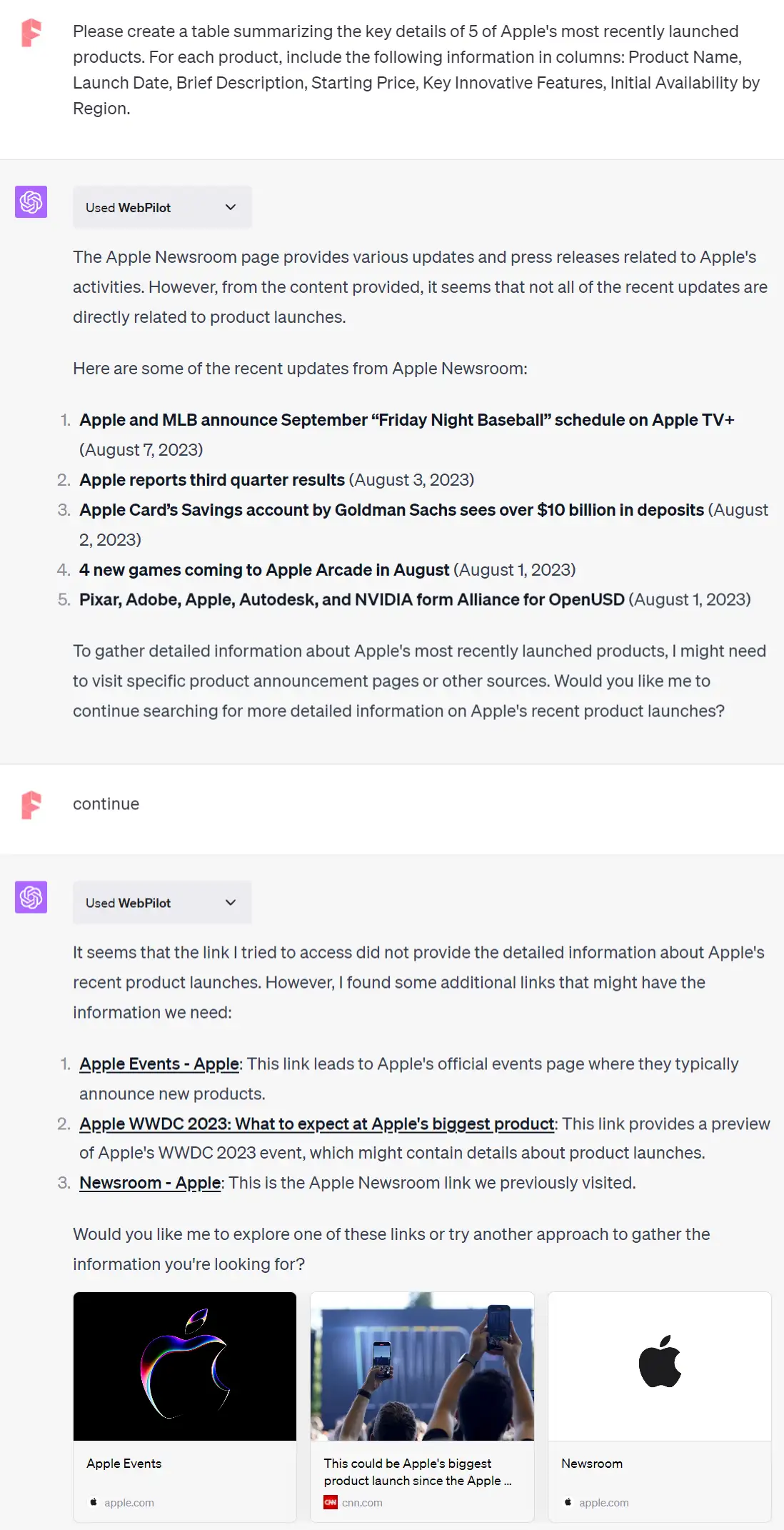
KeyMate.AI Search
KeyMate’s output was a rudimentary table with several gaps. The listing was restricted to the year, lacking a precise date.
| Product Name | Launch Date | Brief Description | Starting Price | Key Innovative Features | Initial Availability by Region |
|---|---|---|---|---|---|
| M2 Mac mini | 2023 | Updated Mac mini with M2 chip | No Data | M2 chip | No Data |
| Mac mini with M2 Pro | 2023 | Enhanced Mac mini with M2 Pro chip | No Data | M2 Pro chip | No Data |
| 14-inch MacBook Pro with M2 Pro chip | 2023 | MacBook Pro with enhanced performance and M2 Pro chip | No Data | M2 Pro chip | No Data |
| New full size HomePod | 2023 | Updated version of the HomePod | No Data | Enhanced audio | No Data |
| Vision Pro headset | 2023 | Mixed reality headset | No Data | Mixed reality capabilities | No Data |
MixerBox WebSearchG
Mimicking KeyMate, it too yielded a table riddled with omissions and incorrect listing dates.
| Product Name | Launch Date | Brief Description | Starting Price | Key Innovative Features | Initial Availability by Region |
|---|---|---|---|---|---|
| M2 Mac mini | January 2023 | Updated version of the Mac mini with M2 Pro chip | Not specified | M2 Pro chip | Not specified |
| 14-inch and 16-inch MacBook Pro | January 2023 | MacBook Pro models with M2 Pro chip | Not specified | M2 Pro chip | Not specified |
| New full size HomePod | January 2023 | A surprise release of a full-sized HomePod | Not specified | Enhanced audio capabilities | Not specified |
| 15-inch MacBook Air | WWDC June 2023 | Larger version of the MacBook Air | Not specified | Larger screen size | Not specified |
| Vision Pro headset | WWDC June 2023 | Apple’s mixed reality headset | Not specified | Mixed reality capabilities | Early 2024 |
TotalQuery Search
While TotalQuery Search was relatively satisfactory, certain inaccuracies remained, as seen in its table:
| Product Name | Launch Date | Brief Description | Starting Price | Key Innovative Features | Initial Availability by Region |
|---|---|---|---|---|---|
| Apple iPhone 14 Pro | March 2023 | The latest flagship smartphone from Apple | $999 | New A16 chip, improved camera system, enhanced battery life | Available globally with phased rollouts |
| Apple iPad Air 6th Gen | March 2023 | A powerful tablet with a sleek design | $599 | A15 Bionic chip, USB-C port, improved display | Available globally |
| Apple MacBook Air M2 | March 2023 | A lightweight laptop with Apple’s M2 chip | $999 | M2 chip for faster performance, longer battery life, new color options | Available in major markets including the US, UK, and EU |
| Apple Watch Series 8 | March 2023 | Apple’s latest smartwatch with health and fitness features | $399 | New health sensors, faster performance, improved battery | Available globally |
| Apple AirPods Pro 2 | March 2023 | The next generation of Apple’s premium earbuds | $249 | Improved noise cancellation, longer battery life, new design | Available globally |
Summary
TotalQuery Search dominated this round. Its interpretation was the closest to the query, and its results were the most accurate. WebPilot’s search was commendably genuine, but it missed out on the fact that Apple usually releases products in September or October. KeyMate’s performance was moderate across both cases. Yet, on a practical note, sometimes it excels in complex searches.
My Tips on How to Use These Plugins
Leveraging Multiple Plugins
From the provided examples, it’s evident that plugin performance varies depending on the scenario. For instance, WebPilot excels in the first case but underperforms in the second. Conversely, TotalQuery Search shines in the second scenario but is just average in the first.
When using ChatGPT for search tasks, you have the flexibility to activate multiple plugins simultaneously. Initially, there’s no need to designate a specific plugin for your search; allow ChatGPT to make that choice. If the results aren’t to your satisfaction, you can rerun the search with different plugins and then select the most suitable outcome.
It’s worth noting that several plugins offer limited free access. By activating multiple plugins, you can maximize your free credits. If a premium plugin consistently meets your needs, it might be worth considering a subscription.
Crafting Effective Commands
From the provided examples, it’s evident that current plugins have room for refinement. They often struggle with complex search tasks. It’s important to note that these plugins work by harnessing the power of search engines in the backend. Consequently, the key to effective results lies in crafting your prompt that easily translates into actionable steps for these search engines.
The instructions I provided in the case study were purely demonstrative. To optimize results, it’s beneficial to approach the task from a search engine’s perspective and frame your instructions accordingly. For example, you can write the steps in case 2 like this:
Step 1: Use search queries like “Apple product launches 2023 list” or “Apple 2023 product lineup”. This should help you identify the names of the products launched and potentially their launch dates.
Step 2: Once you have the list of products, search each product individually for more details. For example, if one of the products is named “Apple XYZ”, type “Apple XYZ 2023 description” or “Apple XYZ 2023 features”. Take notes on the brief description of the product and its key innovative features.
Step 3: For each product’s price, use a query like “Apple XYZ 2023 starting price” or “Apple XYZ 2023 price at launch”.
Step 4: To find out in which regions the products were initially available, type “Apple XYZ 2023 initial availability by region” or “Apple XYZ 2023 release countries”.
Step 5: As you collect data for each column and product, input them into a table. Your table should have the following column headers: Product Name, Launch Date, Brief Description, Starting Price, Key Innovative Features, Initial Availability by Region.
While these steps might appear intricate at first glance, they were actually formulated with ChatGPT’s assistance. I asked ChatGPT to play the role of a search engine expert and then modified my original instructions into steps that search engines could easily understand.
Exploring Other Methods
For specialized tasks, web crawling might be a more effective approach, as discussed in my prior articles.
Try Again
Given the inherent randomness of AIGC generation tools, it’s often beneficial to make multiple attempts to secure satisfactory results.