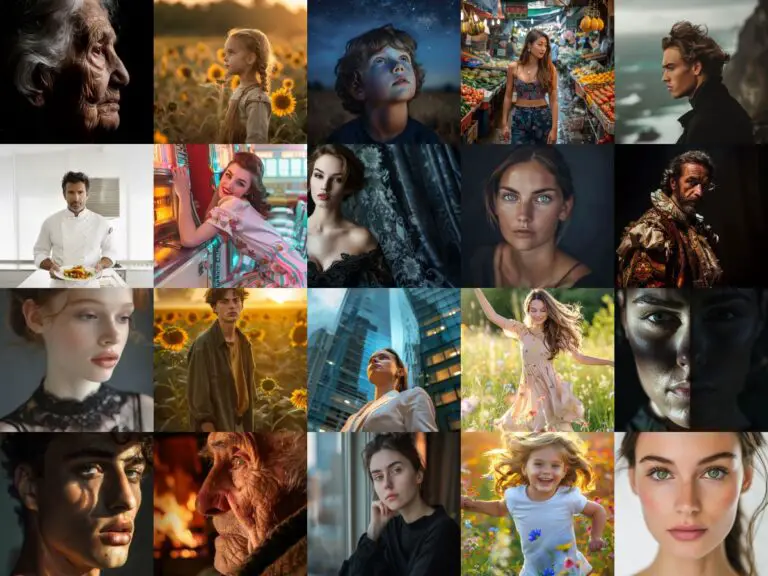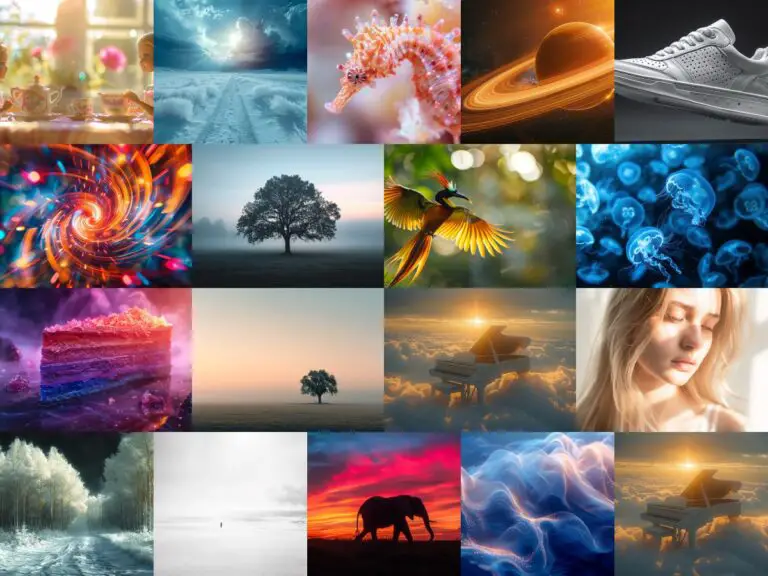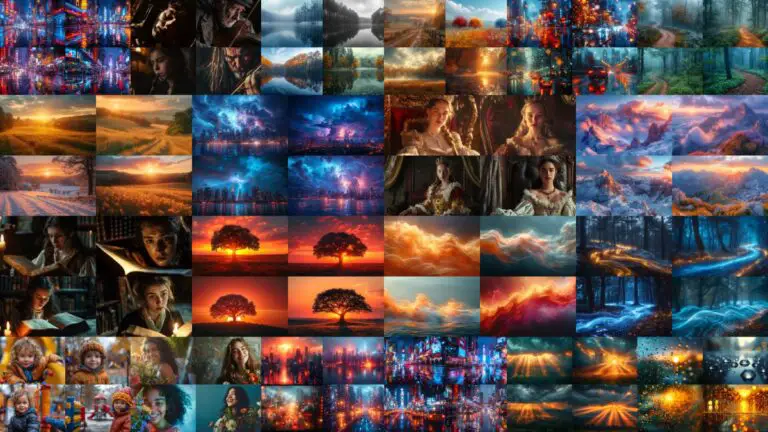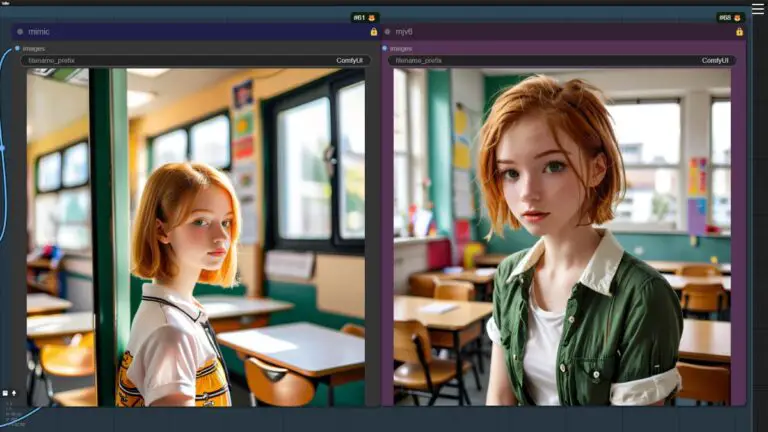Ultimate Midjourney V6 Portrait Formula
Creating captivating portraits with Midjourney involves understanding and combining various elements to guide the AI effectively. With Midjourney V6, users now have enhanced control over language comprehension, making it easier to generate highly detailed and emotionally rich images. V6’s improved ability to understand prompts allows for more precise adjustments in lighting, mood, and style, giving…