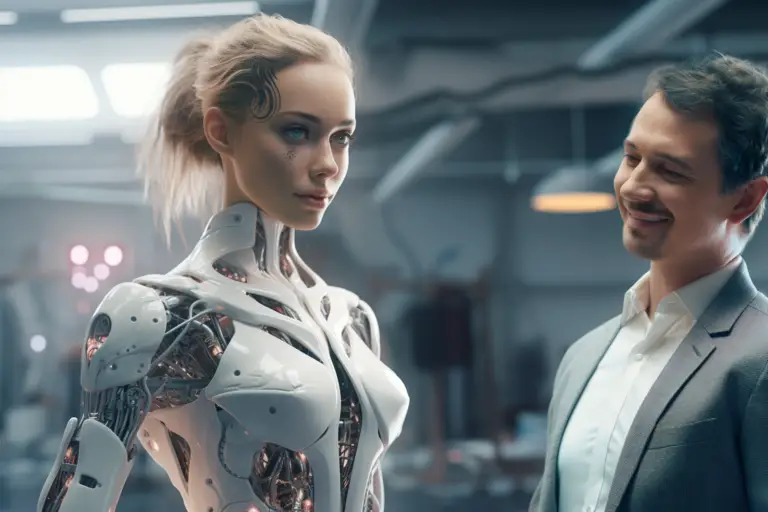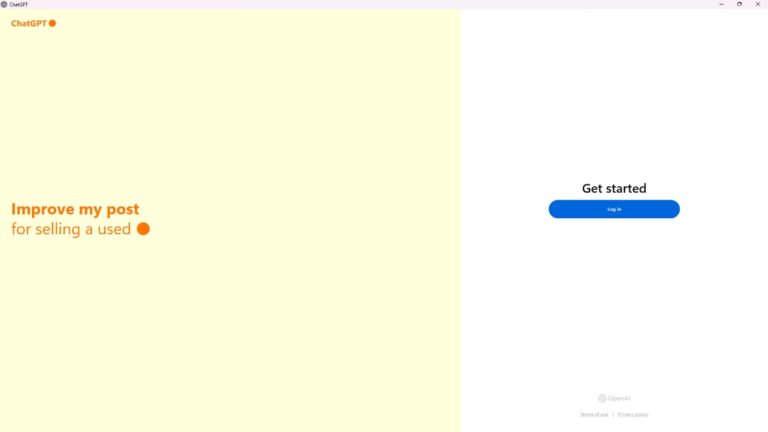Mastering ChatGPT: 5 Proven Ways to Tailor Response Length
With the advent of AI, the ease of crafting text has skyrocketed, leading us to the dilemma of sifting through an overload of information.
Even with the prowess of ChatGPT 3.5, we’re often showered with elaborate responses when all we seek is the crux. At times, however, we yearn for responses that align with our preferred length.
This piece unfolds 5 brilliant solutions to tackle these nuances, and rest assured, there’s something here that will resonate with you.
Add Qualifiers
Adding qualifiers is the simplest trick in the book. These potent words can influence the length and detail of ChatGPT’s responses.
Yearning for elaborate insights? Toss in “detailed”, “in-depth”, or “comprehensive”. Example:
Prompt: Provide a detailed analysis of the impact of climate change on polar bear populations.
Craving a succinct reply? Opt for “brief”, “short”, or “concise”. Example:
Prompt: Provide a brief overview of the French Revolution.
Amp up the effect by prefixing adverbs like “very” or “extremely”. Example:
Prompt: Give me a very detailed explanation of the process of photosynthesis.
Such tweaks allow you to steer the depth of ChatGPT’s response, although the length might fluctuate based on topic and context.
Narrow the Scope
To coax ChatGPT into a specific angle while keeping answers brief, consider these steps:
1️⃣ Define the responses’ perspective, like “Considering only emissions reduction…”
2️⃣ Ask for brevity, e.g., “In a few sentences…”
3️⃣ Craft a focused question, such as “Explain the environmental impact of electric vehicles…” Merge these elements, and voila! Example:
Prompt: In a few sentences, explain the environmental impact of electric vehicles, considering only emissions reduction.
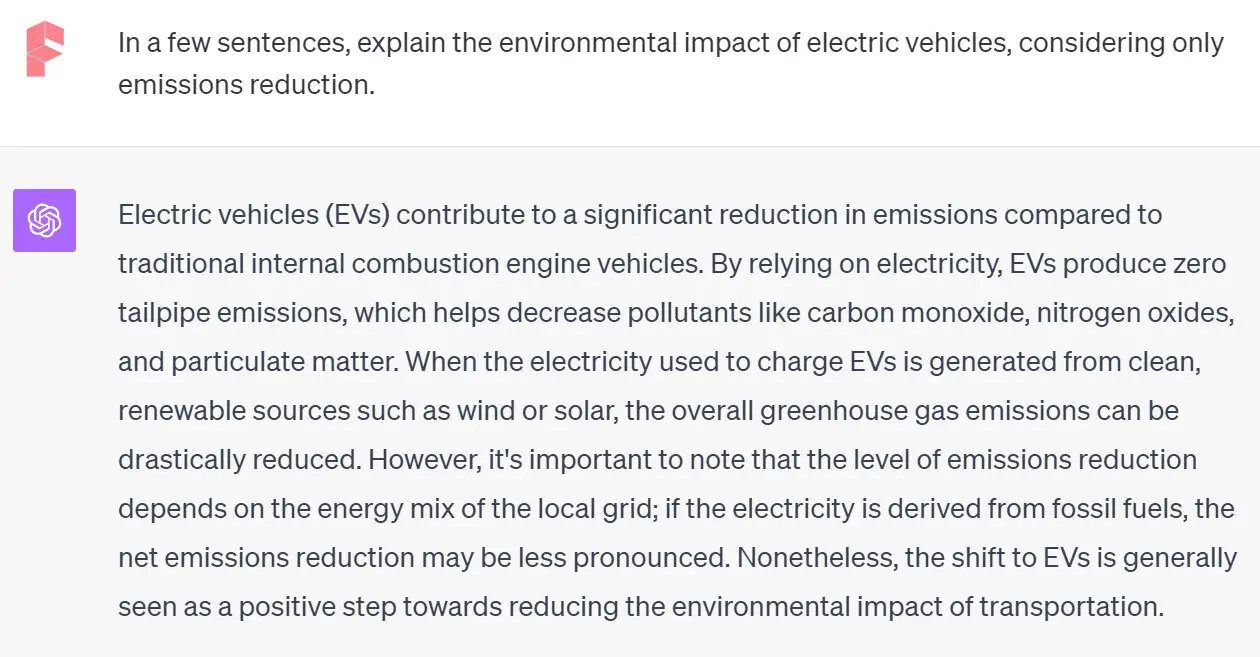
You can also restrict the prompt to a timeframe. Example:
Prompt: Describe the technological advancements of the last 5 years.
Set A Unique Context
Encourage swift replies from ChatGPT by revealing your identity and time crunch. This technique not only trims the responses but tailors it to your persona—a win-win! Example:
Prompt: I’m a busy CEO with 10 seconds to spare. Explain the SMART principle quickly.
Alternatively, assign a role to ChatGPT. Example:
Prompt: Imaging you’re a busy CEO with 10 seconds to spare. Explain the SMART principle quickly.
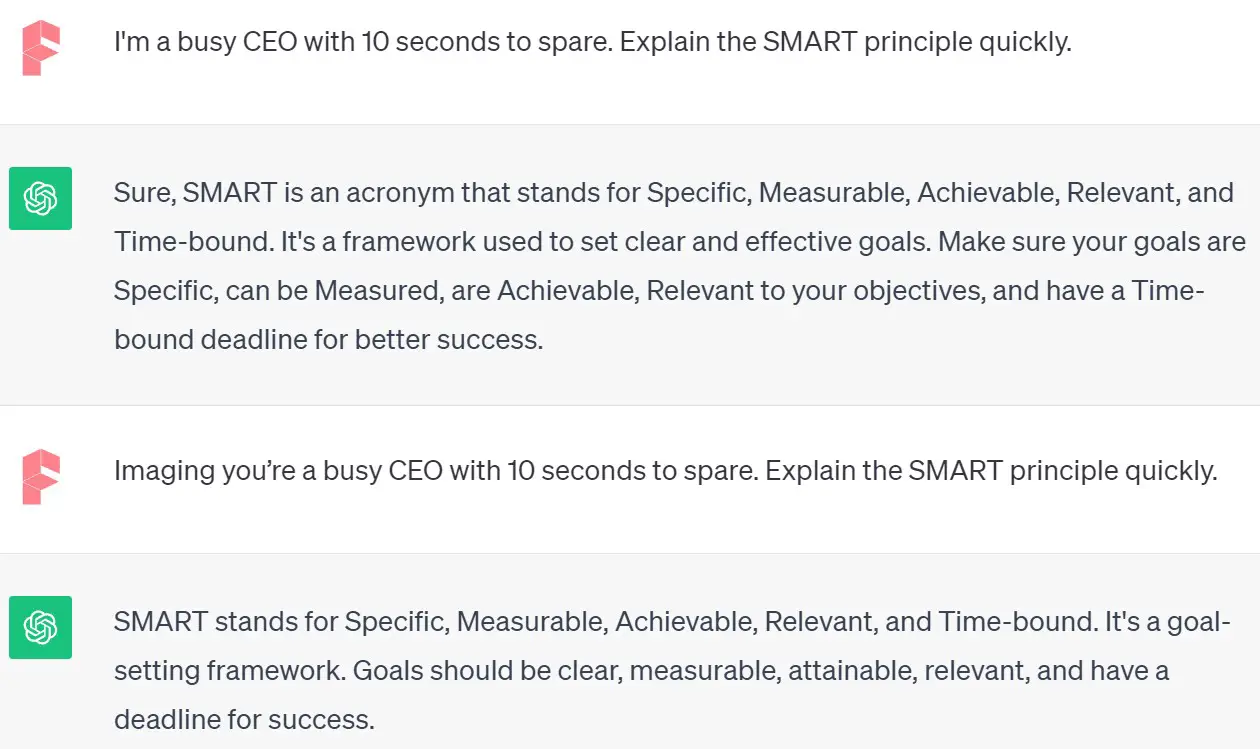
Precise Limitations
Sometimes, we desire text of an exact length. Here, mentioning a specific number alongside keywords in the prompt becomes crucial.
💠 Paragraph
Prompt: Explain the process of photosynthesis in 2 paragraphs.
💠 Sentence
Prompt: Summarize the plot of “Romeo and Juliet” in 3 sentences.
💠 Bullet Point
Prompt: List three bullet points summarizing the benefits of renewable energy.
💠 Example
Prompt: Provide two examples of symbiotic relationships in nature.
💠 Dialogue
Prompt: Write a 3-line dialogue between a cat and a dog.
💠Word
Prompt: Describe the concept of democracy in 10 words.
💠Character
Prompt: Explain the theory of relativity in under 50 characters.
Remember, ChatGPT comprehends text via tokens—essentially probability-driven vector calculations—and may falter in precise counting. For instance:
Prompt: Write a dialogue between a cat and a dog. The
token_countmust be 20. Let’s think step by step.
If analyzed via OpenAI’s Tokenizer, it reveals a mere 17 tokens.
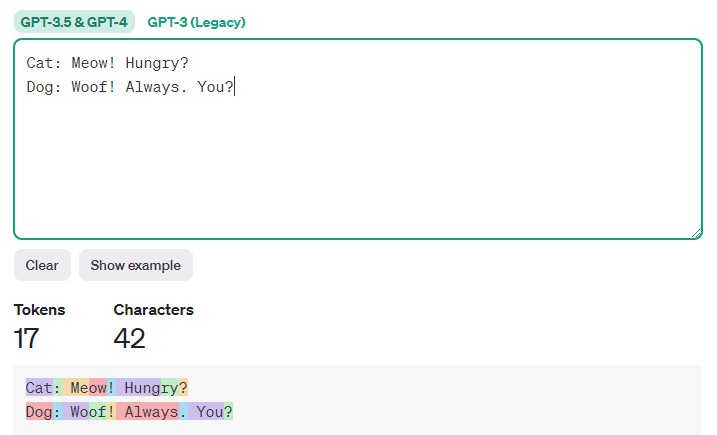
So, let’s cut ChatGPT some slack when it misses the mark and gently guide it back.
Blend Strategies
A fusion of strategies can curb overly expansive or irrelevant responses. Mixing modifiers, context, and numbers can refine the response for a specific audience.
Example: modifier + context + number.
Prompt: Imagine you’re a historian. Provide a brief overview of World War II in 5 sentences.
Occasionally, ChatGPT may skimp on details due to cost constraints. For example, the following prompt:
Prompt: Create 10 highly detailed text prompts for large language models that generate images from text. Each prompt should consist of two sentences.
It generated each prompt as a single sentence.
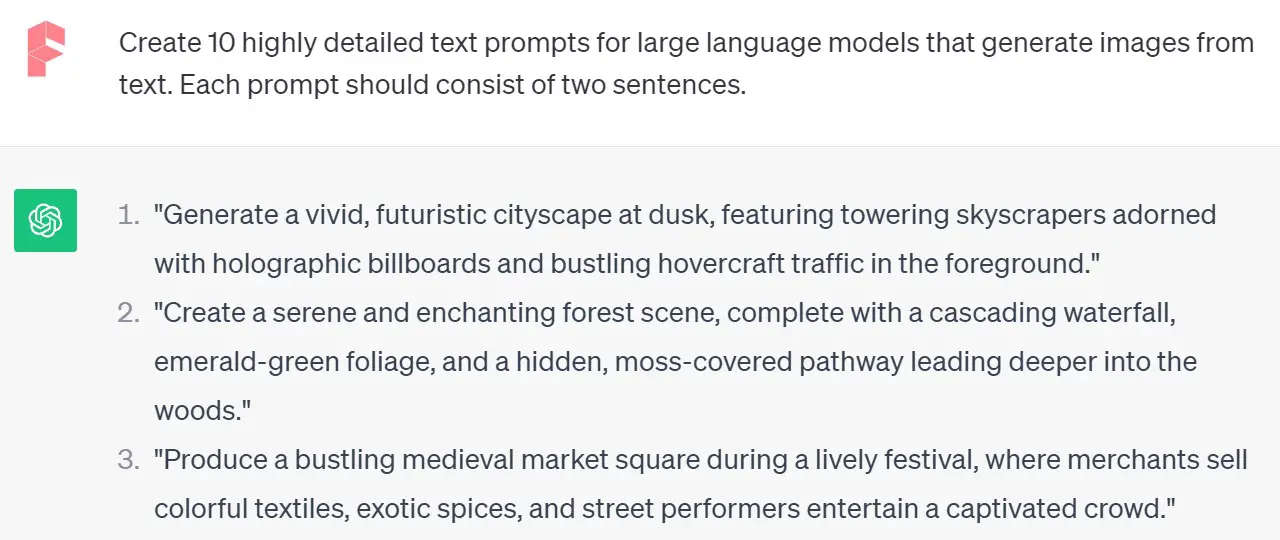
By tweaking our approach and specifying a high word count, we can ensure responses meet our criteria of being “very detailed” and spanning “two sentences”.
Prompt: Create 10 highly detailed text prompts for large language models that generate images from text. Ensure that each prompt consists of more than 400 words.
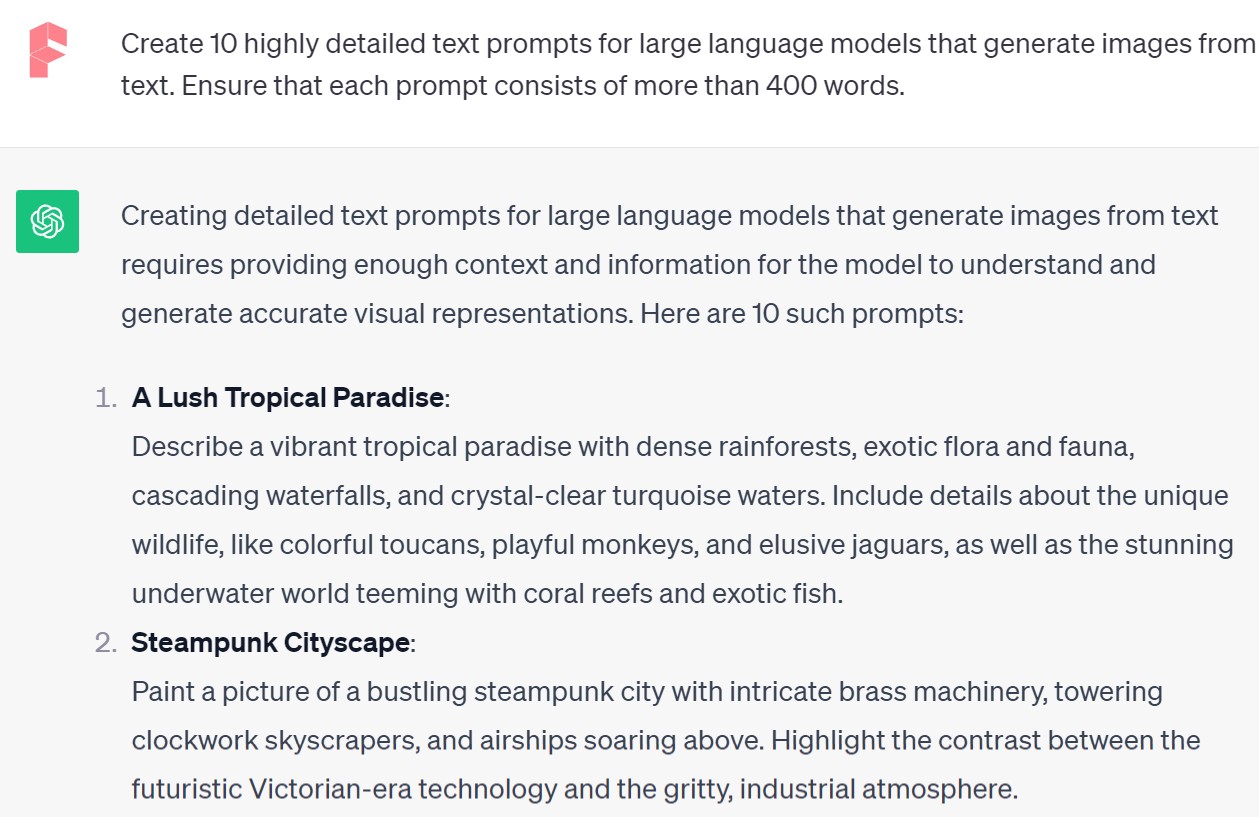
Conclusion
This piece navigates the art of limiting the length of ChatGPT output. Sometimes, we crave more than what the token allocates. For further exploration, feel free to delve into my other article: